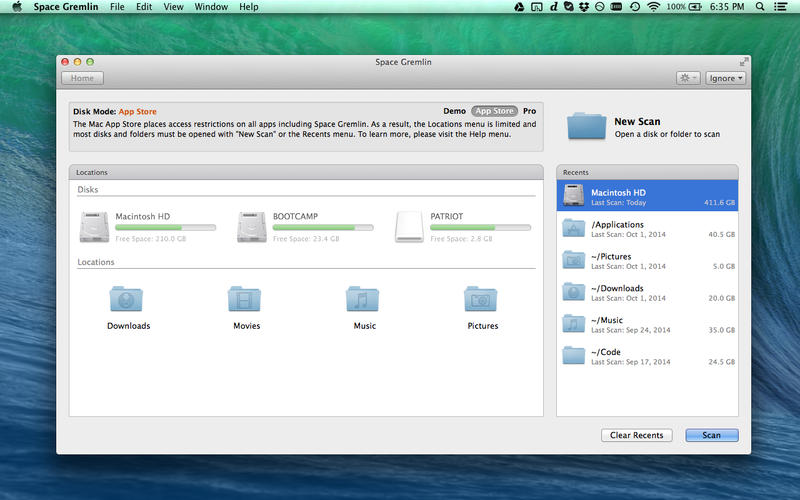What's New
Fixed crash affecting Yosemite users.
Version 2.0 has finally landed. Space Gremlin has been rewritten from the ground up. New visuals let you easily find files and folders and navigation bar allows you to zoom in and out of folders quickly. New support for visualizing restricted files that were previously ignored. Better support added for Mavericks and Yosemite, but still backwards compatible with 10.6.
App Description
Space Gremlin is a simple app to help you clean up your hard drive and recover wasted space. It provides you with a "big picture" treemap view of your file system and lets you quickly determine which files or folders are taking up too much room. Delete all those unwanted gremlins eating up space! Demo Available at http://www.spacegremlinapp.com
#4 on Mac App Store Top Paid
"The go-to app for cleaning up my trusty old Mac Pro." - TUAW.com
"Space Gremlin gets the job done." MacStories.net
Features include:
* Scan Bootcamp partitions and network drives
* Zoom in and out of folders
* Toggle hidden files and folders
* Ignore files and folders
* Full Screen support
* Open files in Finder and Quick View
* Compress files
* Move files to Trash
* Refresh folders without having to start a new scan
App Changes
- June 11, 2014 Initial release
- October 18, 2014 New version 2.0
- October 18, 2014 Price decrease: $3.99 -> $2.99
- October 27, 2014 Price increase: $2.99 -> $3.99
- September 20, 2015 New version 2.0.1
- September 20, 2015 Price increase: $3.99 -> $4.99