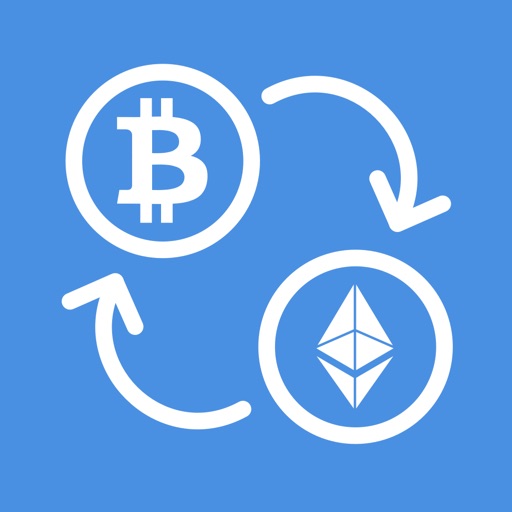What's New
Fixed an issue for iOS 16 where the app would get stuck at the launch screen
App Description
Handing over your phone to show photos to others shouldn’t be stressful. And now it doesn’t have to be. With No Peeking, you choose which photos to show, and the app makes sure that no one can swipe around to sneak a peek at anything else.
Features:
* Choose photos or albums to show
* Biometric authentication to prevent snooping around
* Seamless media viewer with support for all standard formats
* iCloud Photos support
Note:
The apps works best with Guided Access on, as it also prevents people from closing the app! (iOS Settings -> Accessibility -> Guided Access)
App Changes
- November 12, 2020 Initial release
- December 10, 2020 New version 1.0.2
- September 15, 2023 New version 1.1.7