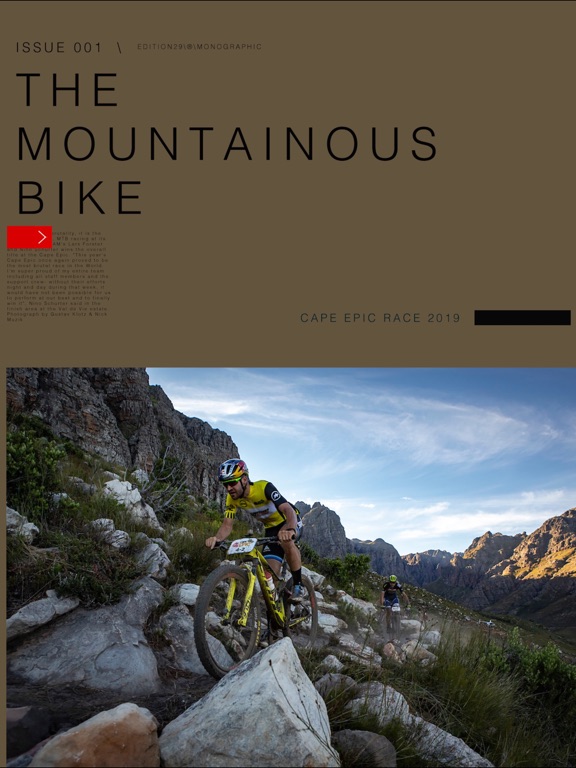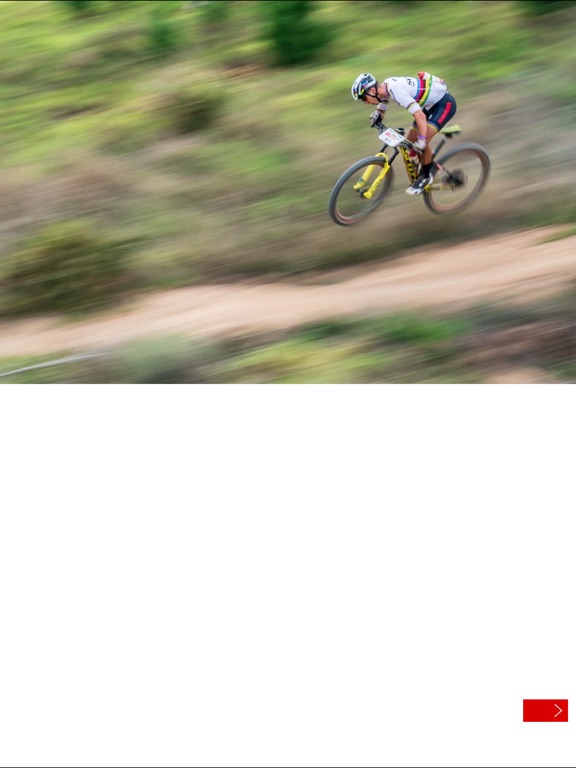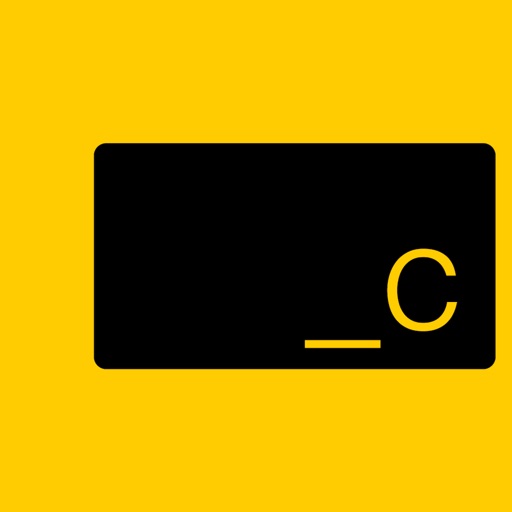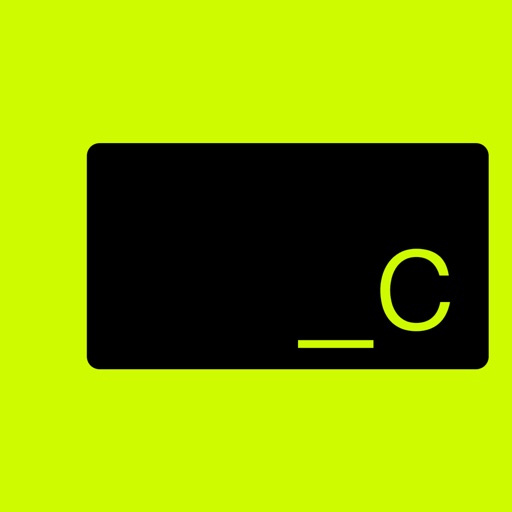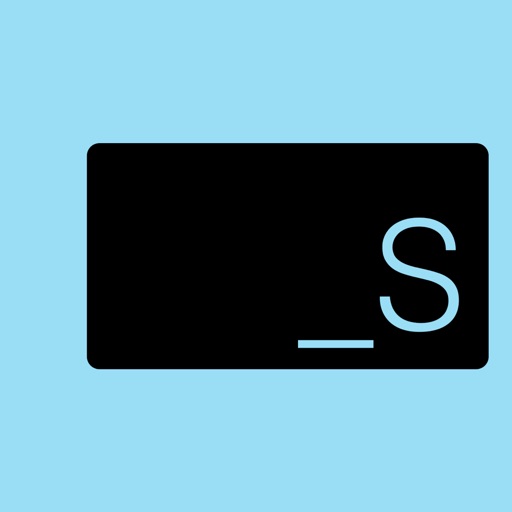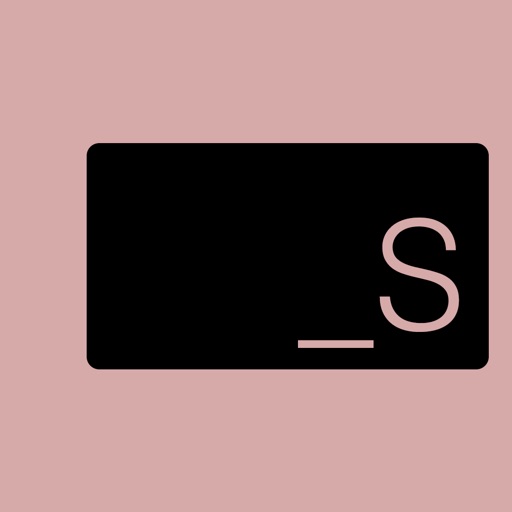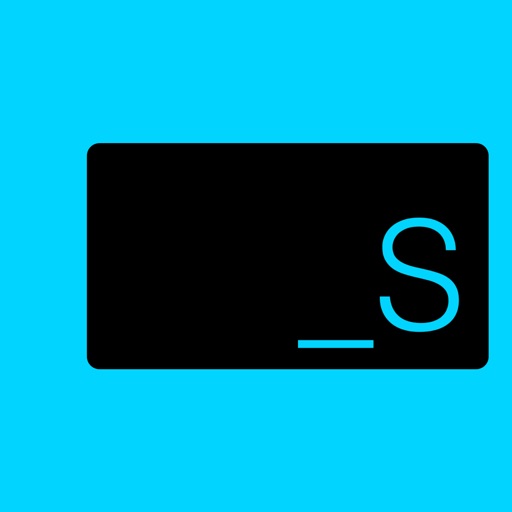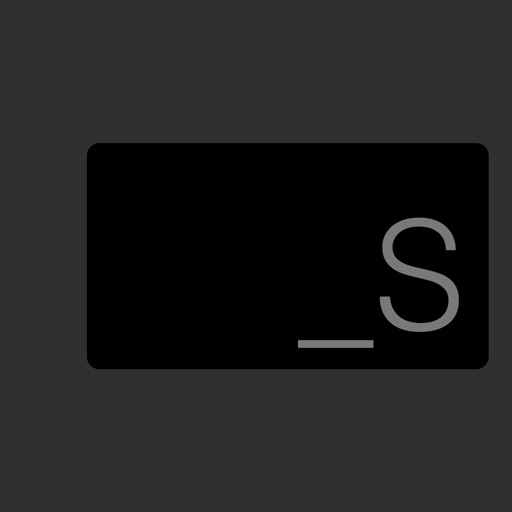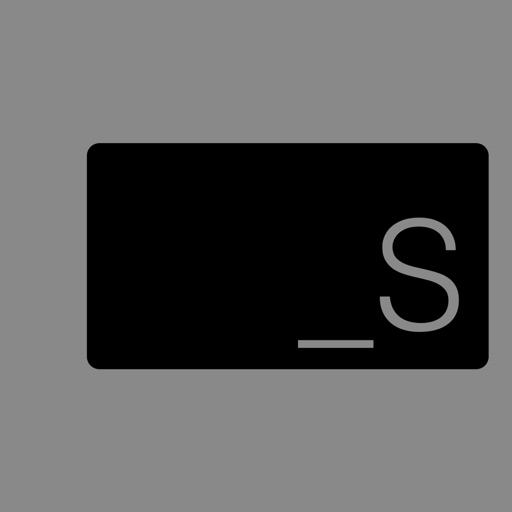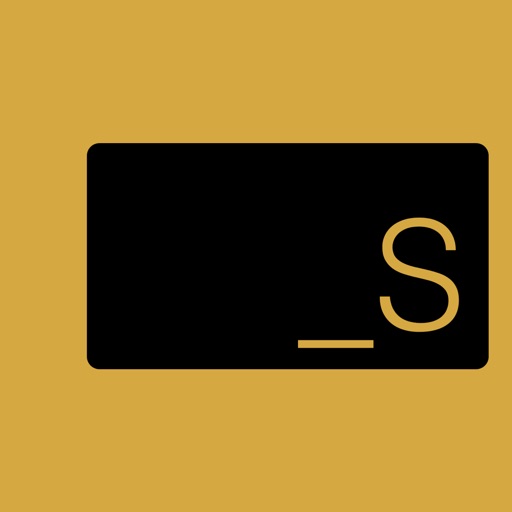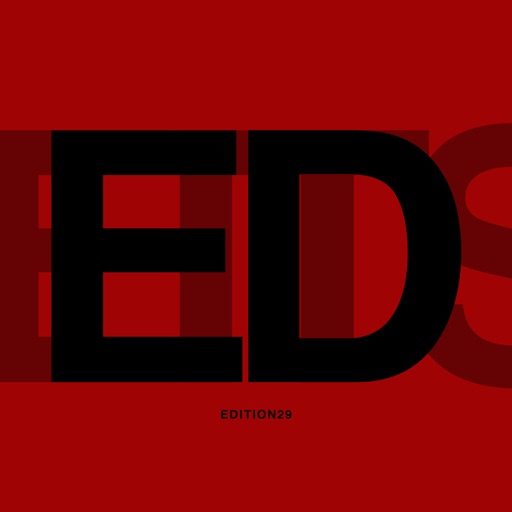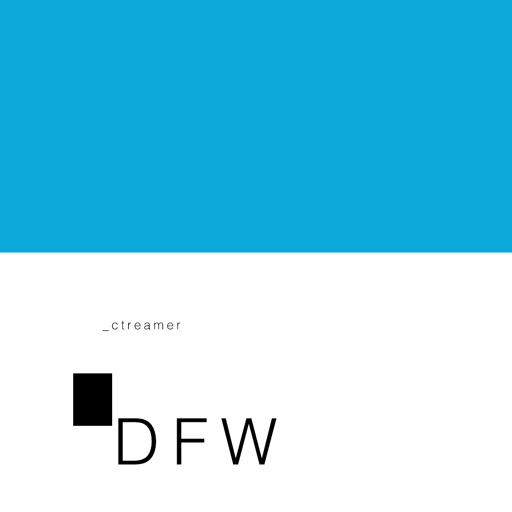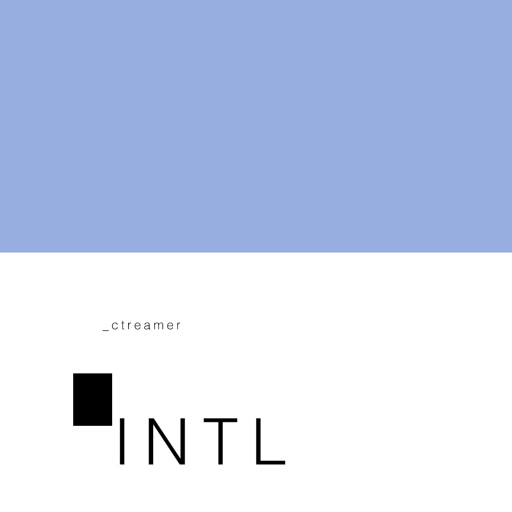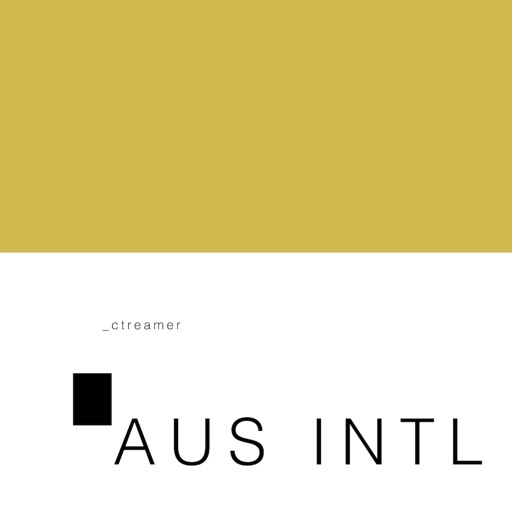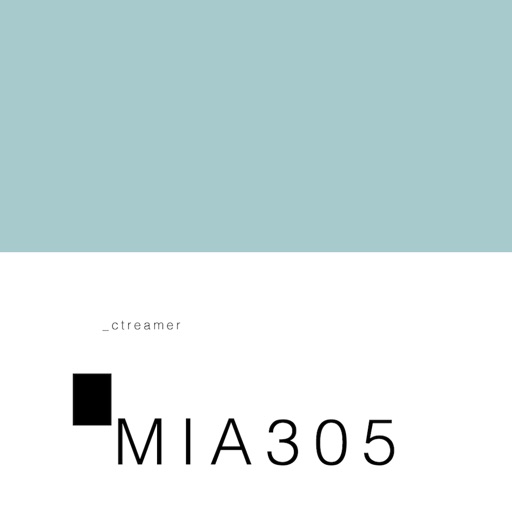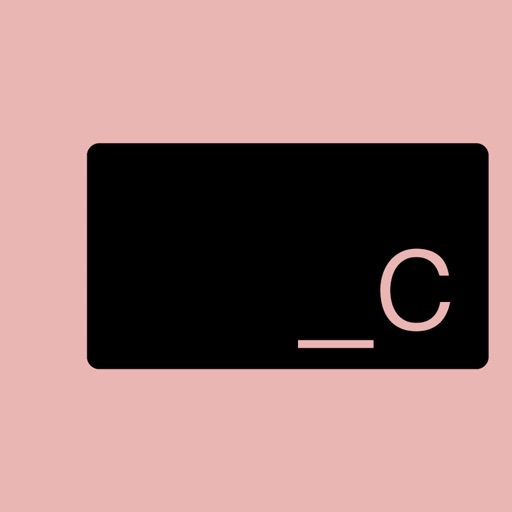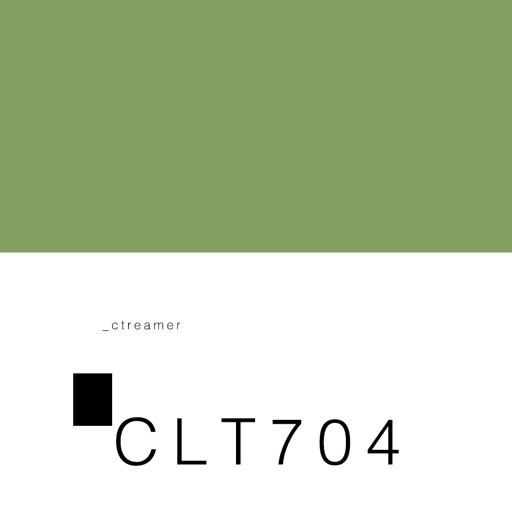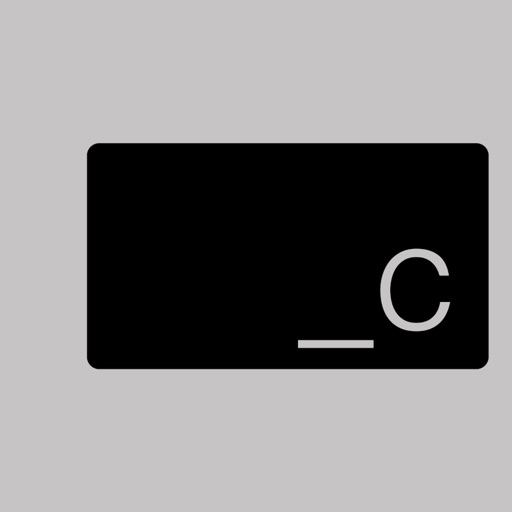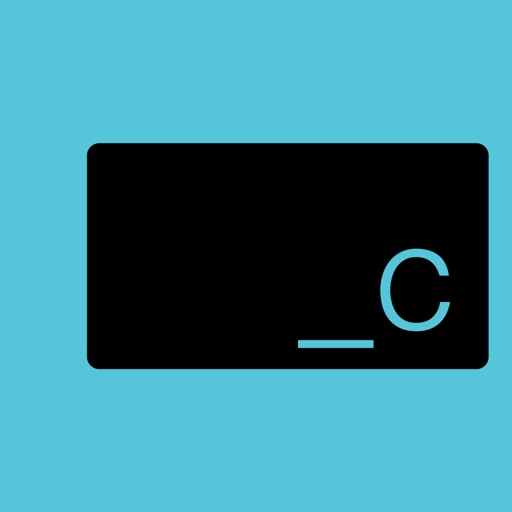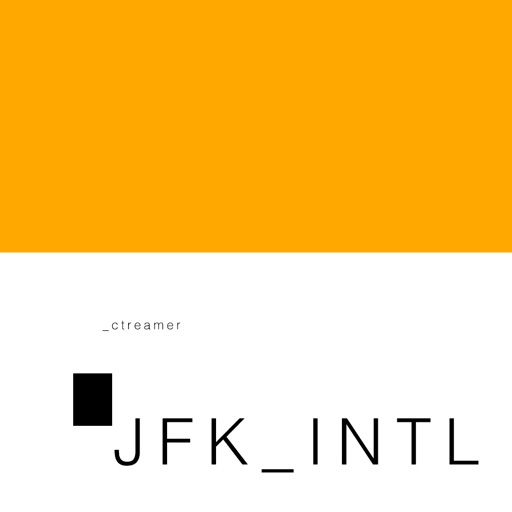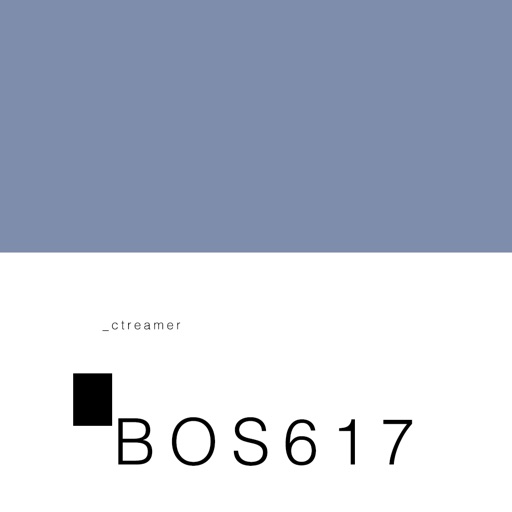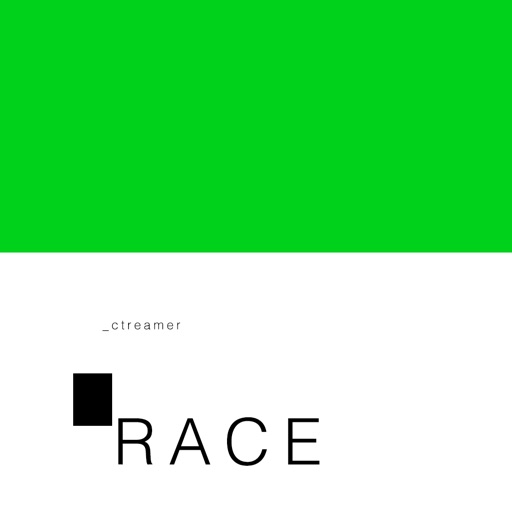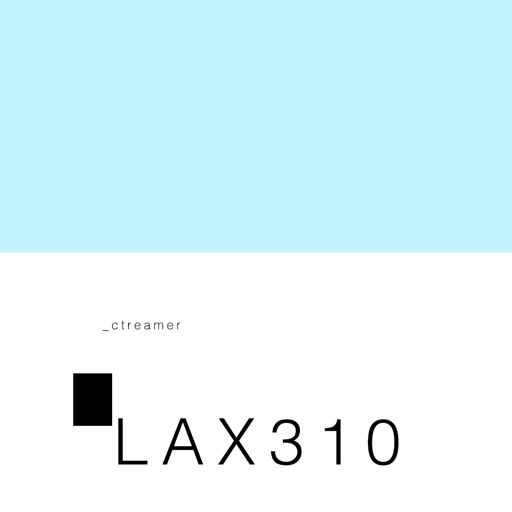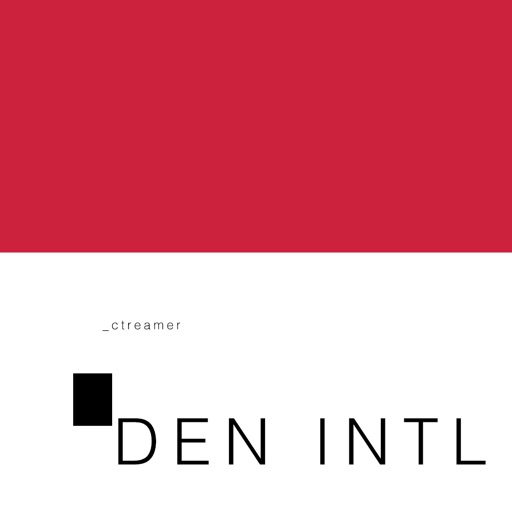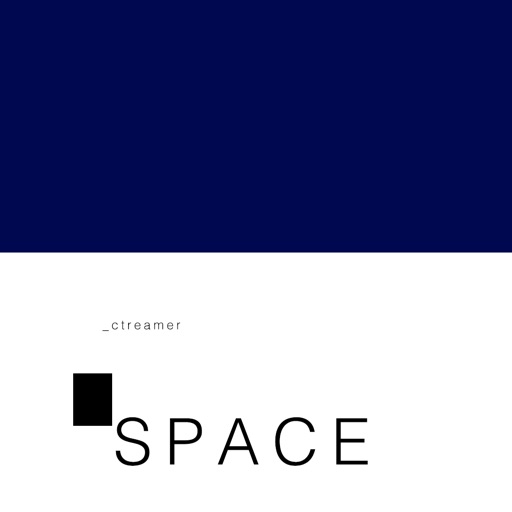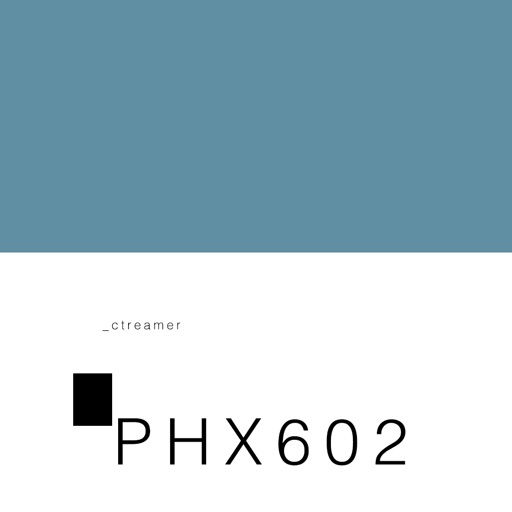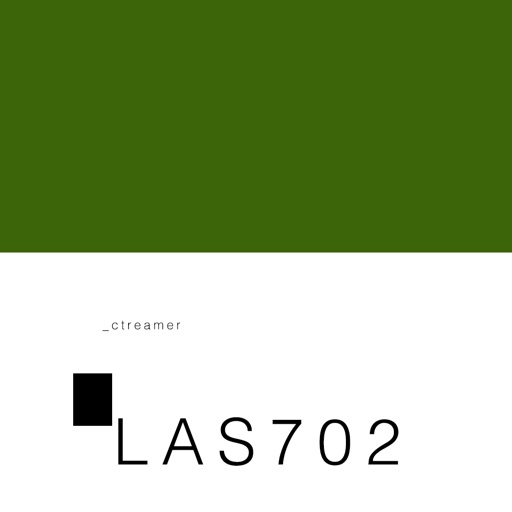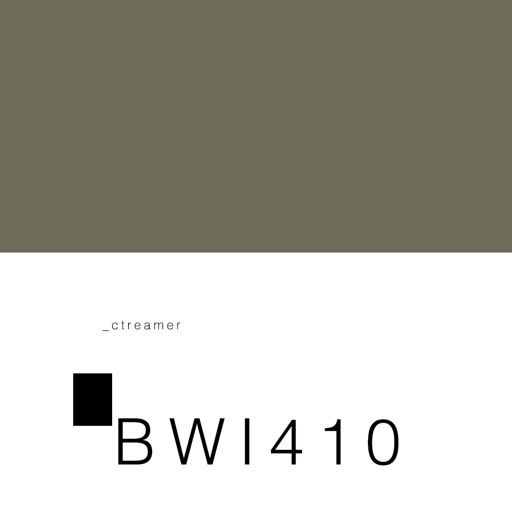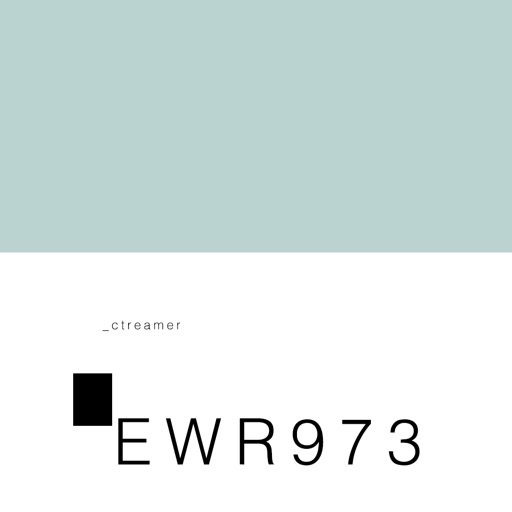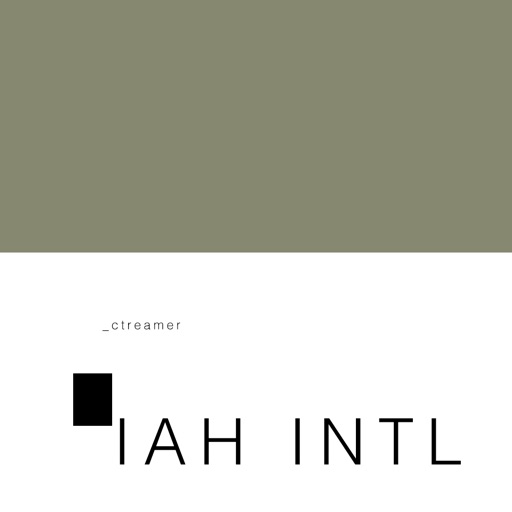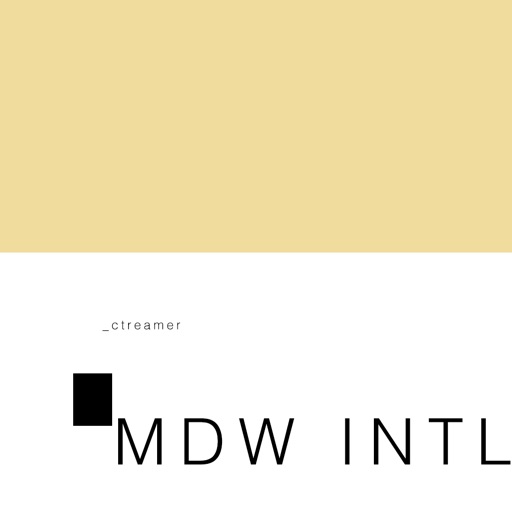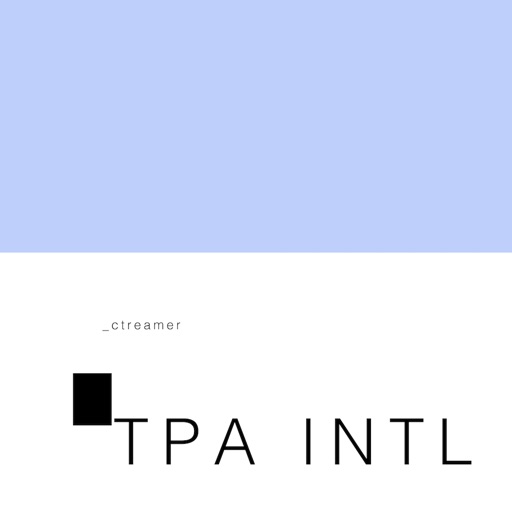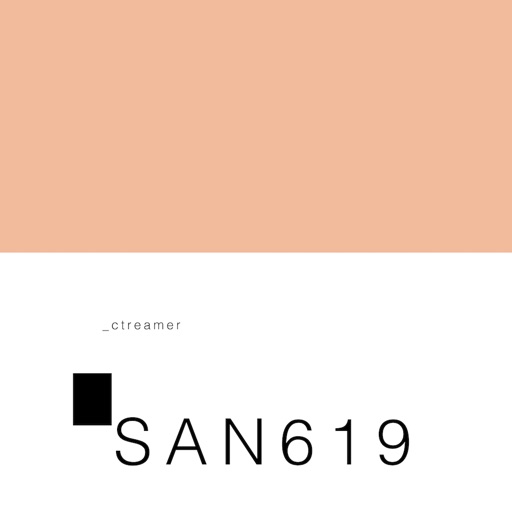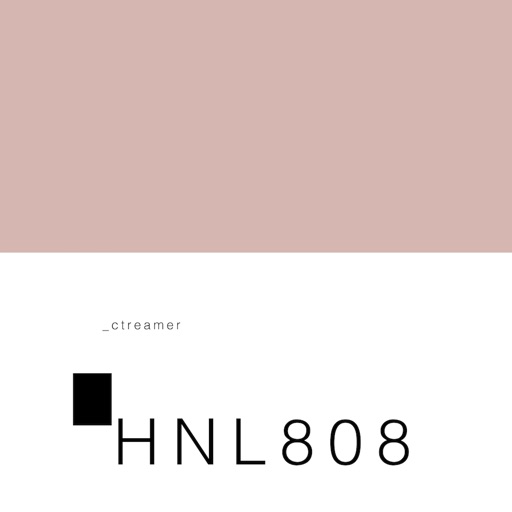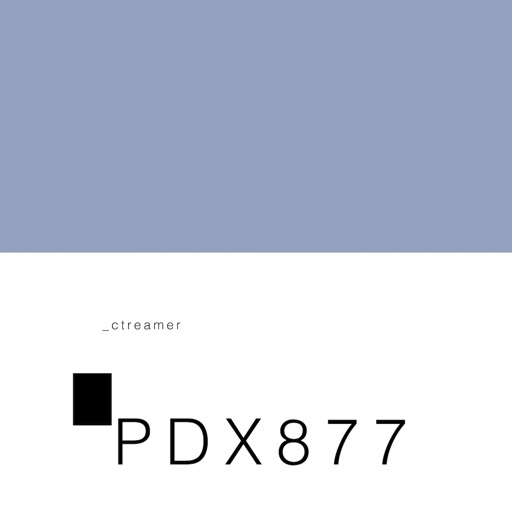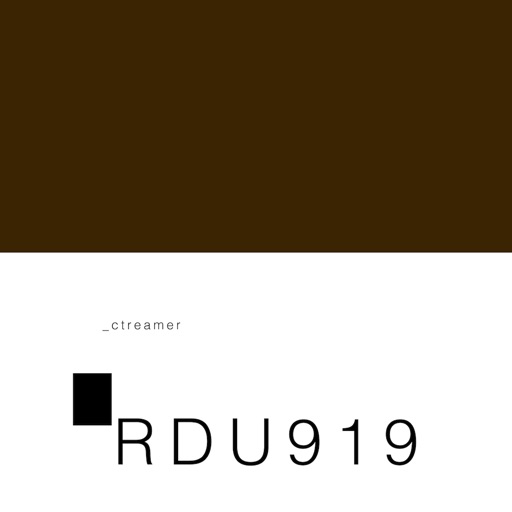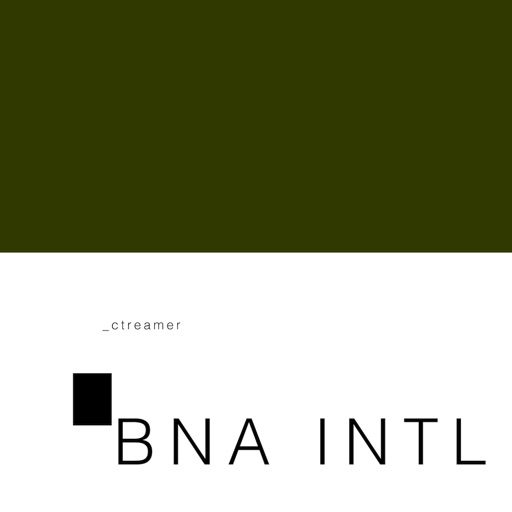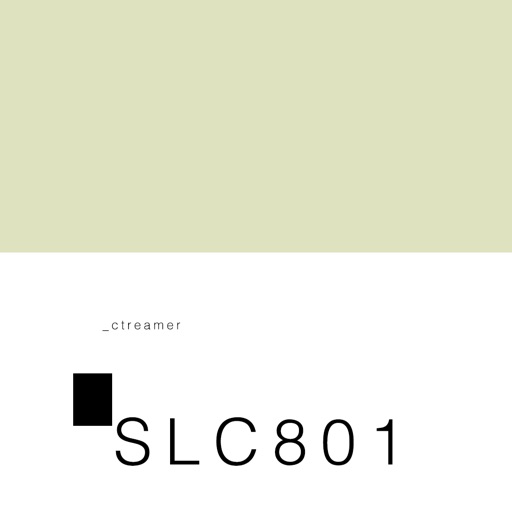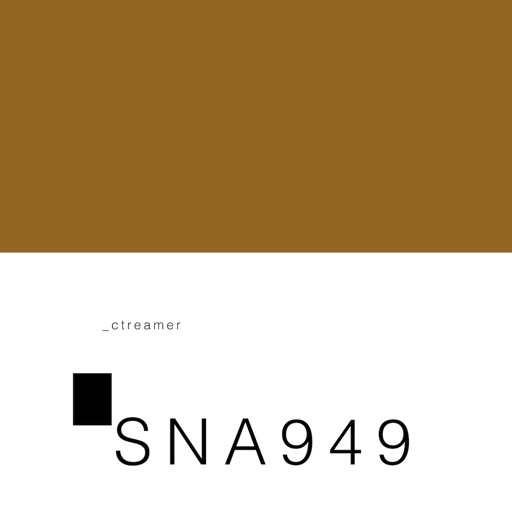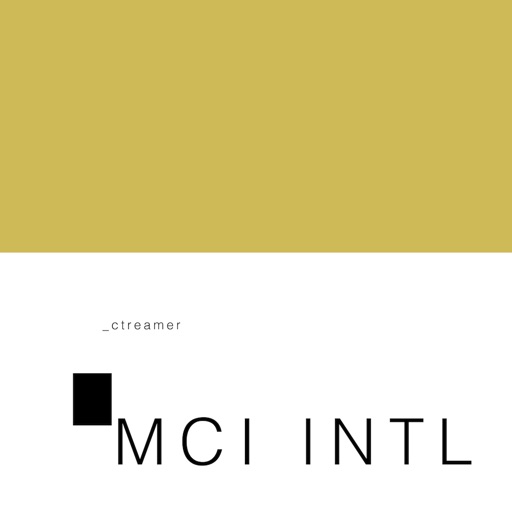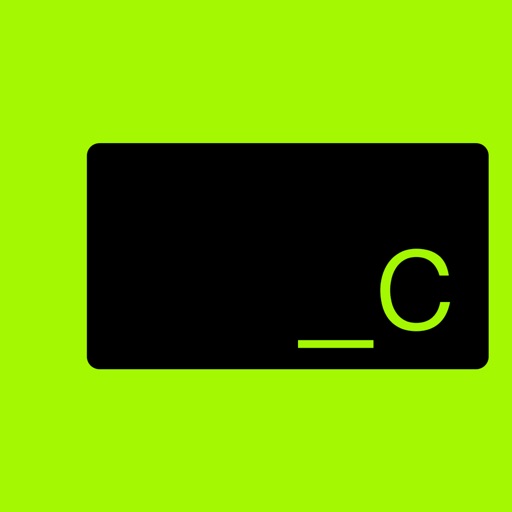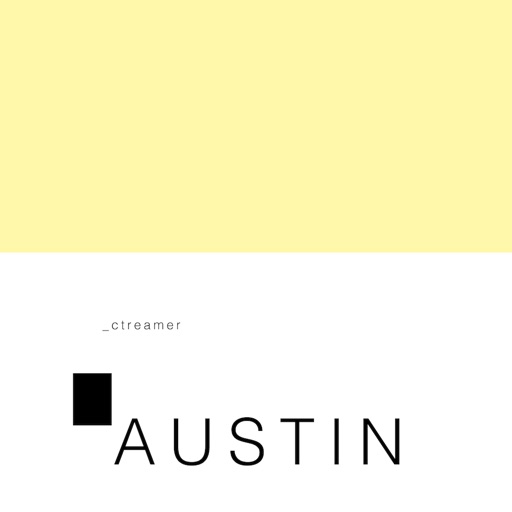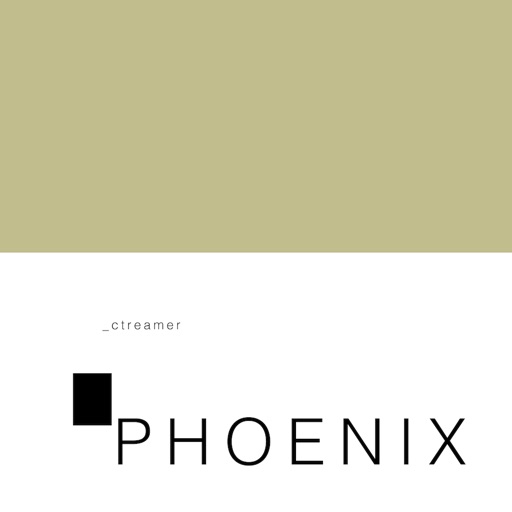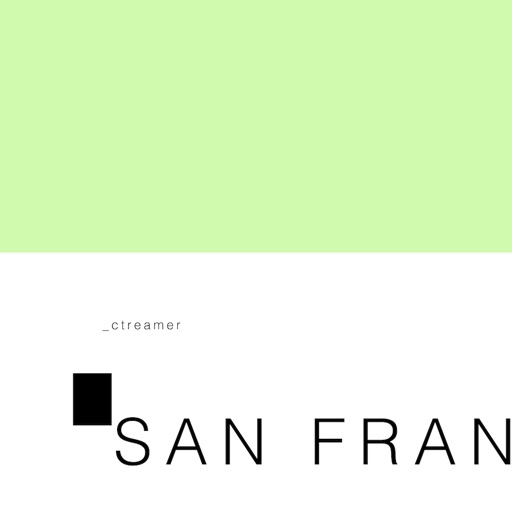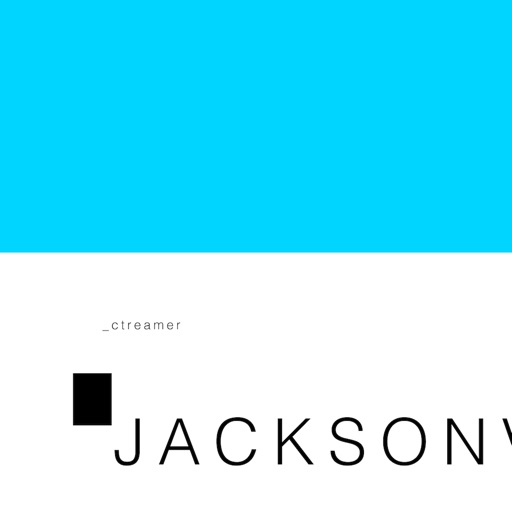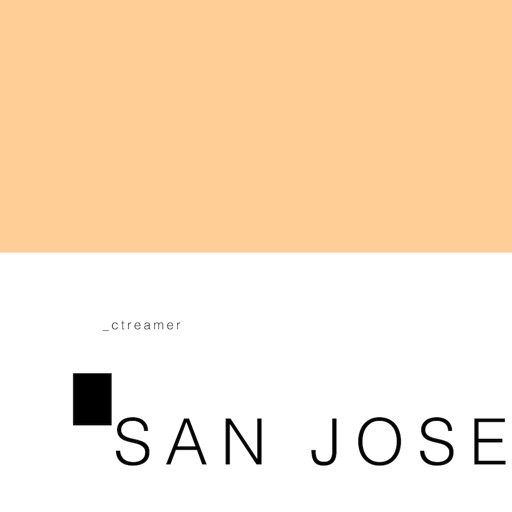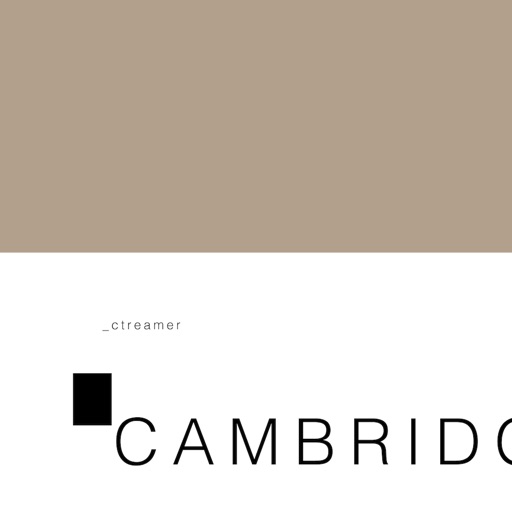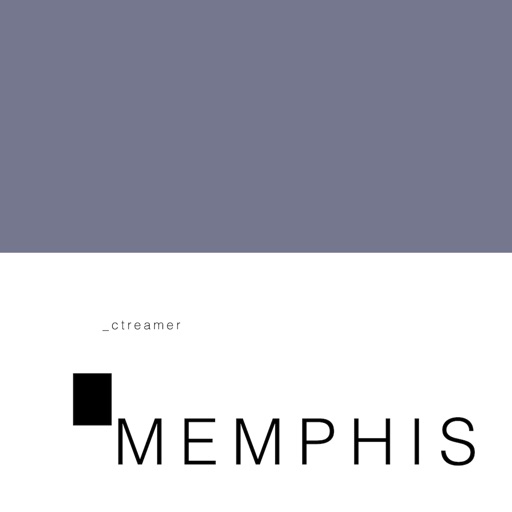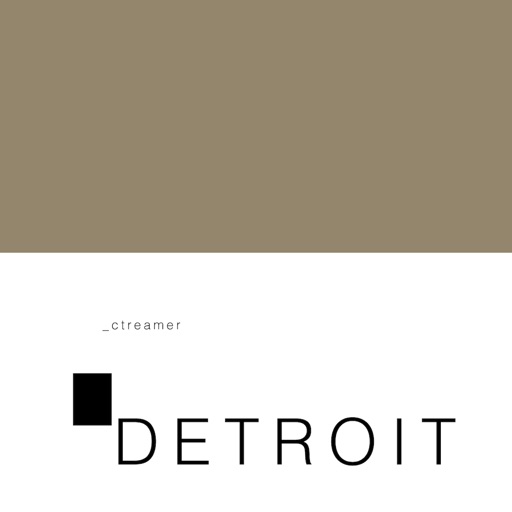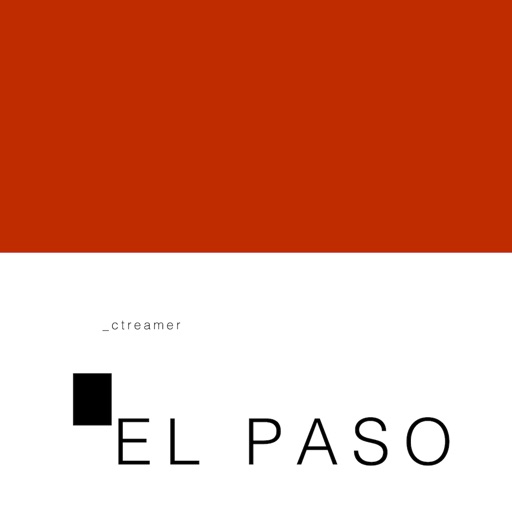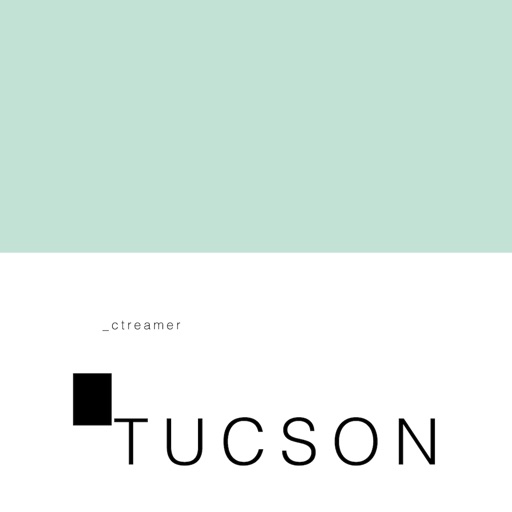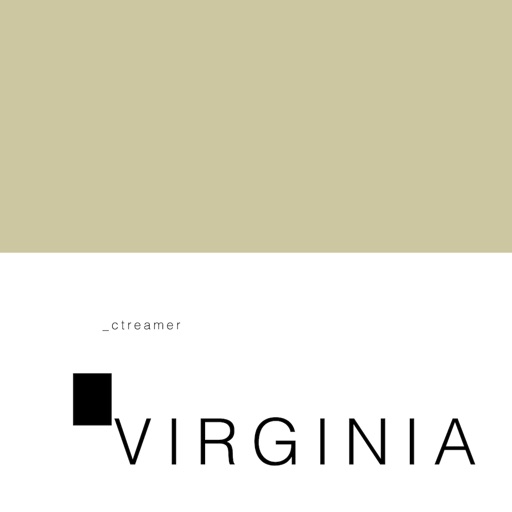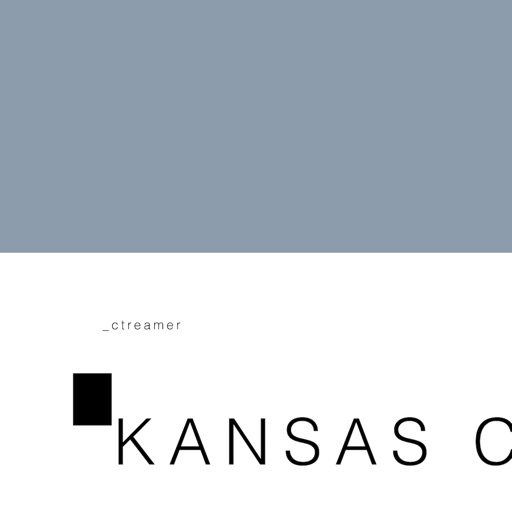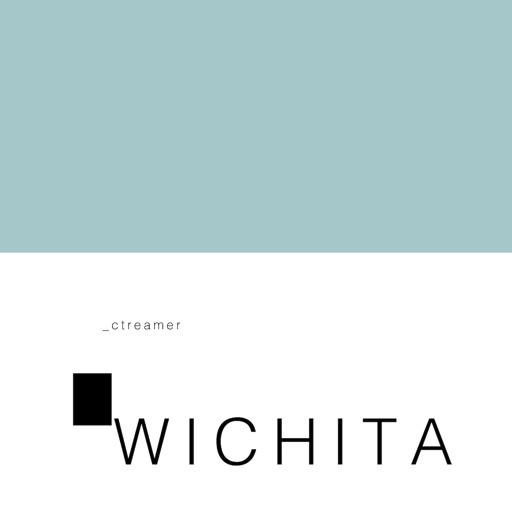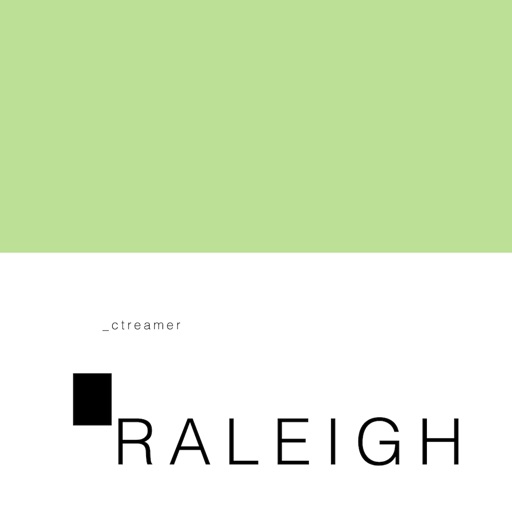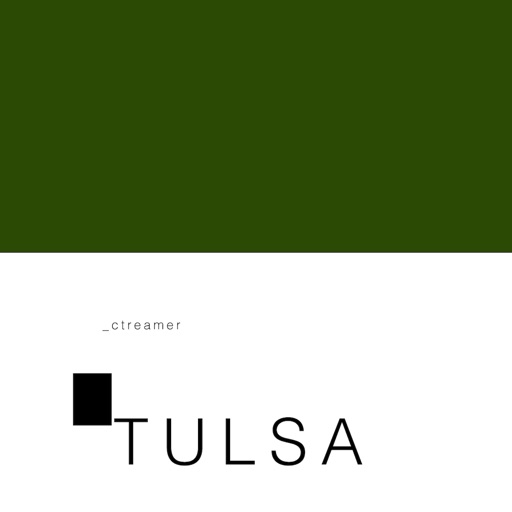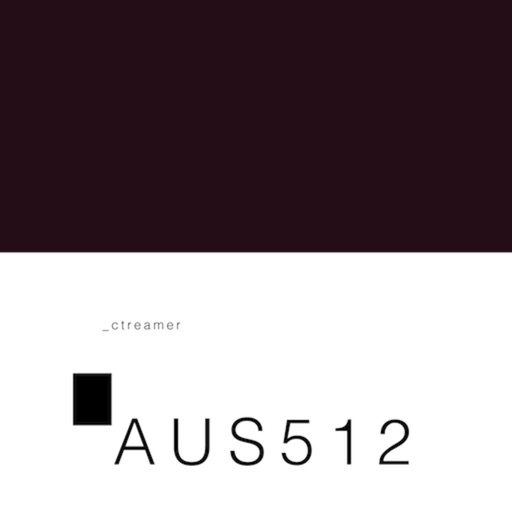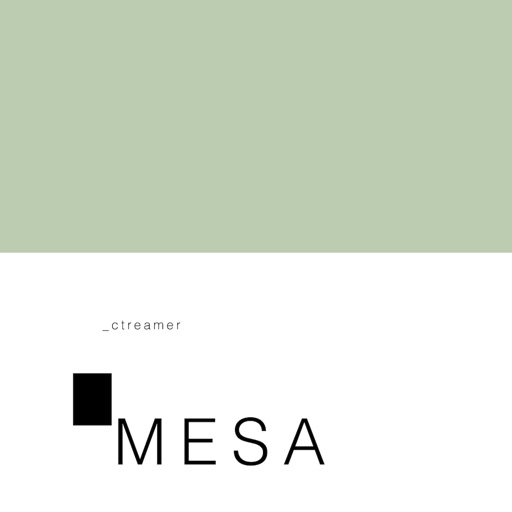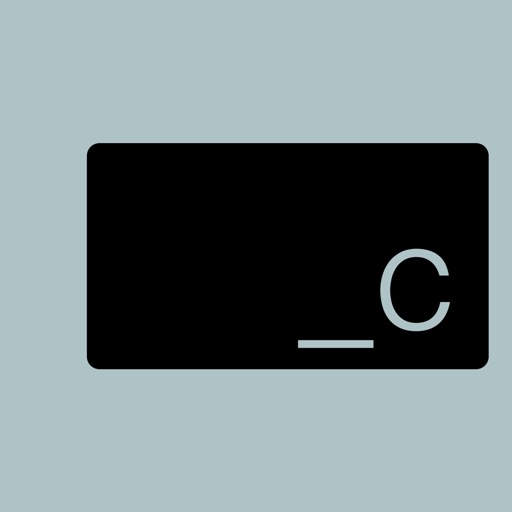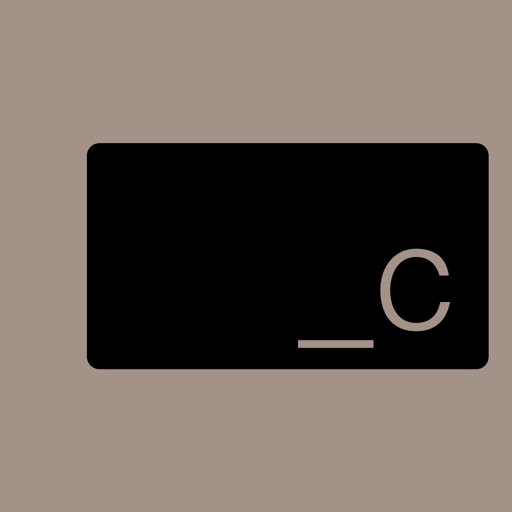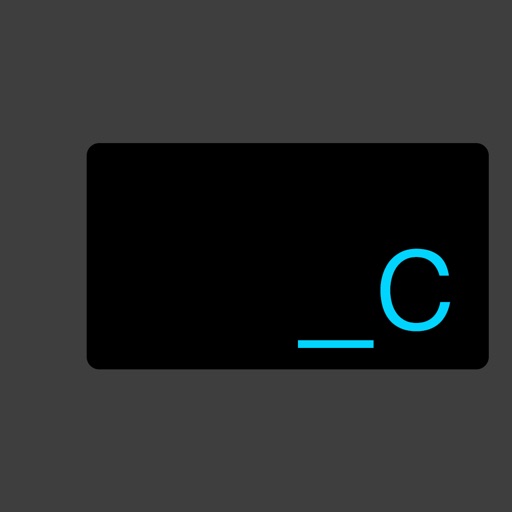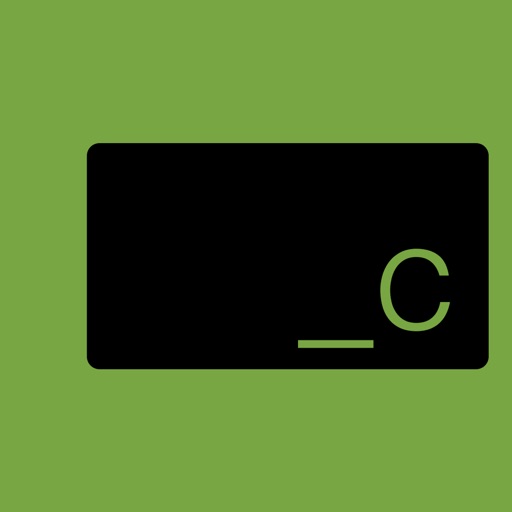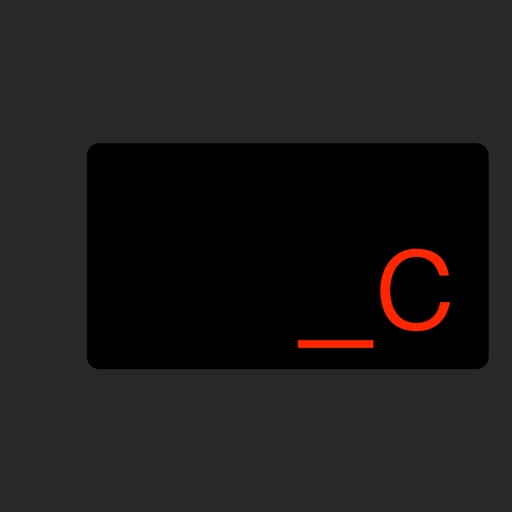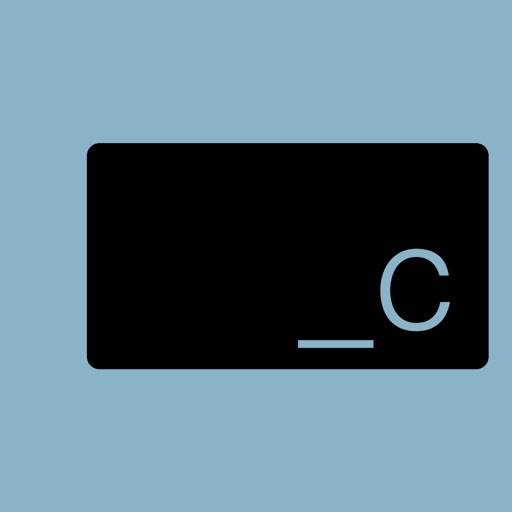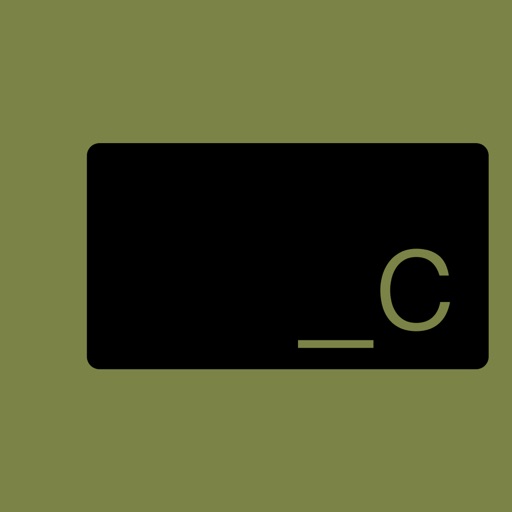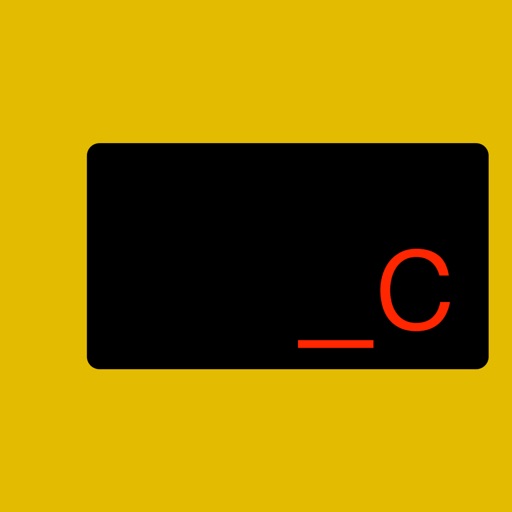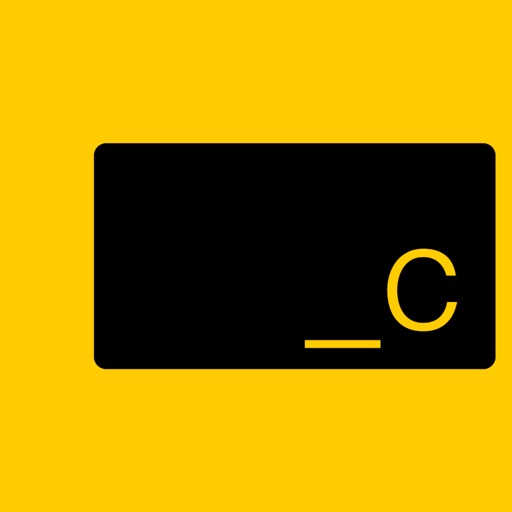What's New
Minor bug fixes. Updates.
App Description
EDITION29 MONOGRAPHIC magazines are the next generation of cinematic editorial spaces conceived and crafted just for the tablet. These Issues bring forward a new generation of the highest level of photographic documentarians and reporters and their visual and aural witness of the world that surrounds them. Each of the Issues presented here represents an editorial vision of either a great photographer, documentarian, or are on subjects and stories that deserve to be downloaded and experienced as a stunning monographic volume. These are the definitive photographic sound driven magazines for the tablet era.
You will find the latest stunning EDITION29 MONOGRAPHIC Issues in the Library of the App, please buy and download the Issues you want. Or. Subscribe to get all the current Issues in the Library and new Issues that are added in the next 12 months.
MINIMUM REQUIREMENTS. This app is for iPads running a minimum iOS12 / iPads that are from 2015 or NEWER. Please contact [email protected] with any support questions.
EDITION29 MONOGRAPHIC Issues can be purchased for $2.99 and above.
SUBSCRIPTIONS
A 1-Year subscription is available for $12.99 which gives access to all current issues of EDITION29 or all Issues currently available in the Library, during the 1-Year length subscription period. For any questions email us at [email protected]
AUTOMATIC-RENEWAL OF SUBSCRIPTIONS. Subscription automatically renews unless auto-renew is turned off at least 24-hours before the end of the current period. Account will be charged for renewal within 24-hours prior to the end of the current period for $12.99. Subscriptions may be managed by the user and auto-renewal may be turned off by going to the user's Account Settings after purchase. Any unused portion of a free trial period, if offered, will be forfeited when the user purchases a subscription to that publication, where applicable. Payment will be charged to iTunes Account at confirmation of purchase.
TERMS OF USE AND PRIVACY POLICY ARE AVAILABLE at https://edition29.com/privacy
How to Use the EDITION29 App.
Make sure your iPad has enough free storage space for these stunning next generation magazines.
Once the app is downloaded, the Library with Issues will appear, have patience, let the Library with the various Issue Covers load. Then scroll left or right on the Serrated Bar below the Issue Covers to look at the various Issue Covers. Find the accompanying Free Issue/s that comes with the app purchase and download the Issue/s. Or. Look for the Issue you would like to purchase. Buy and Download.
In the Library.
Since these magazines are loaded with great stunning cinematic stories, they are heavy files, so have patience as the Issue you choose gets downloaded. Once downloaded, the Issue is Unpacked by the App and placed in the Library, a View Button will then appear under the Downloaded Issue. Touch the View Button to open the Issue you Downloaded. Once the Issue is Downloaded. The Issue will remain in the Library for future viewing, unless, you erase it to save storage space. Generally, Issues that you buy can be redownloaded for a period of time. If you run out of memory space, the iPad usually starts erasing Issues. So, if that happens, free up space on your iPad and redownload Magazine Issues when needed.
Once Opened.
Have patience as the Issue loads and opens to the Cover Page. Once the Issue opens to the Cover page, you can swipe the Cover page to go to the next page and so on.
Menu.
Double Tap the screen to Pull up the Main Menu of the Issue.
App Changes
- April 24, 2019 Initial release
- June 13, 2019 New version 1.02