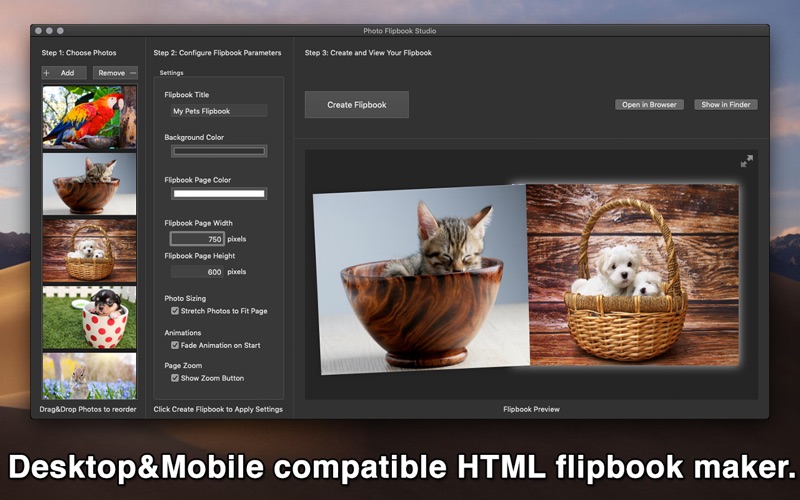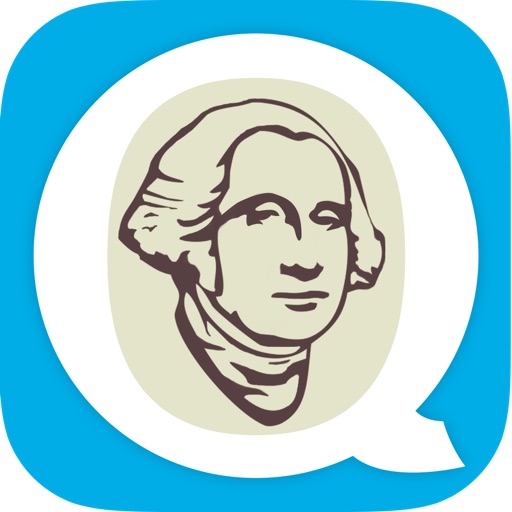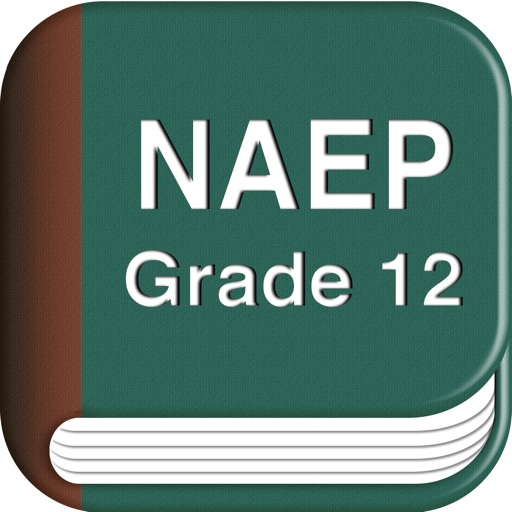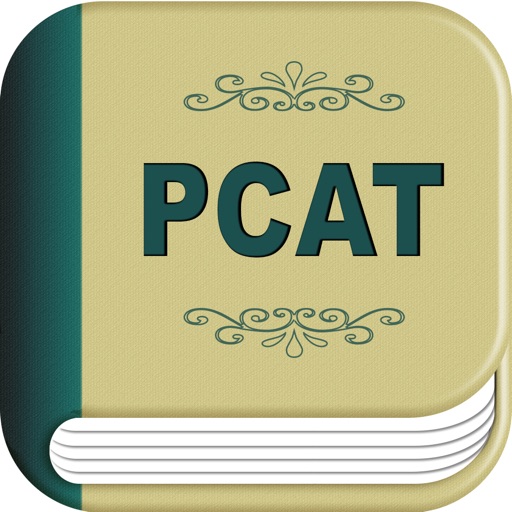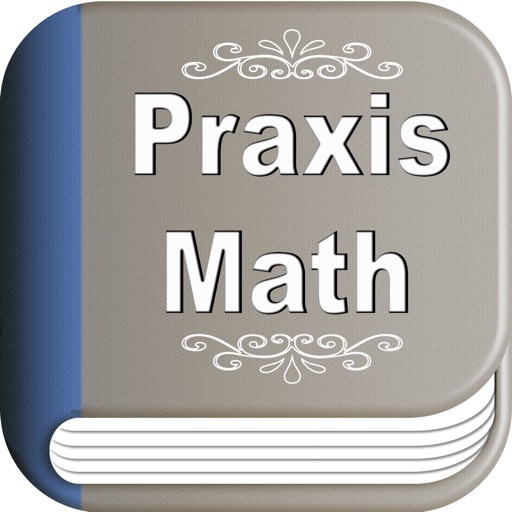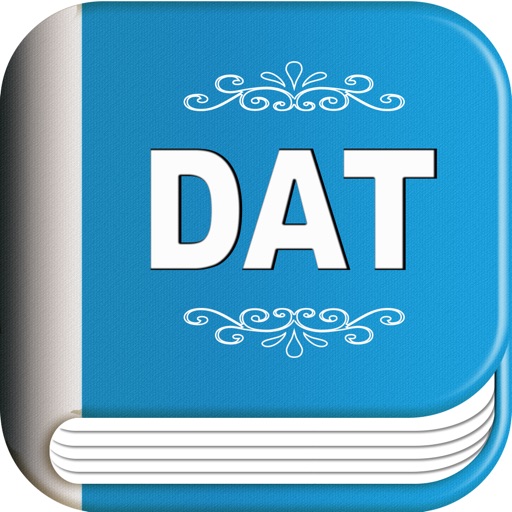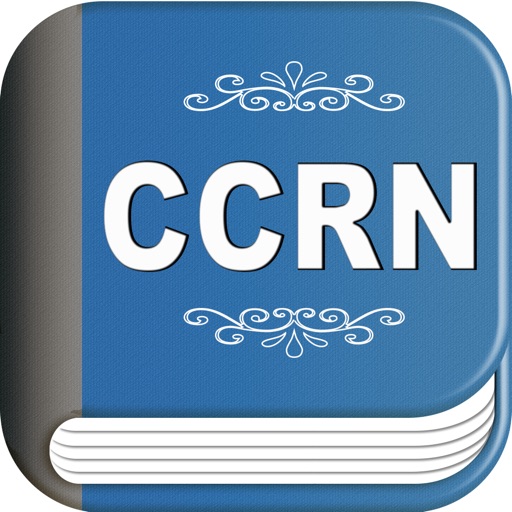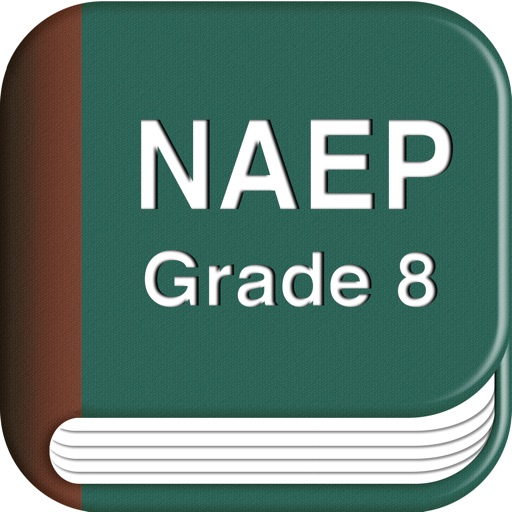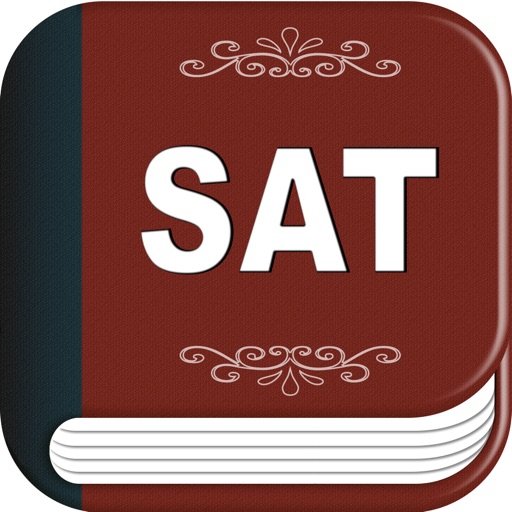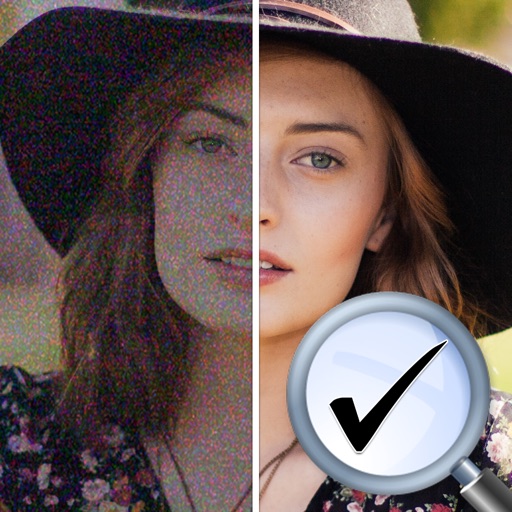What's New
- PDF multi-page support. Drag&drop a multi-page PDF file to add its pages to the flipbook
- fixed thumbnail preview for transparent photos
App Description
Create your own flipbooks with ease! This software takes your chosen photos of pdfs and generates a beautiful HTML flipbook that you can publish online or view on your computer or mobile device.
No need for programming skills or advanced configurations to make your very own flipbooks.
Photo Flipbook Studio is extremely convenient and well worth the price!
≈ Features ≈
• very easy to use design. No need for programming skills. A few clicks and you have your Flipbook ready to publish.
• drag & drop any photo file into the project
• drag & drop multi-page PDF files to add their pages to the flipbook
• configurable flipbook settings, including page margin, colors, image scaling and more
• choose from 6 flipbook size templates
• drag & drop photos to reorder them
• preview created flipbook directly in Photo Flipbook Studio
• ability to Open in Browser and Show in Finder once the flipbook is created
• normal or glossy paper support
• save and resume work on your flipbook at any time
• quick start guide to help your quickly create your flipbook
• desktop and mobile-friendly flipbook HTML output. Enjoy your flipbooks anywhere.
Get this software now and make your first flipbook!
App Changes
- June 16, 2019 Initial release
- August 17, 2019 New version 1.1
- September 05, 2019 Price decrease: $4.99 -> $3.99
- October 29, 2019 Price increase: $3.99 -> $5.99
- December 03, 2019 New version 1.2
- December 24, 2019 New version 1.3
- December 24, 2019 Price increase: $5.99 -> $9.99
- November 12, 2020 New version 1.5
- September 16, 2023 New version 1.6
- September 16, 2023 Price increase: $9.99 -> $14.99
- April 25, 2024 New version 1.6.5
- April 25, 2024 Price decrease: $14.99 -> $9.99