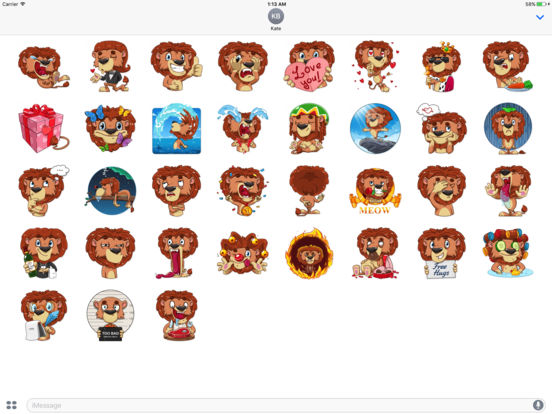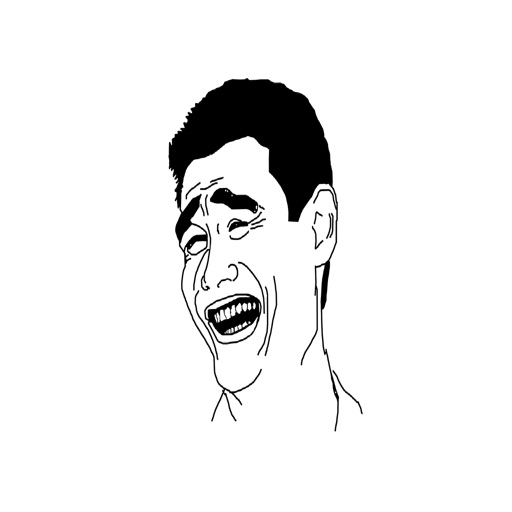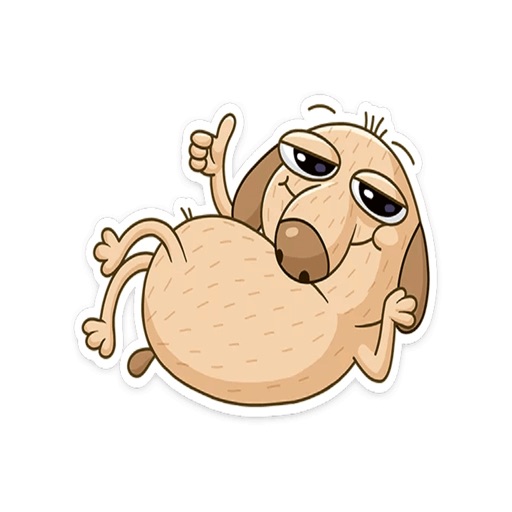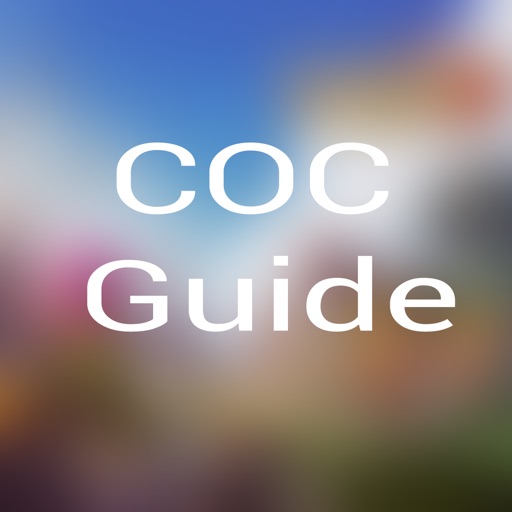What's New
- New update to support latest iOS version
App Description
This Stickers pack includes 35 stickers.
Awesome cute Stickers for your daily conversations.
Download this amazing stickers pack for your chats and text messages, express your feeling and mood with your close ones. Enjoy..!!
HOW TO ACCESS STICKERS AFTER INSTALLING:
Step 1: Open a message with a friend and tap the ">" button to the left of the text box.
Step 2: Tap the App Store button that appears (it looks like an "A"), then tap the button that looks like four circles in the lower left of your screen to open the iMessage app menu.
Step 3: Tap the Louie iMessage Stickers icon and start sending stickers!
App Changes
- March 23, 2017 Initial release
- June 14, 2019 Price decrease: $0.99 -> FREE!
- June 14, 2019 Price decrease: $0.99 -> FREE!
- June 15, 2019 Price decrease: $0.99 -> FREE!
- June 15, 2019 Price decrease: $0.99 -> FREE!
- June 15, 2019 Price decrease: $0.99 -> FREE!
- June 17, 2019 Price decrease: $0.99 -> FREE!
- August 17, 2019 Price increase: FREE! -> $0.99
- October 23, 2020 New version 1.1
- September 16, 2023 Price decrease: $0.99 -> FREE!