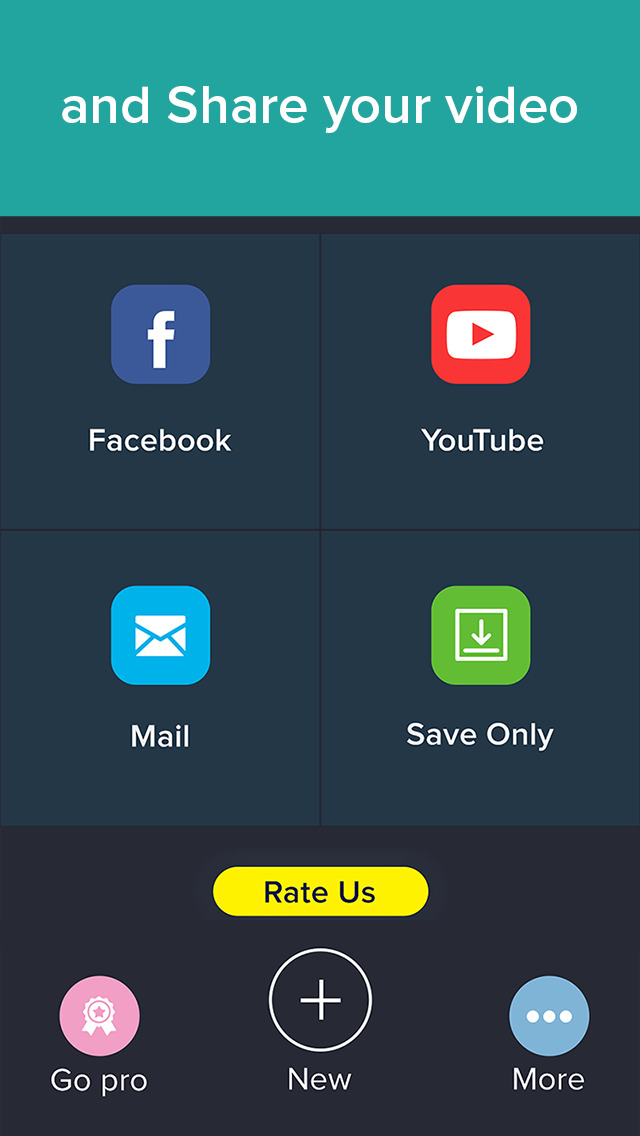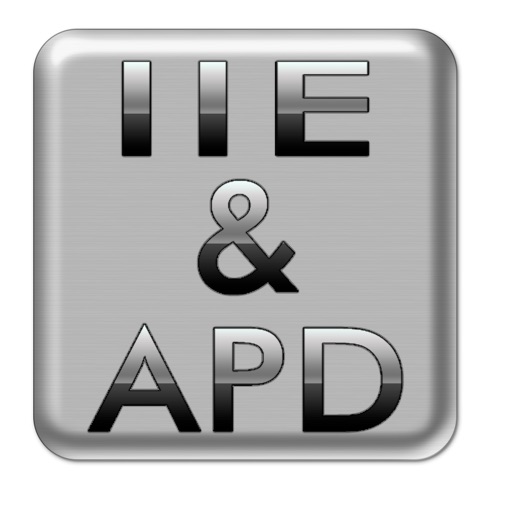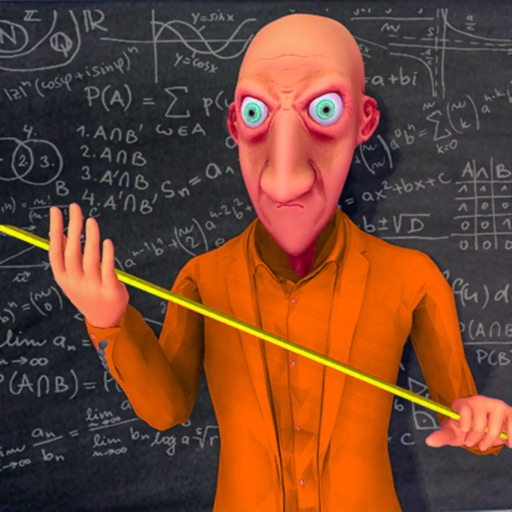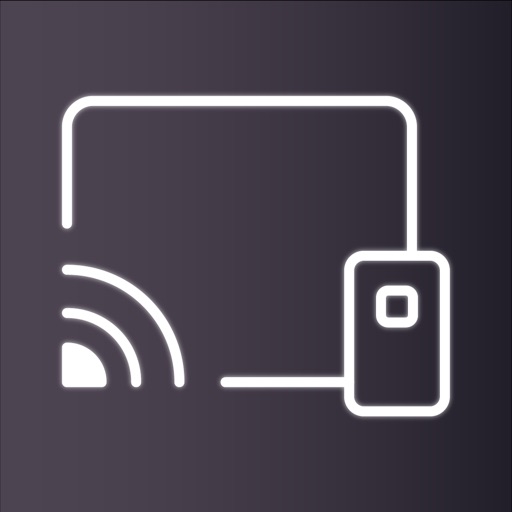What's New
Performance improvements
App Description
√ Make stunning slideshows showcasing your precious memories. It's Free!
√ Use stylish studio-made video effects to impress the crowd: VHS, Glitch, Light Leak.
√ Use the Editor to customize your photos.
Simple steps:
+ Select your pictures
+ Organise them in the right order
+ Edit pictures if you want to add some text, stickers or fancy filters
+ Set the timing at your ideal pace
+ Choose a gorgeous effect to create a stunning video: VHS, Glitch, Light Leak
+ Share your Video to the world: Facebook, YouTube...
Download now, make breathtaking videos of your unique & magical life experiences.
SUBSCRIPTION PRICING & TERMS:
You can subscribe to access all premium features:
- Subscription length: weekly
- Payment will be charged to iTunes Account at confirmation of purchase
- You will be able to access full feature of the app for the duration of the subscription
- Subscription automatically renews for the same price and duration period as the original period unless auto-renew is turned off at least 24-hours before the end of the current period
- Account will be charged for renewal within 24-hours prior to the end of the current period at the cost of the chosen package.
- Subscriptions may be managed by the user and auto-renewal may be turned off by going to the user's iTunes Account Settings after purchase
- No cancellation of the current subscription is allowed during active subscription period
- You may cancel a subscription during its free trial period via the subscription setting through your iTunes account. This must be done 24 hours before the end of the subscription period to avoid being charged. Please visit http://support.apple.com/kb/ht4098 for more information
- You may turn off the auto-renewal of your subscription via your iTunes Account Settings. However, you are not able to cancel the current subscription during its active period
- Any unused portion of a free-trial period, will be forfeited when the user purchases a subscription
By using our app, you accept our Privacy Policy and Terms of use.
Privacy Policy: http://www.sotec.es/Mobile_Apps.html
Terms of use: https://roundingsquares.com/terms/
App Changes
- July 26, 2016 Initial release
- August 19, 2016 New version 1.1
- November 06, 2016 New version 1.2
- November 30, 2016 New version 1.3
- June 13, 2019 New version 2.2
- September 24, 2019 New version 3.0
- October 09, 2019 New version 3.0.1
- January 28, 2020 New version 3.0.2
- October 23, 2020 New version 3.0.4