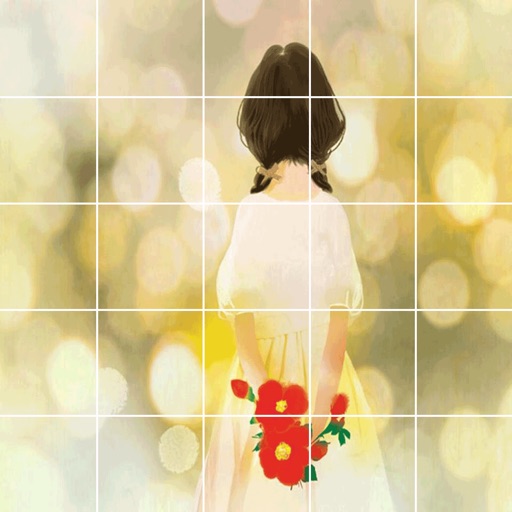What's New
Simplify applications, optimize and improve functionality.
Optimize and improve by adopting a new engine technology framework.ptimize and improve by adopting a new engine technology framework.
App Description
Paintwork is a versatile application that includes handwritten drawing notes and picture creation modules.
Handwriting Note Module: It can be used to write notes, write diaries, record life thoughts, practice calligraphy, and write personalized font text.
Picture creation module: It can be used to create images, drawing, painting, sketching, and simple image modifications. It can also be used for logo design, clothing design, hairstyle design, posters, graphic notes, hand drawn art characters, and more.
Handwriting note module, which includes functions such as a brush list (hundreds of brush effects), eraser list (each brush effect can be used as an eraser), vector graphics (including lines, lassos, text boxes, rectangles, ellipses, arrows, triangles, pentagons, polygons, arcs, etc.), and also includes many related attribute settings, Color list (with a variety of palettes and customizable manual configuration of commonly used colors), copy and cut the content of specific areas on the page, import images, and have a simple calculator. Ruler, and can export PDF files or images.
Picture creation module, which includes functions such as a brush list (hundreds of brush effects, customizable brush thickness, color, transparency, dynamic intensity weight, and other attributes), an eraser list (each brush effect can be used as an eraser), an eraser, a willow leaf brush, a blur pen, a highlighter, Fill (can set tolerance values, whether it works on all layers, etc.) Custom shape graphics (drag by hand to visually design your favorite shape graphics and logo) Custom curve function (can freely design your favorite curves and graphics), text pen (draw text lines in any direction on the page) Polyline pen, dashed line pen, dashed line pen in any direction, and can draw geometric shapes, rectangles, ellipses, etc Circles, lines, arrows, rectangles, triangles, pentagons, polygons, and more, with a rich selection of colors and customized color palettes, Layer list (rich layer related functions, including adding layers, layer merging, deleting, copying, locking transparent pixels, filling layers, creating clip masks, fading, color inversion, effect adjustment, custom textures, custom gradients, changing background layers, vertical and horizontal flipping, layer adjustment transformation, distortion deformation, liquefaction, and 35 different mixing modes that can be set), Add text (write text in the image, allowing custom font styles, sizes, colors, shadows, and other text effects with different styles), import image materials, crop and cut images, create puzzles (insert images into the canvas for texture and puzzle making), and use colorful brushes for graffiti.
More features include: ruler, color balance, tone saturation, color blending curve, effect adjustment (including simple blur, Gaussian blur, dynamic blur, radial blur, as well as obtaining image contour lines, line strokes, particle noise, sharpening, mosaic, deformation, luminescence, sketching line draft, brightness ratio, brightness, RGB adjustment, contrast, exposure, saturation, gamma, and so on).
Symmetry tool (allowing left and right symmetry, top and bottom symmetry, etc.), gradient fill, reference image, magic wand lasso selection tool, pen tool, twist deformation, liquefaction deformation, grid reference lines, fill settings, image layer cropping, canvas page size adjustment, color picker, etc.
Support the function of copying and cutting images to specify areas, generating long images or PDF files from multiple screenshots, picking and rotating image colors, flipping horizontally and vertically, zooming in and out, cropping, mosaic function, freely filling colors, and color selection. There are also various decorative patterns such as stars, bubbles, love, snowflakes, gradient brushes, and so on;
Supports Apple pencil. Support exporting different file formats. jpg,. png,. pdf, and. psd.
App Changes
- November 25, 2015 Initial release
- December 19, 2015 New version 1.1
- January 09, 2016 New version 1.5
- February 05, 2016 New version 3.0
- February 19, 2016 New version 3.2
- February 27, 2016 New version 5.0
- March 12, 2016 New version 6.0
- June 23, 2016 New version 7.6.1
- July 11, 2016 New version 7.6.5
- August 08, 2016 New version 7.6.8
- August 12, 2016 New version 7.8.7
- November 07, 2016 New version 8.0.1
- November 17, 2016 New version 8.2.1
- December 01, 2016 New version 8.2.2
- January 06, 2017 New version 8.3.2
- June 13, 2019 New version 9.9.6
- August 16, 2019 New version 10.0.0
- August 28, 2019 New version 10.0.2
- September 11, 2019 New version 10.0.3
- September 24, 2019 New version 10.0.5
- October 15, 2019 New version 10.0.6
- November 11, 2019 New version 10.0.7
- December 02, 2019 New version 10.2.0
- December 10, 2019 New version 10.2.2
- July 14, 2020 New version 10.5.6
- October 27, 2020 New version 10.7.1
- November 12, 2020 New version 10.7.3
- December 09, 2020 New version 10.7.6
- August 06, 2021 New version 10.8.2
- September 16, 2023 New version 13.0.3
- November 15, 2023 New version 13.2.1