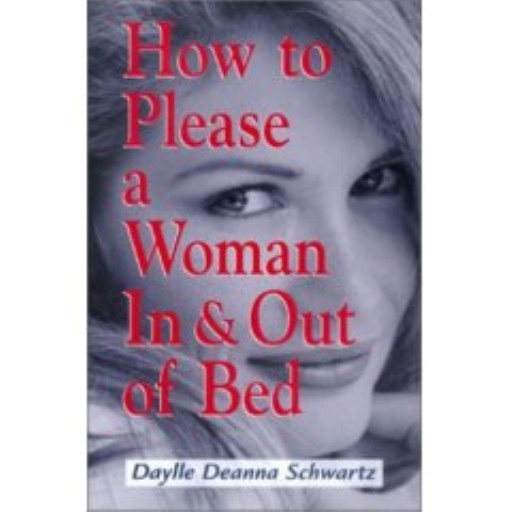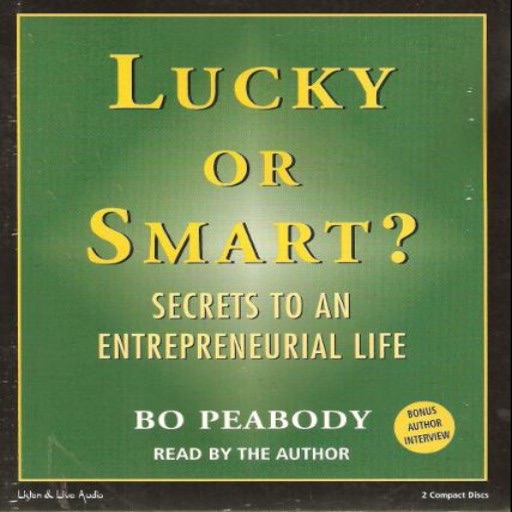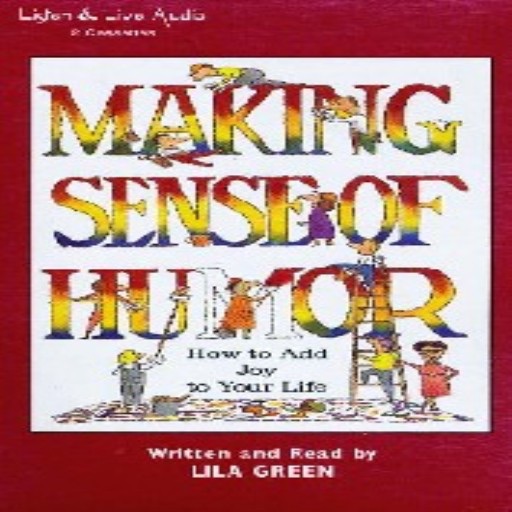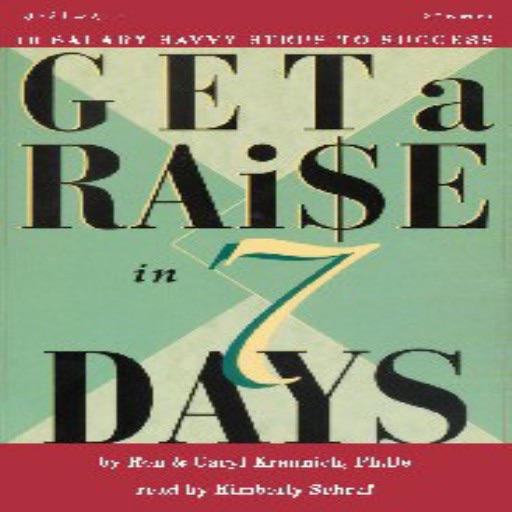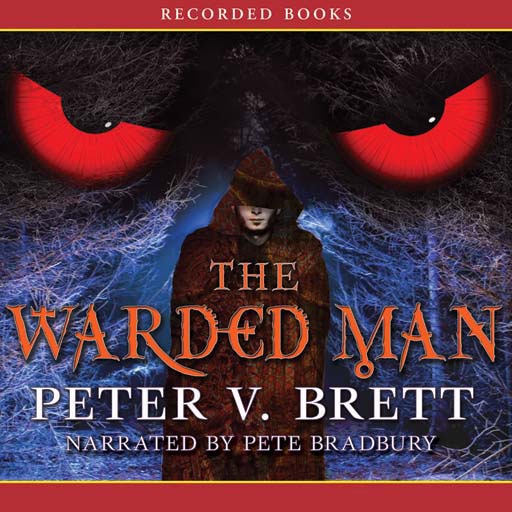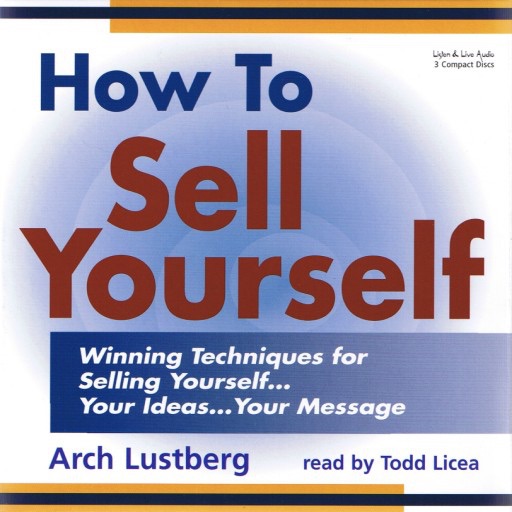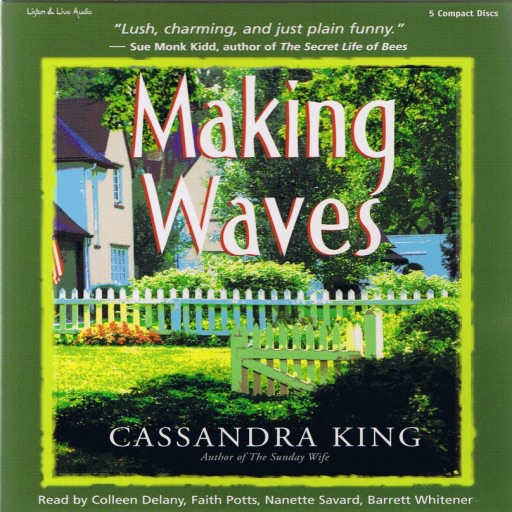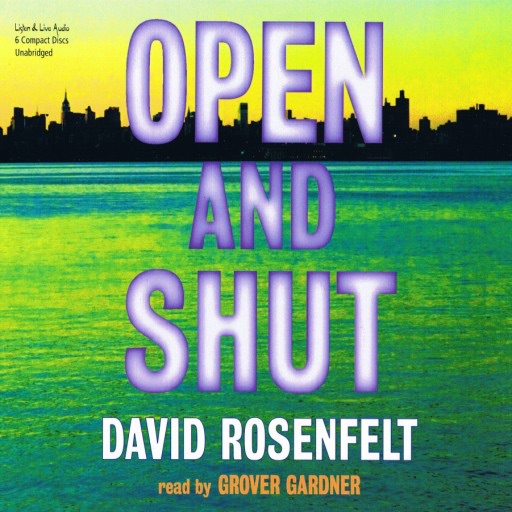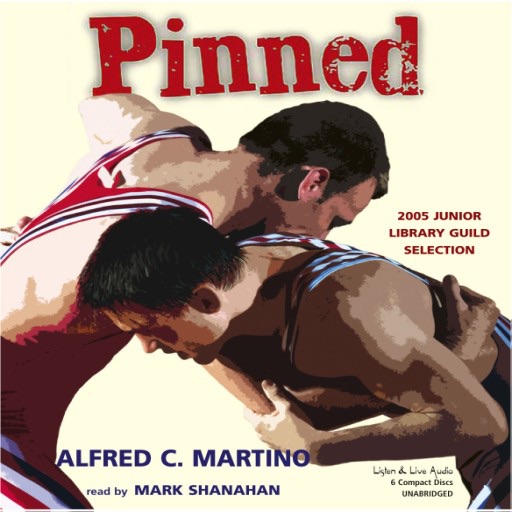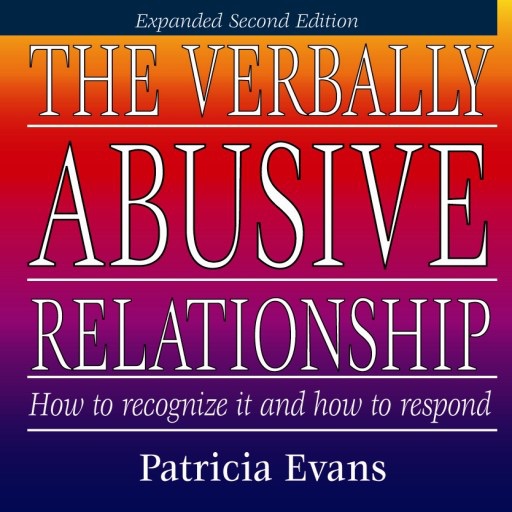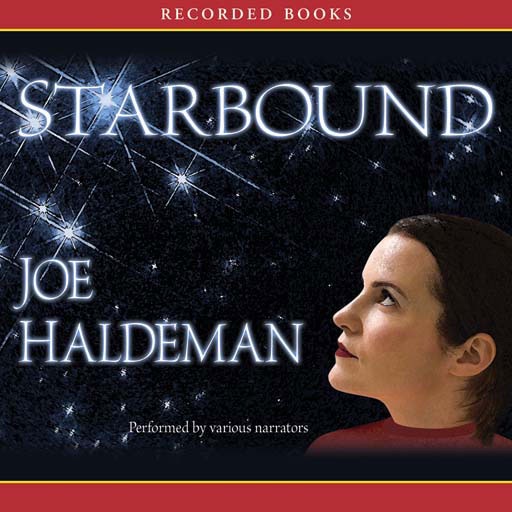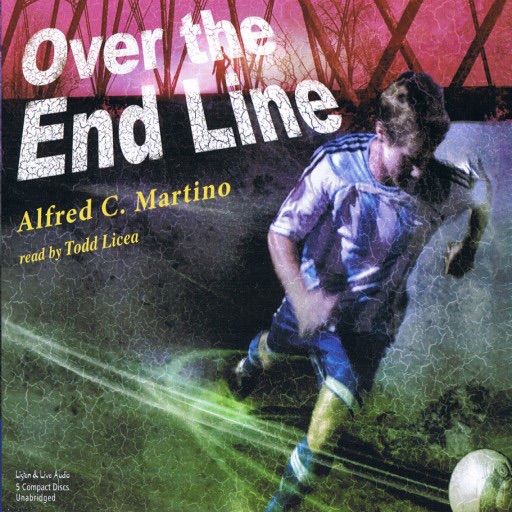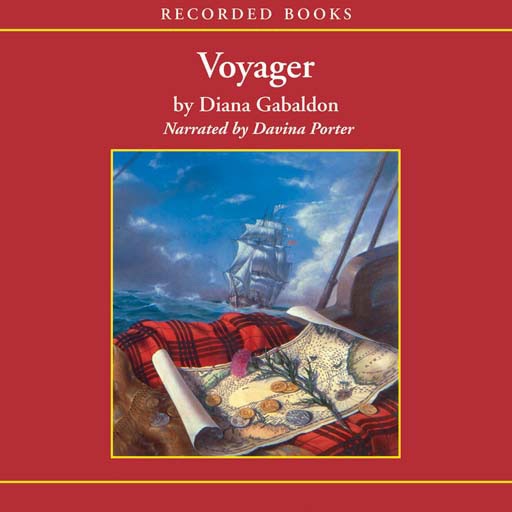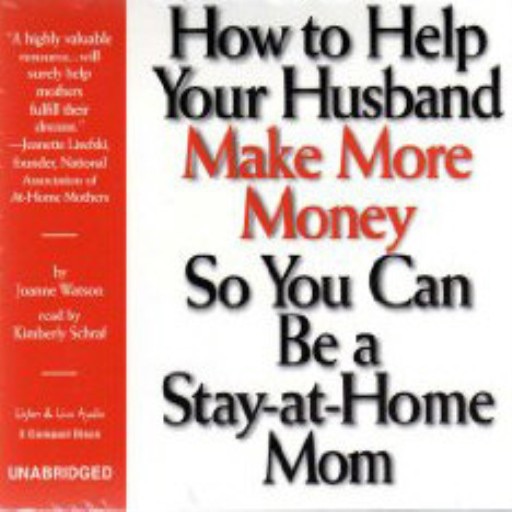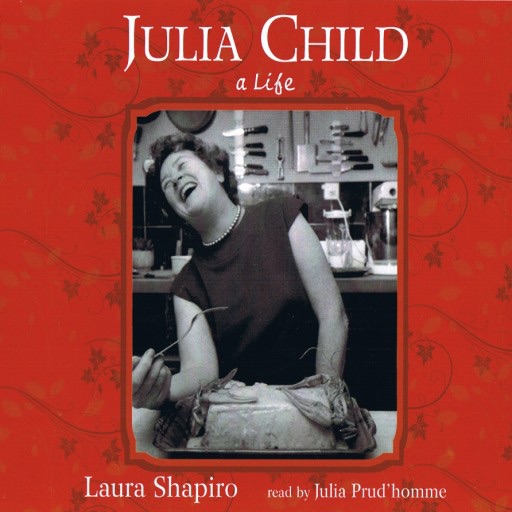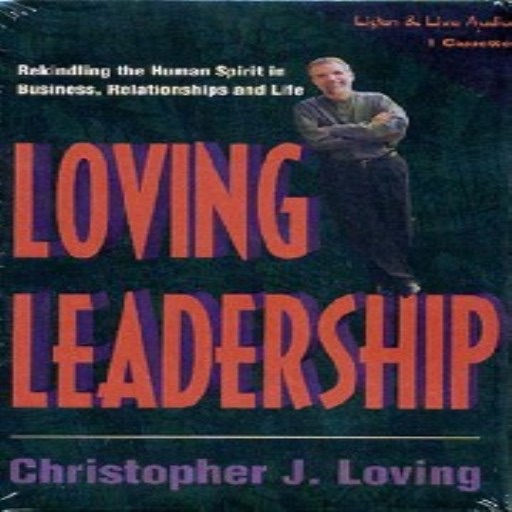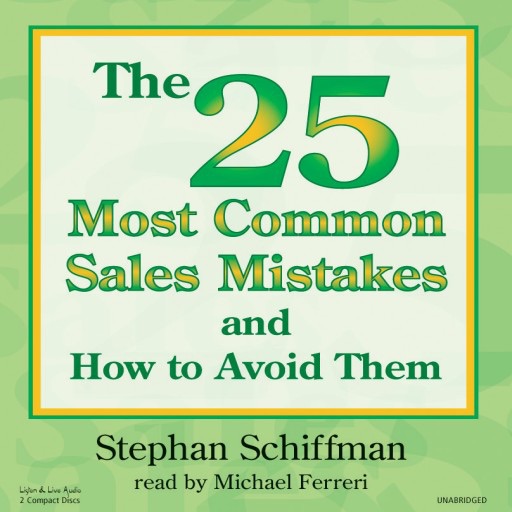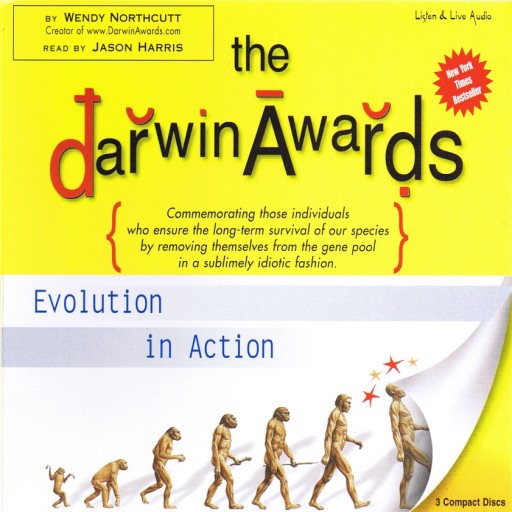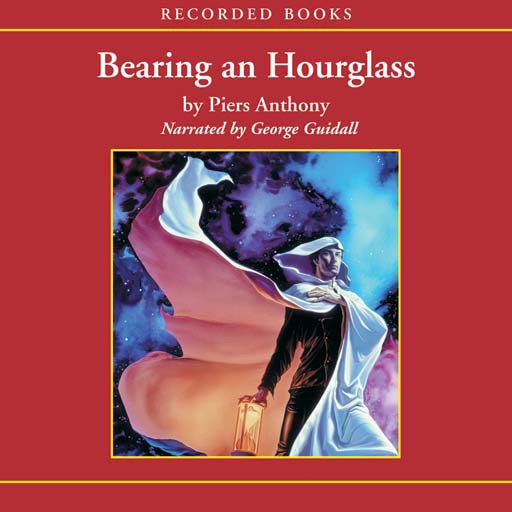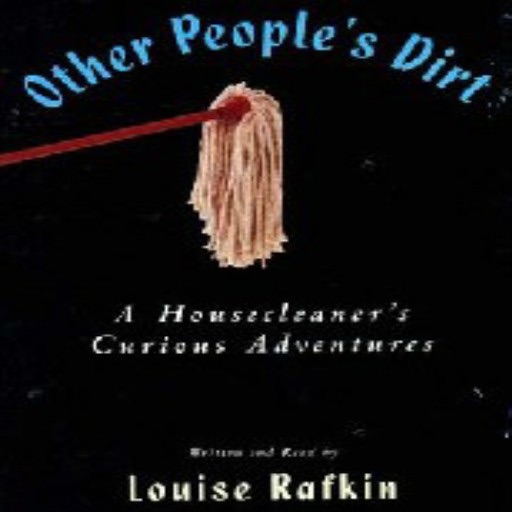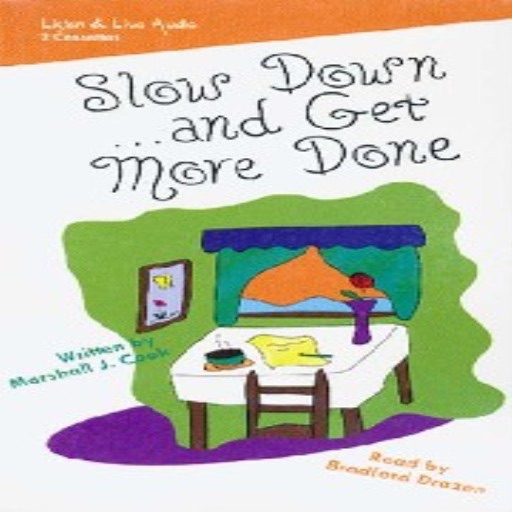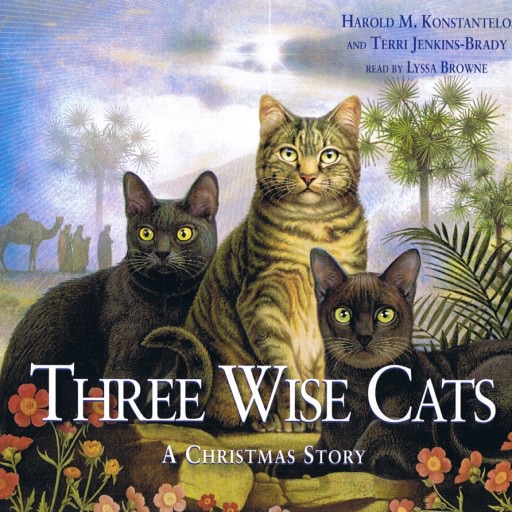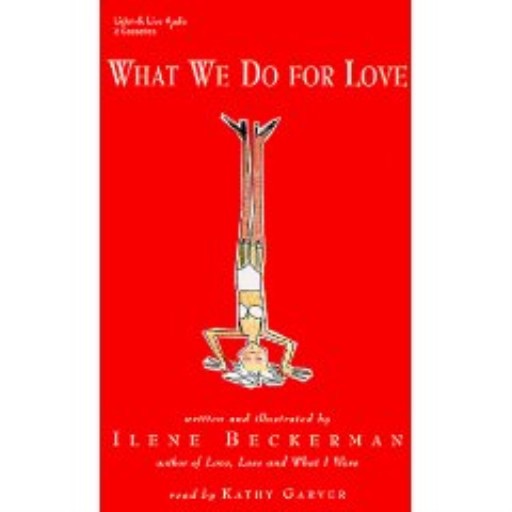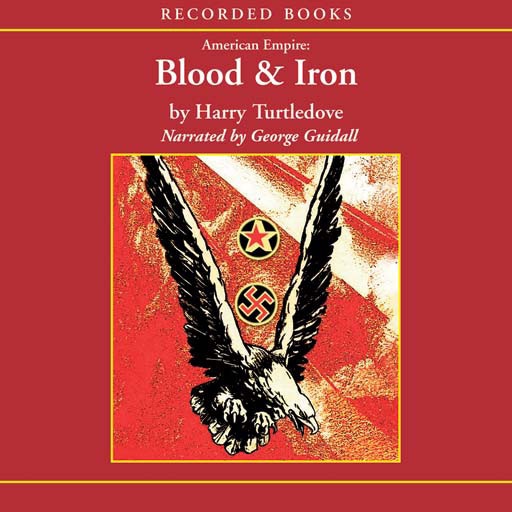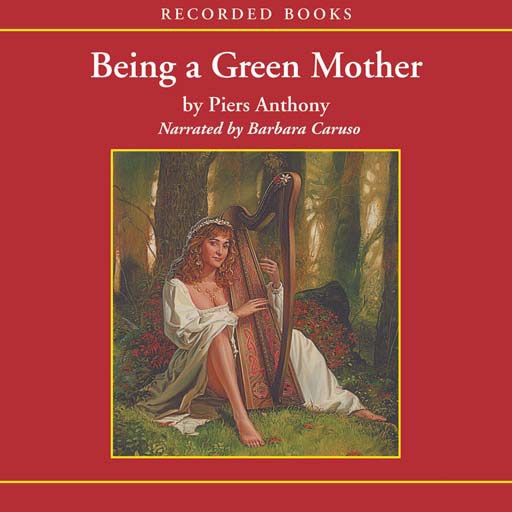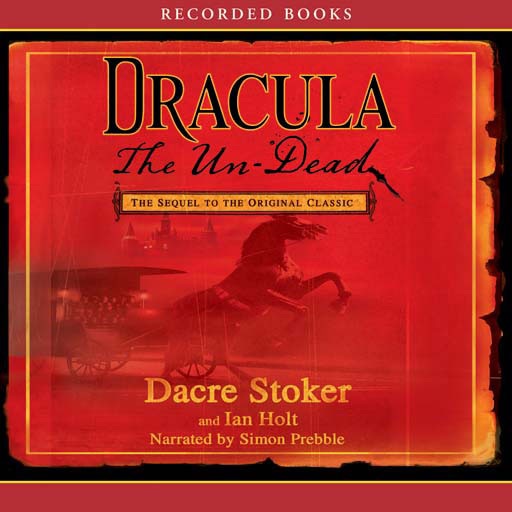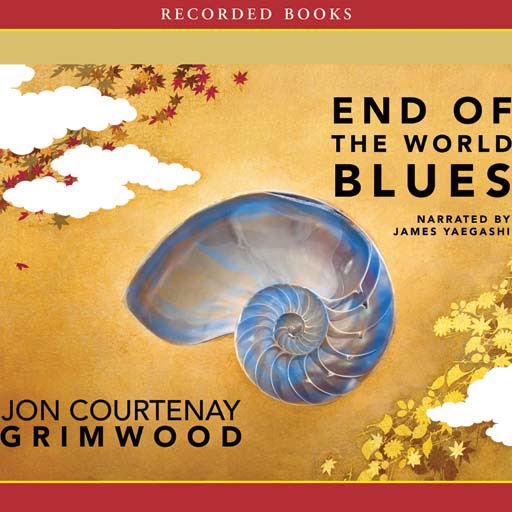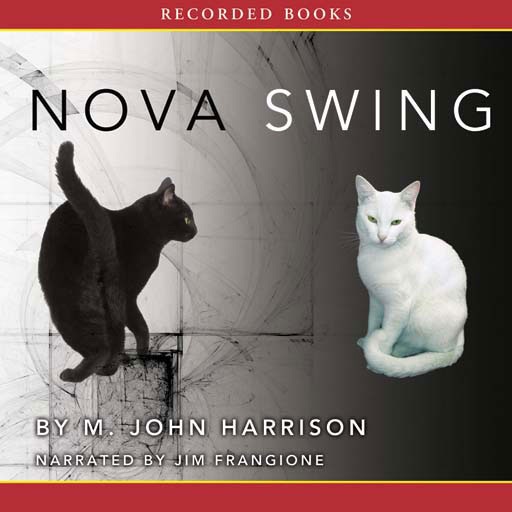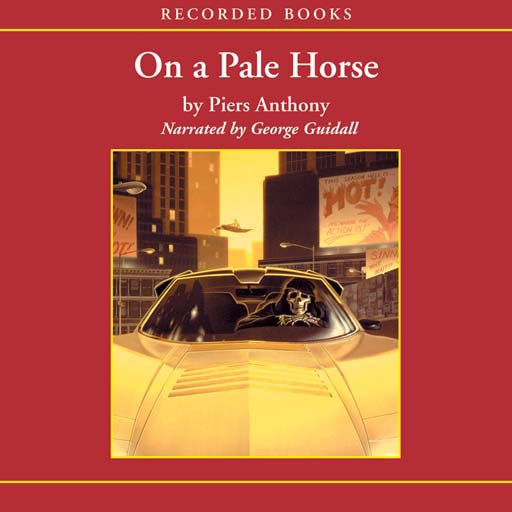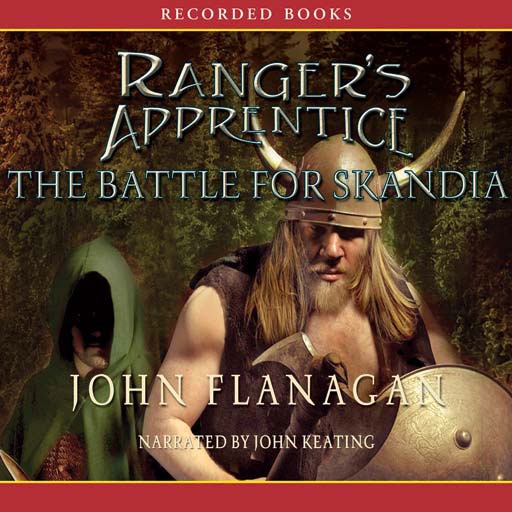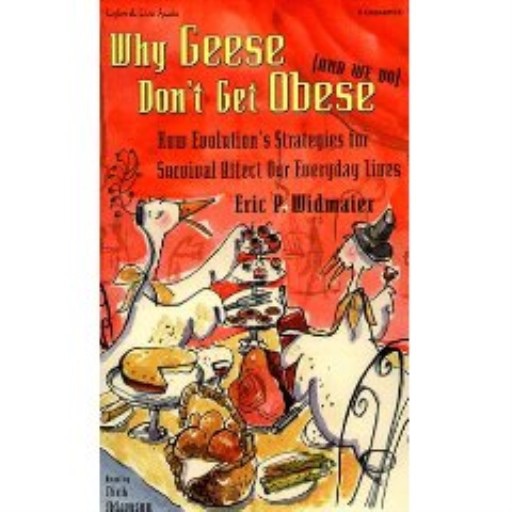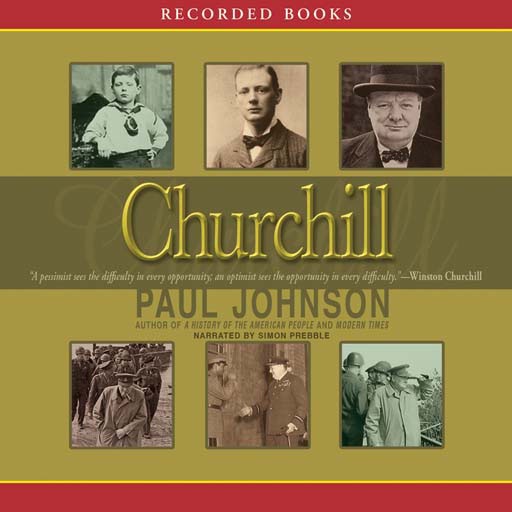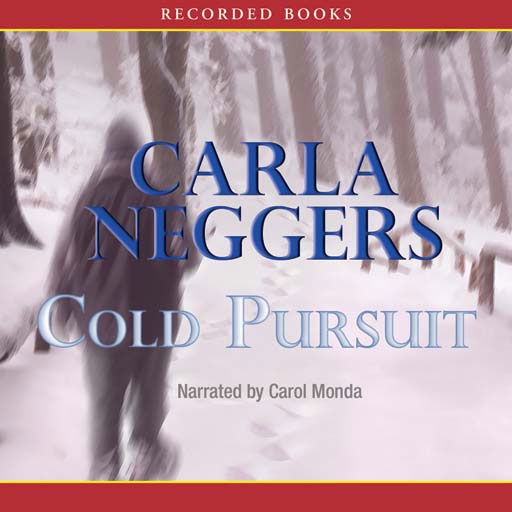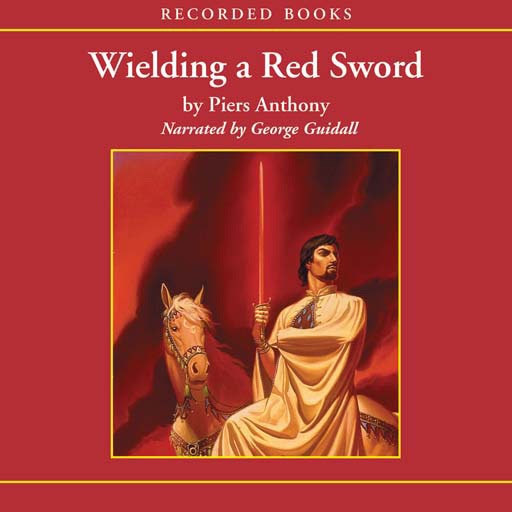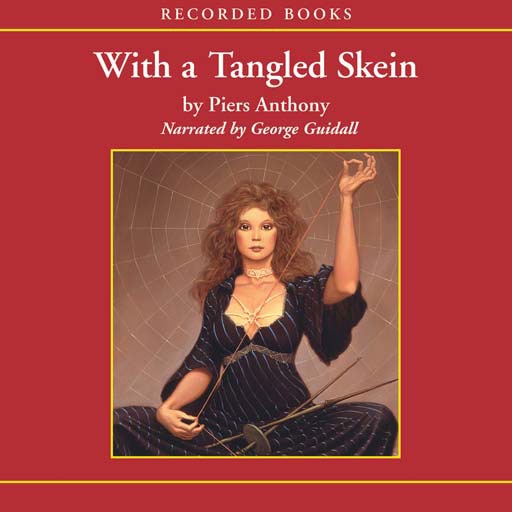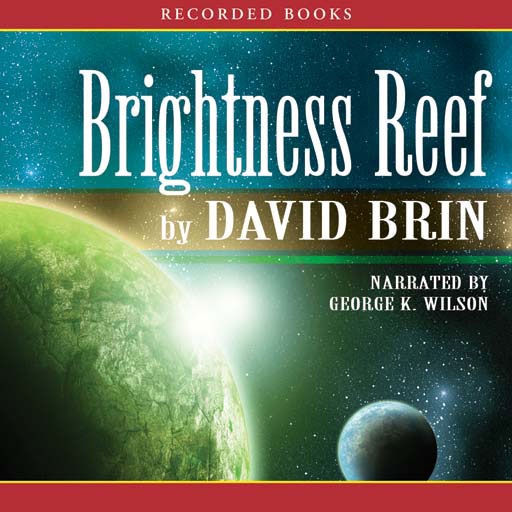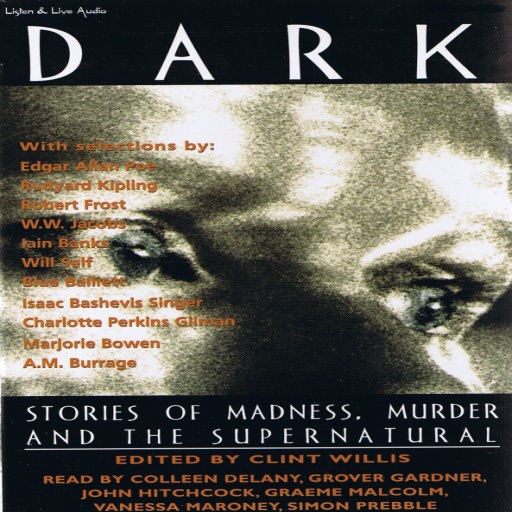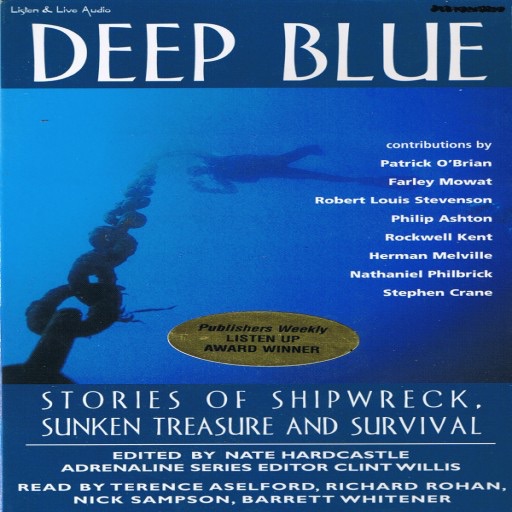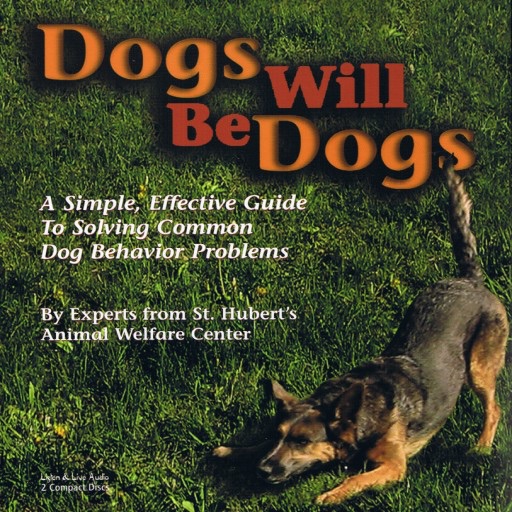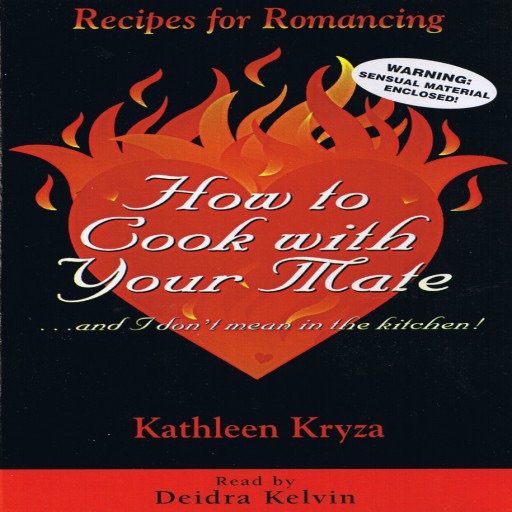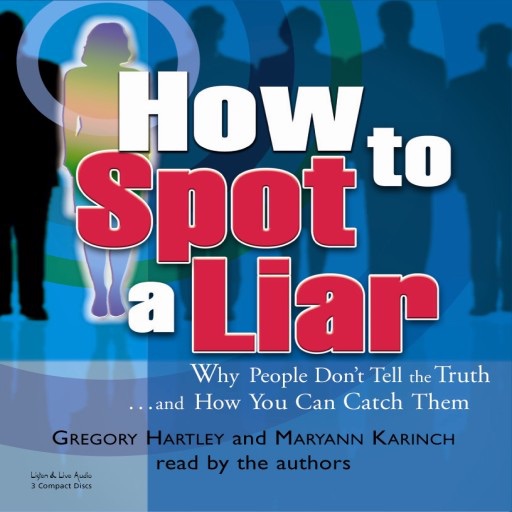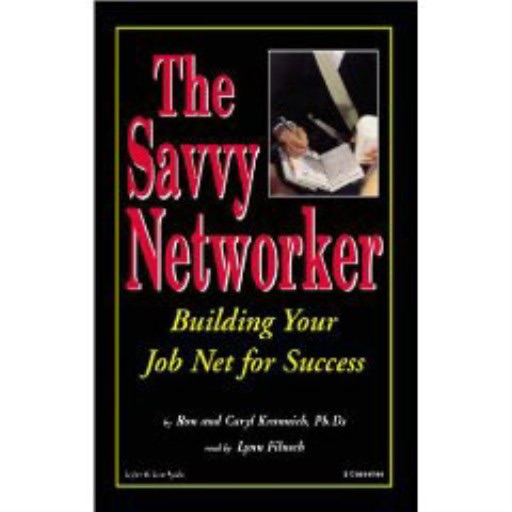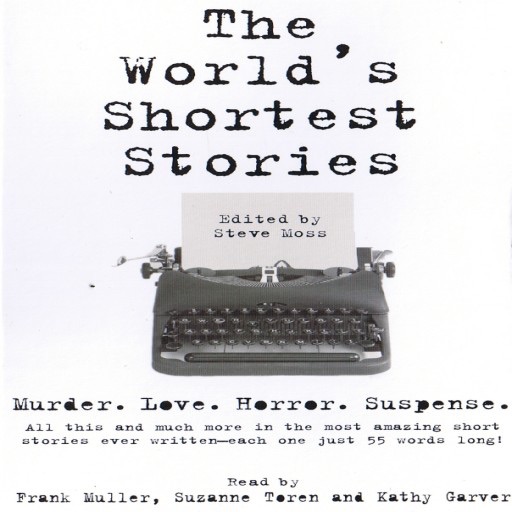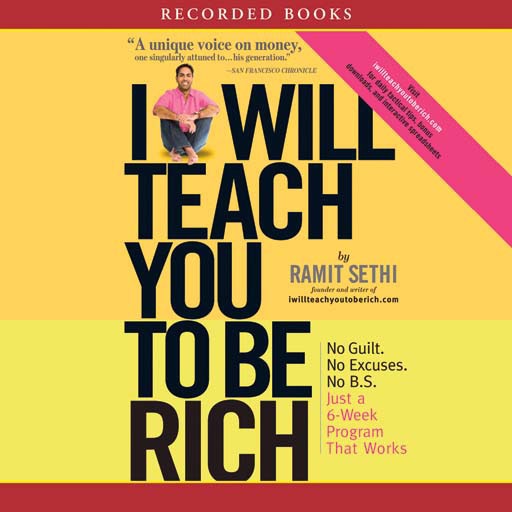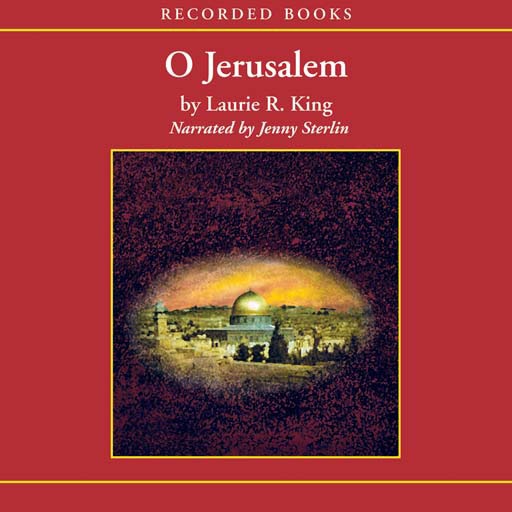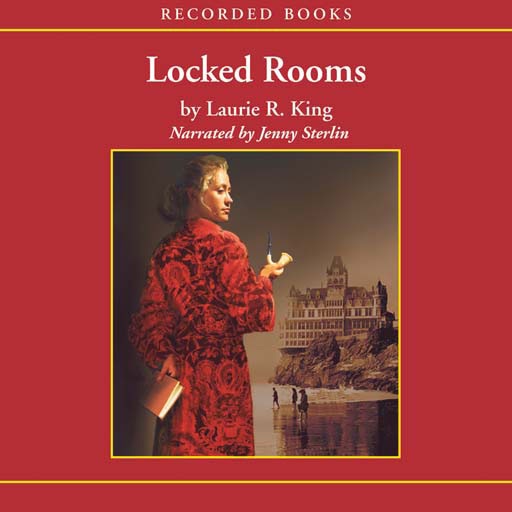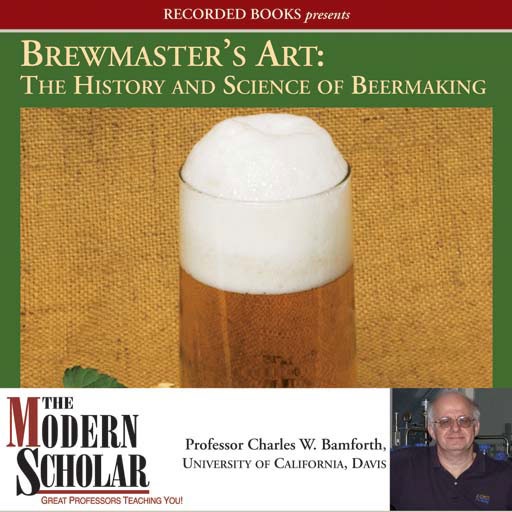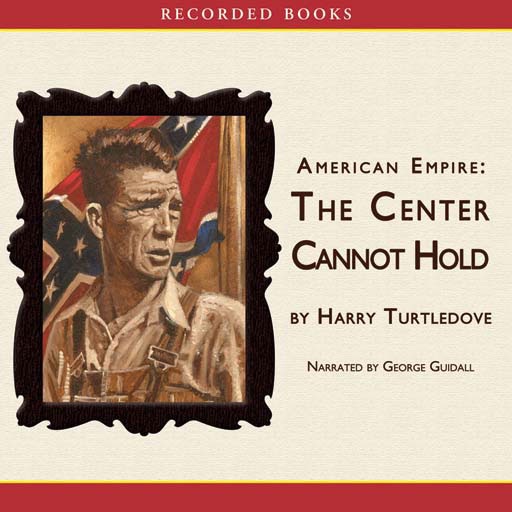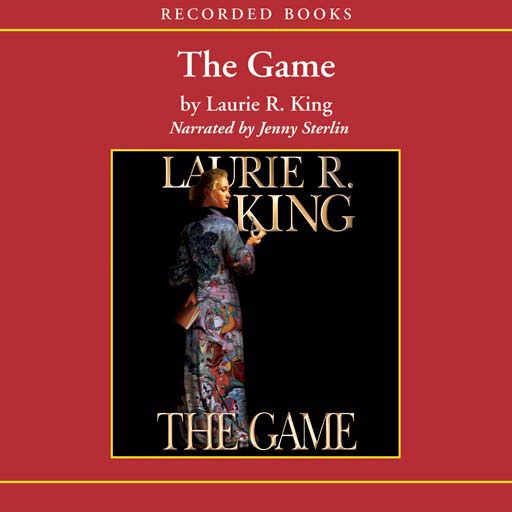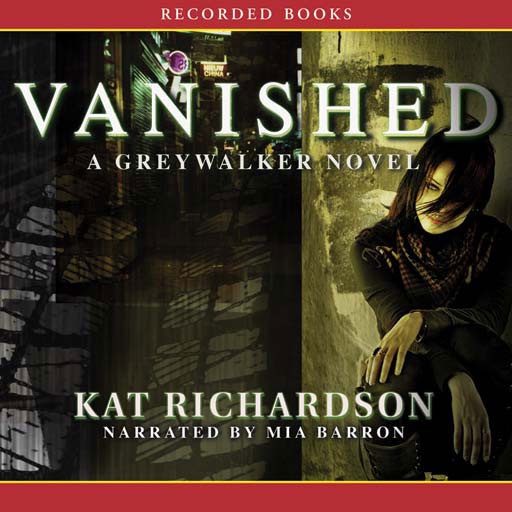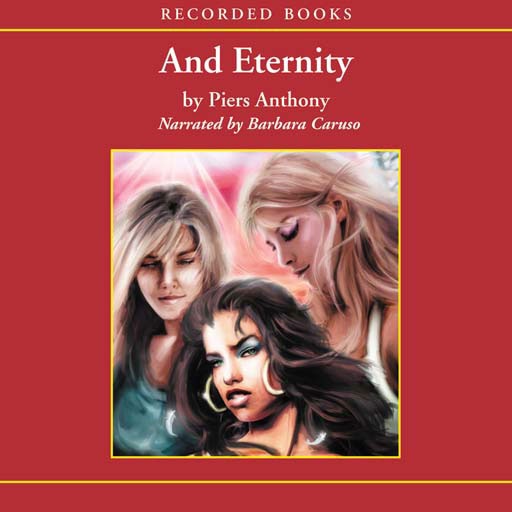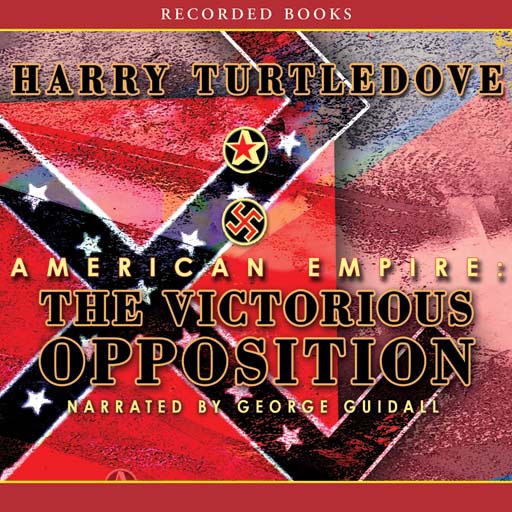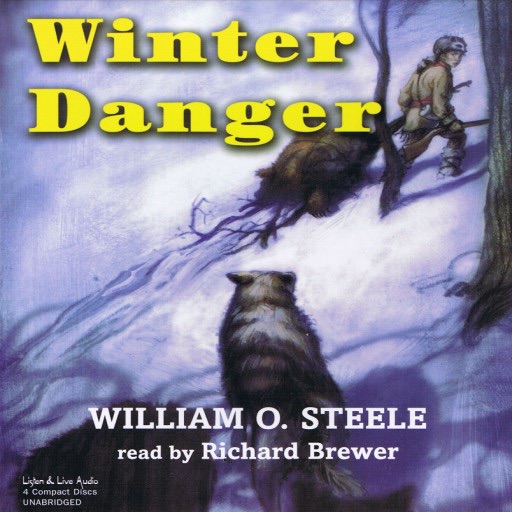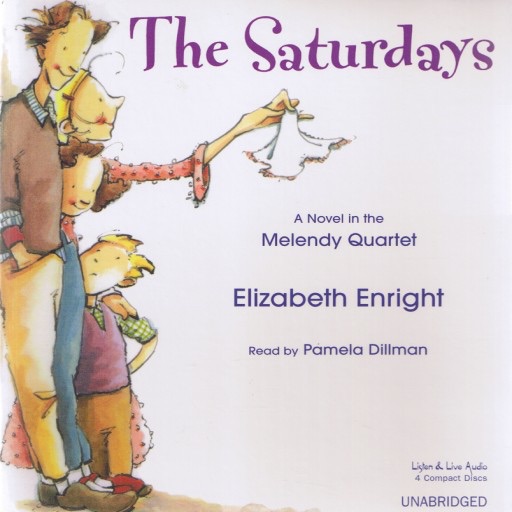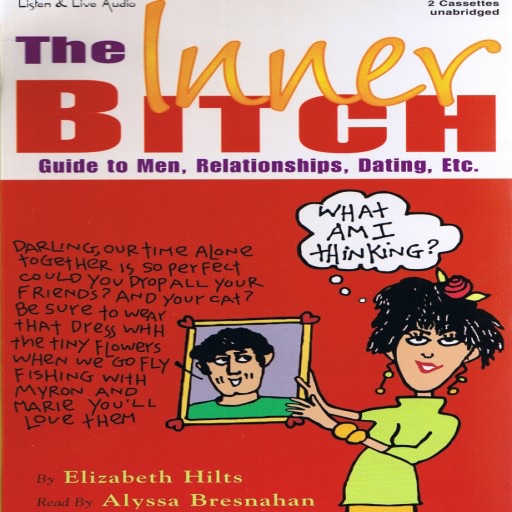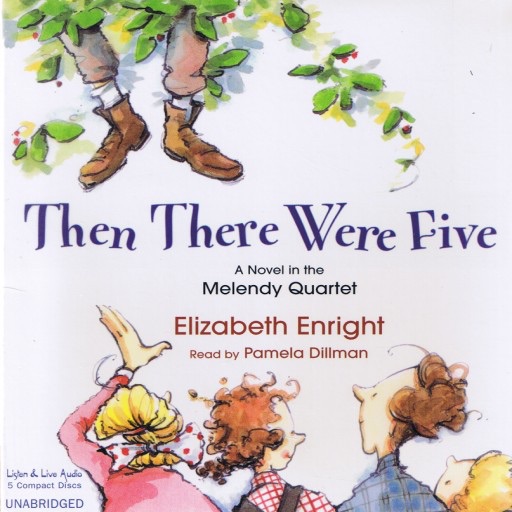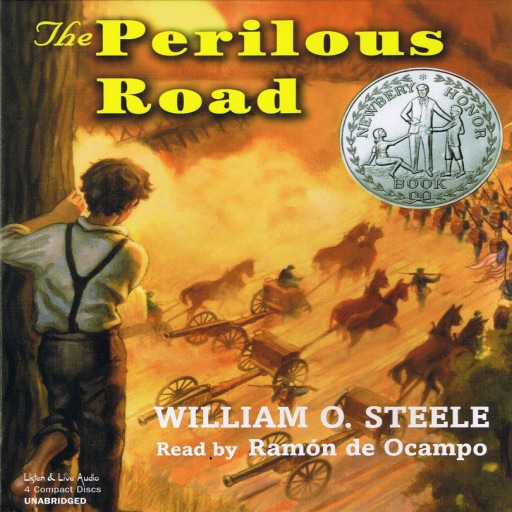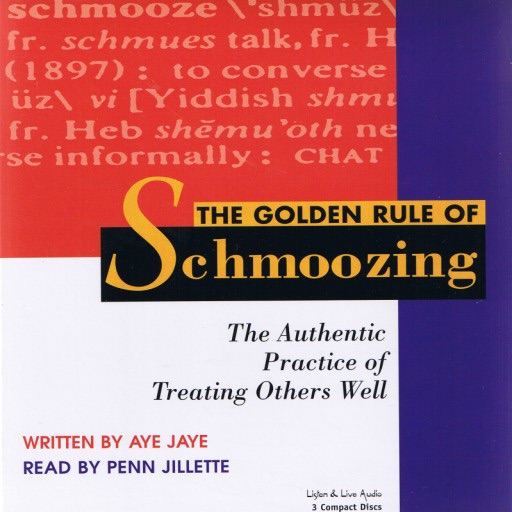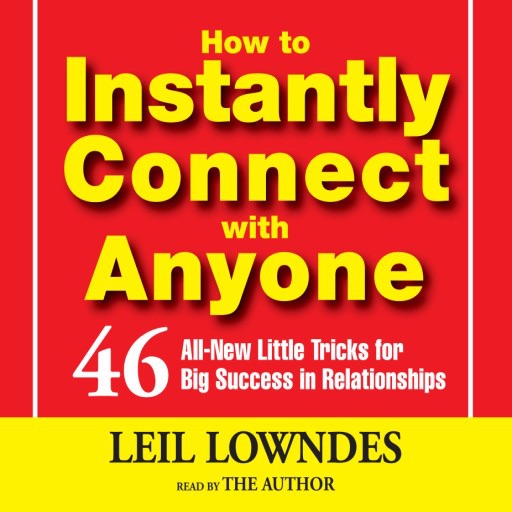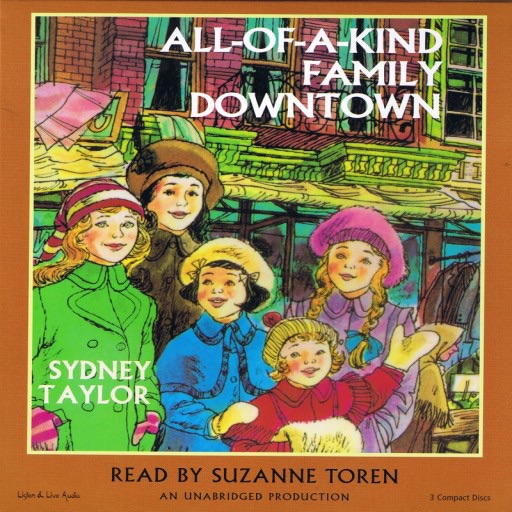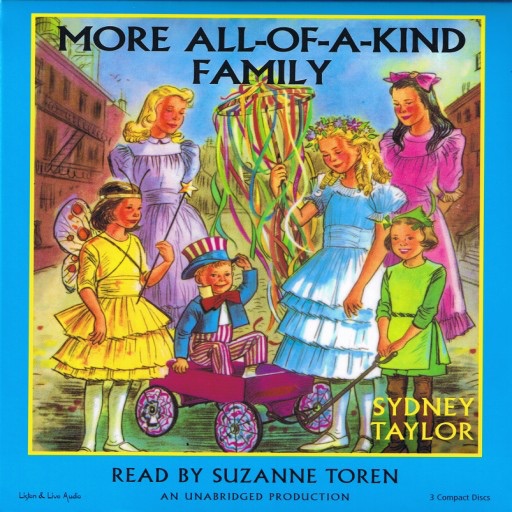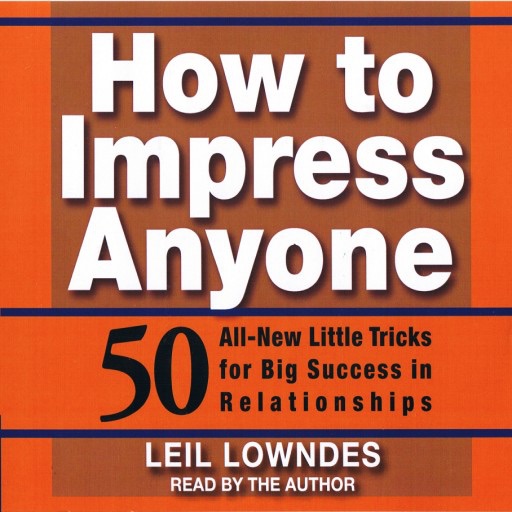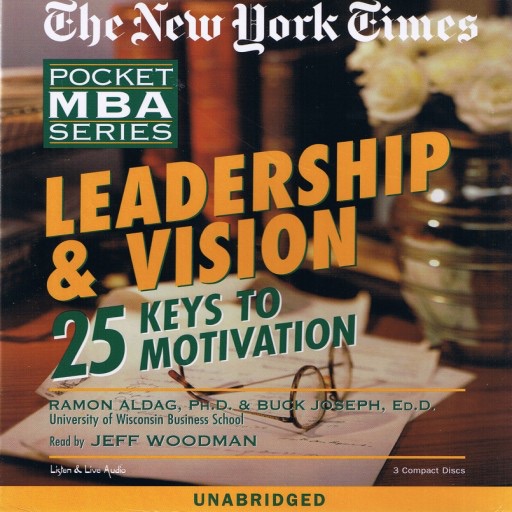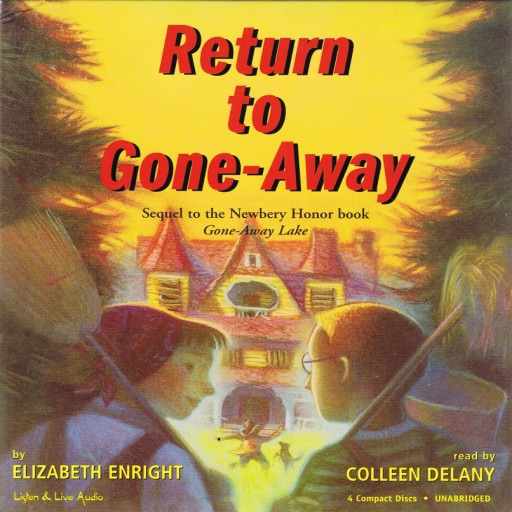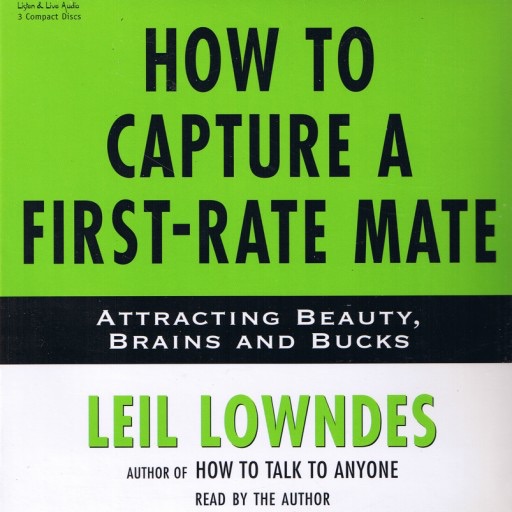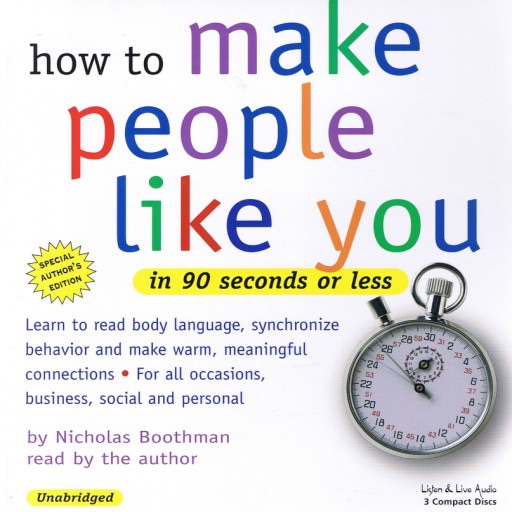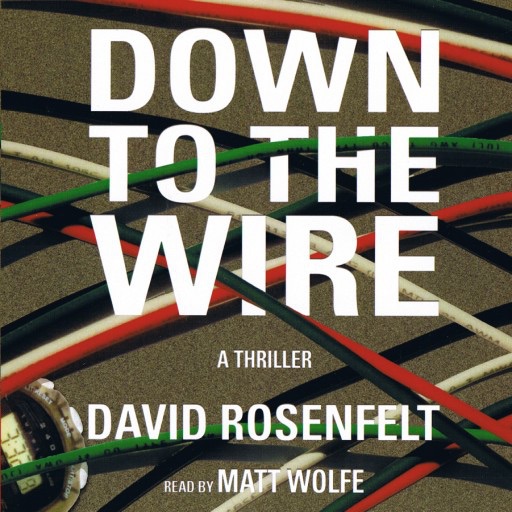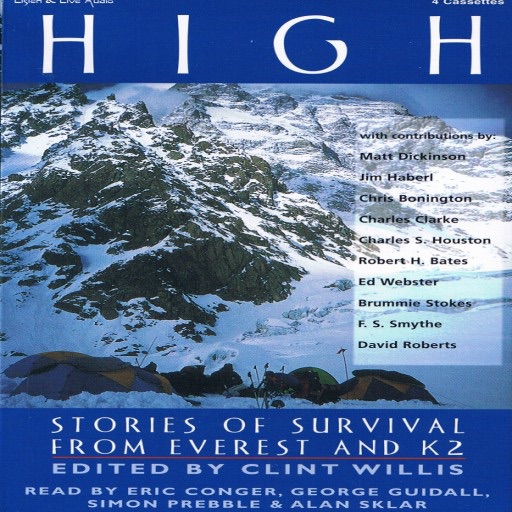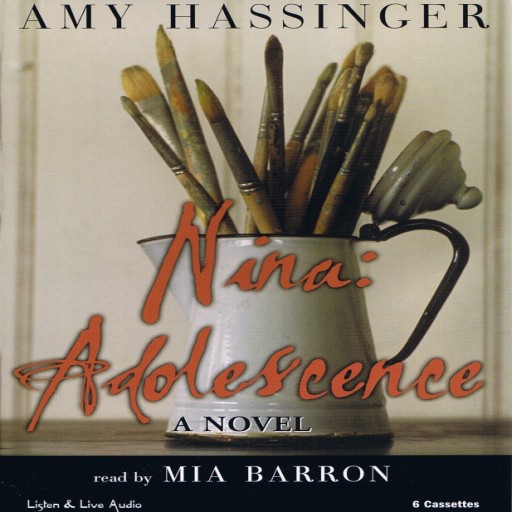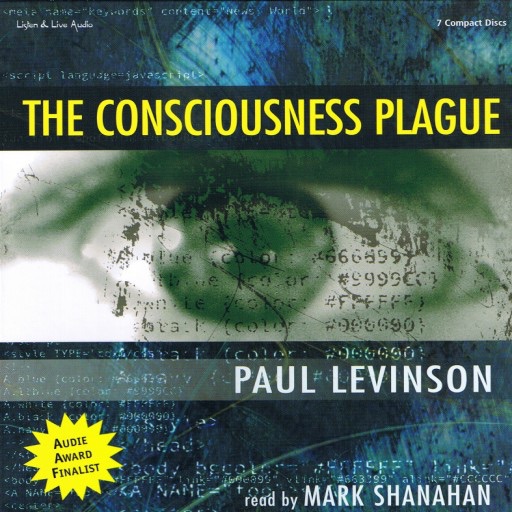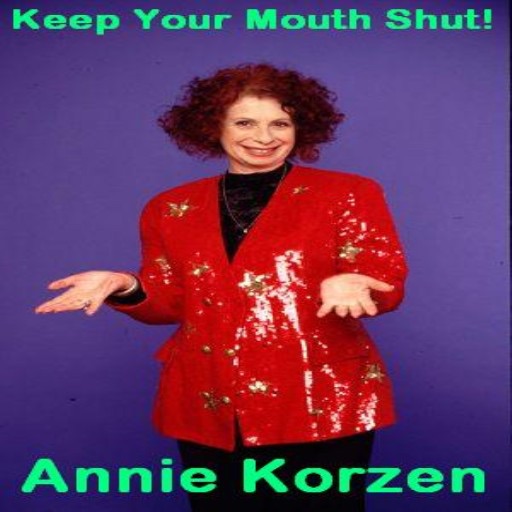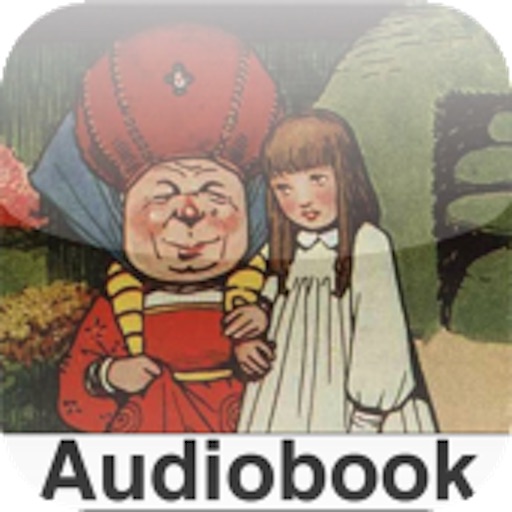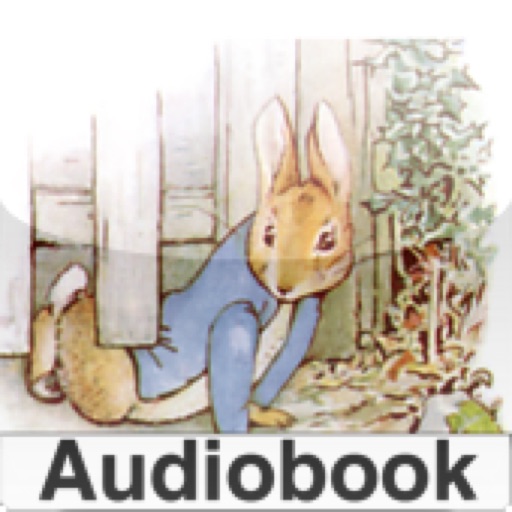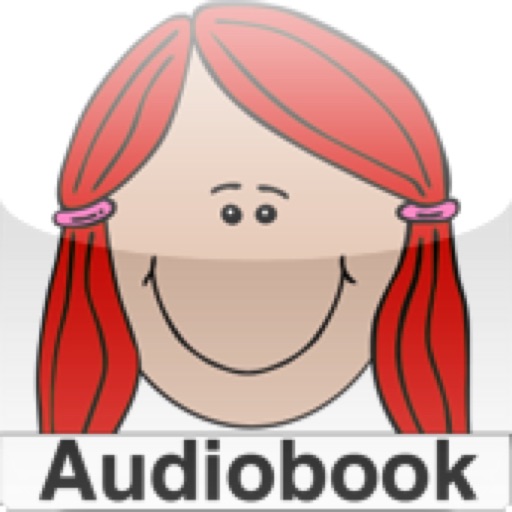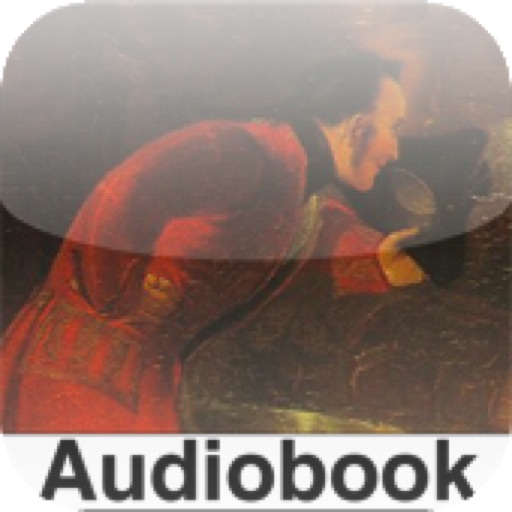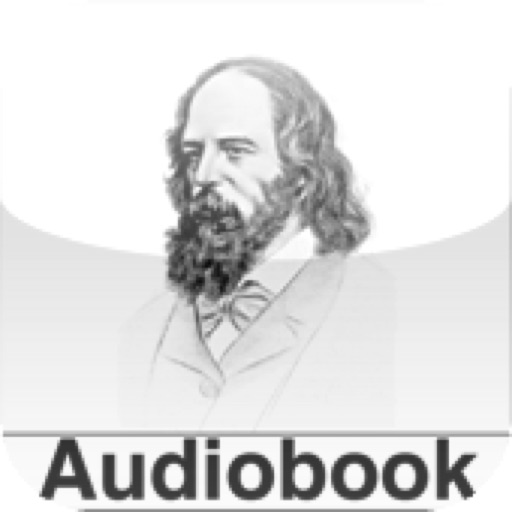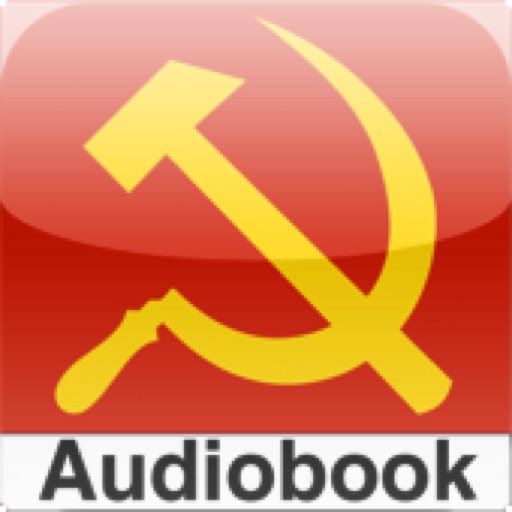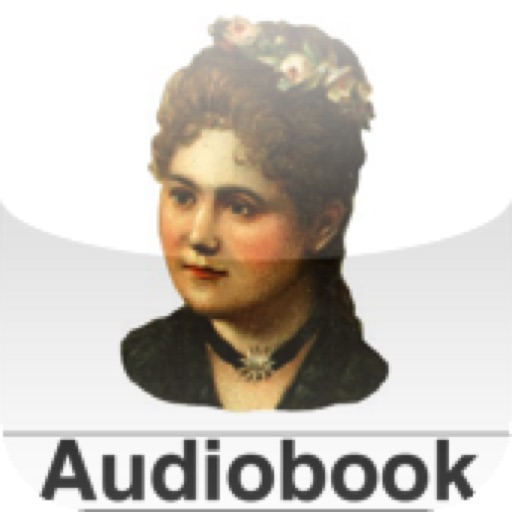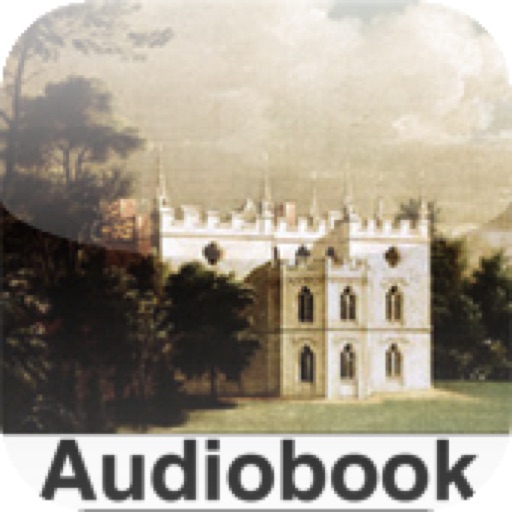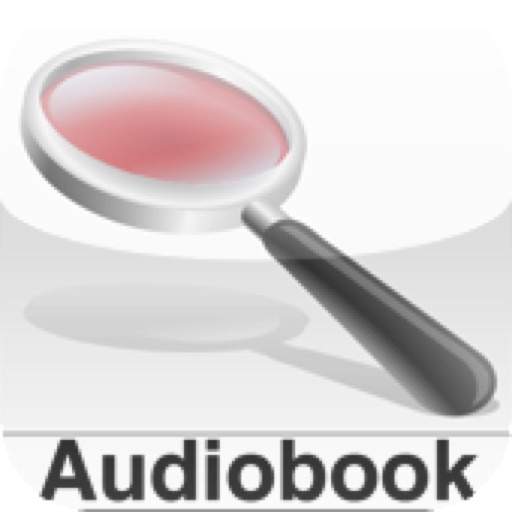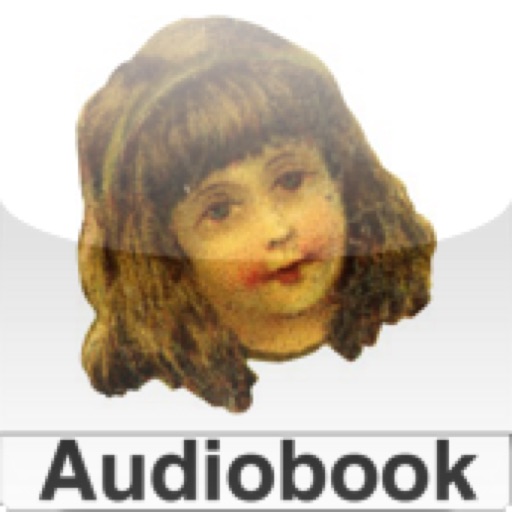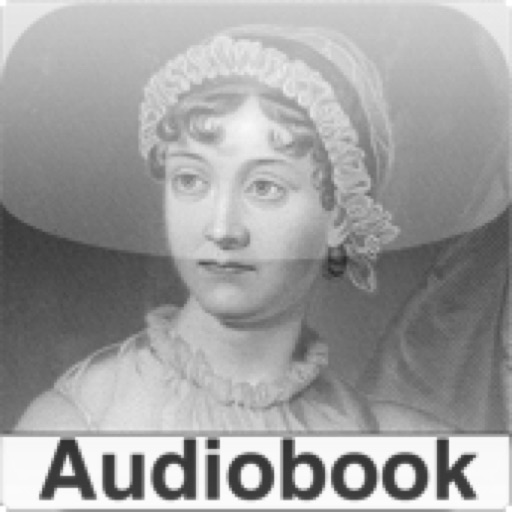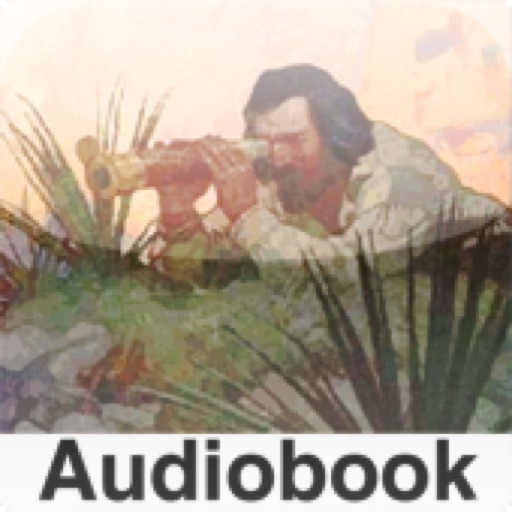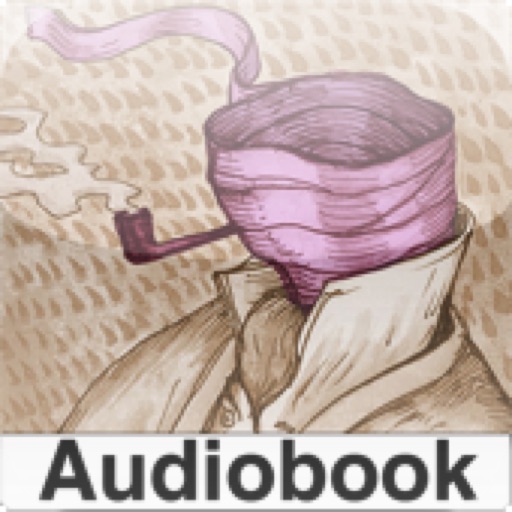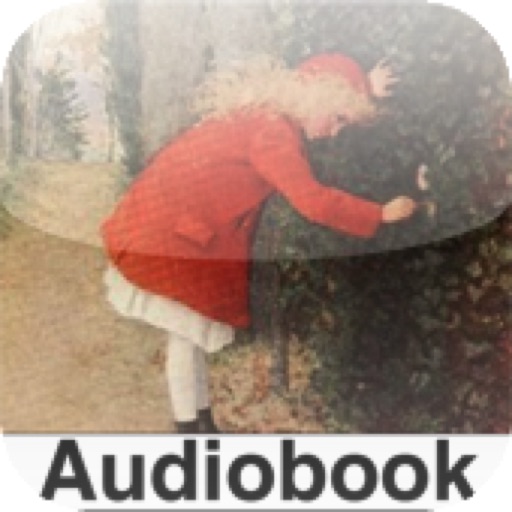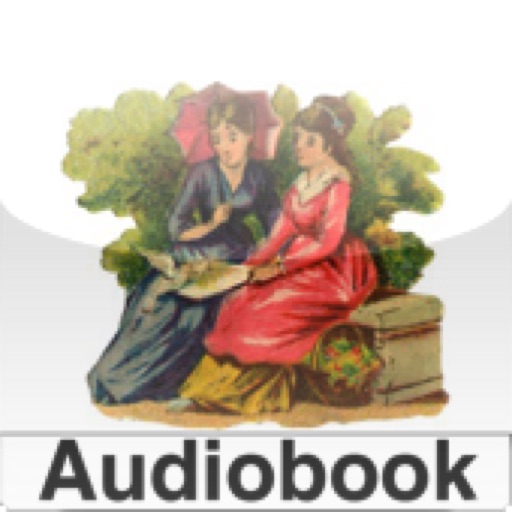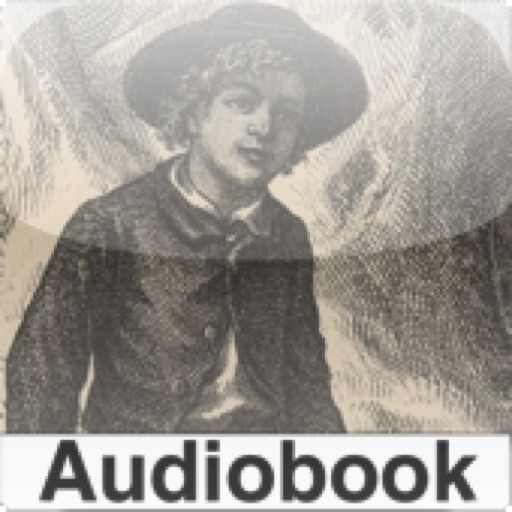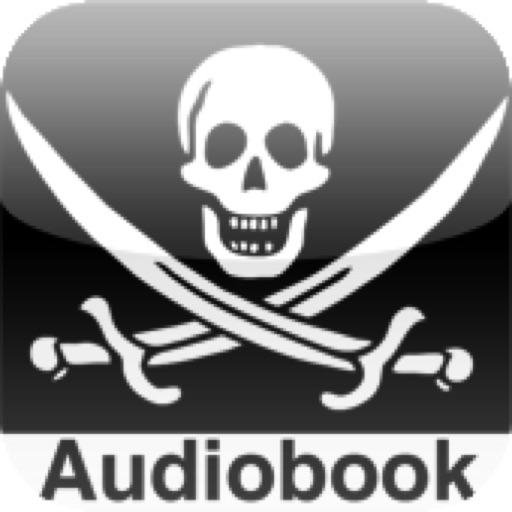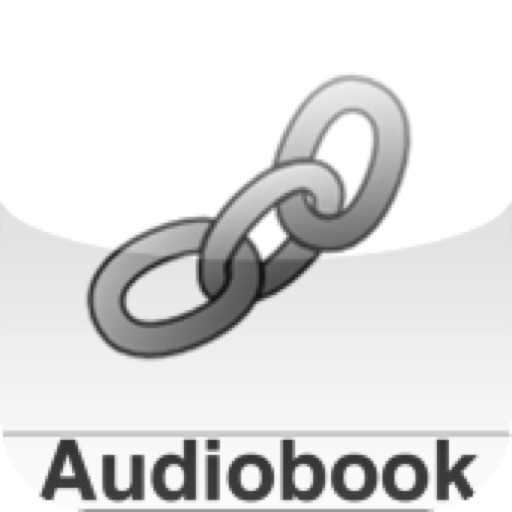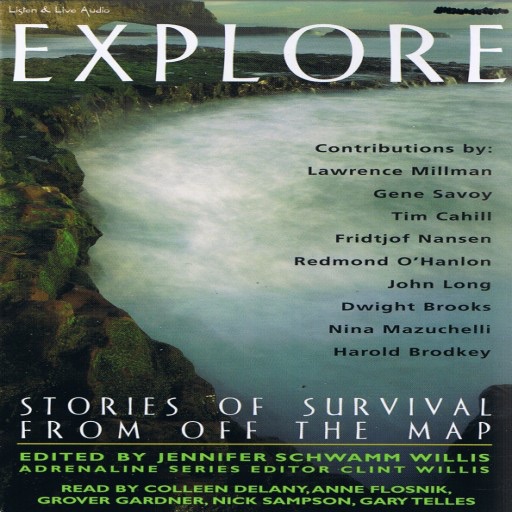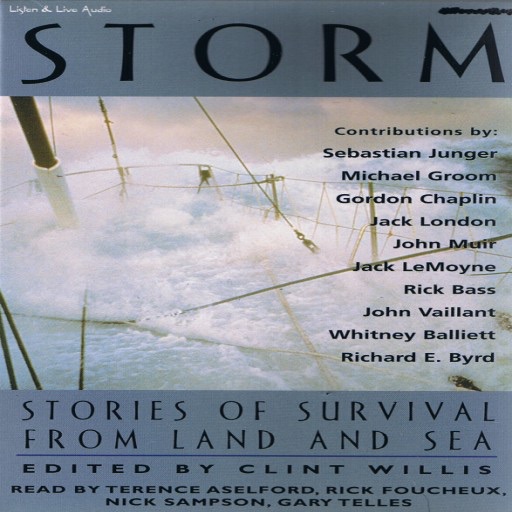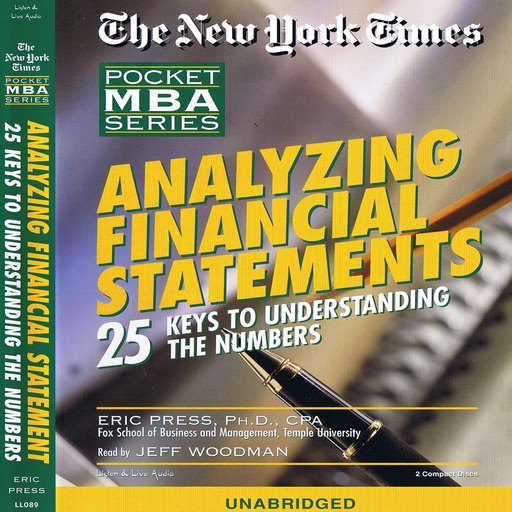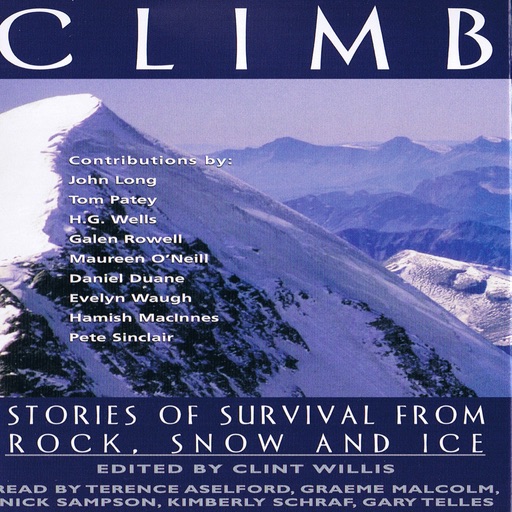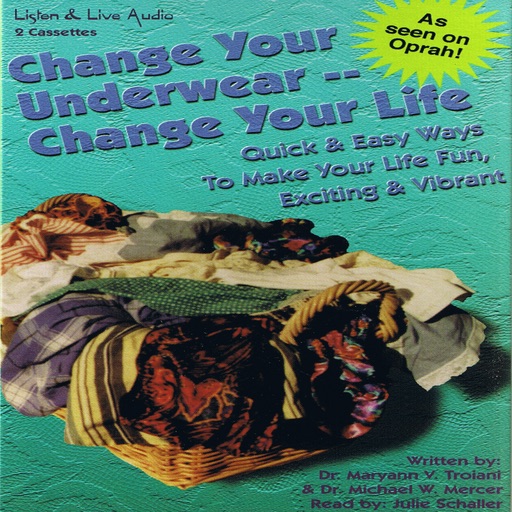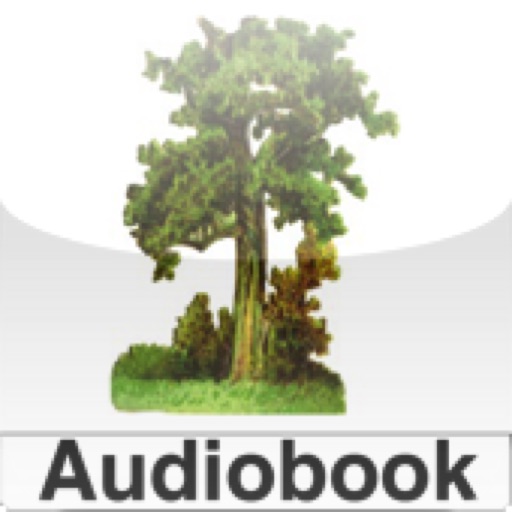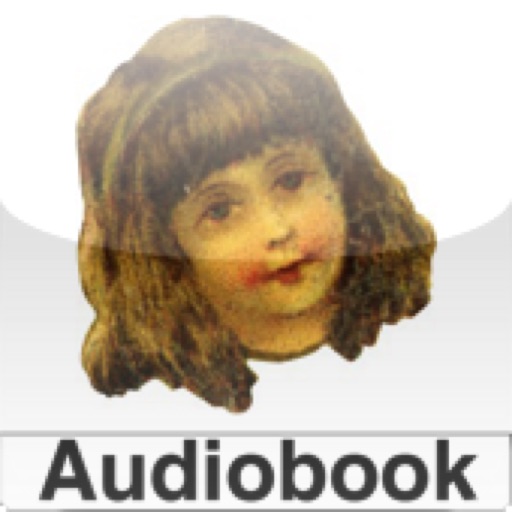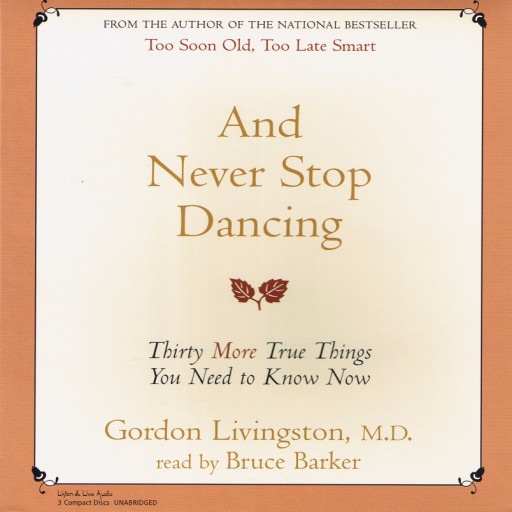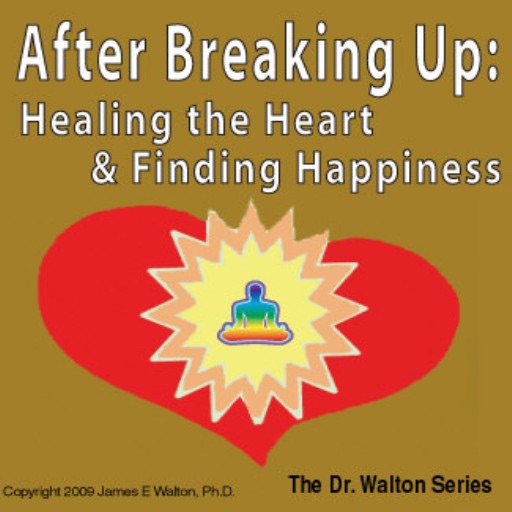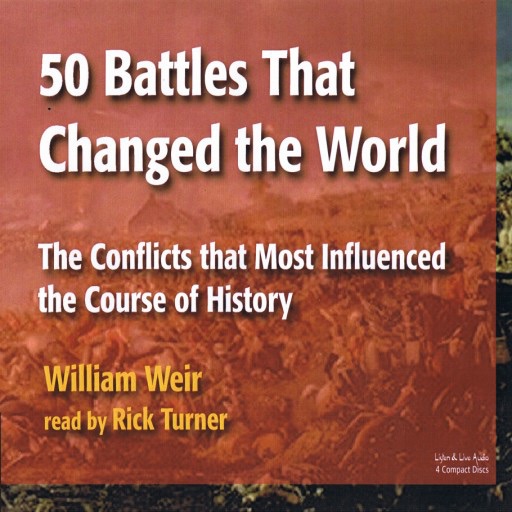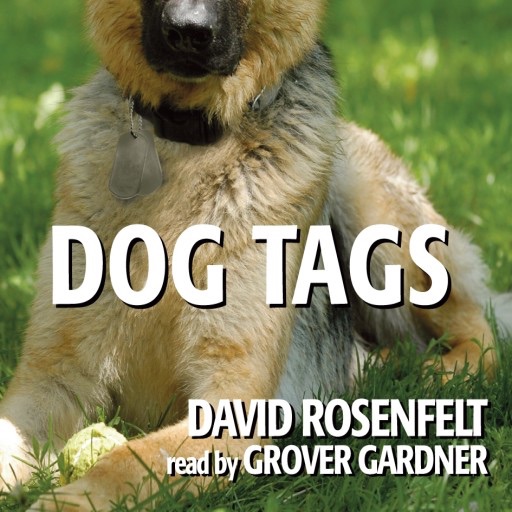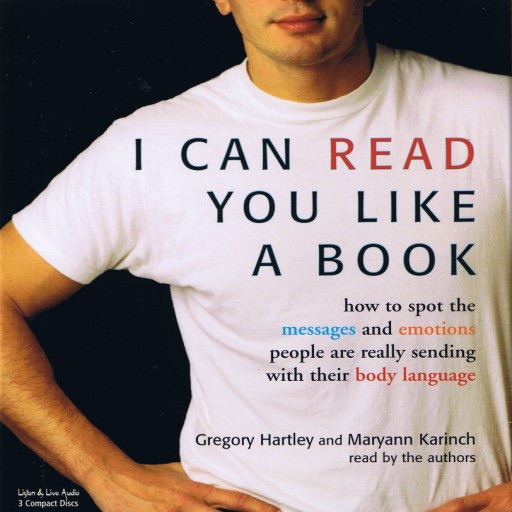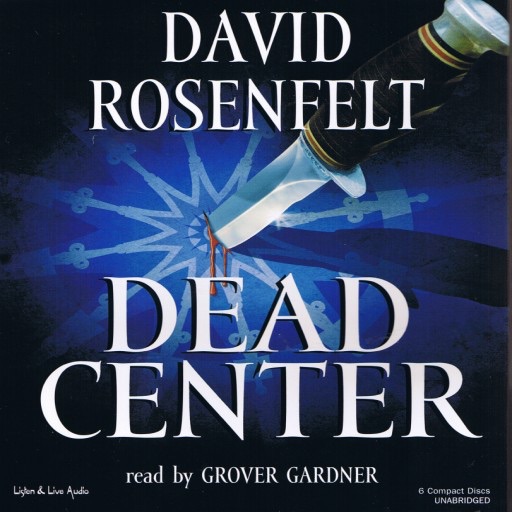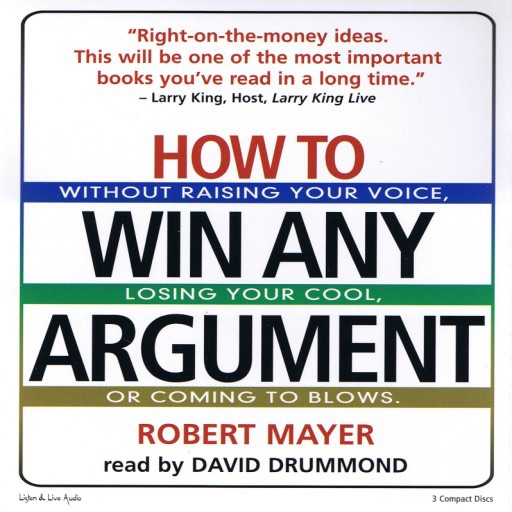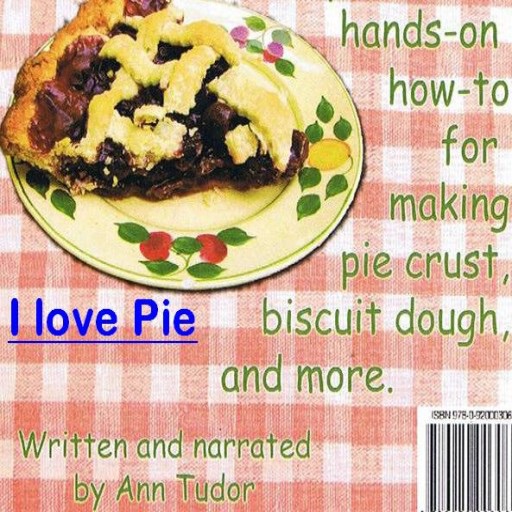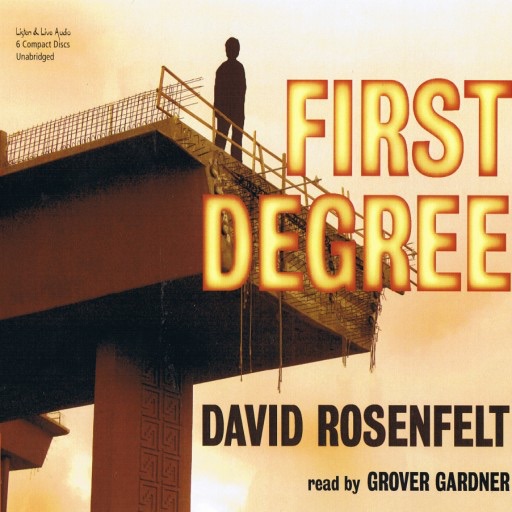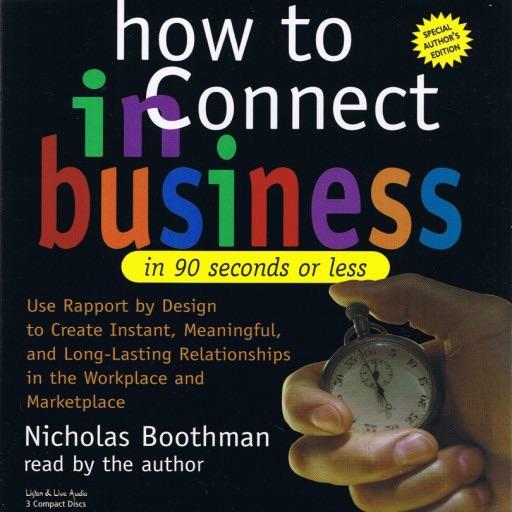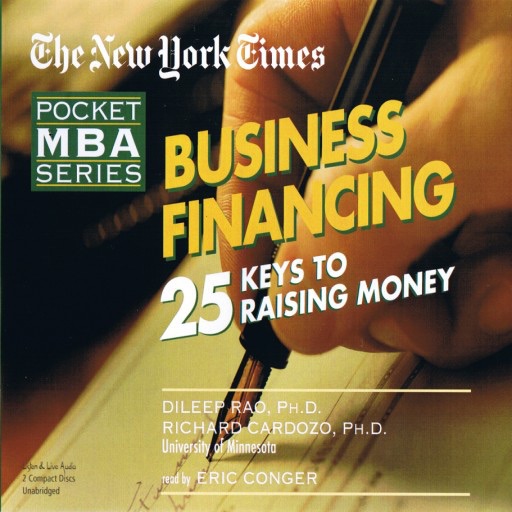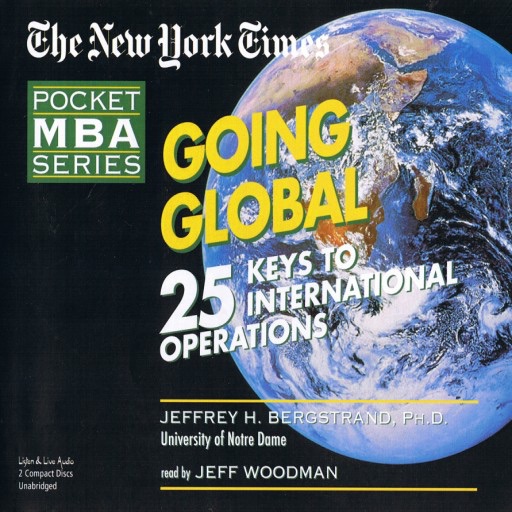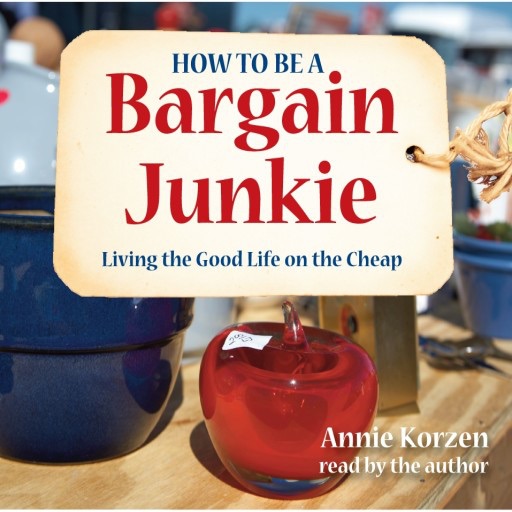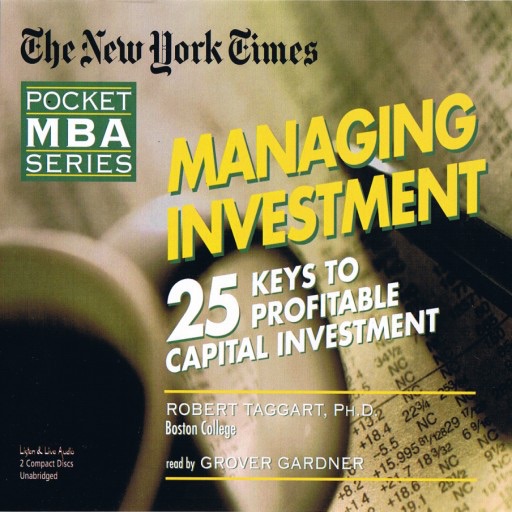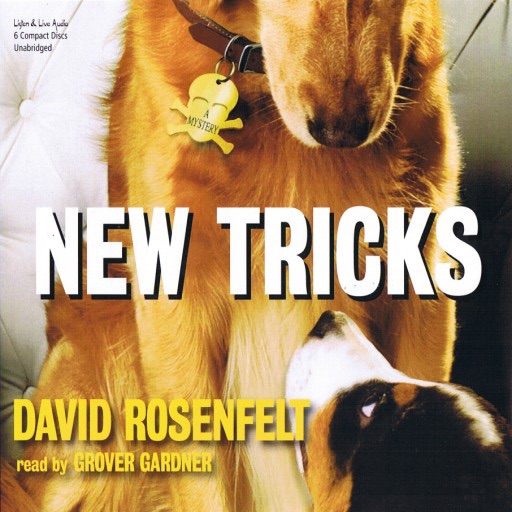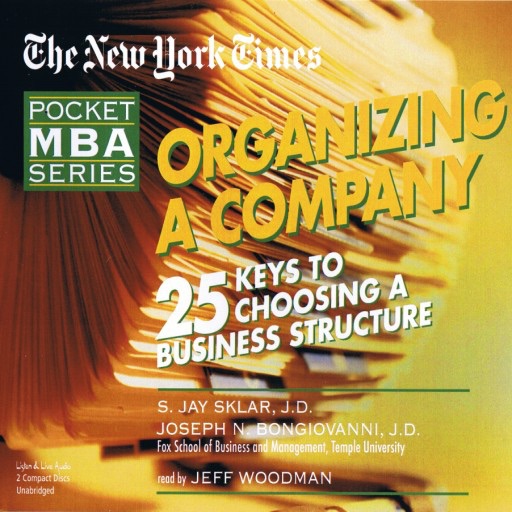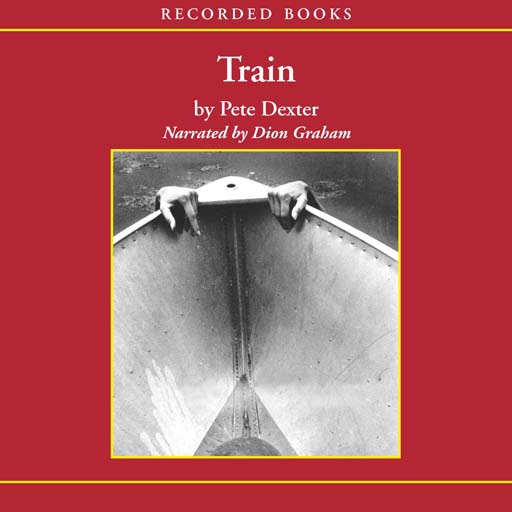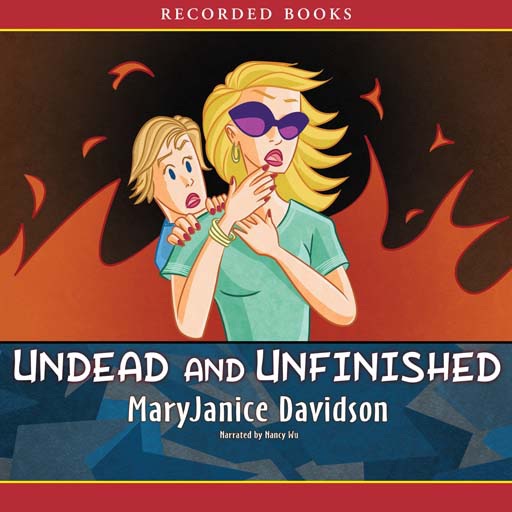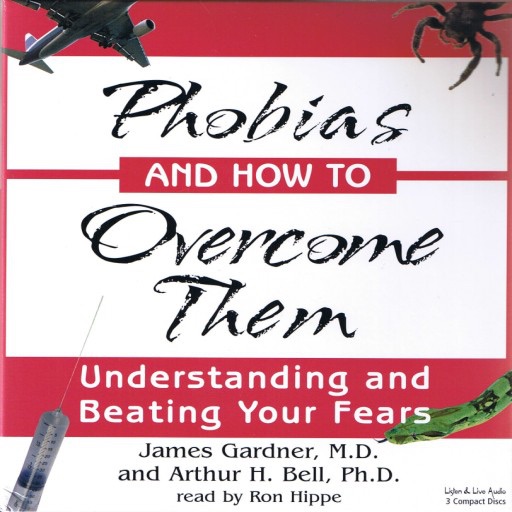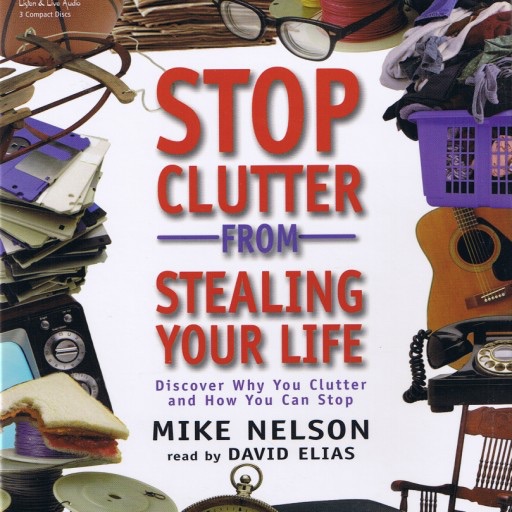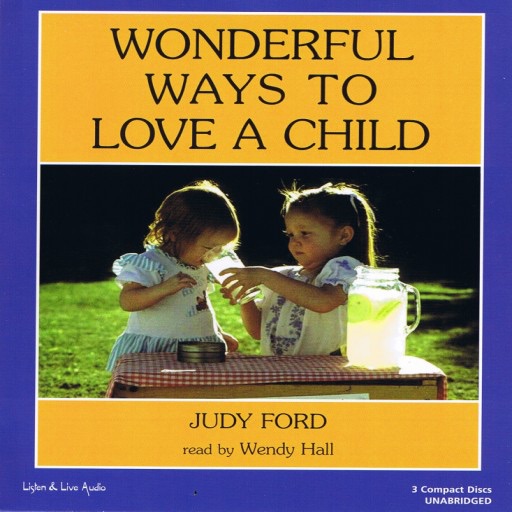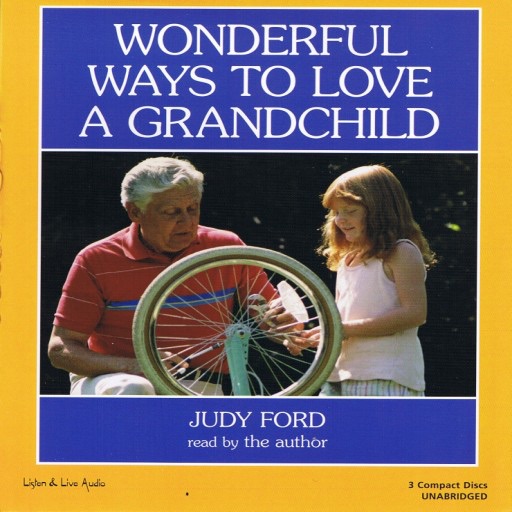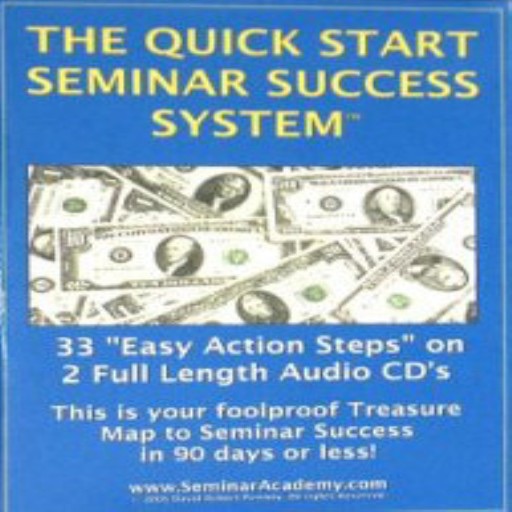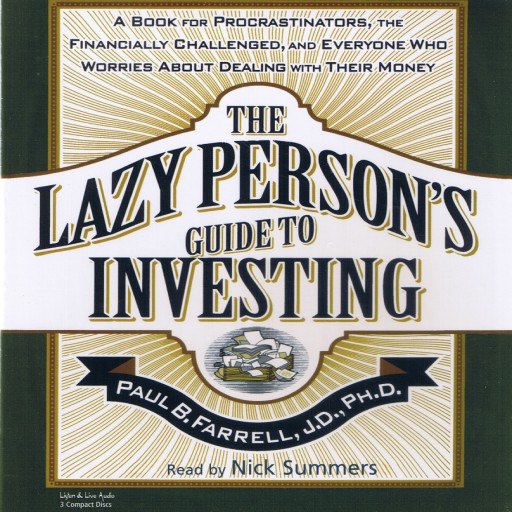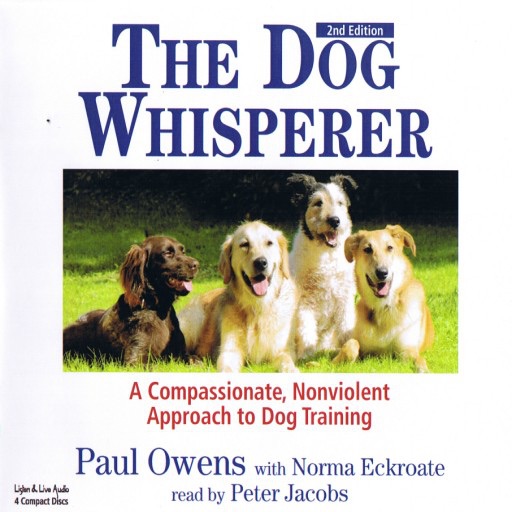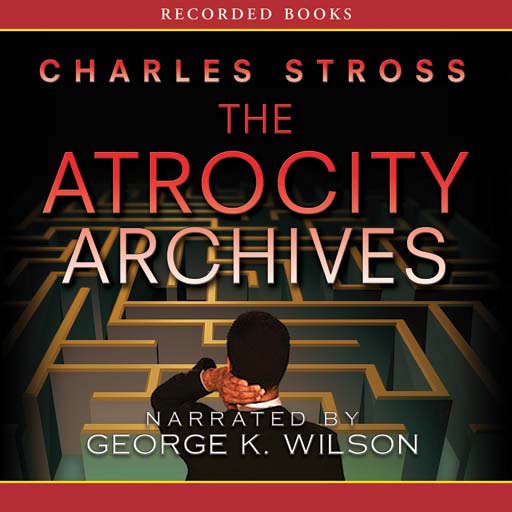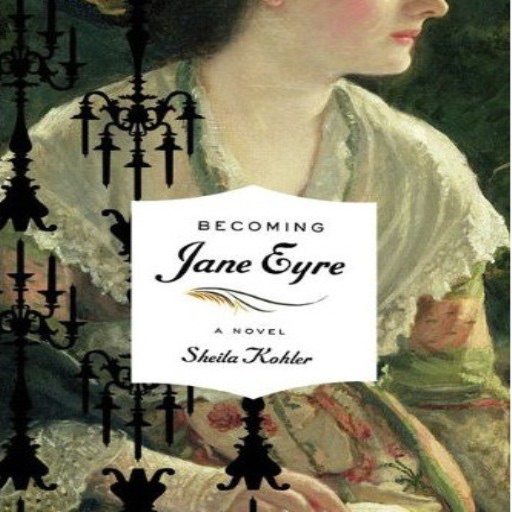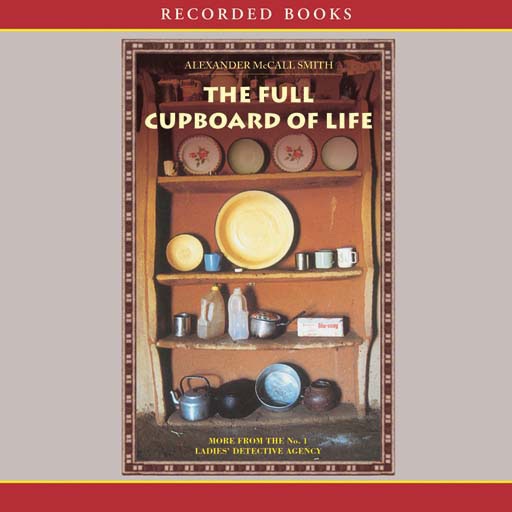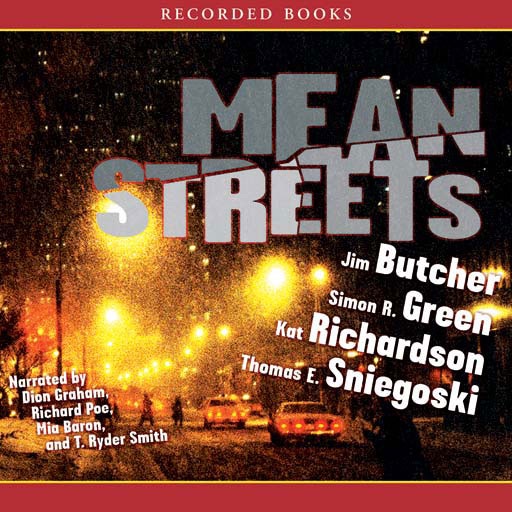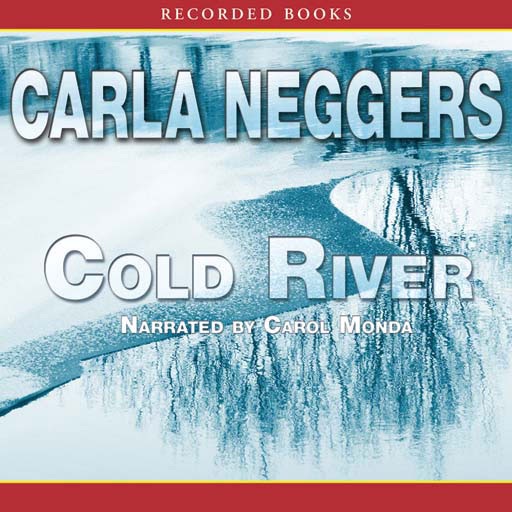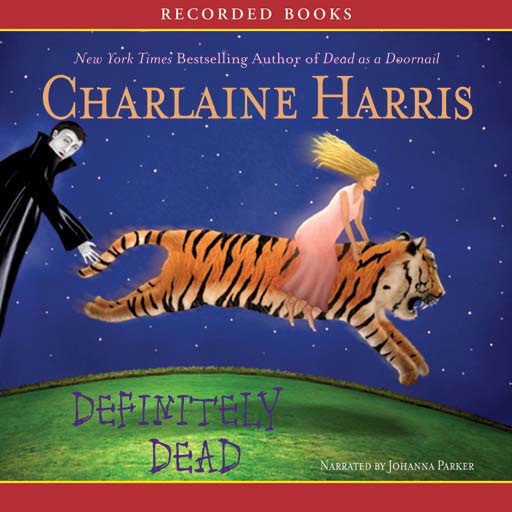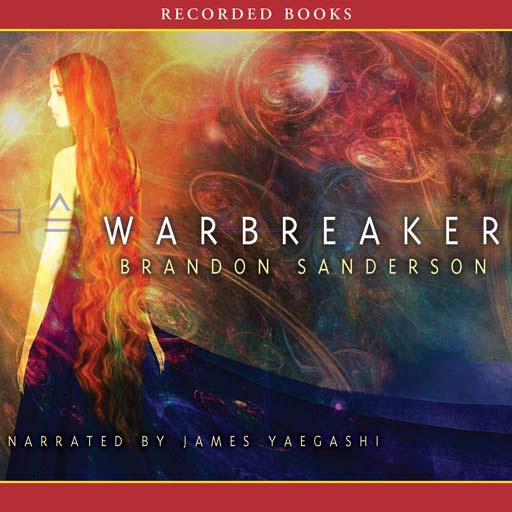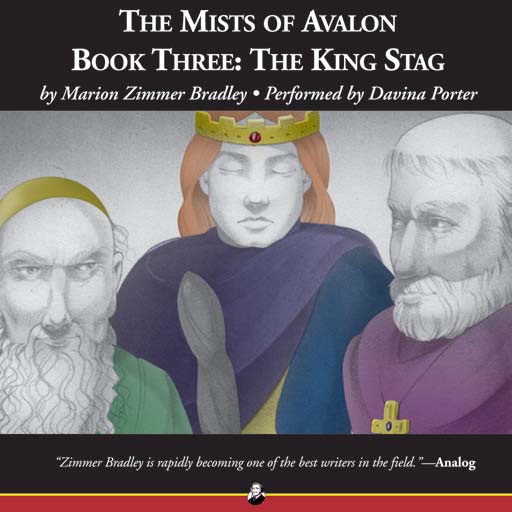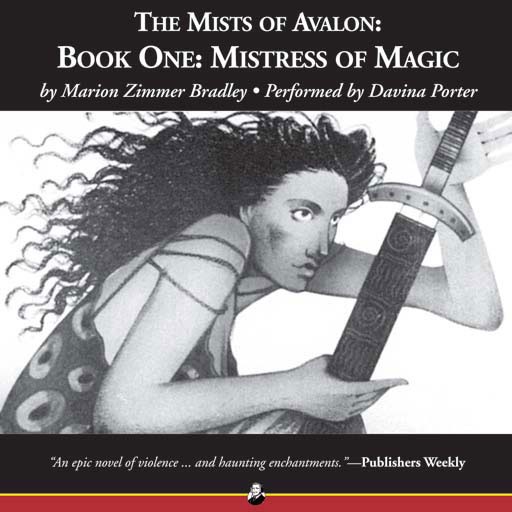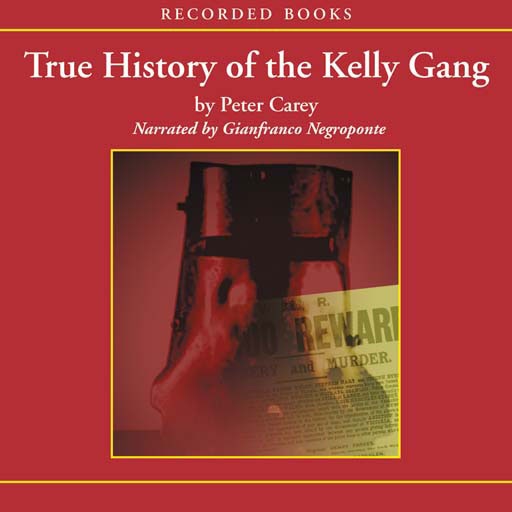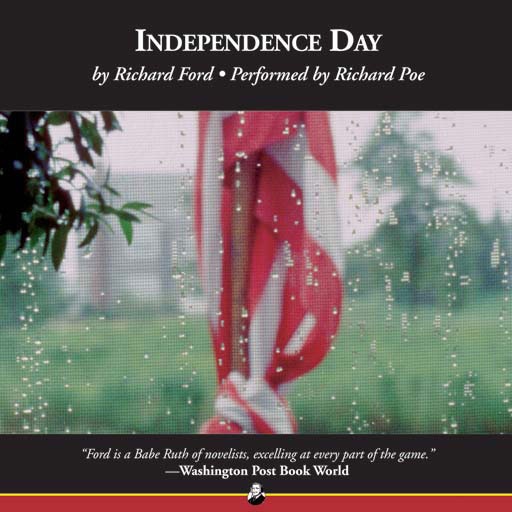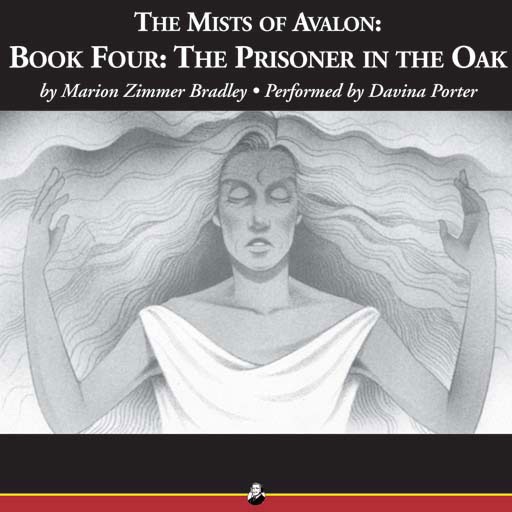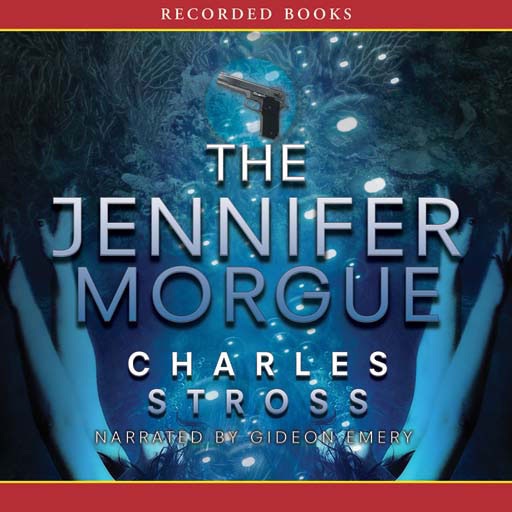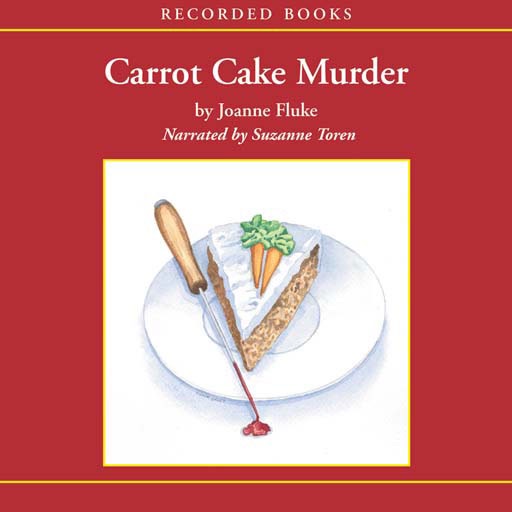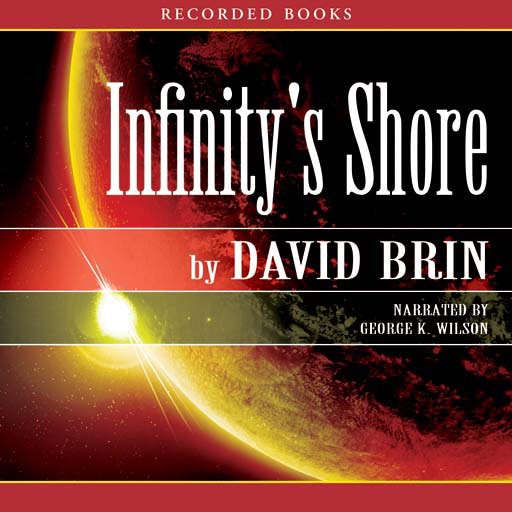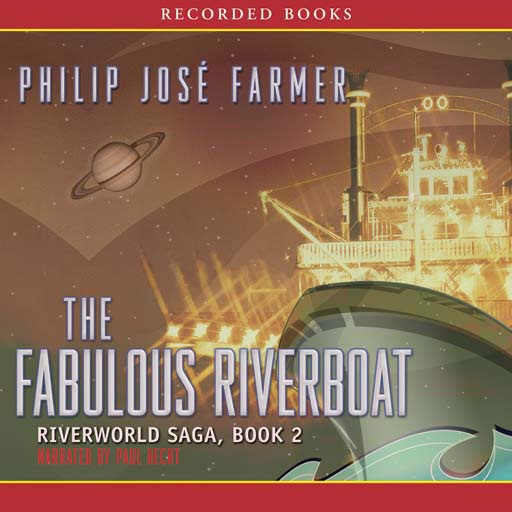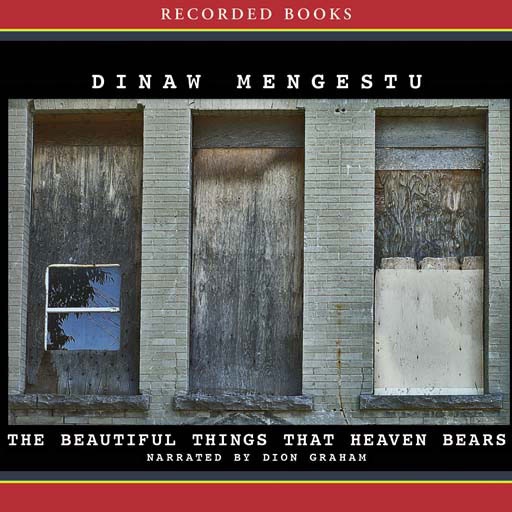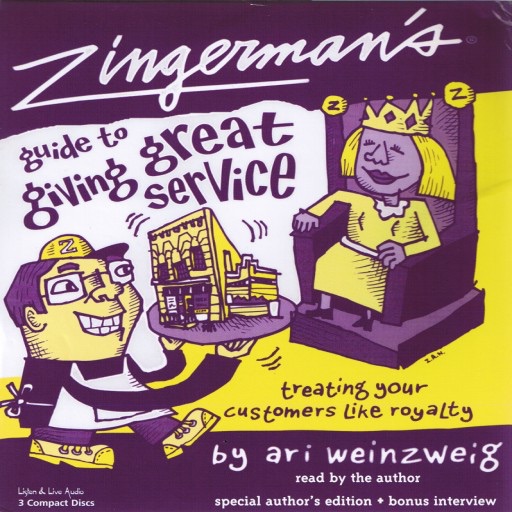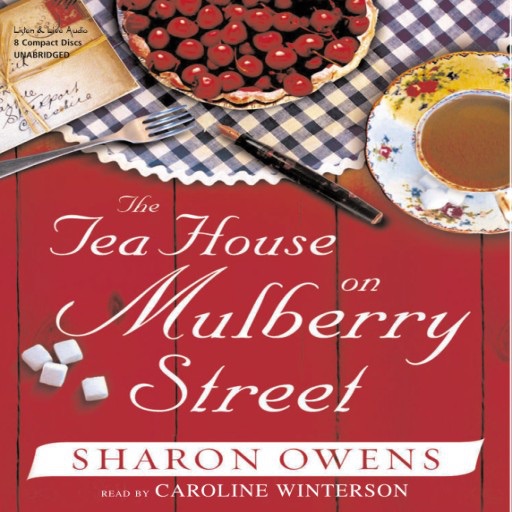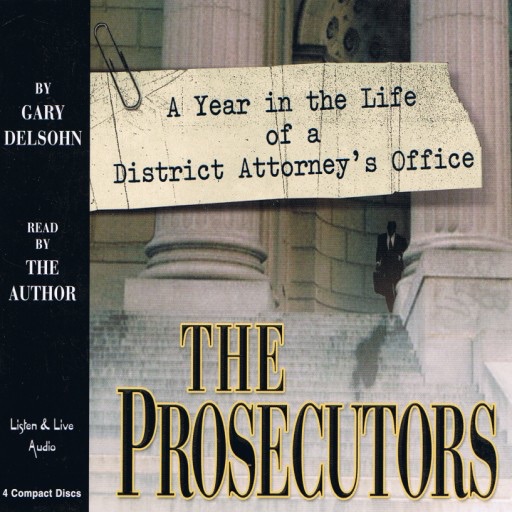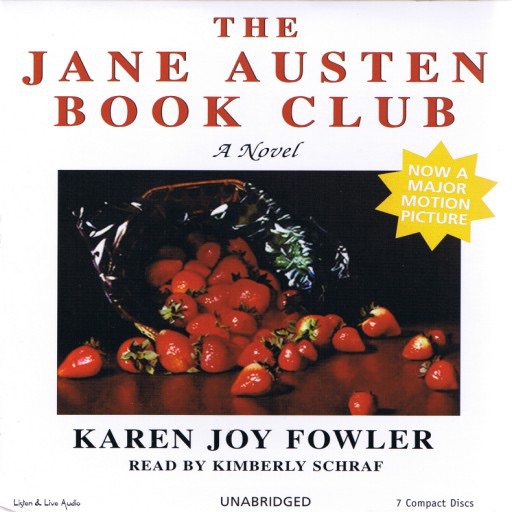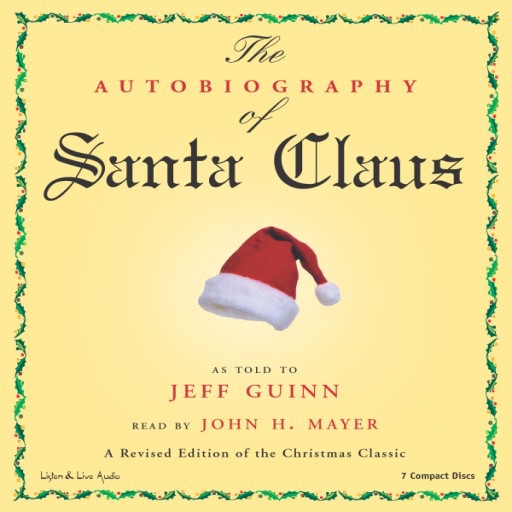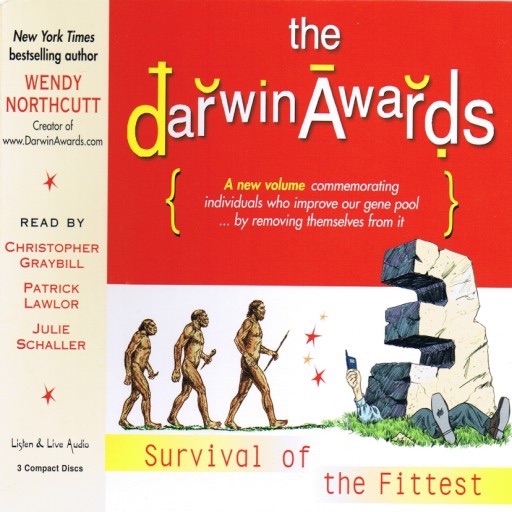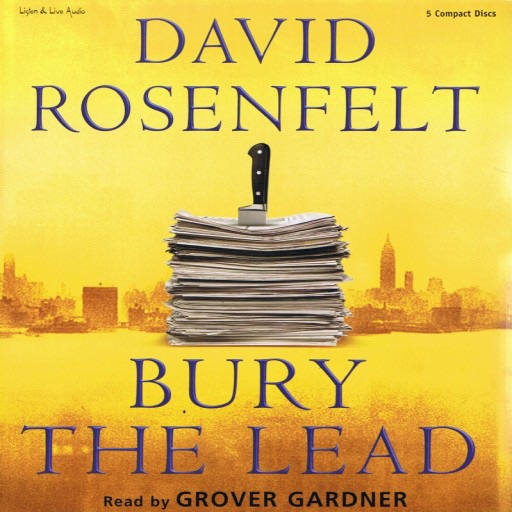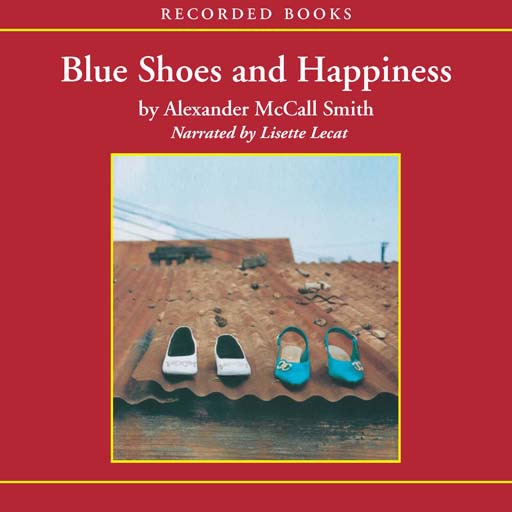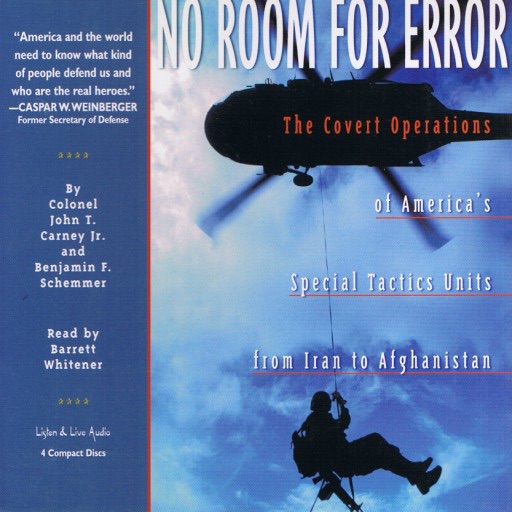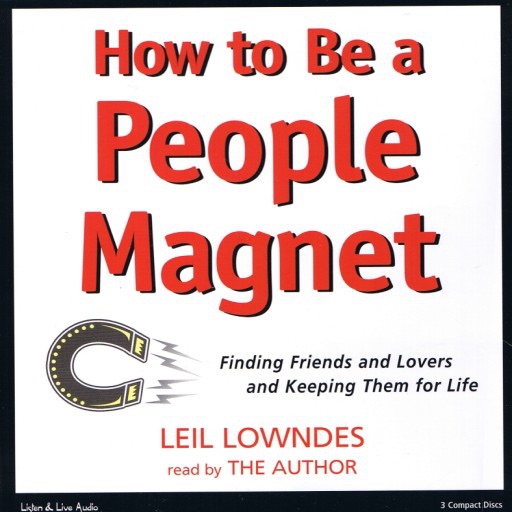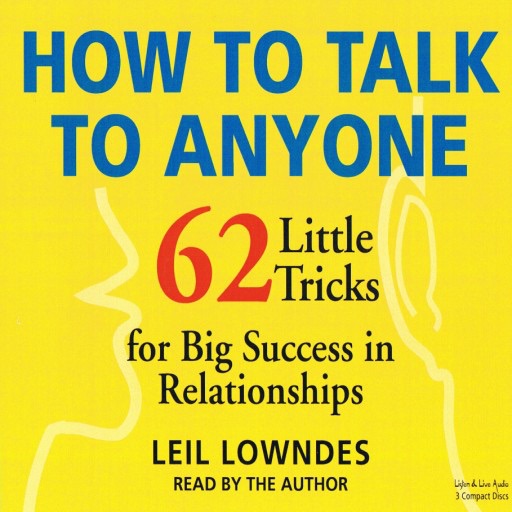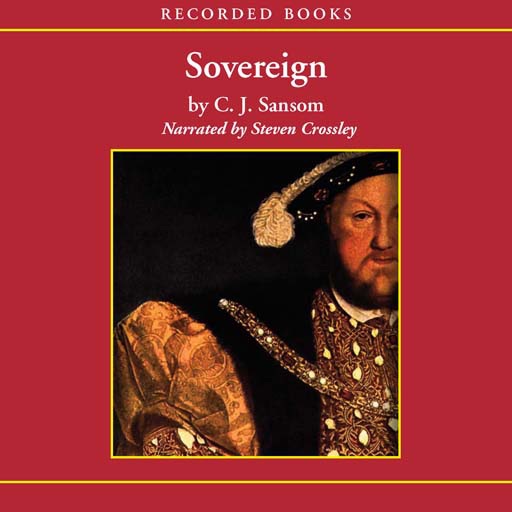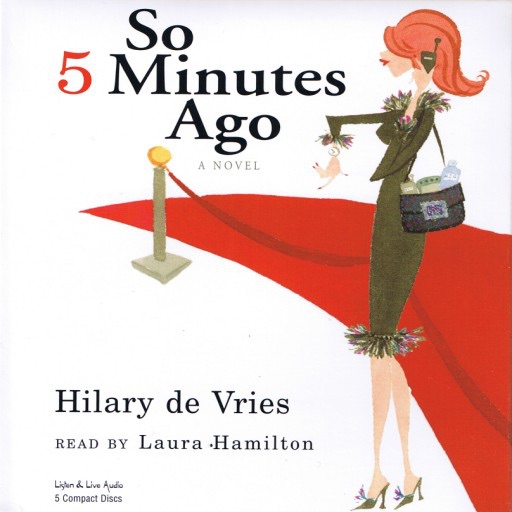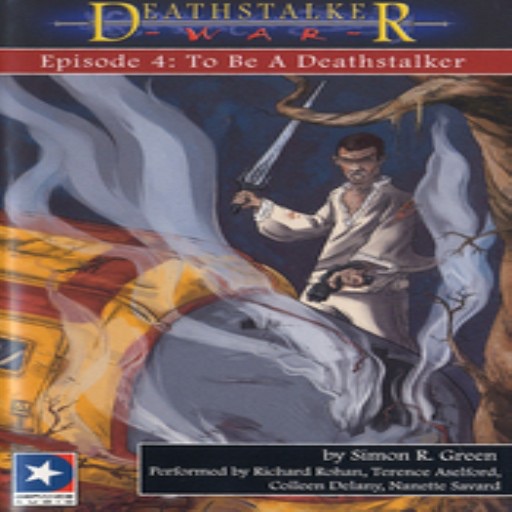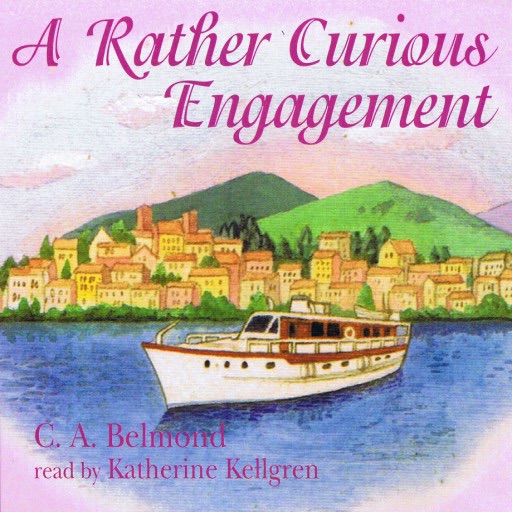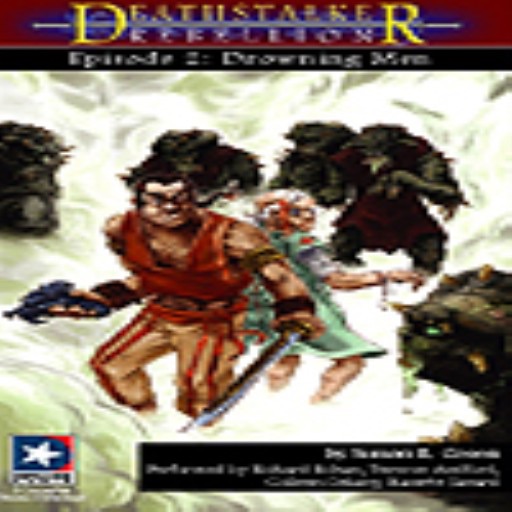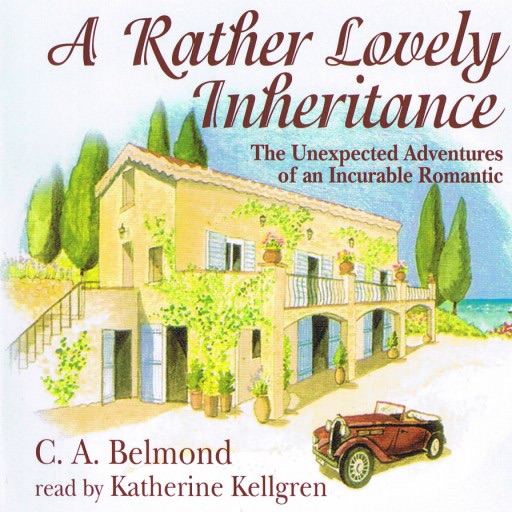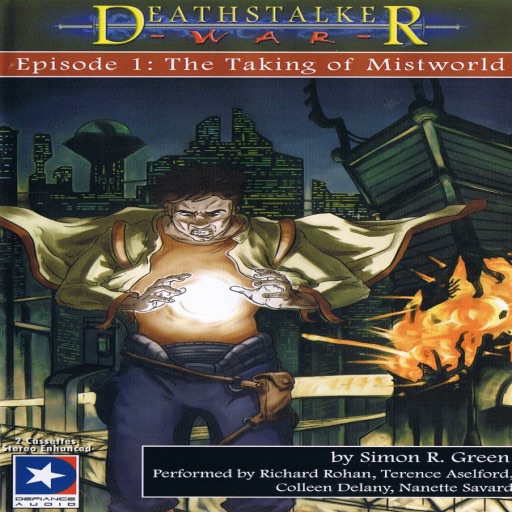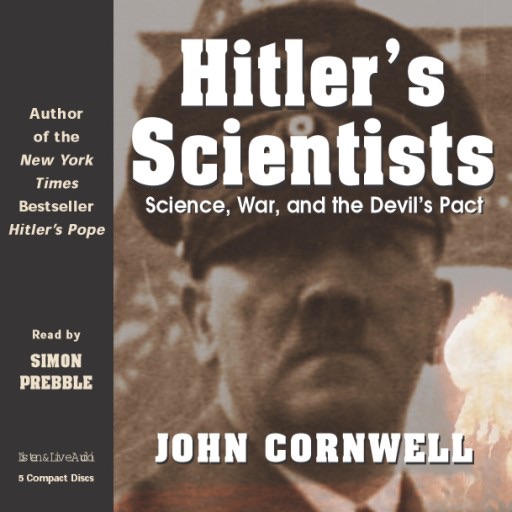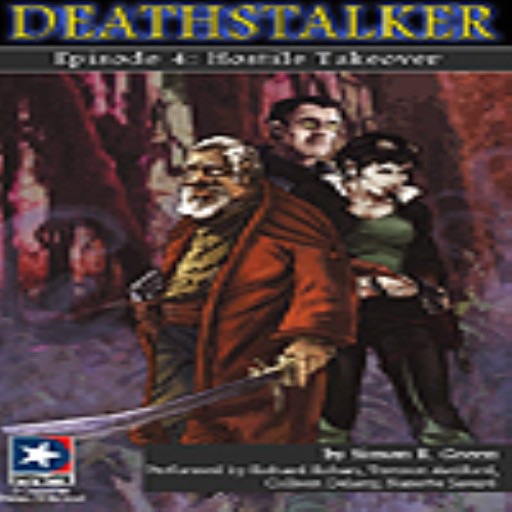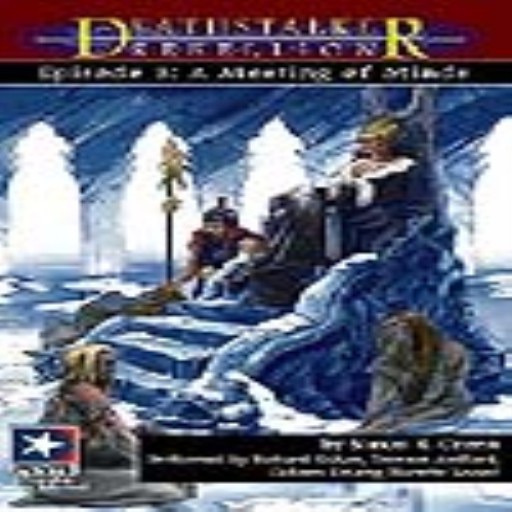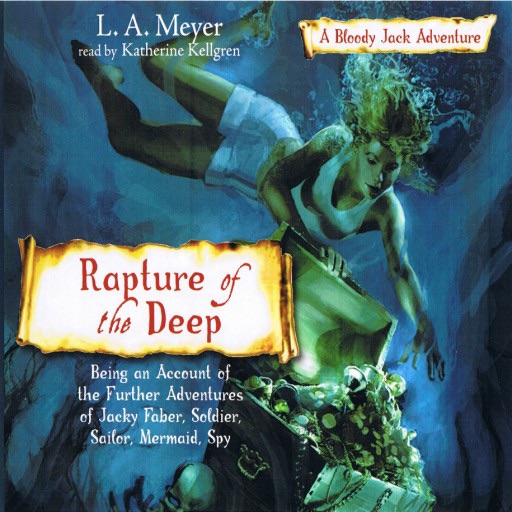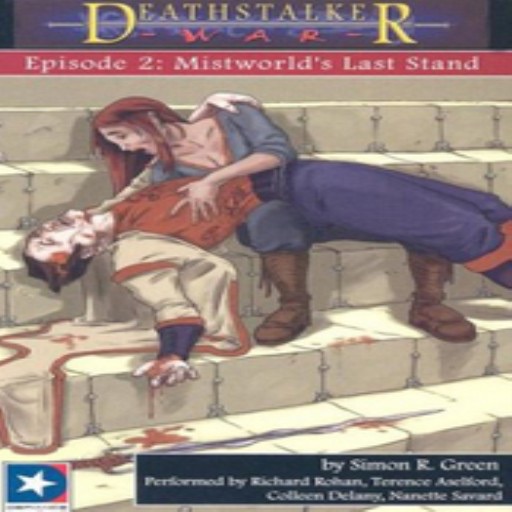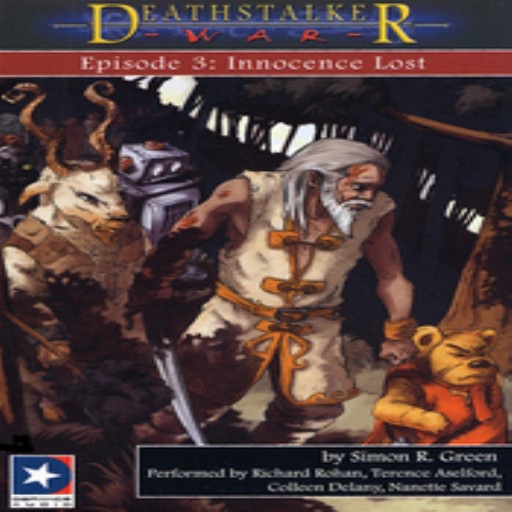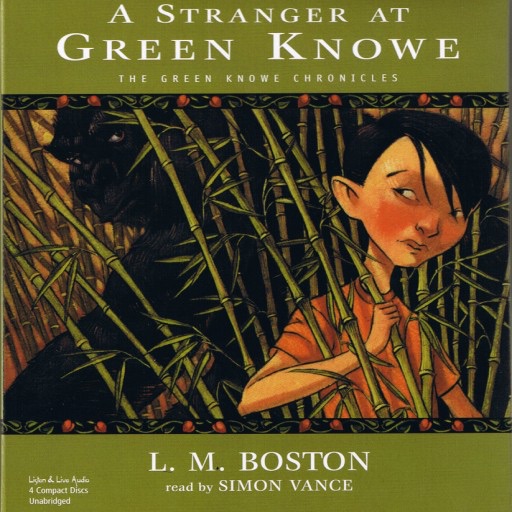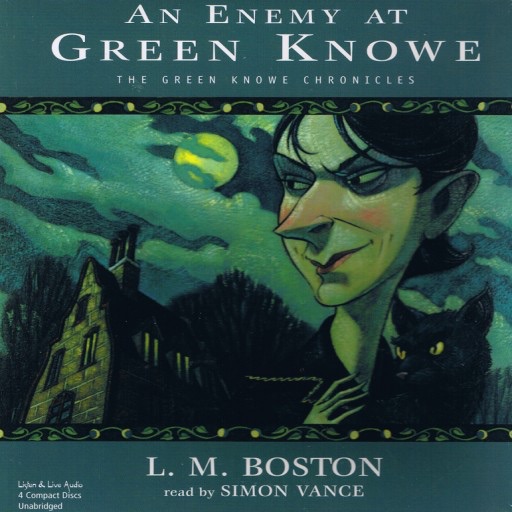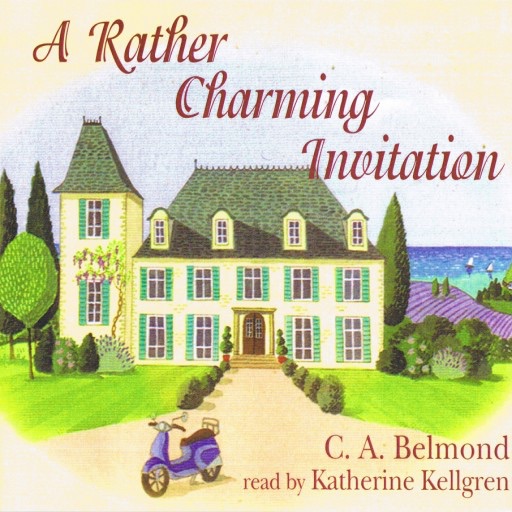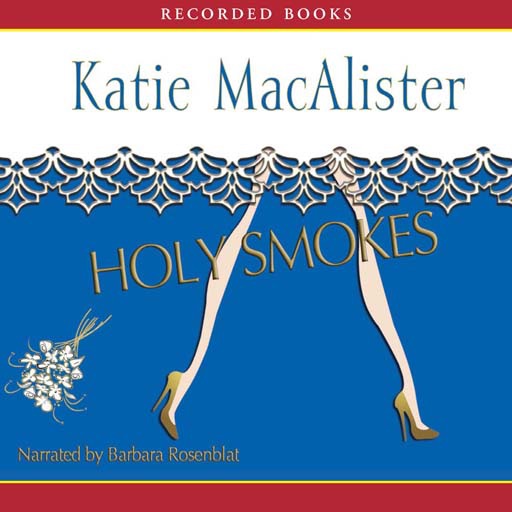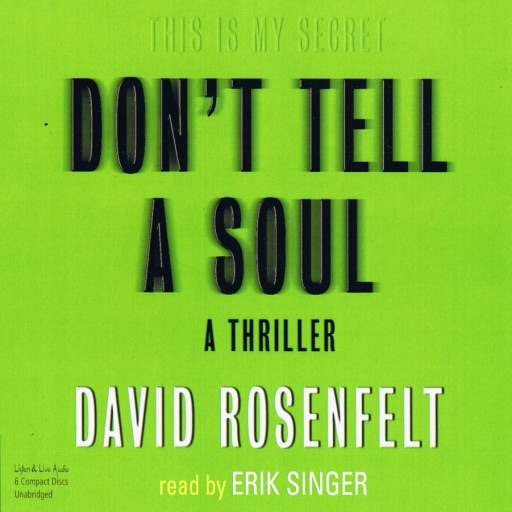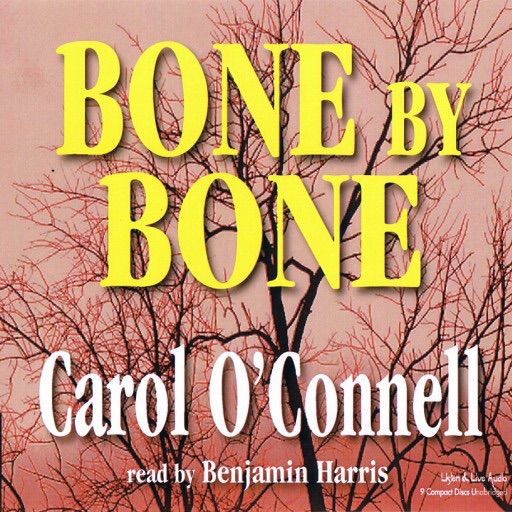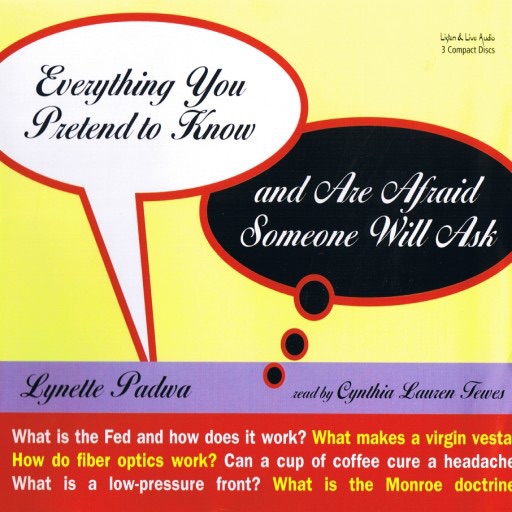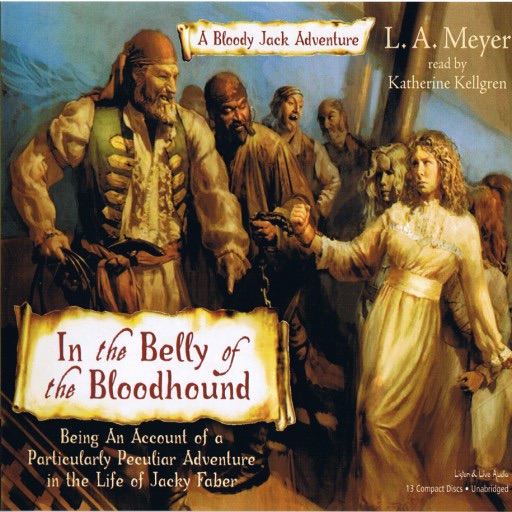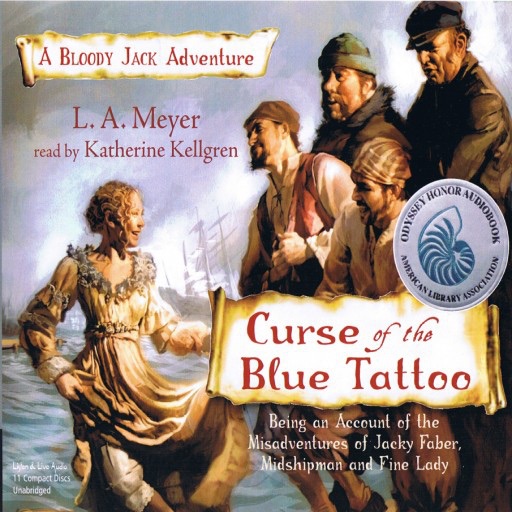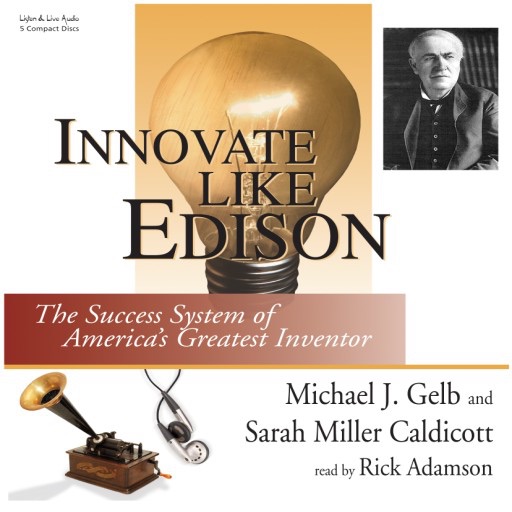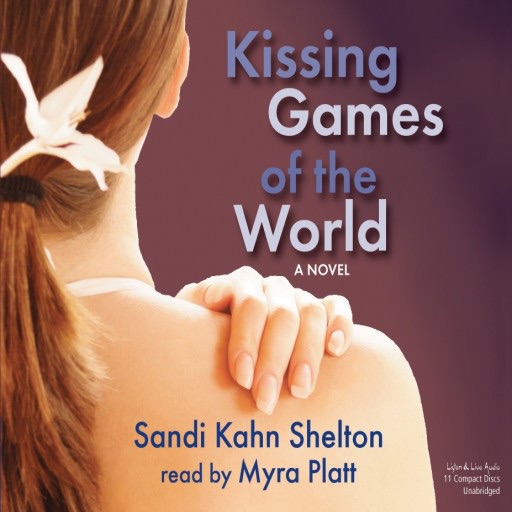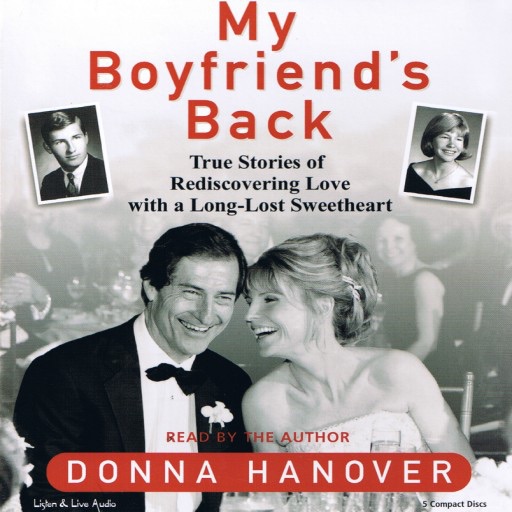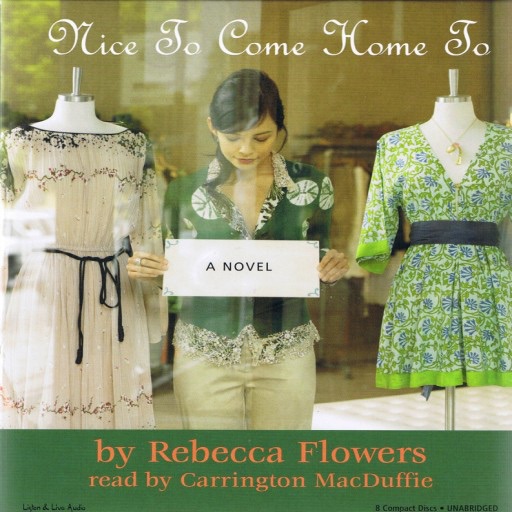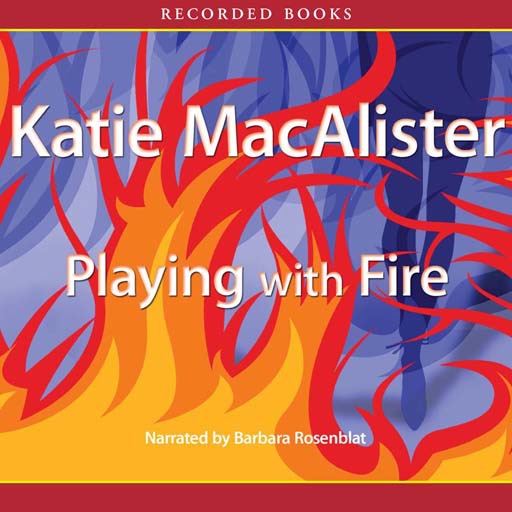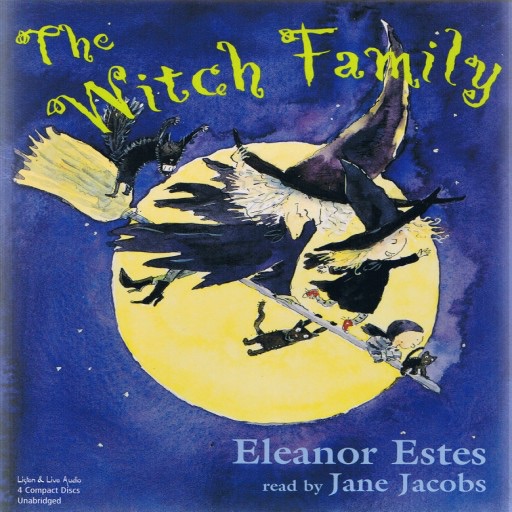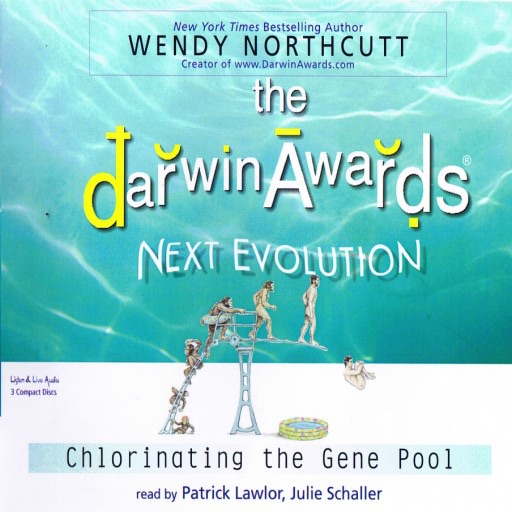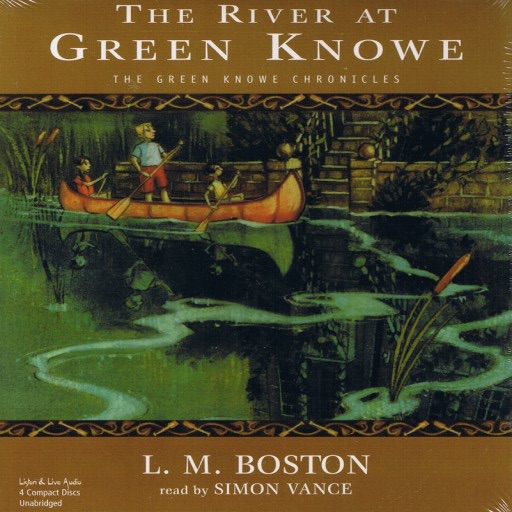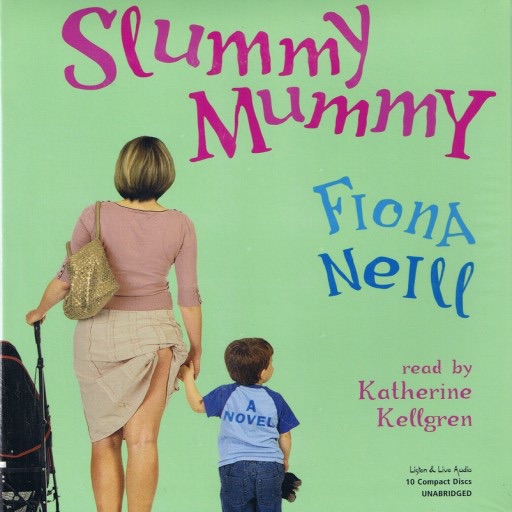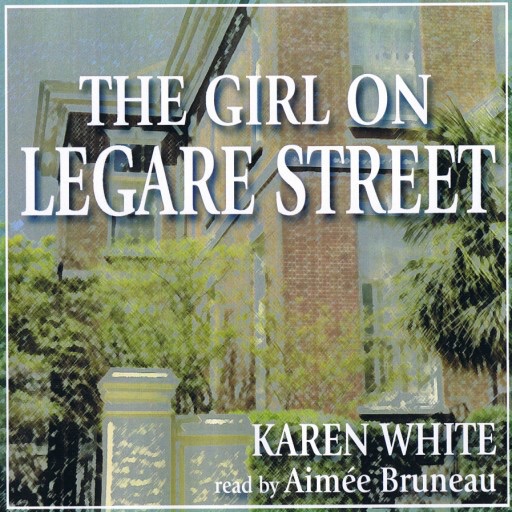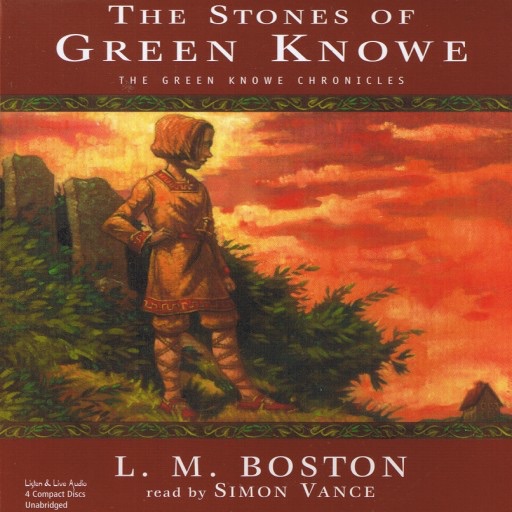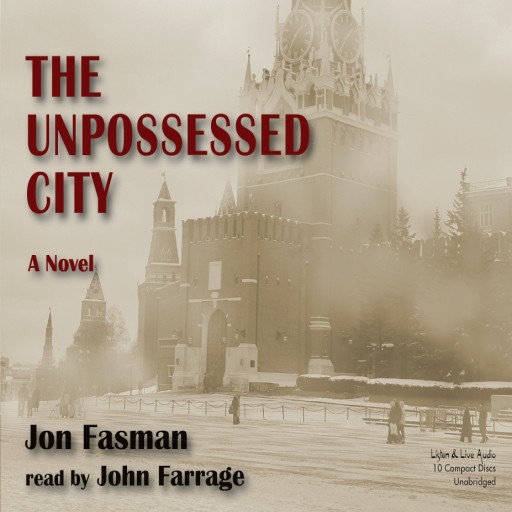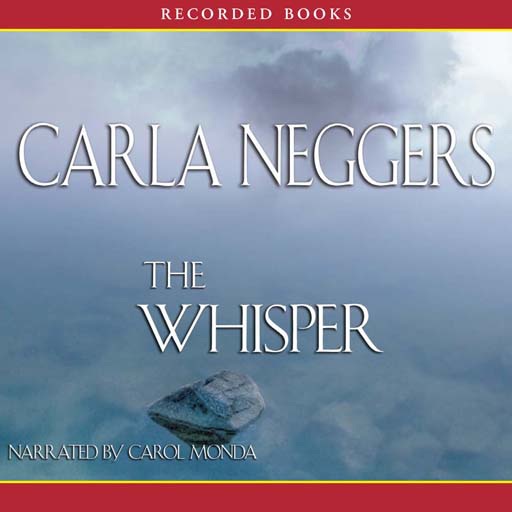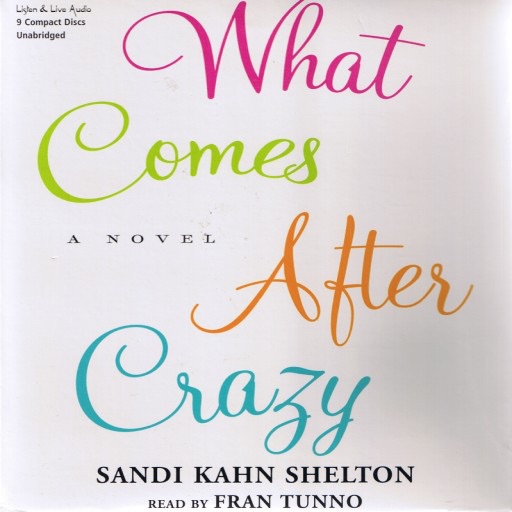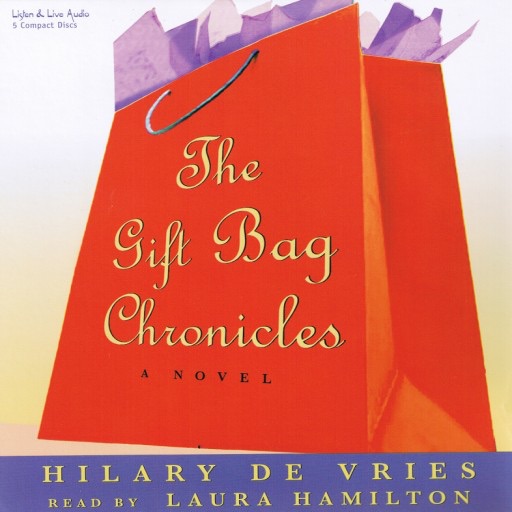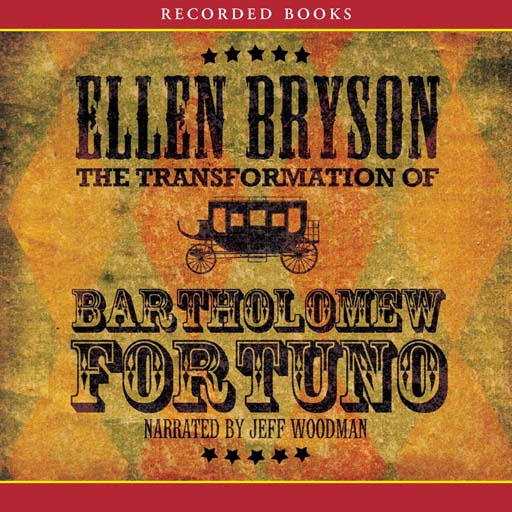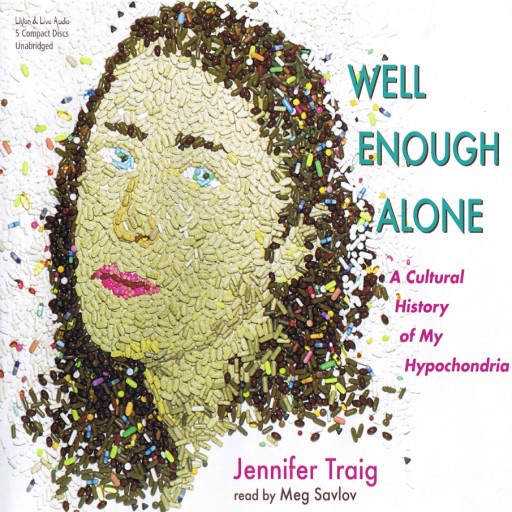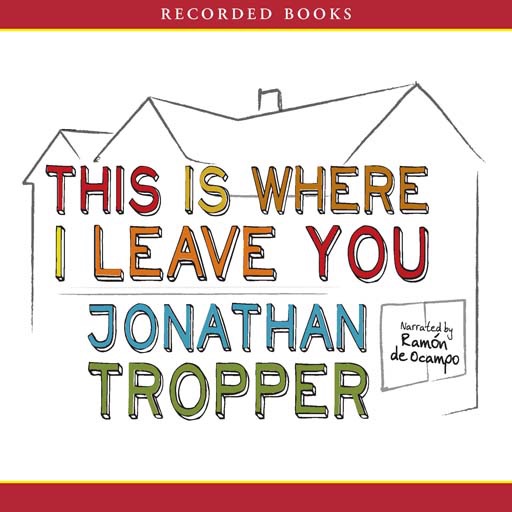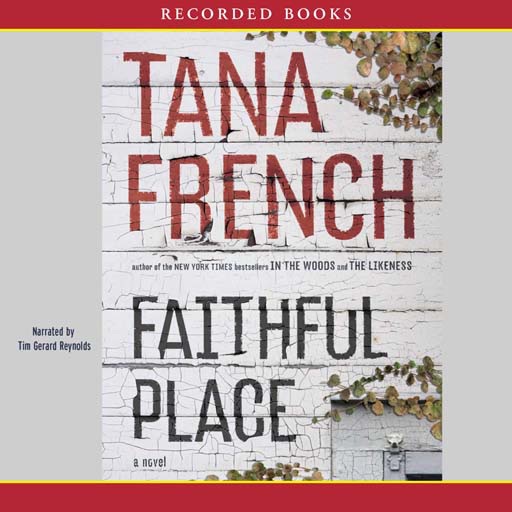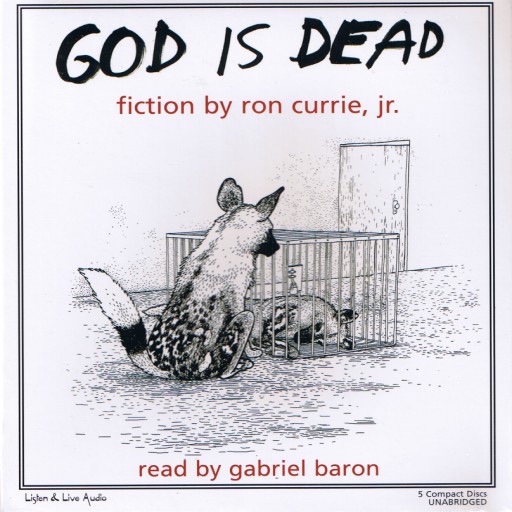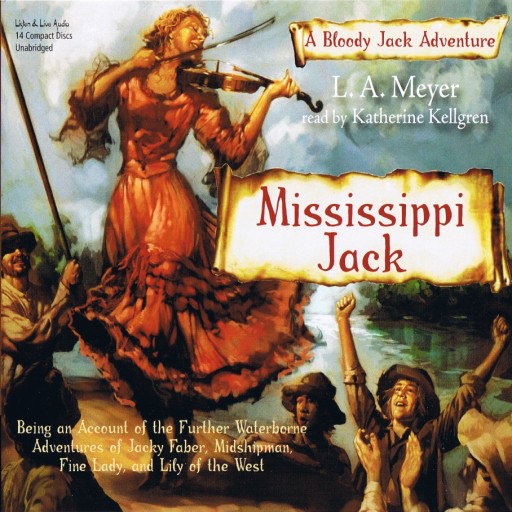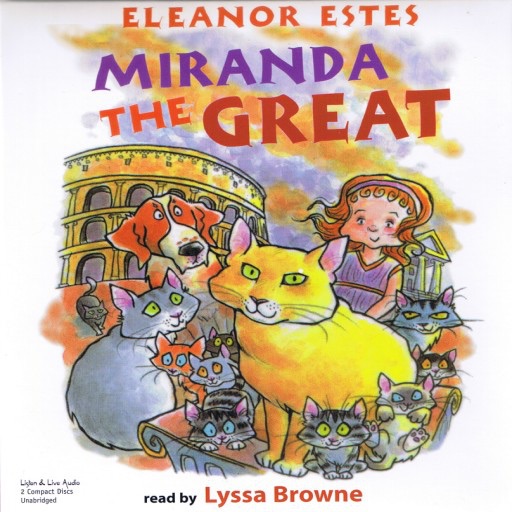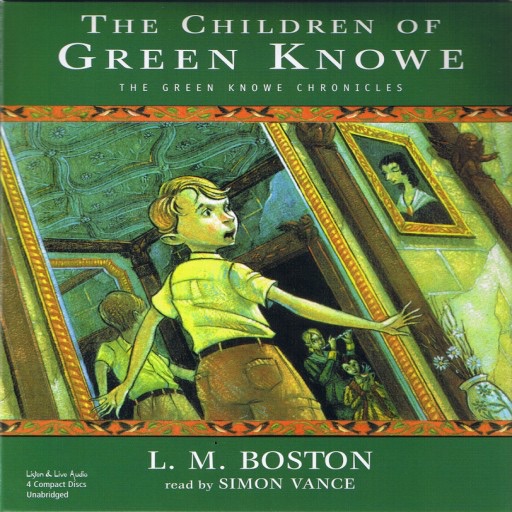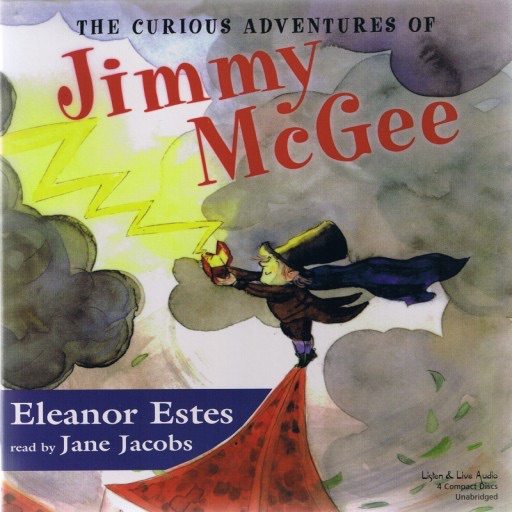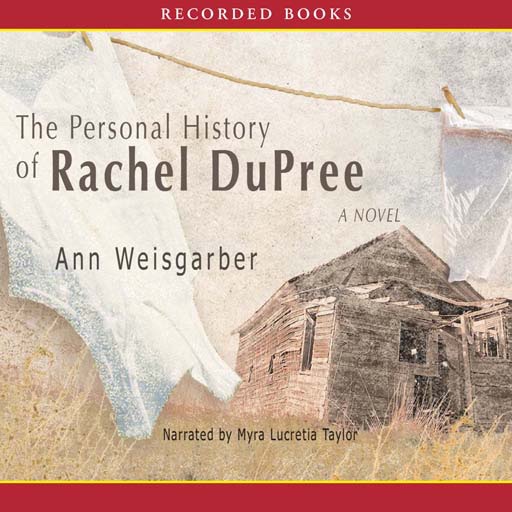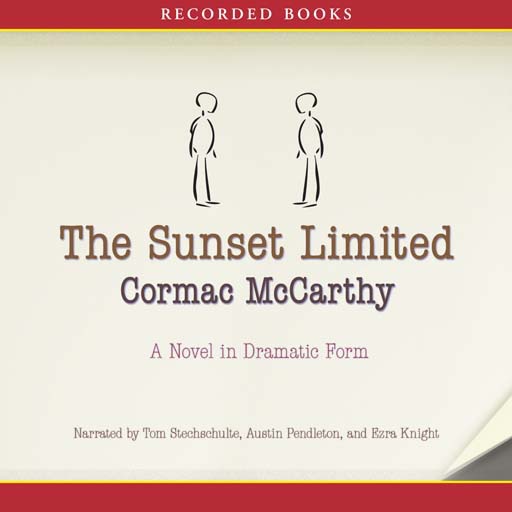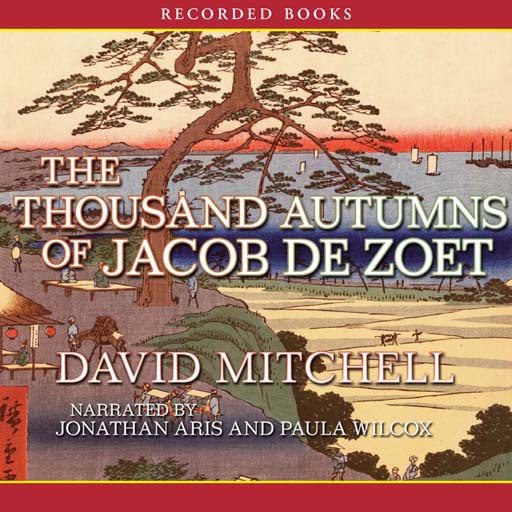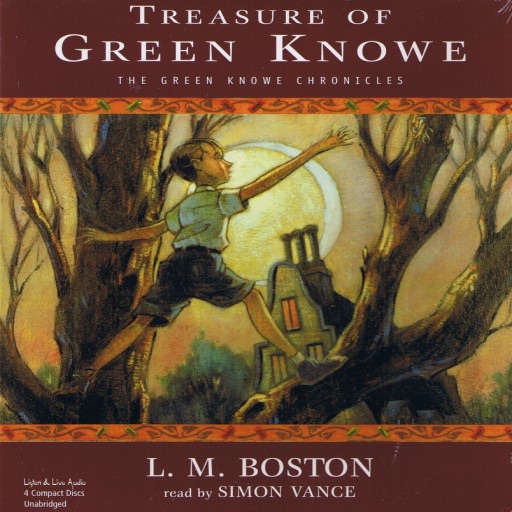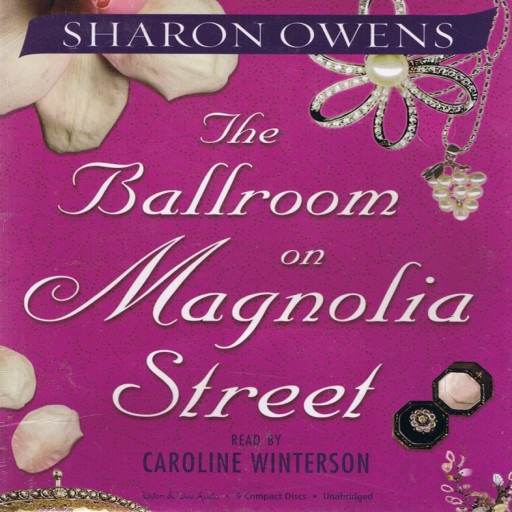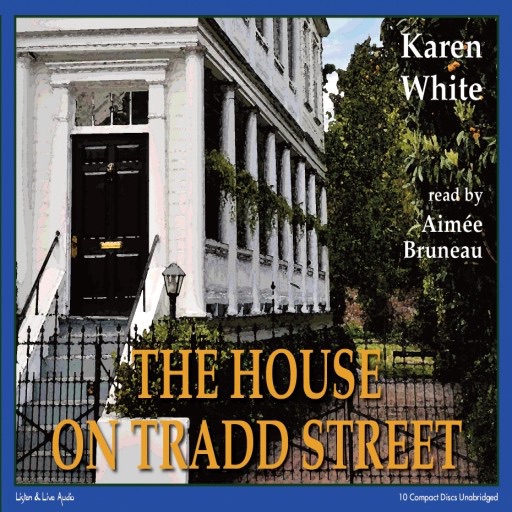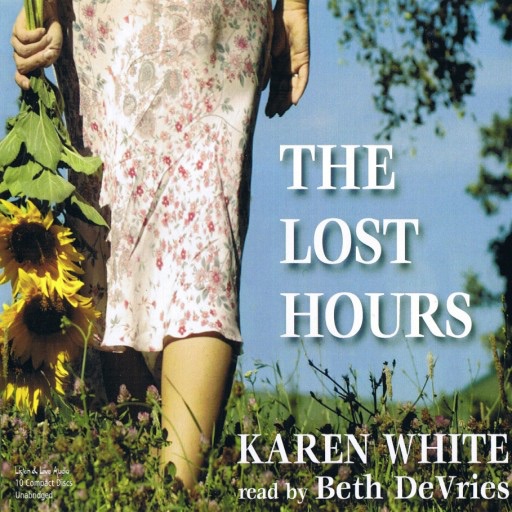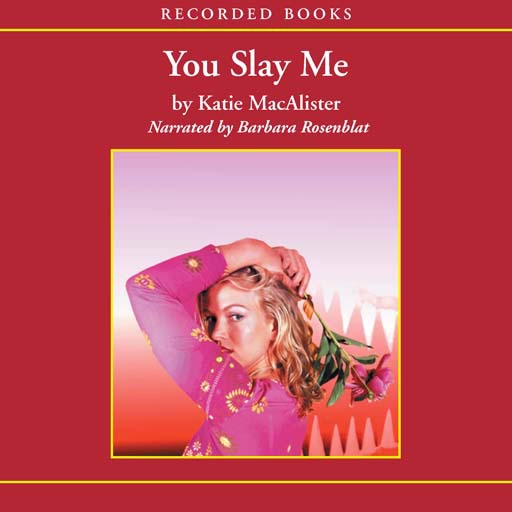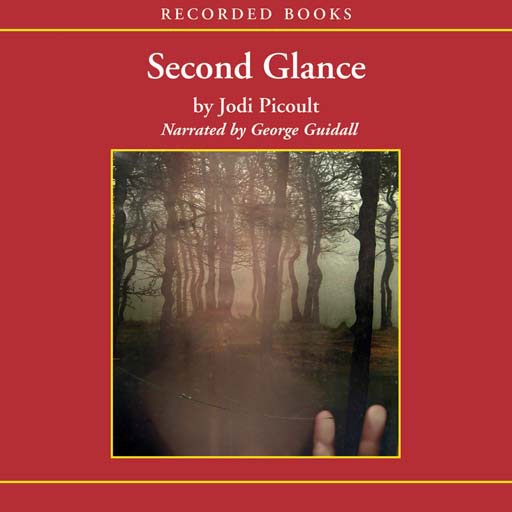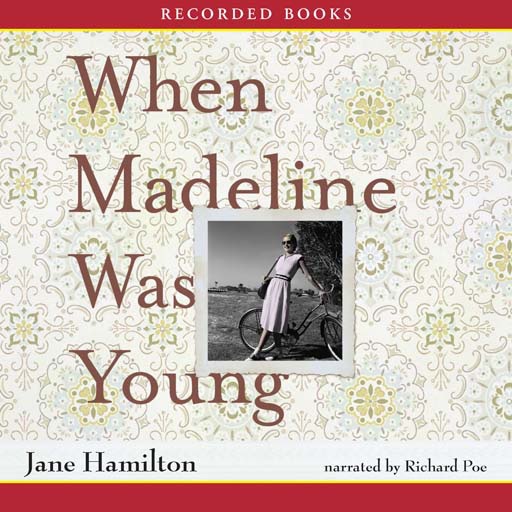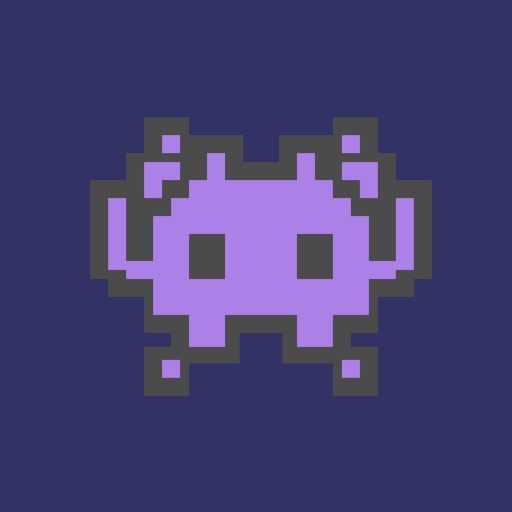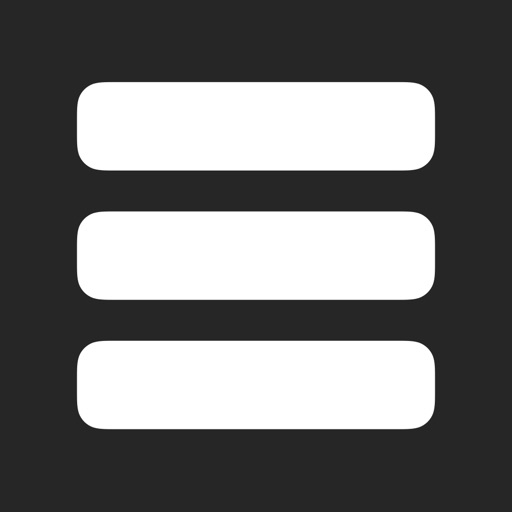What's New
Fix for a bug where the daily sleep stats would be shown as Pink bars after a reload.
App Description
Use your Apple Watch to AUTOMATICALLY track your sleep!
Sleep++ takes advantage of the motion and health monitoring capabilities of your Apple Watch to measure both the duration and quality of your sleep. The better you understand how well you are sleeping the more you are able to make changes in your routines to benefit your rest.
My goal is to provide every Apple Watch owner with a free automatic sleep tracker that is simple and clear to understand. For each night you get a straightforward report of how long you slept and how restful you were during the night.
AUTOMATIC MODE:
Simply wear your Apple Watch overnight and each morning Sleep++ will analyze your sleep and give you a report about how long and restfully you slept.
MANUAL MODE:
If you want to have more precise control over the start/end time of each night recorded you can also use manual sleep tracking. This is also useful if your nightly routine makes it difficult for Sleep++ to determine when you went to bed.
1) Wear your Apple Watch while you sleep.
2) Tell Sleep++ when you start sleeping.
3) Tell Sleep++ when you wake up.
NOTES:
Sleep++ integrates with the Health App providing you a safe and private way to share your activity data with Sleep++. This data is used for automatic sleep tracking. You can also optionally have Sleep++ save your Sleep Analysis into your Health database after each night.
App Changes
- September 25, 2015 Initial release
- October 04, 2015 New version 1.0.2
- February 14, 2016 New version 2.0
- June 23, 2016 New version 2.0.2
- November 07, 2016 New version 2.1.1
- June 13, 2019 New version 3.2.1
- November 26, 2019 New version 4.0.1
- December 17, 2019 New version 4.0.2
- July 15, 2020 New version 4.1
- October 27, 2020 New version 4.3
- August 06, 2021 New version 4.3.5
- September 16, 2023 New version 4.6.1
- November 15, 2023 New version 4.6.4











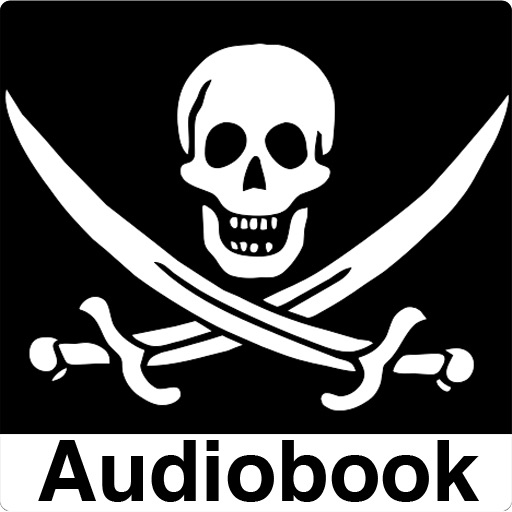
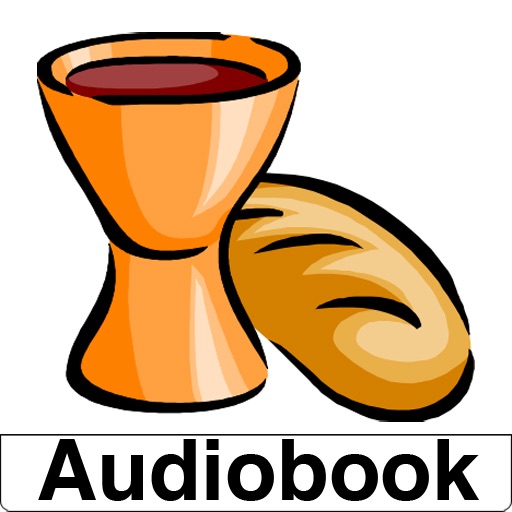


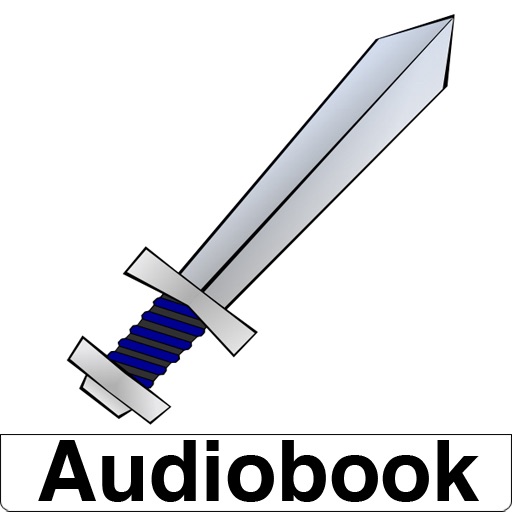

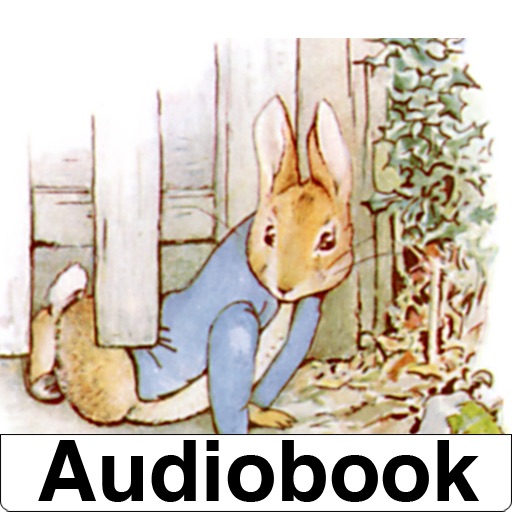
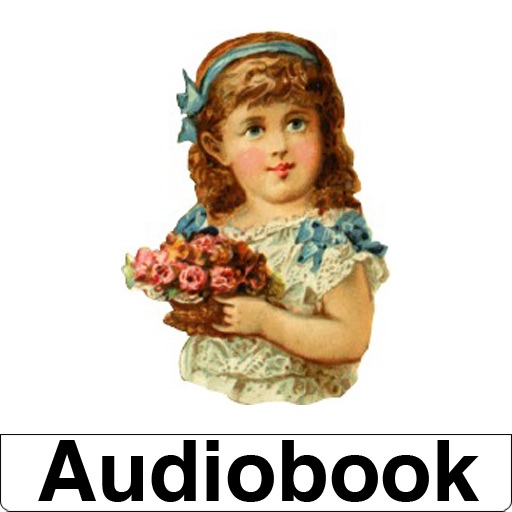
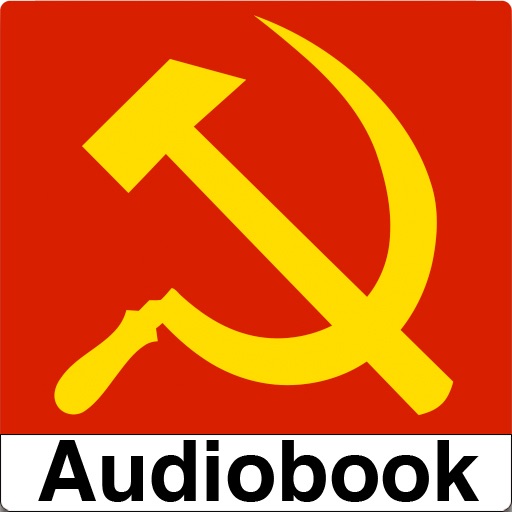
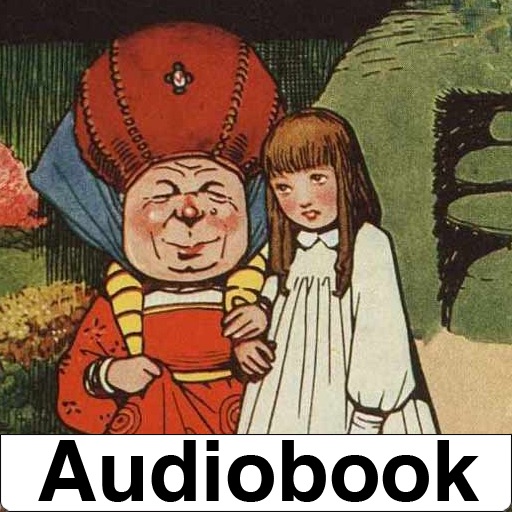
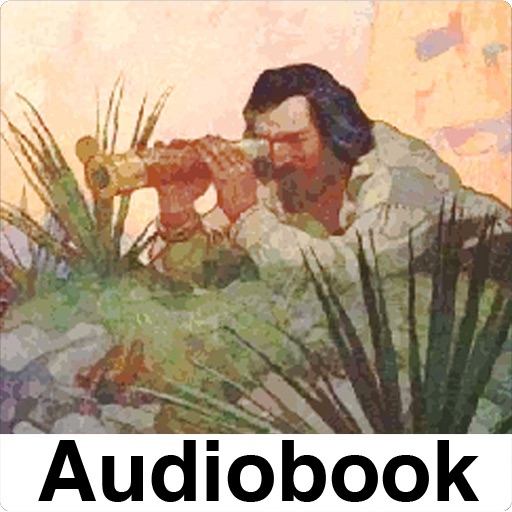

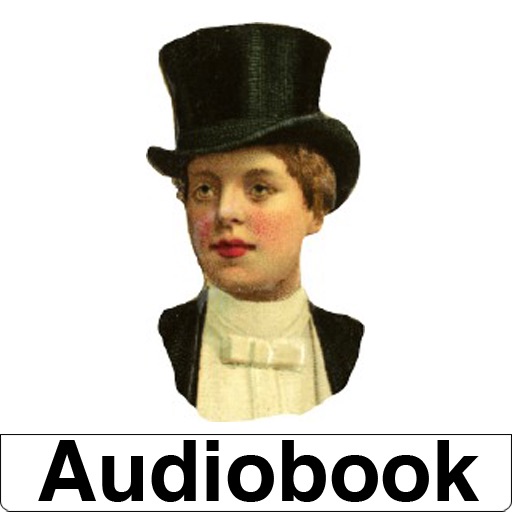
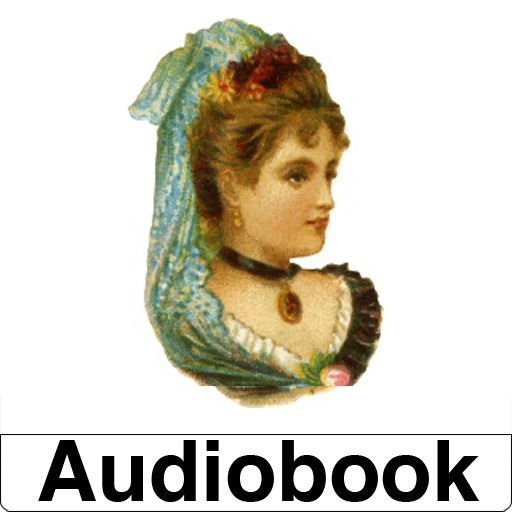
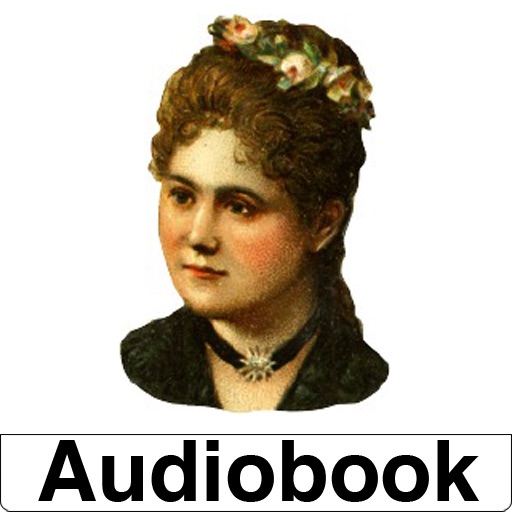
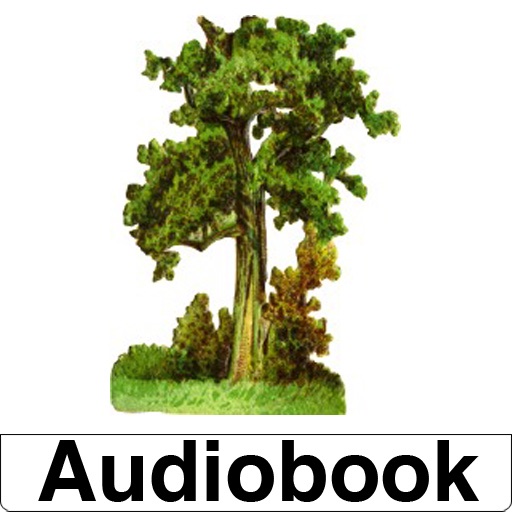
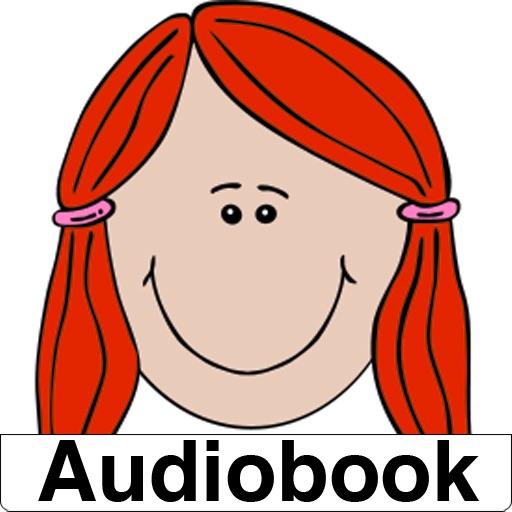
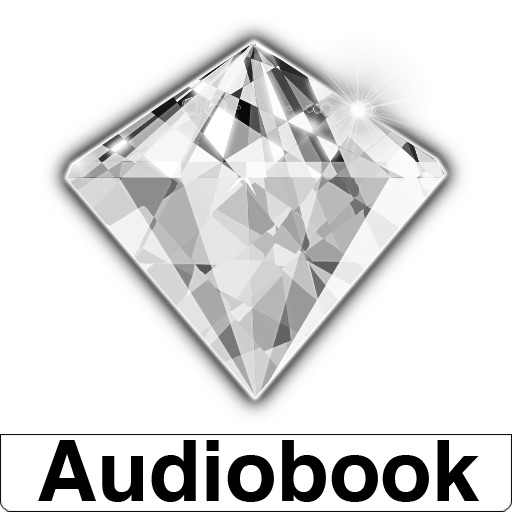
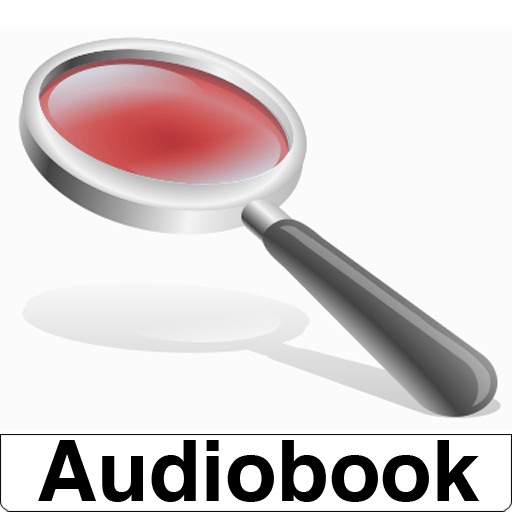
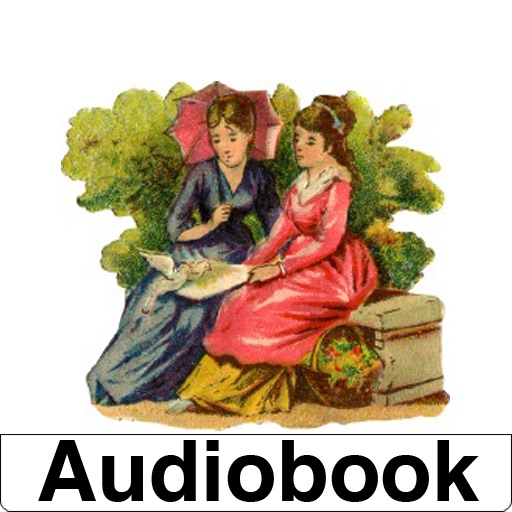
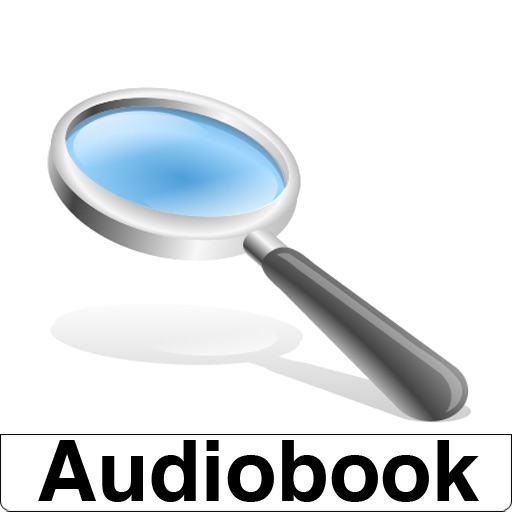
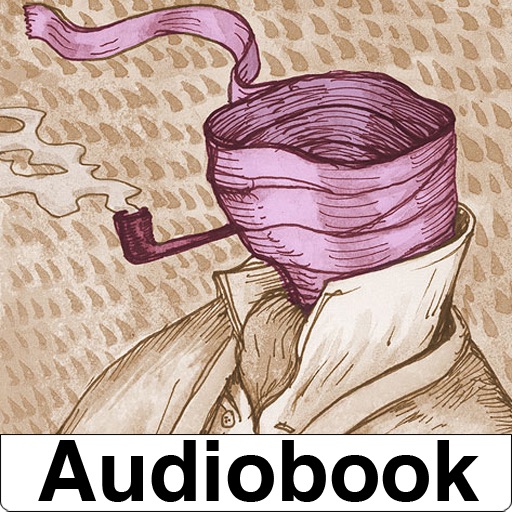
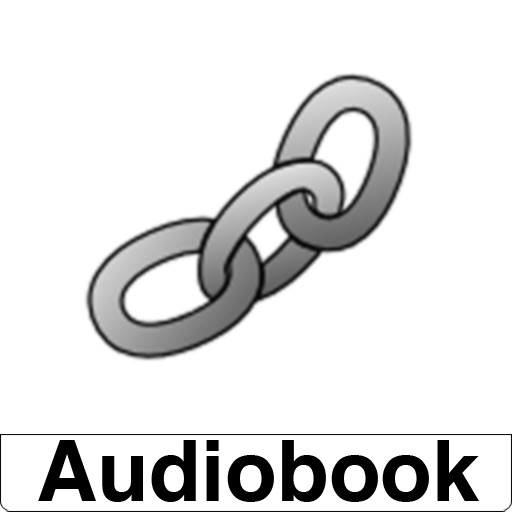
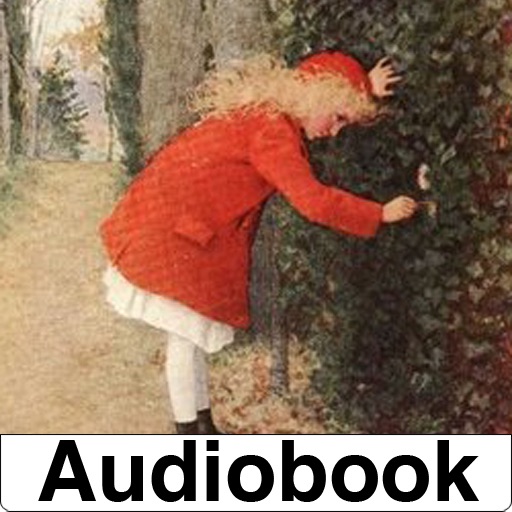
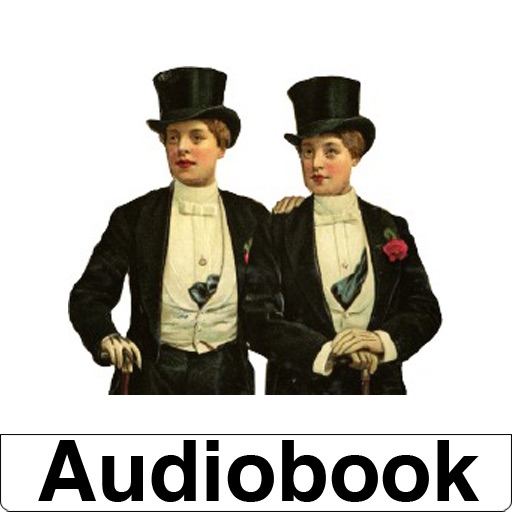
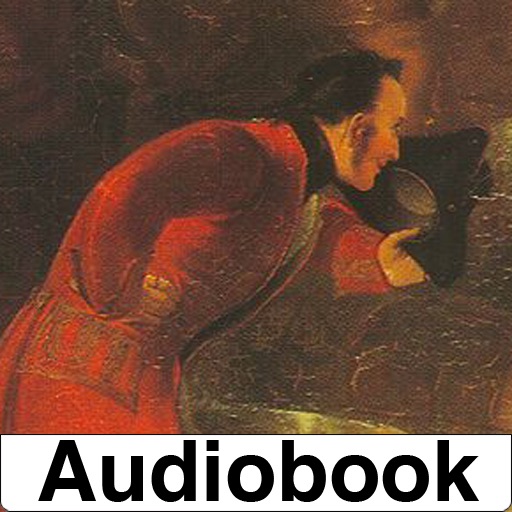
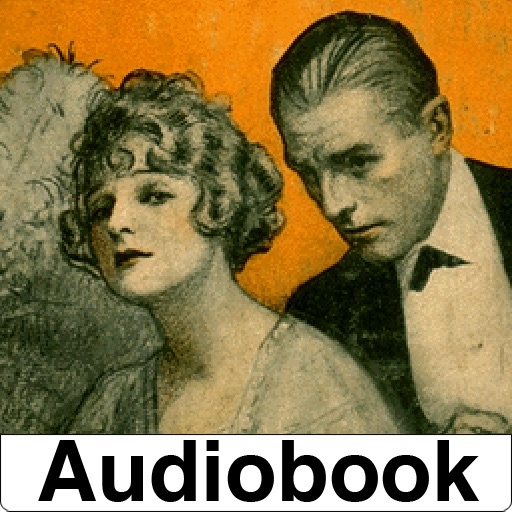
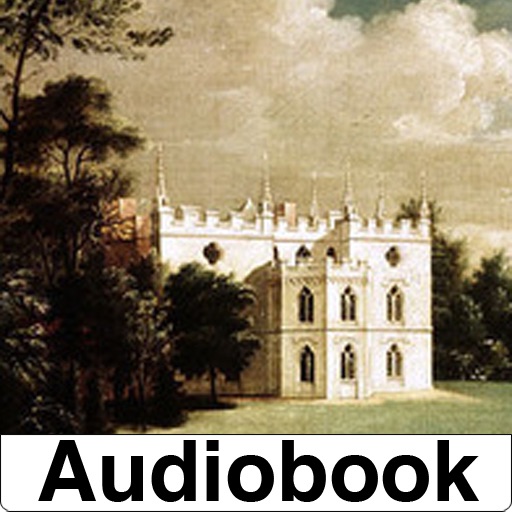
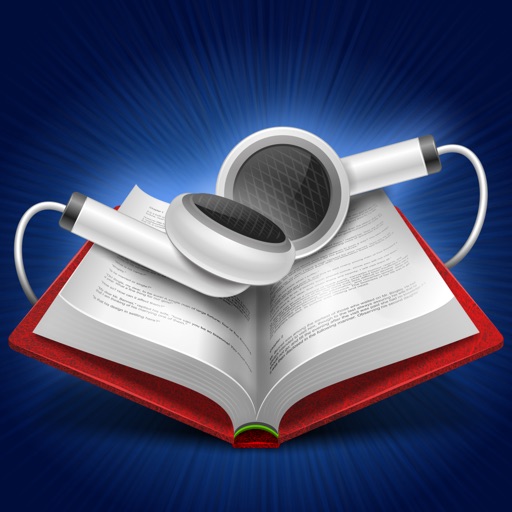


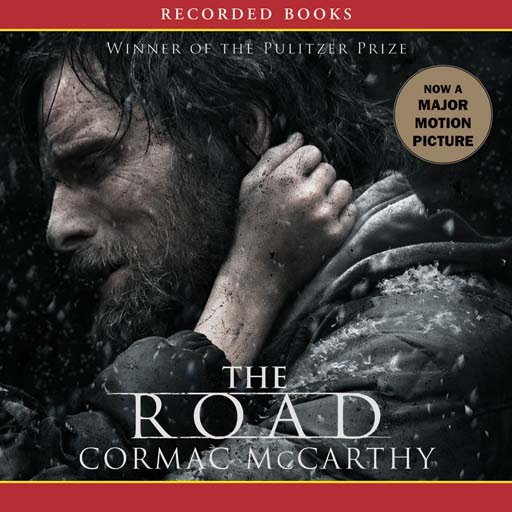
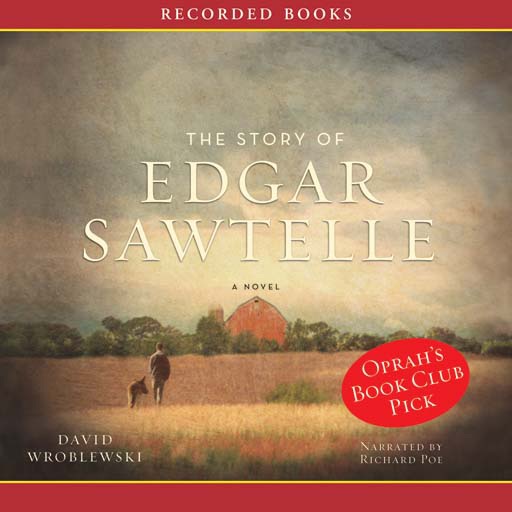
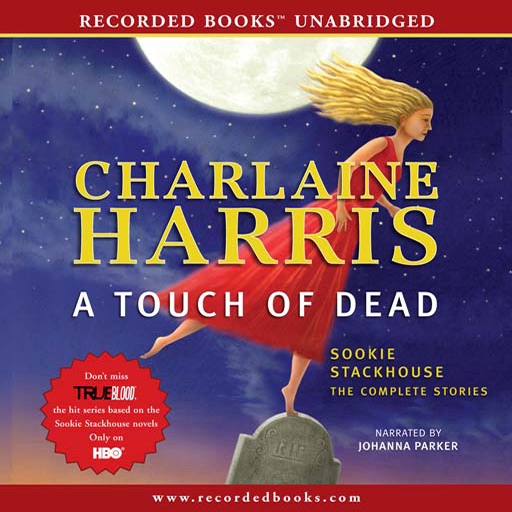
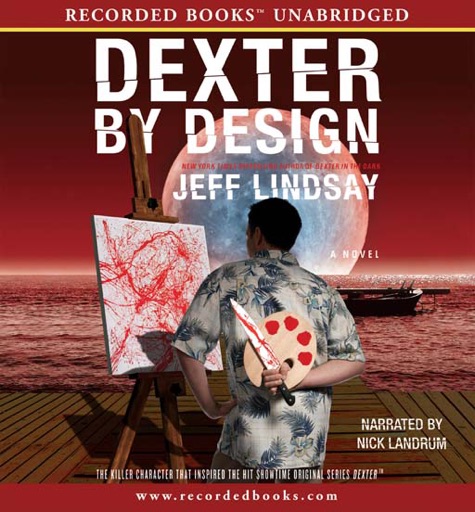




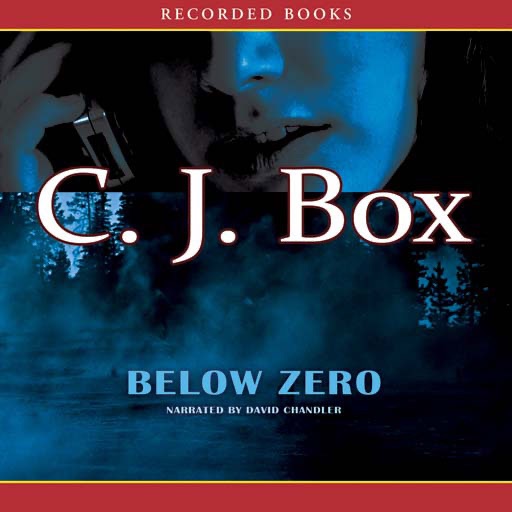
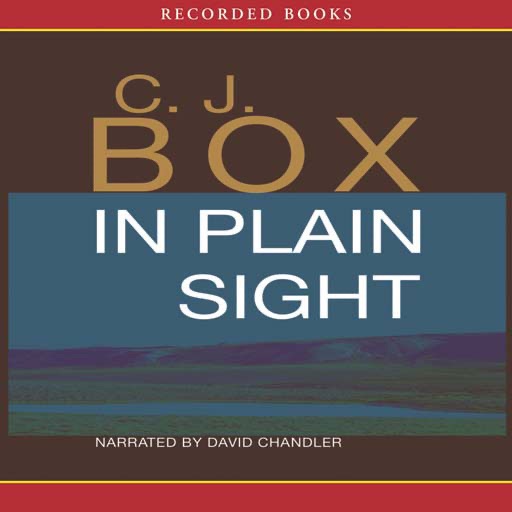
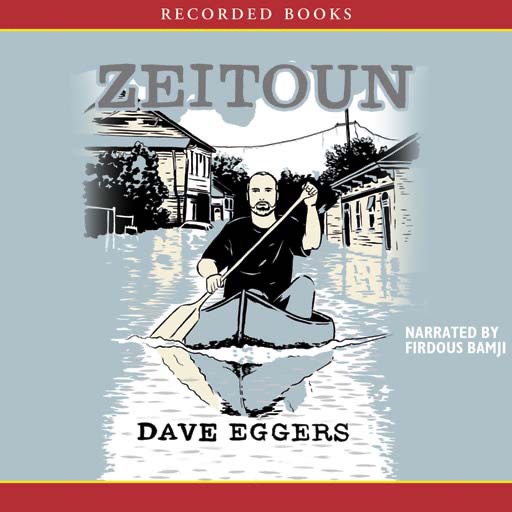


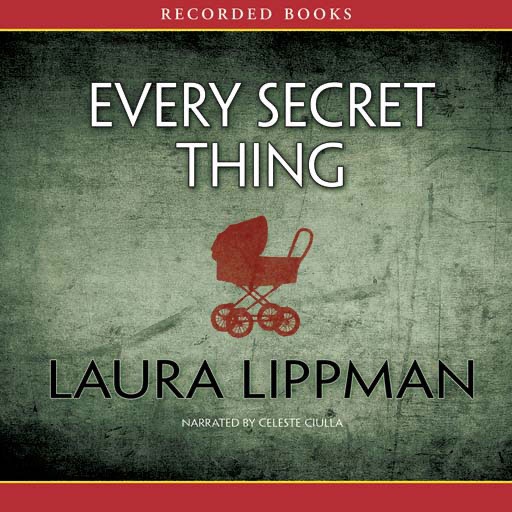
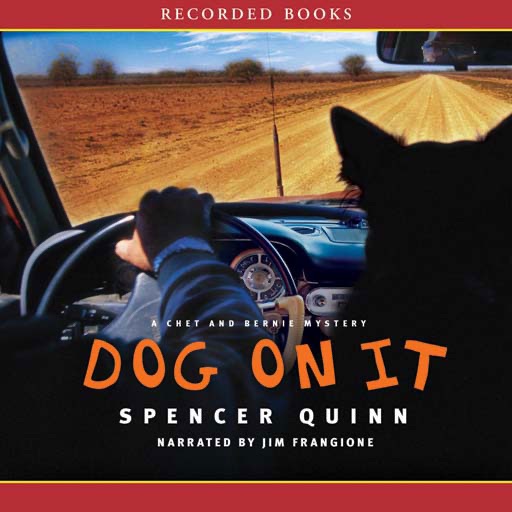

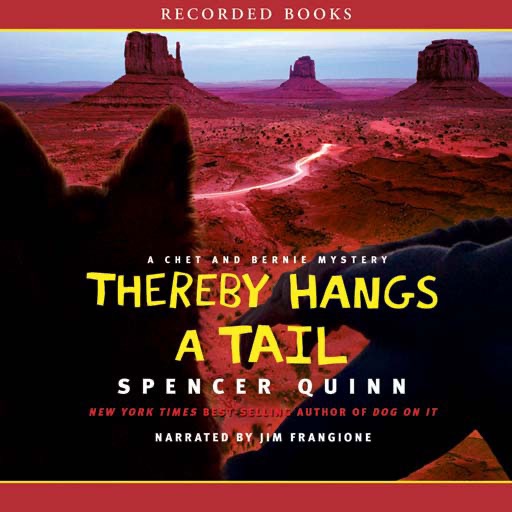
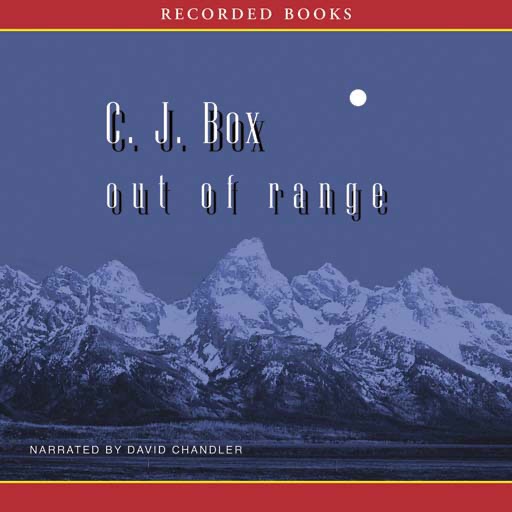
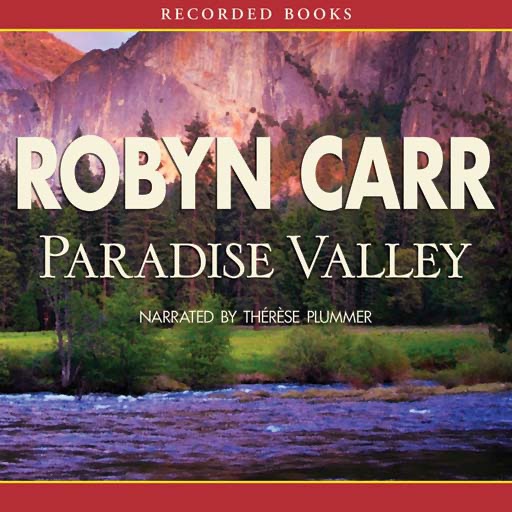
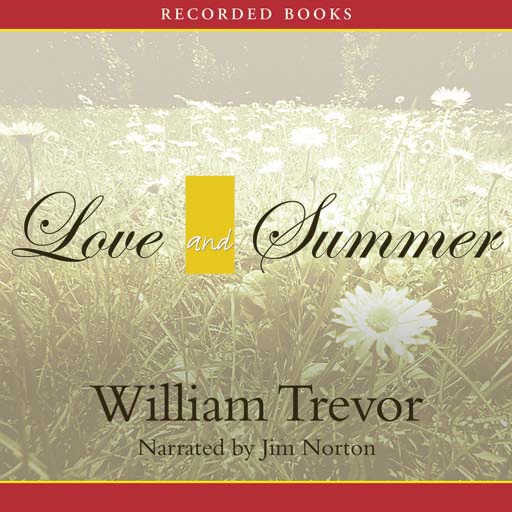
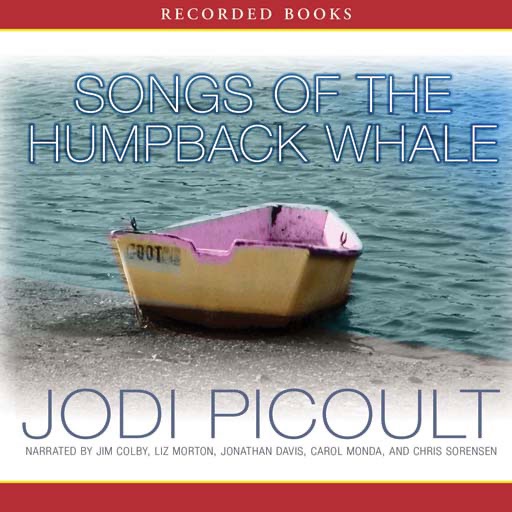

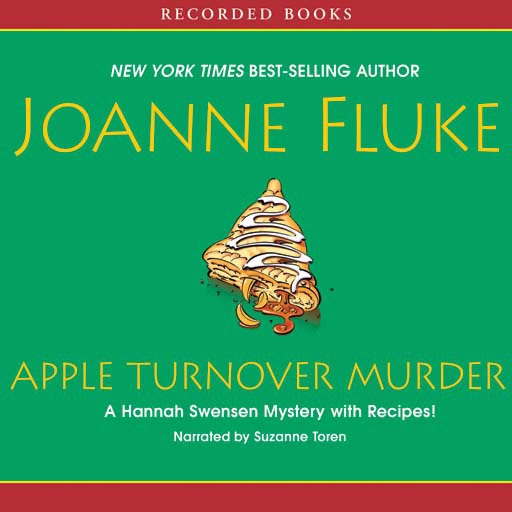
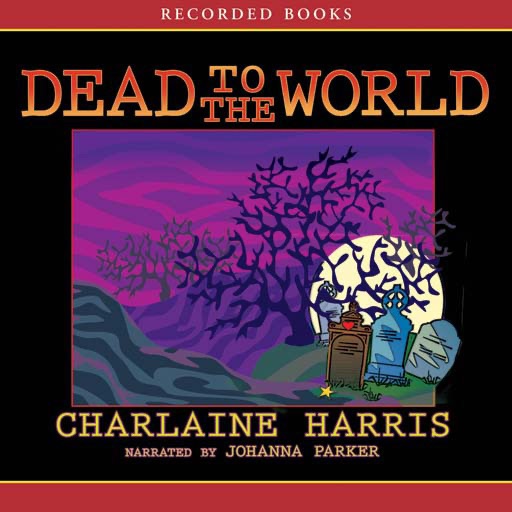
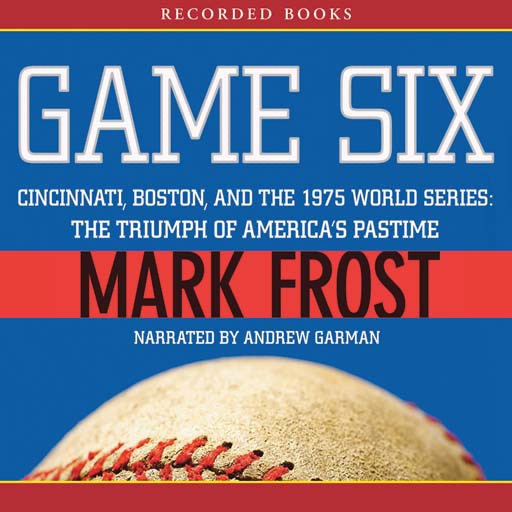
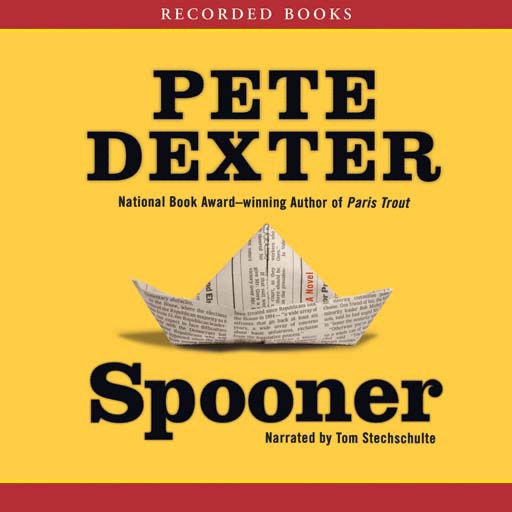
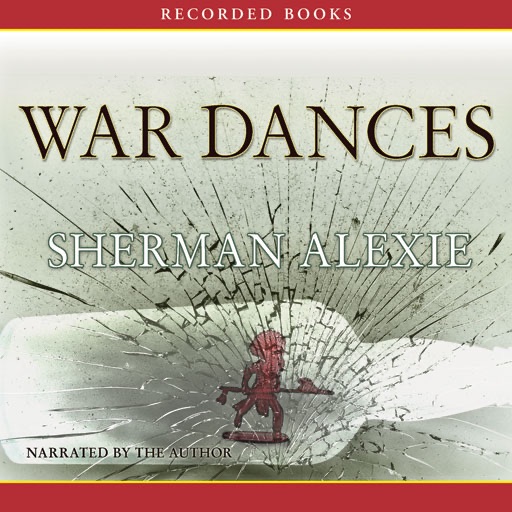
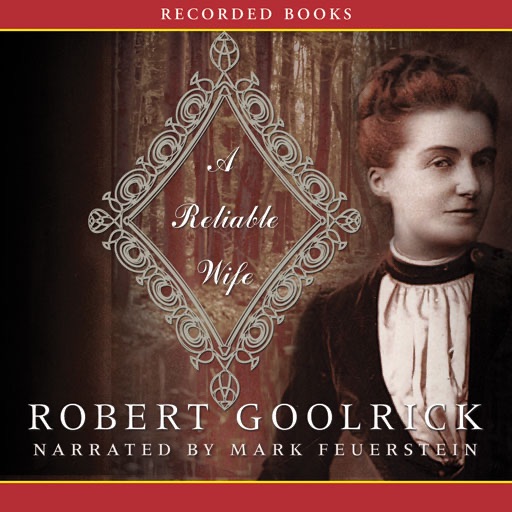

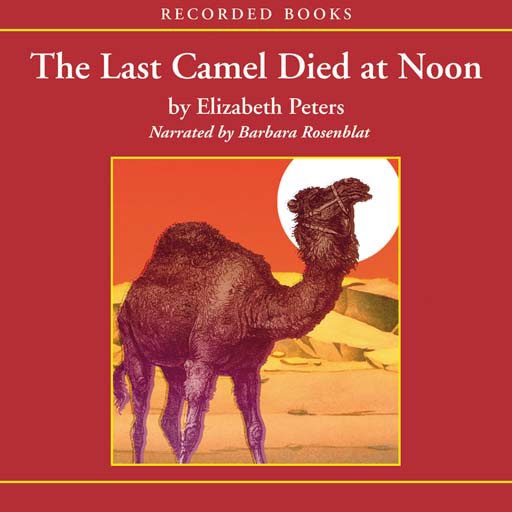
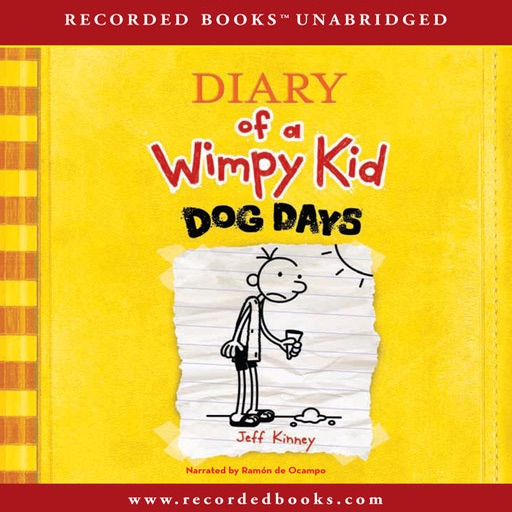
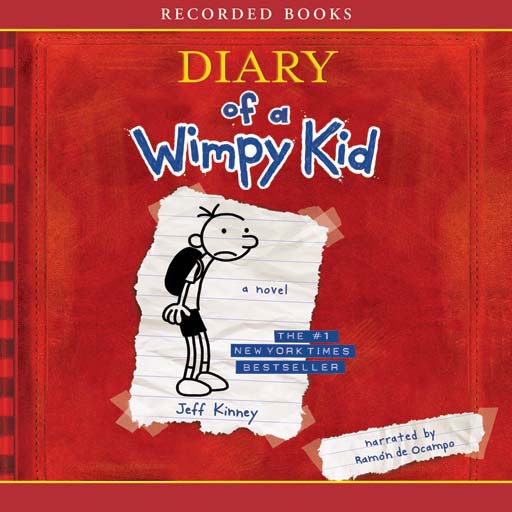
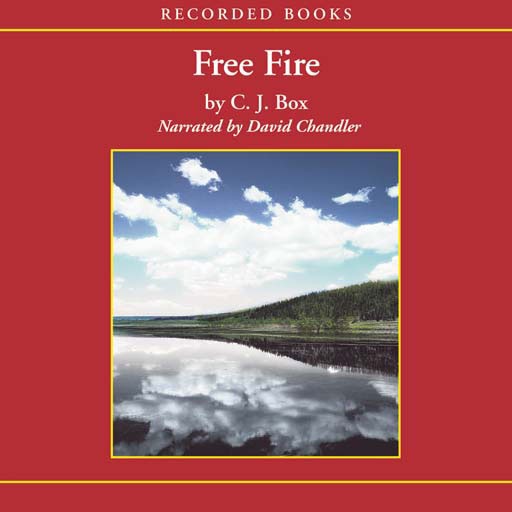
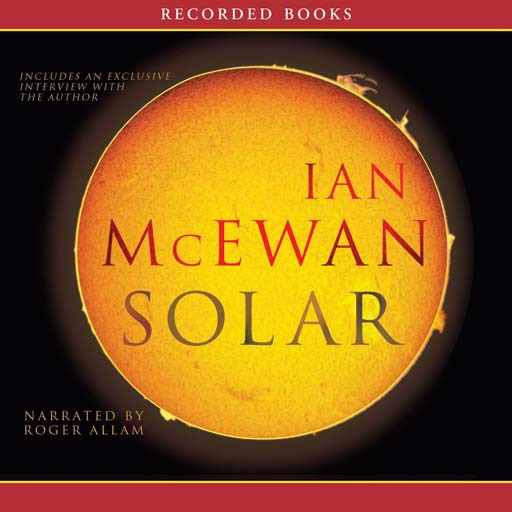
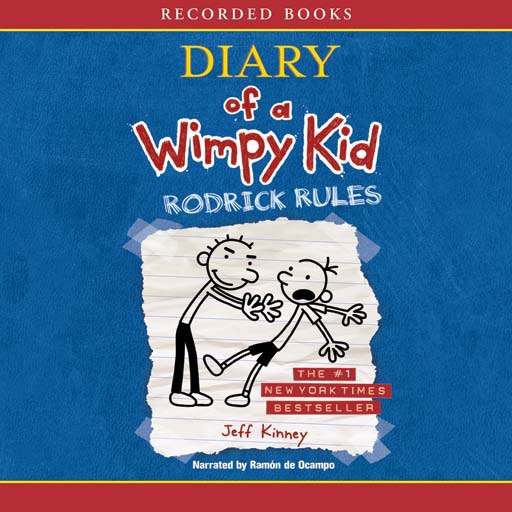

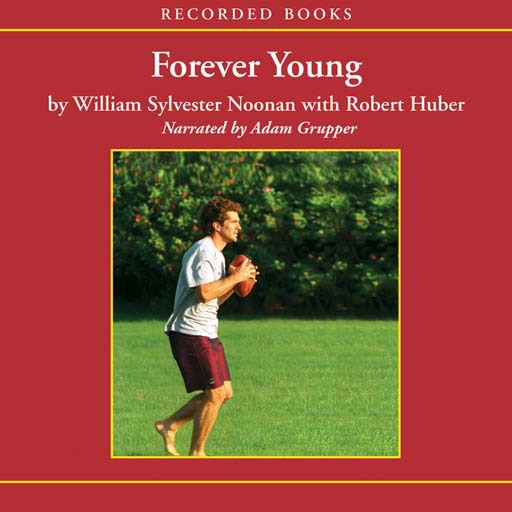
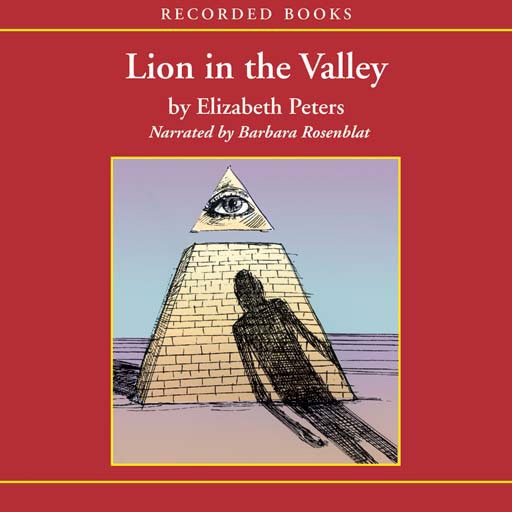
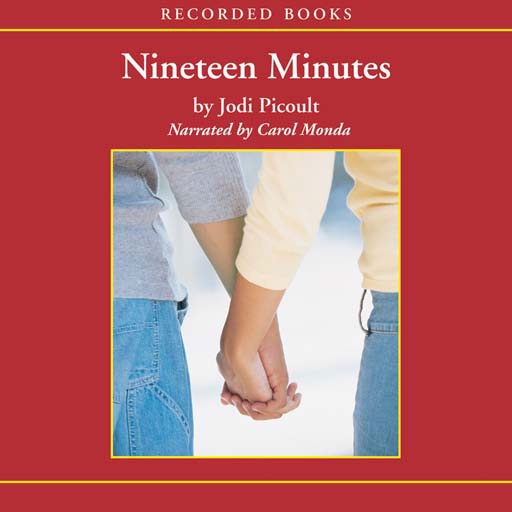
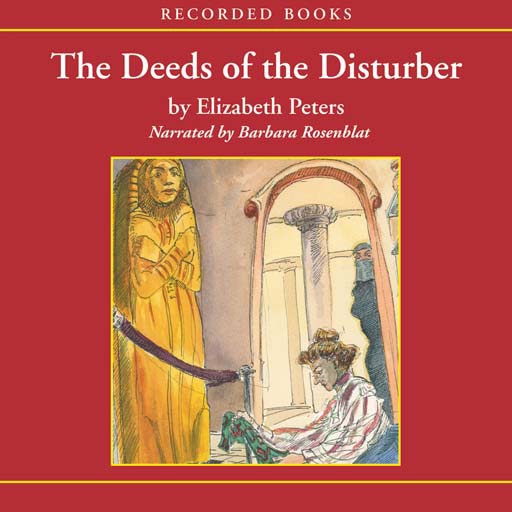
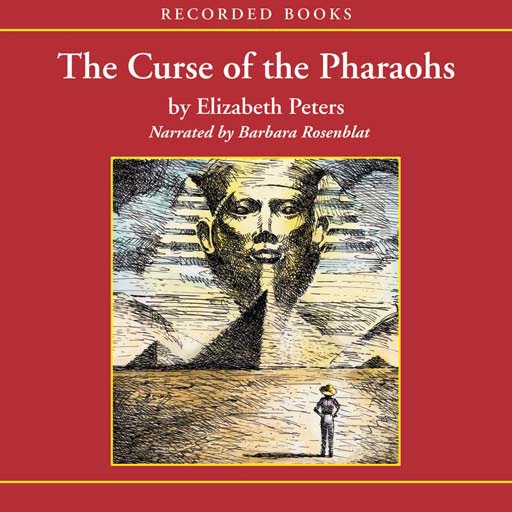

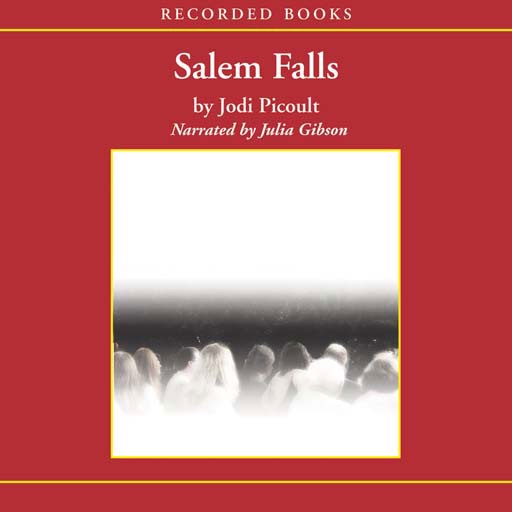
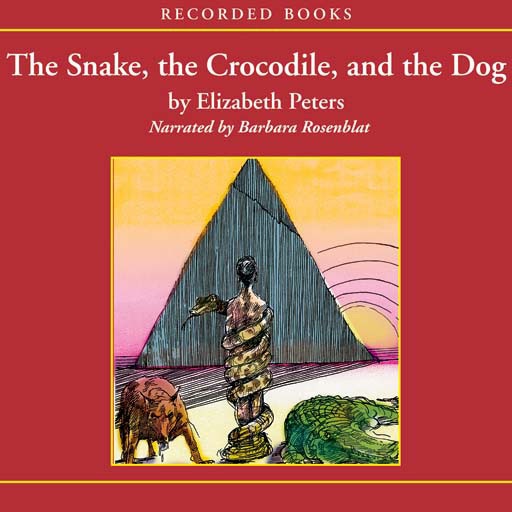
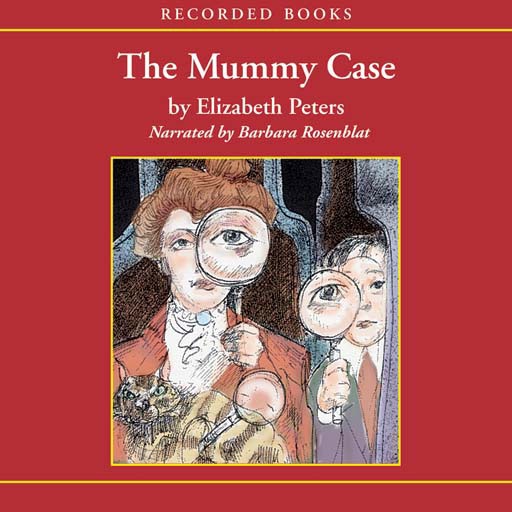
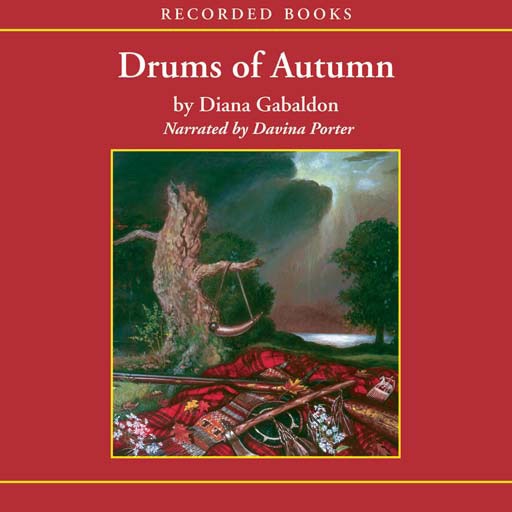
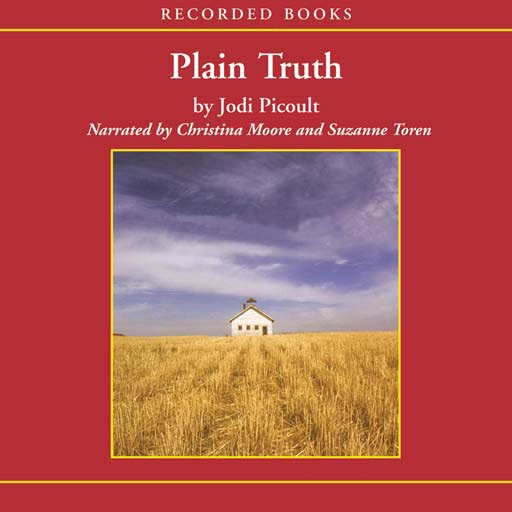
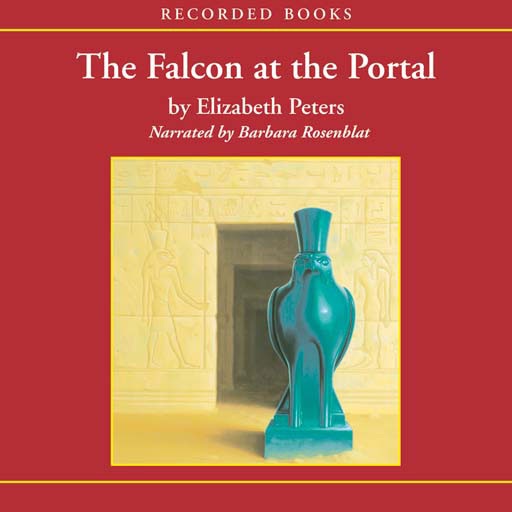
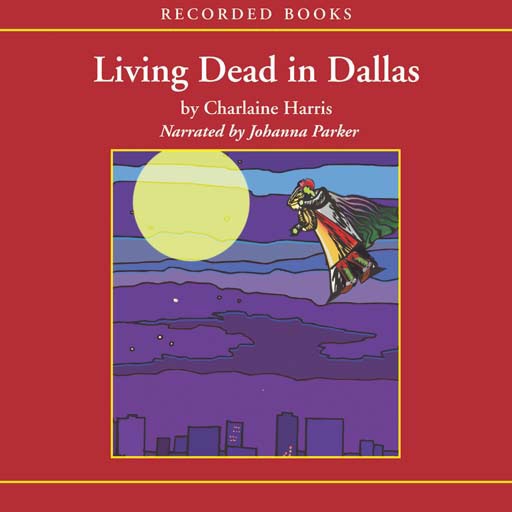
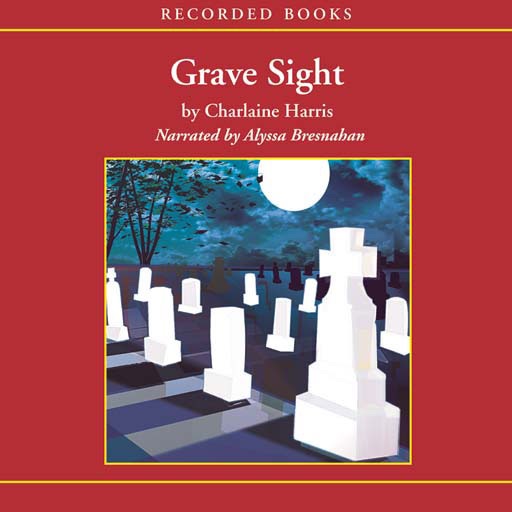
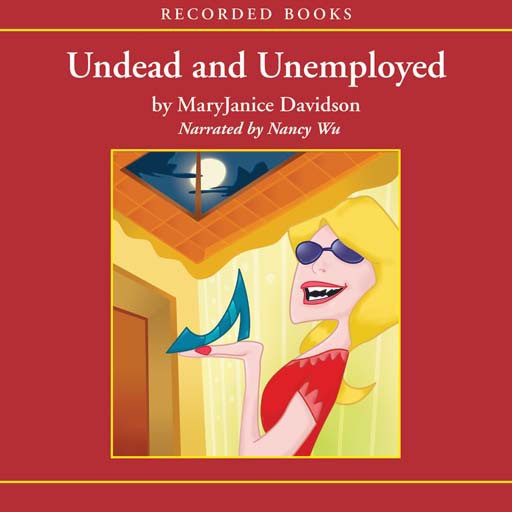
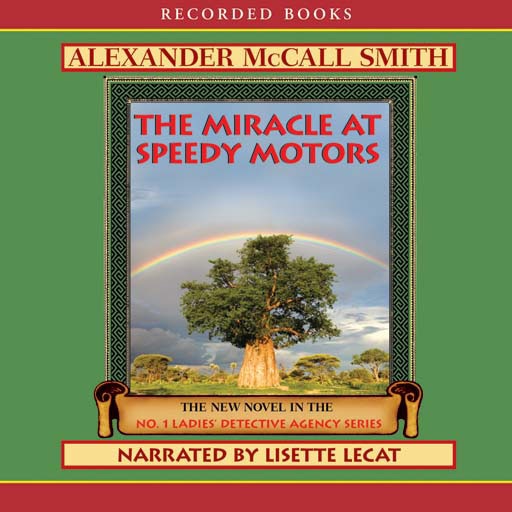

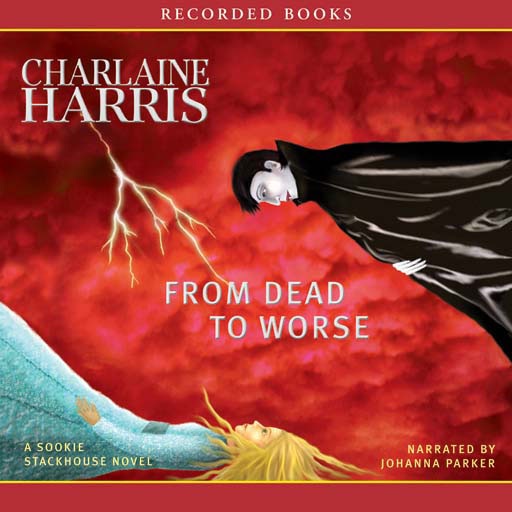
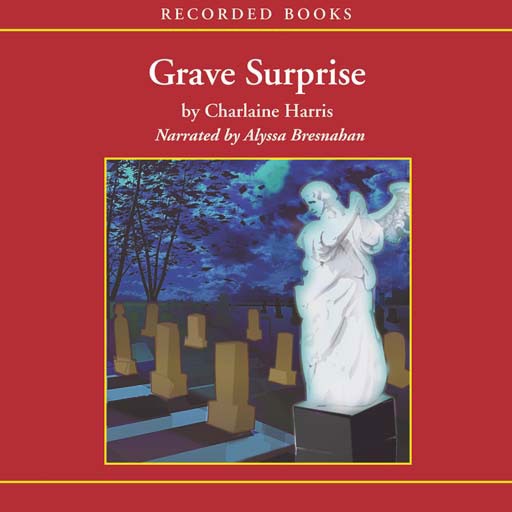

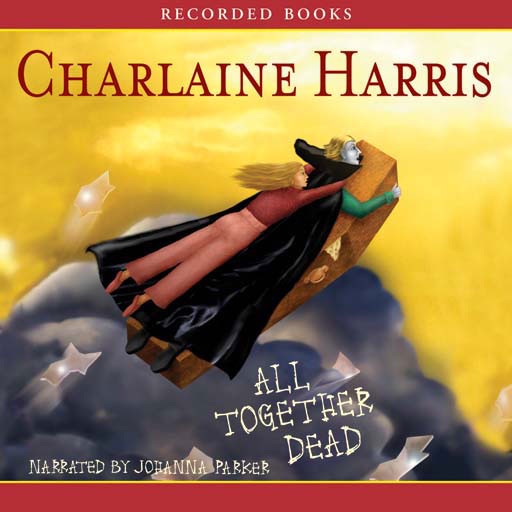
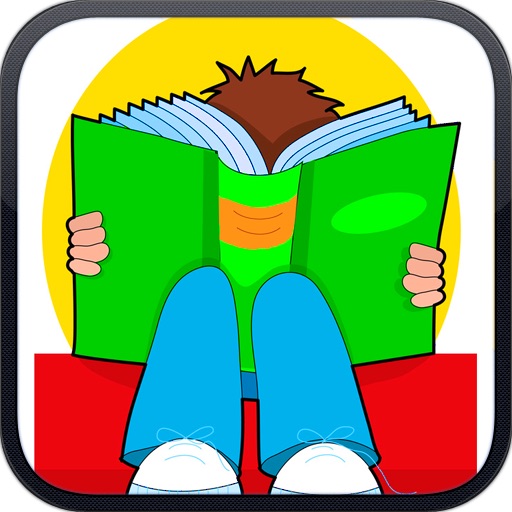
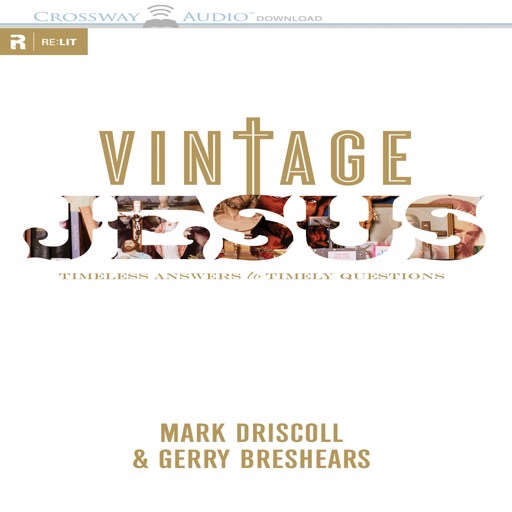

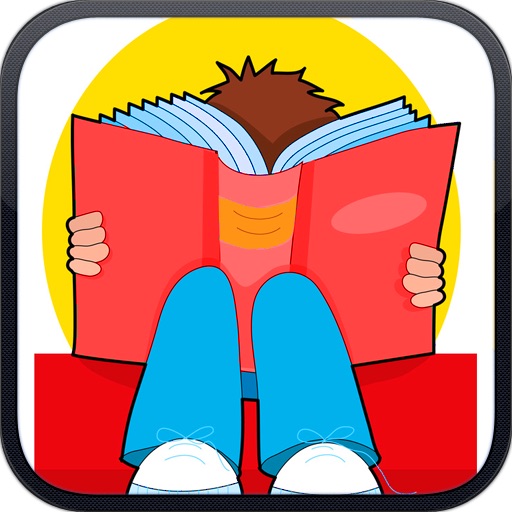
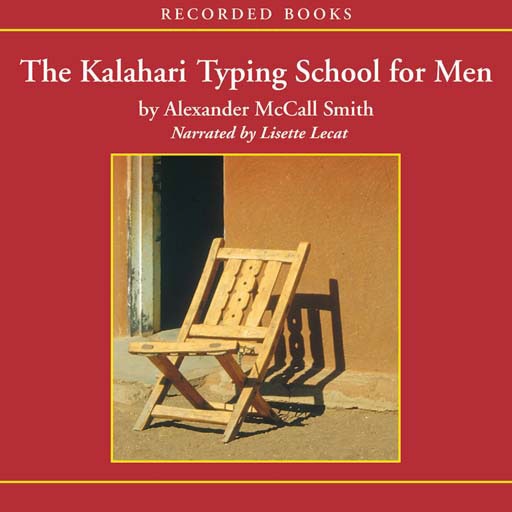
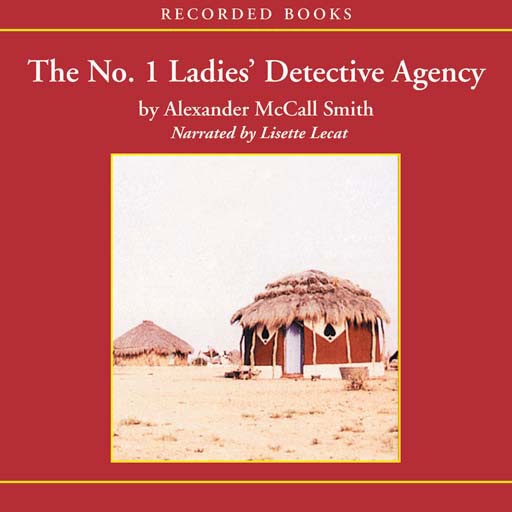
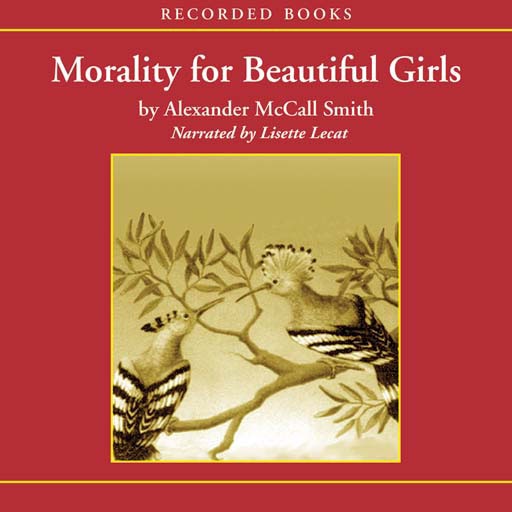
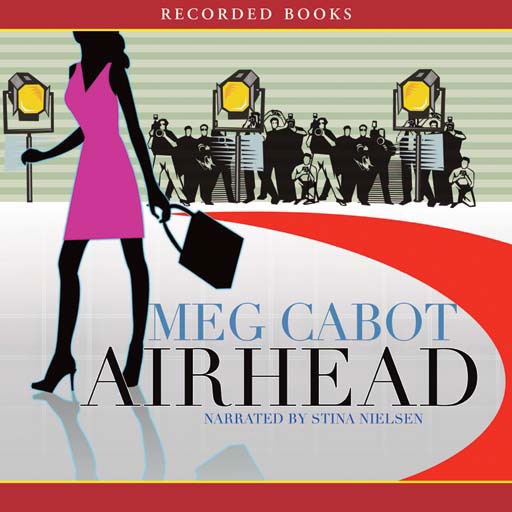
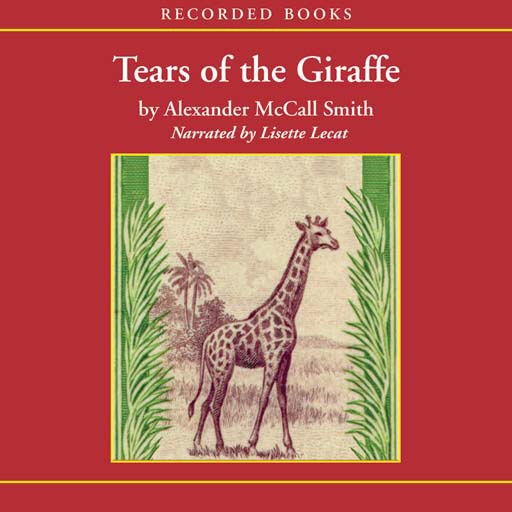
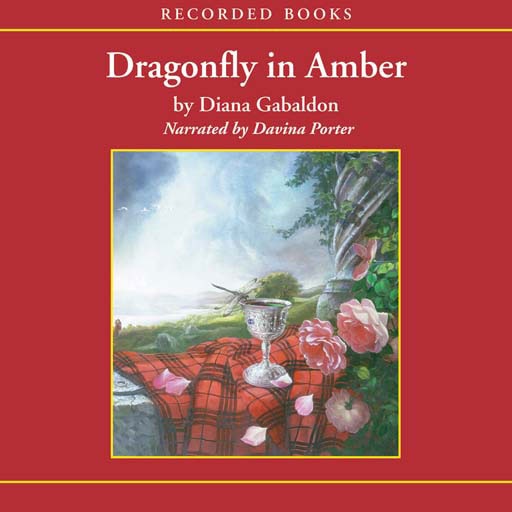

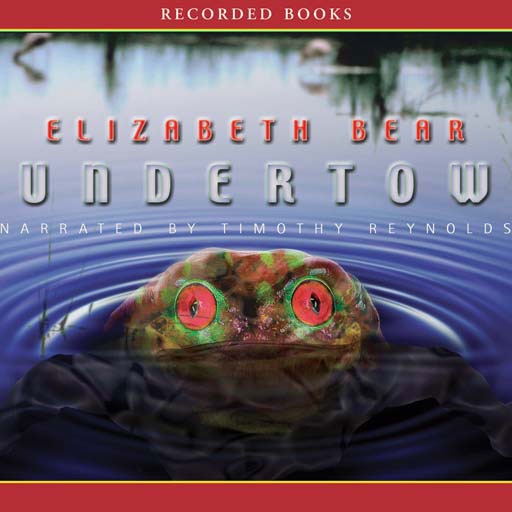
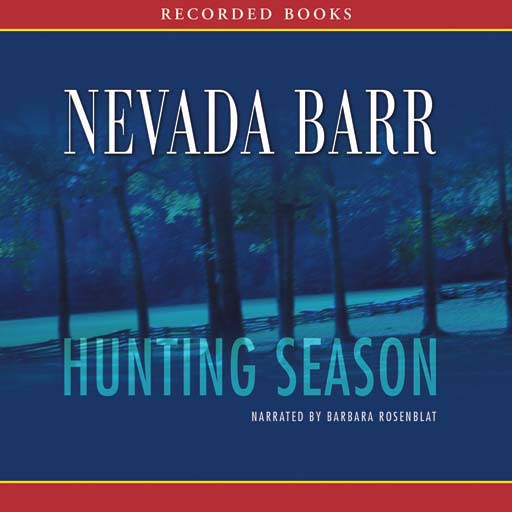
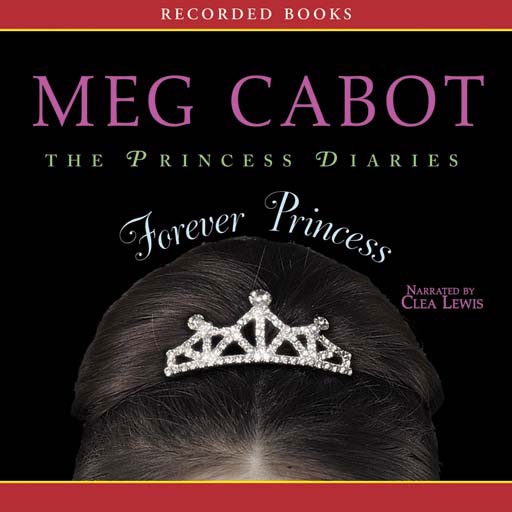
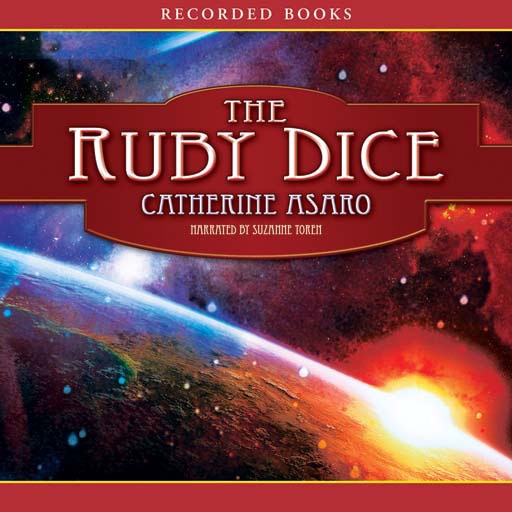
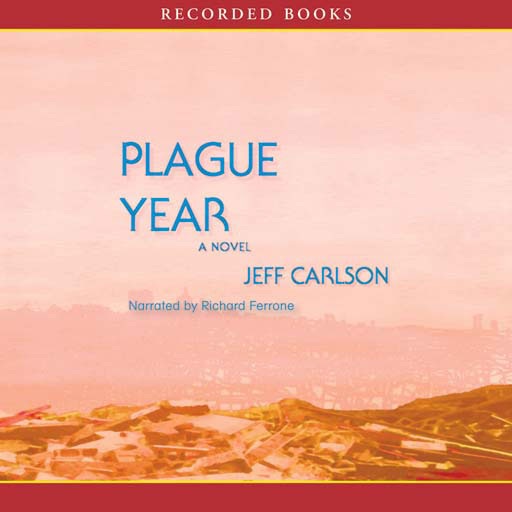
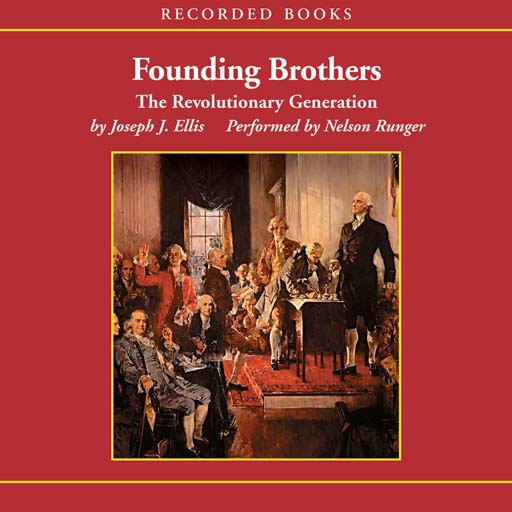
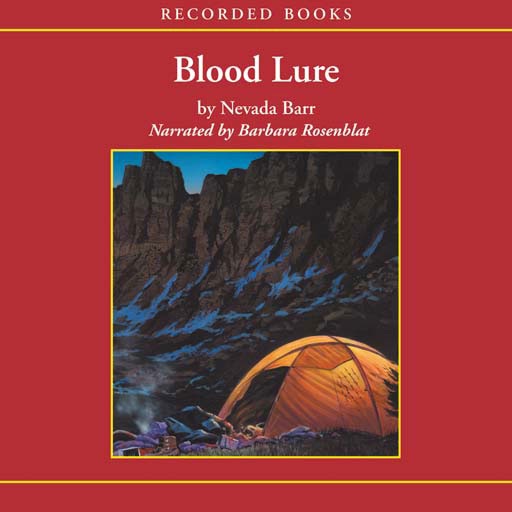
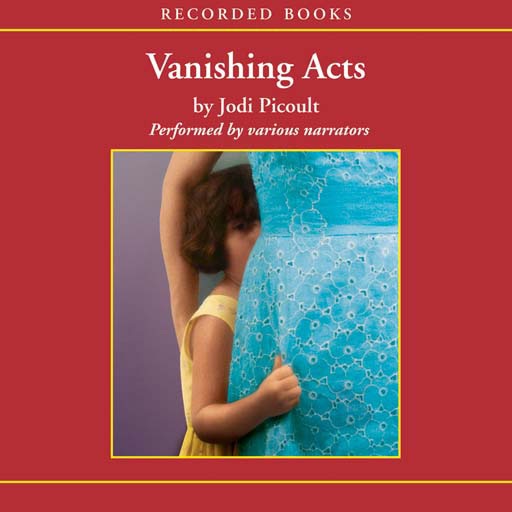
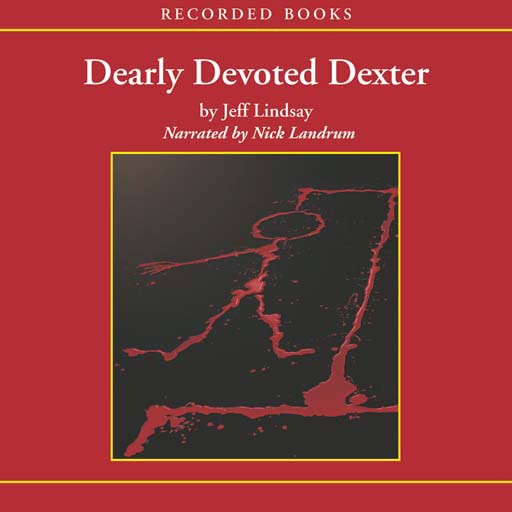
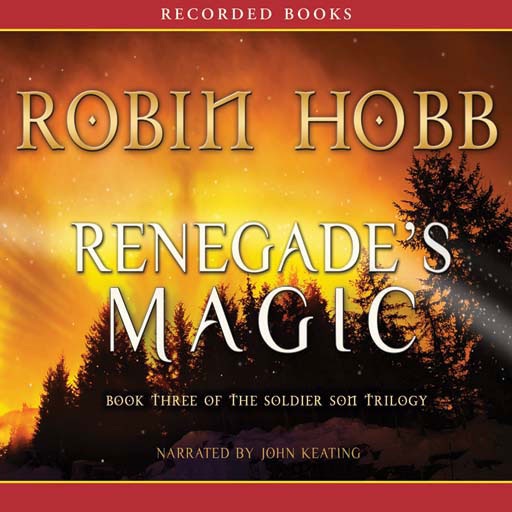
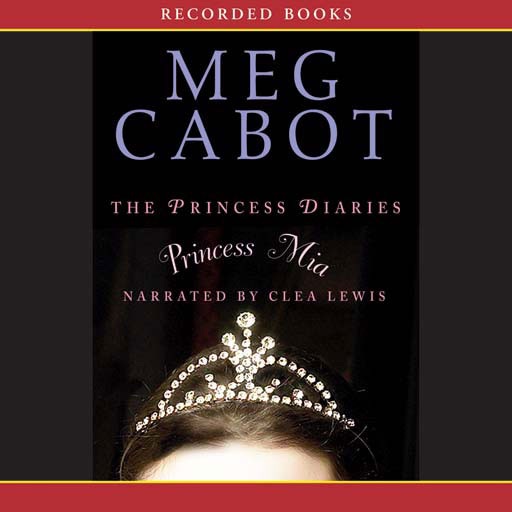

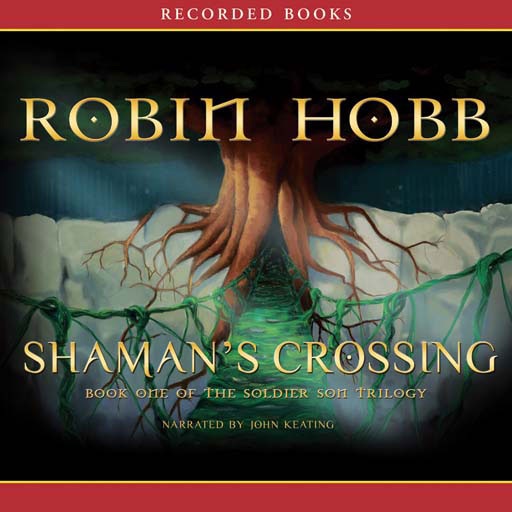
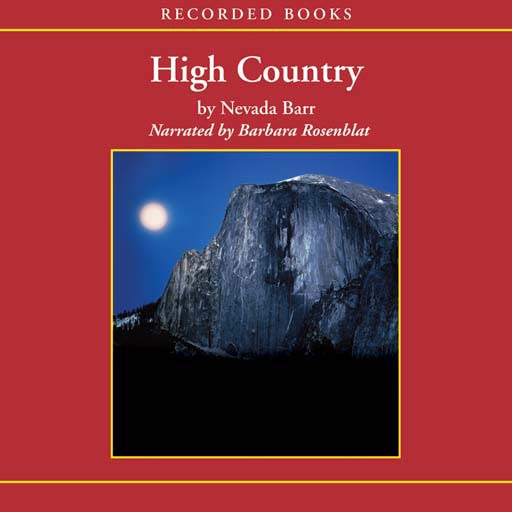
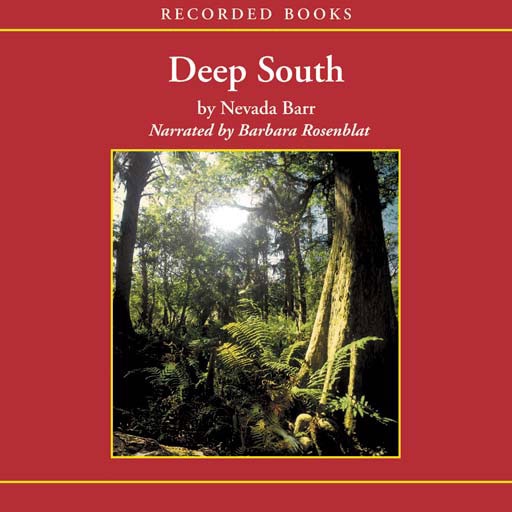
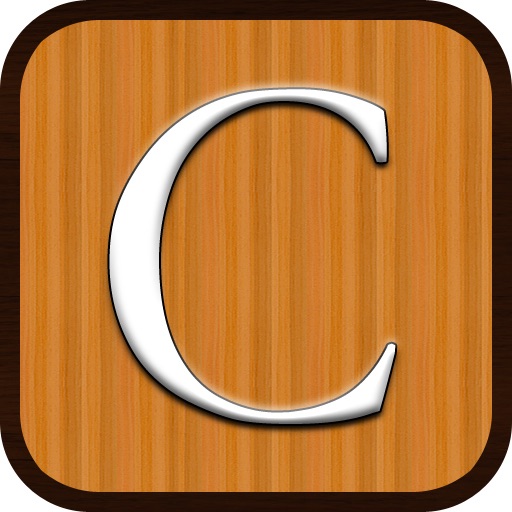
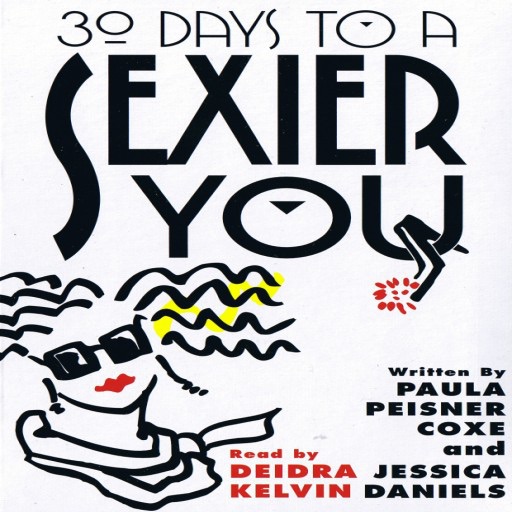
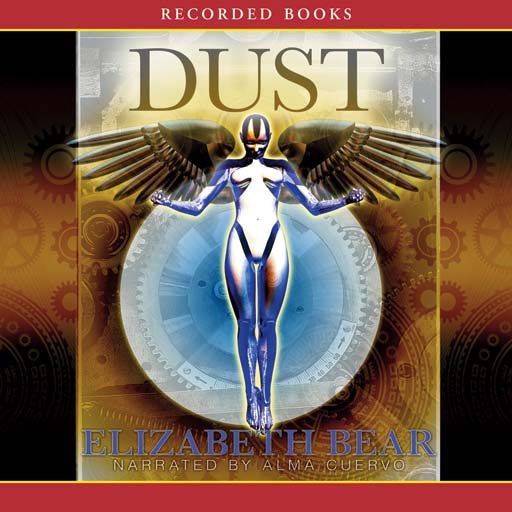

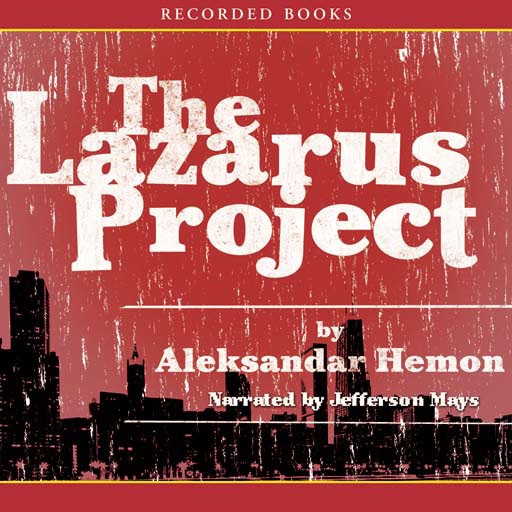
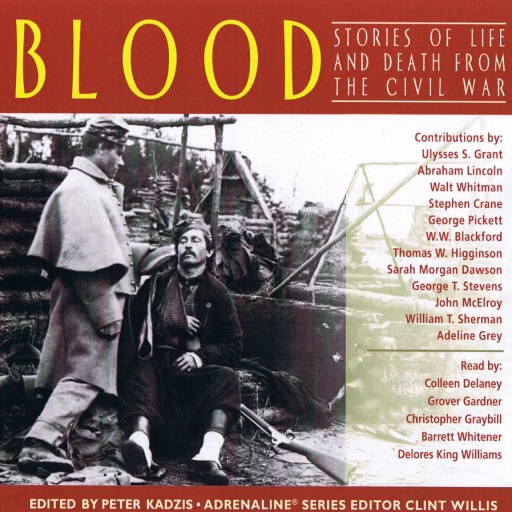
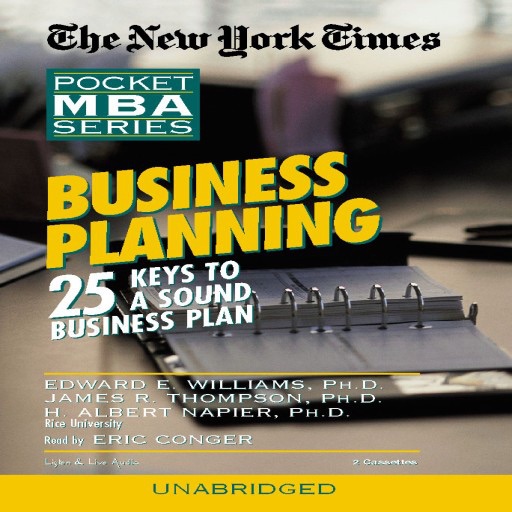
![How to Dump a Guy [A Coward's Manual] (Audiobook)](https://is4-ssl.mzstatic.com/image/thumb/Purple/v4/a4/a8/c0/a4a8c03e-3f5c-f14b-0c7d-84cd37bc3569/source/512x512bb.jpg)