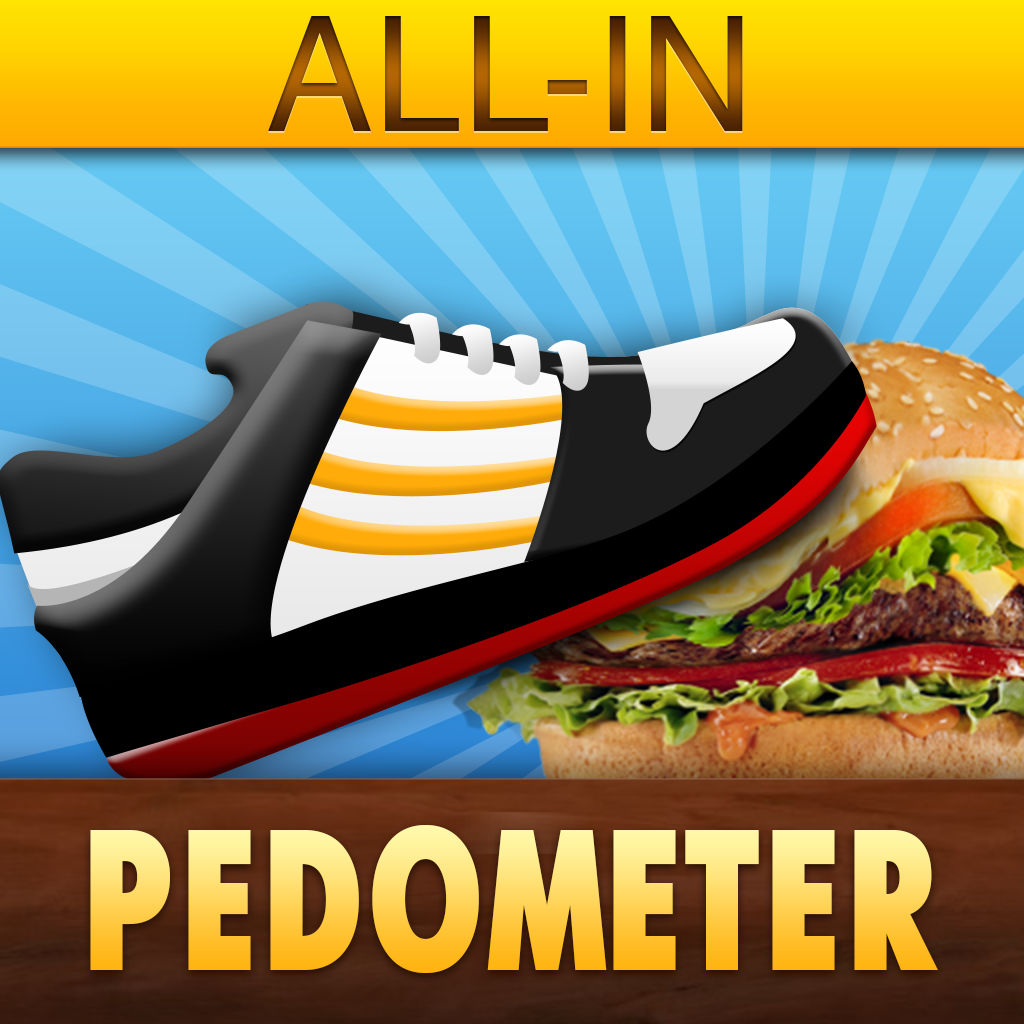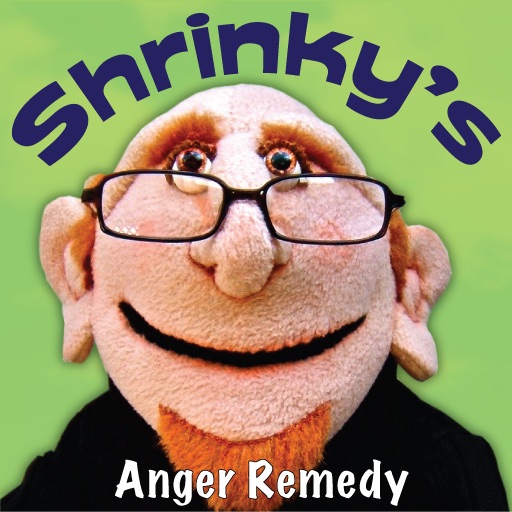Tag: Health & Fitness »
Social Networking App Path Adds Nike+ Functionality In Latest Update

Now including Nike+ GPS support, users can now connect their Nike+ GPS device to the app, thus sharing their runs in real time with friends and family. The app then creates a Running Story (or map of th route) including other information such as the user's best pace, time, distance and even pictures of the route. It's something that's been used elsewhere before but not in such a journal focused way.
Future updates will include Nike+ FuelBand connectivity for further tracking capabilities.
Elsewhere in the app, Music Match functionality has been included so that users can listen to a brief piece of music and have it identified, before sharing with friends. Extra photography functions are also included.
Path is fast becoming an ideal one stop shop type app for those who want to share their life with those close to them, as well as use a variety of useful tools.
Path is available now and it's free to download.
MotionX Sleep Review
Headspace Review
Track Dog Walks With MapMyDOGWALK
MapMyDOGWALK is from the makers of iMapMyFITNESS and offers a convenient way of logging dog walks while automatically tracking how many calories are being burned at the time.
It's easy to set up with Twitter integration for the social side of things, plus iPod integration for those who want to listen to music at the same time. Throughout, mapping functionality keeps track of the route taken and synchronizes with the MapMyWalk.com server.
It even lets users know about any upcoming dog events in the local area that might be worth checking out.
MapMyDOGWALK is out now and it's free to download. The ideal reason to get out and take the dog out for a different walk than usual!
DailyBurn Tracker Review
Embracing Change Review
Blood Pressure Tracking Through Bloodnote
The app provides an easy way of entering blood pressure measurements as and when the user wants them to. It's all laid out in a clear and concise manner so that the systolic, diastolic and pulse can all be consulted at a quick glance. All the user has to do is drag their finger to the relevant reading through a sliding scale. It takes seconds to enter figures.
Bloodnote keeps track of the readings according to the date so it's easy for the user to see how things have changed over the passage of time.
Besides being useful purely for personal reference, it's ideal for those who have been asked by their doctor to keep an eye on how things are progressing.
Bloodnote is out now and priced at $1.99.
GreatCall Products: Helping The Vulnerable Stay Safe
5Star Urgent Response by GreatCall is one such app that updates the personal safety alarm concept to the iOS era and makes it all the more vital a tool for those who are vulnerable and less able than they used to be.
The app allows its users in times of need to contact a highly-trained Certified Response Agent at the tap of a button. The agent can then identify the user and their location, conference in family or friends to help, access a nurse or provide any extra assistance that may be needed. They can also contact 911 emergency services if need be but GreatCall empathise that the user shouldn't treat the app as a replacement to 911, it's more of a supplement.
Each user has a personal profile that allows the agent to know about things like pre-existing medical condition and emergency contact details so it's a very safe service. There's also the provision of a 24/7 LiveNurse advice service and email functionality.
Ultimately, it's peace of mind for the user and their loved ones. The app is $14.99 and $14.99 a month thereafter.
For other users with medical conditions, GreatCall has provided MedCoach, a free app that helps the user keep track of what medications they need to take and at what time of day.
Simple to use and with regular reminders and alerts, MedCoach will even allow users to connect to their pharmacy when it's time to get a new prescription. Linked to the First DataBank national drug database, it's also possible to look up medication as well as dosage for advice.
MedCoach is out now and it's free to download.
This Week at 148Apps - January 9-13
This week at 148Apps, we took your New Year's resolutions seriously and started our "Health and Fitness" month. Editor Rob LeFebvre writes, "We’ve already taken a look at some apps that help us all acheive our goals, and we plan to continue that trend for the entire month, with personal stories from our crack writing team, continued reviews, and focused features like our Favorite Four."
See our first group of Health & Fitness reviews at 148Apps.
Our apps-for-kids site, GiggleApps, offered a review of Odd Spotting. Reviewer Amy Solomon says, "Odd Spotting, developed by Micromicon Media Limit, is an “odd one out” game with 144 levels, the goal of each being to spot the object that is different from all the others in the group. As I began to explore how Odd Spotting works, I couldn’t help but to remember the lyrics from a classic Sesame Street song, “One of these things is not like the others, one of these things just doesn’t belong.”
Learn more and read the full review on GiggleApps.

And that, my friends, completes our rundown of happenings across the 148Apps network for the week of January 9-13. Keep track of all the latest news, reviews and contests by following us on Twitter or Liking us on Facebook. See you in a week!
All-in-Pedometer Review
Gorilla Workout Review
148 Pounds: Weight Loss in the App Store
Welcome to 148 Pounds, charting my personal journey to pull myself out of obesity and jump into a more healthy lifestyle. Over the next 26 weeks, I’ll be testing apps that will assist me in the journey from overweight to healthy.
As a quick introduction to my story, I’ve battled weight problems since elementary school, being an overweight child and having it transfer into adulthood. I had a brief period of time where I was able to lose 80 pounds during my senior year of high school and into my freshman year of college, but unfortunately as many who battle with weight issues will attest to, keeping the weight off is hard work.

With the recent birth of my son, I have been continuously attempting weight loss plans that I have been unable to commit to, either from lack of true dedication, time required, or a whole slew of other issues. The reality is that I have to motivate myself in order for any plan to truly work. So here I am, opening myself up to the 148apps world.
I’ll be using 4 main types of apps during this process. The 4 categories of apps include: Calorie Counter/Food Journal Apps, Exercise/Fitness Apps, Healthy Eating Home/Out Apps, and Weight Loss Progress Apps.
Depending on the scope of the apps reviewed, one app may occupy several categories at a time.
During this process, I’ll be trying to review one app a week. Based on the performance of the app, it may replace a “core” app in my weight loss plan, become an addition to current apps I am using, or not fit anywhere that would truly benefit my plan.
In the spirit of full disclosure, it’s my intention to also be actively utilizing other resources to further my weight loss goals. My first resource will be weight watchers, and it’s my intention to take a look at the weight watchers app once I get started there.
So now for the uncomfortable part, the disclosure of current weight and goals. As of today I weigh 328 pounds. Given my height of 5 feet 11.5 inches and my larger frame, my ideal goal is around 180 pounds. As fate would have it, that’s exactly 148 pounds. I wish I could say that was manipulated in some way, but it is not.
Goals are subject to change based on the direction of professionals and my overall health. I’ll be visiting a doctor once this really starts moving to ensure that my weight loss plan isn’t putting myself at risk, and given my lack of experience with weight watchers, I can’t say what they are going to try and put my end number at.
At the end of the 26 week program, the 148apps editorial team will review the progress of this article and the availability of weight loss apps, and the scope of this article may change. I look forward to the journey with the readership at 148Apps, and welcome suggestions for apps or just general tips and advice.
I encourage anyone who has benefited from the app store’s health and fitness apps to share their story as well, in the comments section below!
Shrinky's Anger Remedy Review
Get Motivated For National Bike Month With iMapMyRIDE
But how do you track your cycling workout? Use iMapMyRIDE of course! The app uses your iPhone's GPS to track your average pace and speed in order to log and analyze how you're doing. Plus there's an interactive map feature so you can keep track of your routes as well as your friends.
It's easy to set up and use with a couple of simple taps stopping and starting the timer, plus it automatically uploads the data to your iMapMyRIDE account. As is increasingly customary with such apps, you can also set it to automatically let people know via Twitter and Facebook how you're doing.
The standard iMapMyRIDE is a free download that's ad supported or you can download the $4.99 version and have the added benefit of iPod integration, geo tagging photo functionality and no more ads.
And don't forget to cycle plenty in May! Apps like this are sure to motivate you.