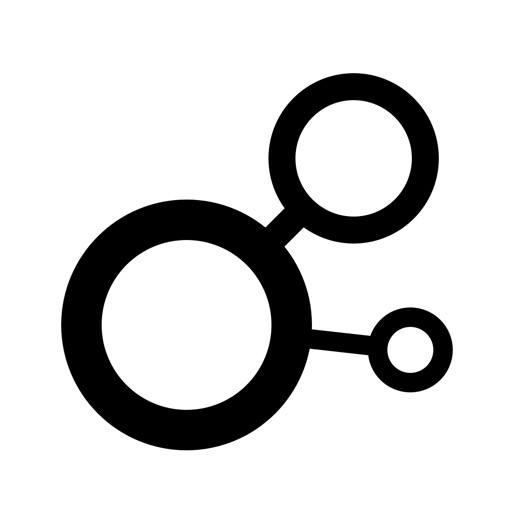Now this is what apps are for. Have you ever been in need of a particular sound byte, only to give up after trying to putz around in Garageband for 20 minutes? No? Well, darn. I thought I really had something there.
However, if you've ever tried to put together a podcast, run a radio show (web or otherwise), or just needed a few clips for a presentation, you know how much of a hassle it is to extract clips from audio tracks. Many programs can accomplish the task, but none are iPad apps expressly designed for making this happen, and happen easily. Snipster for the iPad is just the app, one that will easily snip up audio tracks into bite sized bits, which is perfect for any sort of presentation. All you have to do is set start and end points for every file and violá, your clip is made. If only making the rest of the podcast or radio show was that easy.
Snipster can handle up to 480 audio files at a time, and has a slew of features that will make your snipping life so much simpler. Clips fan be faded, looped, moved, searched through, and played back at a moments notice. The clips can even be organized into named blocks, so you could prepare a package of clips for all sorts of events. For example, if you were running a podcast with four guests, you could assemble a clip package for each individual guest, allowing for a level of ease and customization not provided by some of the larger apps that can snip audio files (i.e. Garageband).
Snipster obviously isn't for everyone, nor is it on the low-end of the App Store price wise, but if you are in need of a pro-level audio snipper be sure to check out Snipster for the iPad. It'll save you a lot of time in the long run.