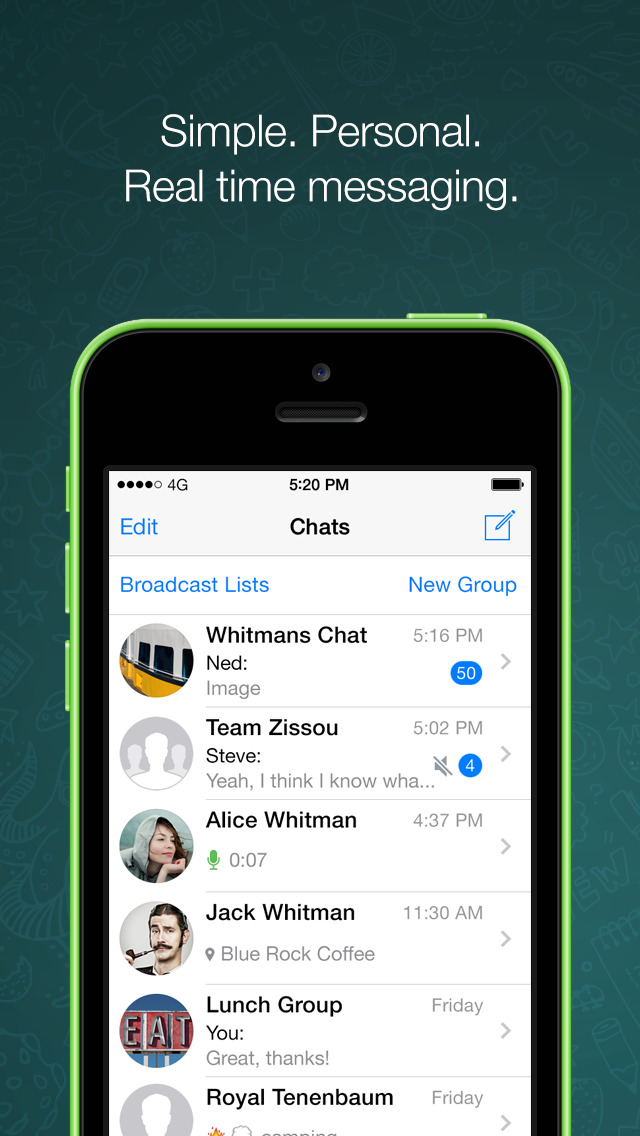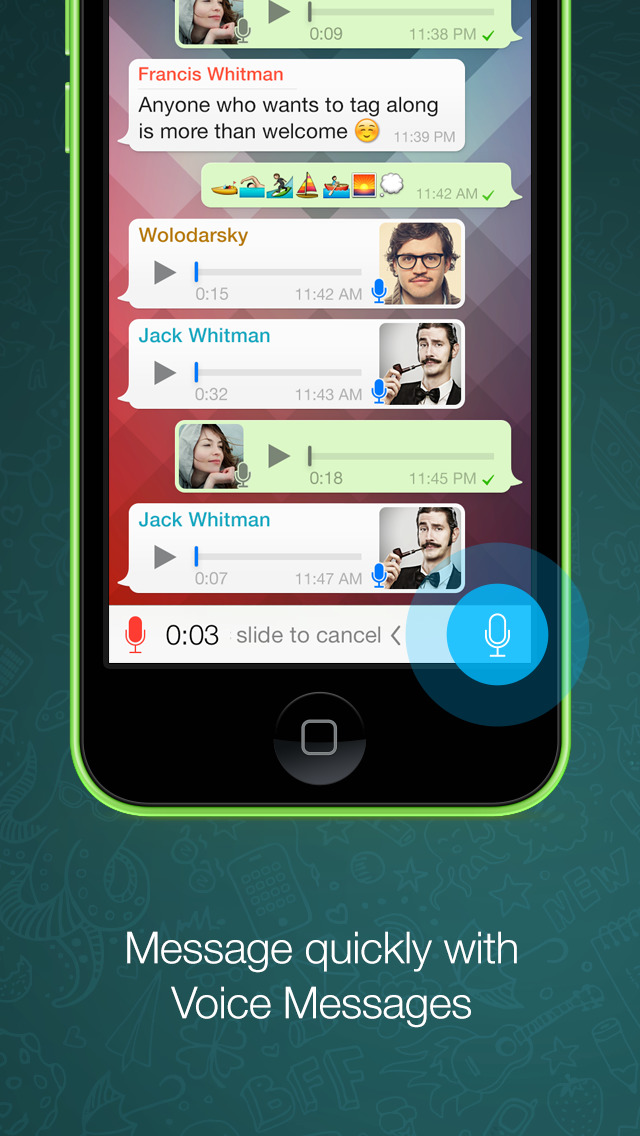WhatsApp Messenger Review
Price: $0.99
Version Reviewed: 2.5.7
iPhone Integration Rating:





User Interface Rating:





Re-use / Replay Value Rating:





Overall Rating:





Here's the pitch (you'll need this for your friends later). "WhatsApp is just like the "Messages" app on your phone, except that all the texts are free. It's always on, so you don't have to log in all the time like you would on AIM and... the messages are free! You do have to pay $0.99 to get the app, but heck, I'll give you the dollar so that I can drop text messages."

In the messages, there are a few features that set WhatsApp apart from regular SMS. Both can send and receive pictures with ease, but WhatsApp can also send audio notes, contact information, and best of all, your location.
Giving directions on normal SMS typically does not work so well. If your text buddy puts the address in a nice Google Maps format, it's a breeze, but there is always something off. With copy/paste, the process is a bit easier, but you still have to go into another app and then return to messenger to type back. With WhatsApp, all you have to do is hit "Share Location" and your location on the map in Google Maps is automatically sent. Unfortunately the link doesn't link to the actual Maps app, so you can't get driving instructions from it, but at least having the map is a help. I've found that it'll work if you copy the map in the SMS screen, paste it in Google Maps, and then delete everything but the coordinates... but it's admittedly a hassle.
The only other issue I have is with the push notifications. The app does push you a message, but it's not the one that you want. Instead of displaying the whole message like SMS does, WhatsApp says that PersonX has messaged you. If you click on the notification it will take you to the app, but it would be nice to just be able to read the message without having to drop what you are doing.
Other than those two gripes, WhatsApp is a great service that could really be a help if you can get your friends and family to buy in. Explaining it all to my parents will be a nightmare, especially the Maps issue, but the dollars saved might make it all worth it.