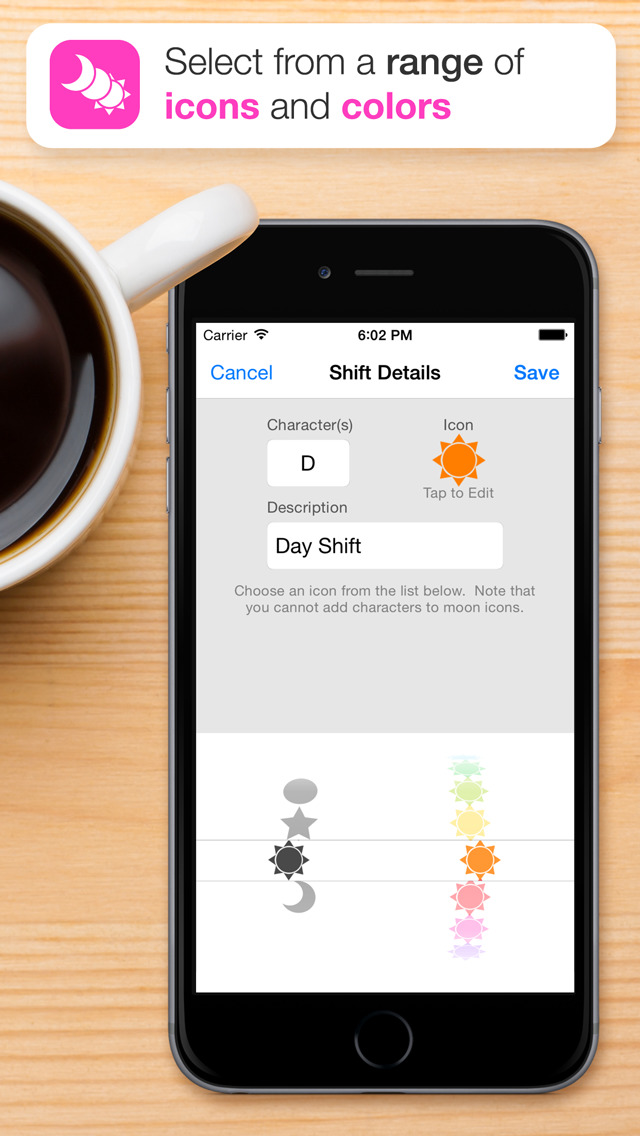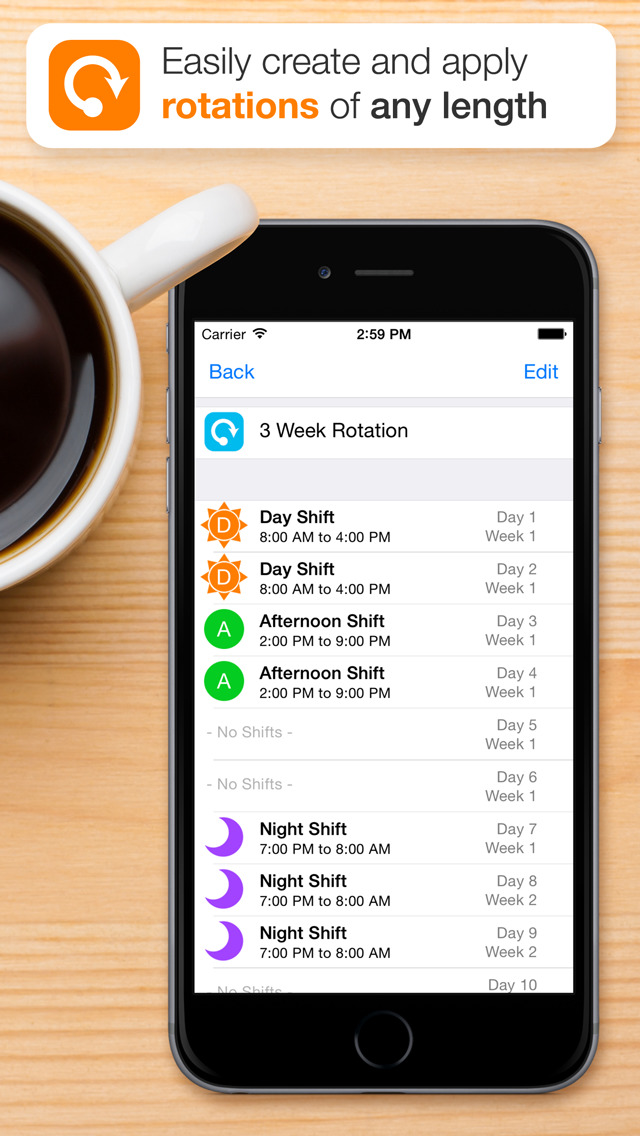Shift Worker Review
Price: $1.99
Version Reviewed: 1.4.2
Device Reviewed On: iPhone 4
iPhone Integration Rating:





User Interface Rating:





Re-use Value Rating:





Overall Rating:





Once upon a time, when I was still a student, I dated a shift worker. To help us plan dates he gave me his work rota and my head promptly exploded at the madness of living like that. Since then, I've been a shift worker myself. I'm not now but plenty of my friends are so it's clear to me just how fiddly it can get. Shift Worker aims to take out the awkward side of figuring out your shift patterns and it does so in a brilliantly simple way.
Once the shift patterns are set up, you can just glance quickly at the calender screen within the app. You can set up numerous shifts then assign them different icons, thus making it even quicker to work out what you're doing on which day. You can then either send it via email, MMS or share it on Facebook or Twitter. Even more convenient, you can set it as a background image on your iOS device making it forever easily accessible.
It's truly hard to fault Shift Worker. It seems to have everything covered. It could maybe be a little clearer when you first open it, such as possibly a visual tutorial rather than text based, but other than that, I'm thoroughly impressed. It's bound to take a lot of the pain out of arranging your shift patterns and is an essential purchase.