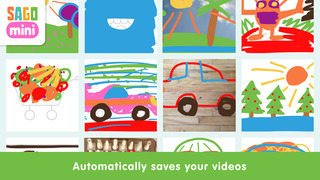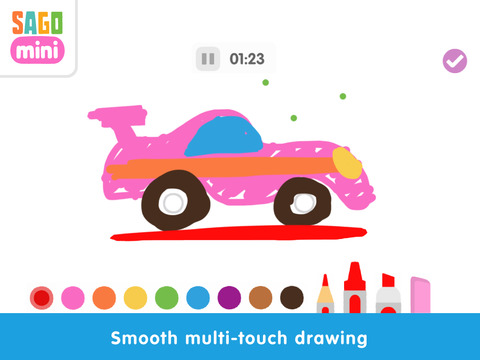Doodlecast for Kids Review
Doodlecast for Kids is an interesting and highly creative new universal app from zinc Roe allowing one to draw pictures while simultaneously making sound recordings to create digital keepsakes that kids and adults will greatly appreciate.
Two main sections exist within this app, as one can either be given a simple theme and a related template to draw from including a blank page with no given title, as well as a series of words within blank pages which one can use as a springboard to create wonderful drawings or stream-of-consciousness observations as topics include questions such as what moves really fast, what feels hairy, or what makes the user feel happy or sad.
To use, tap a box of interest, and listen to the pleasant narration that asks a lovely leading question, such as “What is happening in the sky?”, “Whose mouth is this?”, or “What is your favorite food?" After this creative prompt is heard, one can trace the simple related drawing, continuing more details and images as young artists and storytellers see fit. Press Done when the drawing is complete. Kids can play back their video here, but the real magic exists with the camera roll of the device as here, the original narration is included as a title for the video that one has created, and the template that one may have worked on has been removed. Downloading directly to Youtube is now also possible.
Some of these choices are freehand, without the template available to work from as less tangible words are the focus, allowing children to work out what these questions about specific words mean to them, such as What tastes yucky or What makes you happy.
Nine colors are offered within this app, and I appreciate white being one of them, as this color can be used as an eraser, but I find it odd that basic black is not offered as a choice. Also, it would be nice to have a variety of point sizes to draw with.
At first, when looking at this app, although a wonderfully creative idea, I felt that those who can’t draw well may be left feeling that this app is not for them. After thinking about this application, however, I no longer feel this way.
I have always been self-conscious of my lack of drawing ability, something I am happy my son has not hinted at feeling as well, because at his age he can scribble and draw unencumbered by the lack of an ability to draw or paint representational art. Any tidbit of my son narrating a drawing of any sort, such as simply demonstrating his favorite colors, at this age would be meaningful to me as a moment captured in time.
This app is a great choice for a wide age range, as toddlers who like to babble and swipe the screens of devices can create art that parents are sure to cherish, as well as any age through and including adults.
Although drawing talent is not needed to enjoy this app, I can’t help but imagine the wonderful stories very much akin to Harold and the Purple Crayon, making up grand stories as one continues to draw new details.
What this app has to offer is limited only by one’s creativity - not drawing talent, something I need to keep in mind for myself as well when I sometimes feel hindered by lack of drawing ability.
It is also worth noting that I think this app would be great to help teach letters and the basic spelling of words such as children’s names and other meaningful words, as this app not only allows the simple drawing of images as well as the printing of letters or numbers, but the playing back and reviewing of these lessons. Hearing their own voices as well as those of the adults in their lives would greatly support the learning of this information in a new and creative way not commonly seen, a new way I have come to really enjoy this application.