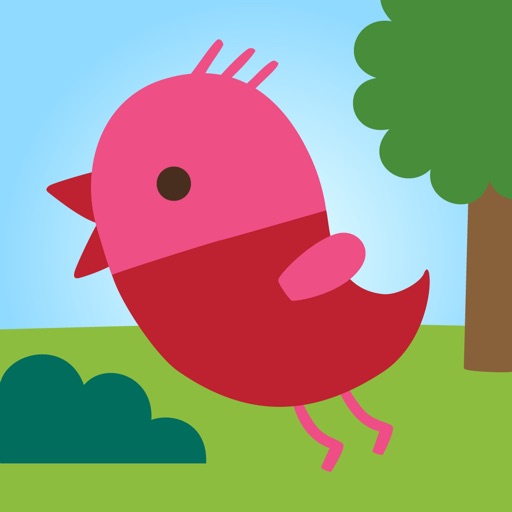Category: Nature »
9 Months! Review
Who Lives in a Tree? An Interactive Children's Mini-Encyclopedia Review
Duckie Deck Bird Houses Review
Toca Nature Review
Fiete - A Day on a Farm Review
Bug Mazing - Adventures in Learning Review
Sailing Home - Learning Animal Habitats Review
Gro Flowers Review
Lars and Friends Review
Smithsonian Prehistoric Pals Collection Review
Dinosaur Train A to Z Review
Little People Apptivity Barn Review
[img id="Barn4-300x225.png"]
Recently I was given the chance to review the Little People Apptivity Barn by Fisher Price, a play set containing an iPad case that incorporates this device into the gameplay of a related Little People Apptivity Barn app.
Having a five year old son, I was very eager to test this toy, and I must say that opening the box to find a barn reminiscent of my son’s old favorite Little People barn was like welcoming an old friend back into the neighborhood.
My son, like most children, spent many years enjoying different Little People toys including a barn set, but as he has gotten older, his interest in some of these toys has begun to wane as he spends his time working with other building-centric activities.
Understanding that the iPad integrated within this toy, however, is enough to engage my son all over again as he explores this barn and related app.
Out of the box, the Little People Apptivity Barn requires some minimal assembly of snapping the barn to the base of the toy, each made from hard plastic, as well as a rooster detail seen on the top of this building.
After downloading the Little People Apptivity Barn app onto my iPad, I opened the bottom of the base of this toy by rotating and sliding two plastic pieces that when the iPad is placed inside, will successfully lock the iPad into the plastic and rubber case, complete with internal bumpers of sorts that securely hold the device, protecting it from scratches, bumps and other impact.
When I first heard about the chance to review this fun new toy, I asked my husband what he thought about this as we share an iPad.
As first mention, although I am always free to test what products I may like, we were apprehensive about allowing my son the chance to drag toys across the screen of our iPad, activities that may allow more damage to our device than simply tapping and dragging with a finger.
For this reason, we were quite happy to hear that the case found within the base of this toy, including a screen protector, was licensed by OtterBox, a trusted brand that creates protective cases for iPad and iPhone.
When enclosed the iPad does seem quite secure. The home button of the iPad is covered but can be accessed with the slide of a plastic part. Do set the volume to the preferred level as one cannot reach this button or be plugged in to charge while the iPad is in the case - a minor note.
I was impressed with how excited my son was when he first saw this new toy, consisting of the traditionally Little People-like barn attached to the base which when housing the iPad makes up the farmyard play surface.
Also included with this barnyard are two animals - a cow and pig - as well as a rake and watering can, each including sensors which work with the iPad when dragged on its surface.
Two characters are also included - Eddie, a blond boy driving a tractor, and Tessa, a non-Caucasian - presumably African-American child - a lovely inclusion that I admire as children of color are often under-represented in many toys for children.
A piece of a white fence to be attached to the barn is also included that can extend off the play base, encouraging the play with these animals and characters on the surface where this play set is placed - a nice touch.
It is worth noting that when looking at the related app through iTunes, parents may feel confused about the need to purchase separately a complete set of upgrades of this app to give them complete access to each of the five scenes ultimately included.
I am happy to say that owners of the Apptivity Barn are given easy-to-follow instructions on how to unlock this app in full - good to know as I too was confused by the In-App purchases found for this app when I was first downloading.
Once set up, players can explore five sections of this app found in the menu and accessible by a button seen on the top left of the screen.
First, a totally open-ended section talking place on the open farm is offered. Here children can drag around in the dirt their animal characters to see their foot prints as well as hear their animal noises and the clopping of the cow as it walks, as players guide these animals about with the push or drag of their hand.
Do drive the tractor across the screen as well, leaving tracks and making tractor sounds as this app nicely reacts to how children drive this tractor across the page, as faster pushing will dig up the dirt from the ground as Eddie squeals “wee” saying “Check this out...” as children can make him perform donuts across the screen, with this character announcing how fast his tractor can go as he is pushed back and forth across the screen.
Tessa can be moved around the page as well to make her foot prints seen. She also giggles and makes other noises including a few lines of her own dialogue.
One can also drag the other tools or a finger across the screen to leave momentary impressions.
I enjoy a great deal the other interactive elements included within this toy. There is a “baby door" - a physical part of the barn can be opened and closed as this drags across the screen, triggering baby animals to walk free across the page - a favorite detail of my son.
Also included is a brown wood-toned food storage area that delivers hay to the screen with a tap to keep these animals fed.
Do take care of these animals, as one can tap on a plastic water pump - part of the barn which will in turn fill up the water trough for these animals to drink from.
For fun, flood this trough as doing so will make a mud puddle that the animals and children will enjoy playing in as well as giving a new surface to work with - be it driving or walking through, as well as using the other tools included such as the rake, which makes great sound effects when dragged across the screen - be it in the dirt or floored watery area or leftover mud.
I like how when adding food to the screen or flooding the ground with water, Tessa or Eddie may make related comments to share with others an awareness of these interactive choices made, and I like how the baby animals acknowledge the plastic animal and children characters if they are placed face-to-face.
Unfortunately sometimes the digital animal is actually slightly under the plastic figure, making it a little hard to see - a note I would love to see smoothed out in a future update.
I would also love it if the digital animals would follow an included plastic character around the screen, especially as Tessa happily says “Follow me” to these creatures. As of now, these animals do not follow Tessa as she is moved around the yard.
Adding baby animals to scene is something my son really enjoys doing, and it is cute when a creature moves off screen as more babies are added, as four animals at a time can comfortably occupy this space.
Another area of this app that my son spends more of his time with is inside the barn where one can help take care of the animals.
Here two animals are included at once - be it a pig and cow that enjoy being brushed and playing with a ball or a horse / sheep combination that enjoy a sponge bath and a teddy bear.
Open the baby door to also allow little animals to join their moms in the barn - a wonderful moment the first time my son realized this is possible.
Be it water, hay to eat, a blanket, being brushed or washed, or a toy to play with, these animals will let their needs be known via illustrations within speech bubbles, but as with the rest of this app, narration will chime in with suggestions if players are slow to relate to these prompts.
Do turn lights out for a nighttime scene with charming, sleeping animals, complete with blankets to cuddle into, which are also used for animal nap time during daytime mode as well.
The Garden section of this app uses the rake to break up the ground to prepare for planting. This tool works well, and I enjoy the look and sound effects of the ground being raked for a very satisfying experience.
Next, children can choose their seeds and plant them with the tap of a finger, water their crops with the included watering can, and pick the produce and add it to a basket with the drag of a finger.
It is worth noting that although the rake and watering can are fun, raking and watering can also be achieved by using a finger as well in case this tool becomes misplaced.
[img id="TheGardenPNG2-300x225.png"]
Do also try driving Eddie’s tractor to prepare the garden instead of using the rake, or for fun, use an animal or Tessa to plant these seeds instead of a fingertip. I also enjoy allowing the baby animals to roam around the garden, kicking the picked fruit and vegetables around as they walk.
The Market Stand is a section that includes letter recognition as children are asked to match missing letters from farmer’s market signs.
Be aware that this section has an additional activity that I first missed, as a button marked with fruit and vegetable images can be seen at the bottom left of the page where one sorts the food by type or color into baskets, placing them on a truck.
The Field is an area of this app that is all about exploring as Eddie can drive his tractor around the farm either by actively moving his tractor or by simply resting this piece of the screen to trigger the landscape of this section moving to simulate driving or walking if using Tessa or an animal character.
One can also stop to collect fruit with a tap to be counted by the narrator as well as minimally interact with other animals and other details seen.
Although one can drive back and worth across a main path, there is an area not unlike a fork in the road that suggests that children have a choice of what route to take. This third choice is basically a dead end, however as children are not allowed to move in this direction - much to my son’s disappointment.
There is certainly a lot to interact with and enjoy within the Apptivity Barn. My son loves to take care of the animals as well as move these pieces around the screen.
The included animal, child and tool pieces are chunky, a little heavy and feel good to the hand, but based on the relatively small playing surface the iPad offers, these characters are a little large for the page and scenes can get crowded.
It is nice that the rake has a place by the barn one can use as storage as well as a place for the watering can to be kept when not in use. Do leave the four animals and characters to live within the barn when this toy has been put away to lessen the chance of misplacing a piece.
My son has asked for sheep and horse characters as well - maybe an idea for extra pieces to purchase separately - just a thought.
Although the barn should be emptied before flipping over this barn to remove or install the iPad, installing the iPad in this case is very simple and takes just moments, especially important as our iPad gets passed around from different cases or toys a couple of times a day.
I do feel that my iPad is completely secure with this Apptivity Barn, but I was less impressed with the screen protector while the iPad was out of the case, and although Otterbox may have this completely covered, I fear one could gouge or break the thin screen protector when not being supported by an iPad - a concern I am not looking to test in any way, although my son has expressed interest in playing this this set without the iPad installed as well.
It would be great if in the future, a cardboard box - the perfect size of an iPad - could be included, possibly decorated green with farm details, to take the place of the iPad when the device is elsewhere to support the screen protector for when children play with this barn as a simple toy without the housing their parent's device.
Even if this is not necessary, I think this would be a nice inclusion for making this barn more functional as a plaything as without the iPad, this barn seems very empty and obviously missing something - an easy fix with a decorated box that could even be grass on one side, mud on the other.
Even with this note, I am impressed with the attention my five year old is giving the Little People Apptivity Barn. This is a toy that I can easily recommend to families of children who enjoy applications.
I am happy that here the interactions are quite social and charming as one takes care of animals and grows plants in a garden - wholesome activities that adults will feel good about while Eddie and his tractor introduce some moments of action that a child will find equally enjoyable.
Do encourage children to use these included characters, animals, and tools in ways most creative, such as allowing the pig to plow the garden or add seeds to the garden.
Tap everything with a finger as this too will produce sound effects and animations that are found throughout this application - too abundant to mention each one.
The Little People Apptivity Barn is the first toy of its kind, part iPad and part traditional toy that I have had a chance to try out. I am impressed with its quality both as an application, iPad case and play set.
Please be aware that this app can also be enjoyed by those without the related Apptivity Barn, translated nicely for those without the play set.
I am happy to see that the one is still able to open the "baby door" now seen as part of this app during the barnyard and barn areas, as well as other ways of making this app functional for those without the plastic characters or barn toy.
Although my son enjoyed the play set very much, I am happy that he can explore this app simply on our iPad as well, good to know when grabbing the play set and all its pieces may be less than convenient.
It is also good to know that the play pieces can be used even when the iPad is not incased in the Apptivity Barn, as there have been times when my son wants a quick turn at this app while another is working on our device, and it is nice that at times like this my boy can use the included parts but we don't bother switching cases for just a few minutes.
Although I would not expect iPad-enhanced toys to replace traditional toys that children are immersed in on a daily basis, nor would I desire a toy like this to be a child's first or only play set experience, I am happy that the social aspect of the interactions found in the Apptivity Barn creates an experience beyond simply staring at a television or computer screen.
In may ways, the experience is different than those I had with toys growing up, children still need to use their creativity to explore these scenes, especially the case in the open-ended sections of this app, allowing me to recommend the Little People Apptivity Barn and related application.
ABC Aquarium Review
Peapod Labs has developed a favorite series of educational ABC apps and has recently added two new titles - ABC Aquarium and ABC Bugs, each terrifically educational and including exceptional photography to allow children to view these different creatures in a way that highlights all of their unique attributes.
Each of these apps, now eleven and counting, features a wide amount of content, including terrific, detailed photos of each subject as well as narrated fun facts, curated videos gathered from the Internet and simple, intuitive interactions which young children will enjoy a great deal.
A menu of contents is featured prominently as here one can choose from many words associated with the chosen from this series - each arranged alphabetically.
To choose a word, simply tap in order to be taken to a page dedicated to this animal or object, be it a sea horse, dolphin, ladybug or louse, as one has the chance to explore the interactions, gaze at the wonderfully detailed photographs, watch short video clips or read along as interesting facts are narrated.
Do note that one can jump to another letter with a tap from the available letters that make up the word in question as seen at the bottom of the screen - another fun way of working one’s way through this app as well as spend a little time on letter recognition.
I also appreciate how many of these words include multiple images, videos and facts that go into further details about each subject as well as showing what a variety of related creatures may look like such as different kinds of eels, coral, or butterflies.
I have enjoyed each of these apps, but I must admit the photos found in the new ABC Aquarium and ABC Bugs apps may be my favorites as the colors and details found on these creatures really pop off the screen of my iPad such as the star fish or anemone found in the aquatic app or the harlequin beetles from ABC Bugs.
I have learned a lot from these apps, and I enjoy how beavers and frogs are included in ABC Aquatic as well as other fish and marine mammals found in the oceans, as well as including bugs in ABC Bugs who are not true insects such as a millipede or scorpion. I have become smitten with creatures I never gave much thought to until now such as the charming and handsome Beluga whale.
It is also nice to say that the detailed facts found within these apps are upbeat and child-appropriate. Although it is hard to avoid the topic of predators when talking about certain fish such as barracudas, it is done so with grace, and I was pleased to see how non-confrontational the included information is, such as how wasps help farmers or that the Brown Recluse spider has six eyes instead of the typical eight. Although the educational videos do go into more depth about these characters, such as the venomous stings of some spiders, this info can easily be curtailed by turning off the Internet connection, disabling the videos if a parent feels the need.
Even with no Internet access, there is a tremendous amount one can look at, learn from and interact with as children of varied ages can enjoy this app in different ways, with the very young simply swiping the pages looking at the different images and hearing the names of each animal or other subject narrated.
One can scroll though from A to Z while older children can use these animals or objects of interest to springboard their own research.
It is impressive how these apps have been improved from their earliest inception, now including Spanish as a language, with the included facts fully translated into both Spanish and English as well as the included narration.
A simple notation is also made naming the source of each tidbit of information - a nice touch that will aid older children in possibly doing their own research online.
Also new to these two new apps is how an adult will need to enable Spanish as a language choice for use in these apps, presumably so toddlers will not turn on the other language by mistake - which could be confusing to these young app users.
When installed, however, the switching back and forth between these languages is effortless - great for teaching both Spanish and English to older children as well as adults.
Also new is the ability to create multiple users' accounts so different children can explore this app at their own pace, as the words from the menu that have been opened will then be marked with a thumbnail image of these words as well as further label pages which include videos or interactions - fun discoveries each child can now make on his own, progress that can now be in sync between one’s iPad and iPhone.
I look forward to the new themes that may be included into this series. I greatly appreciate the consistent updates these apps have received, making them even more engaging with added content and other tweaks based on user feedback - something other developers should take note of.
Sago Mini Forest Flyer Review
Sago Mini Forest Flyer is a delightful, universal app from Sago Sago, a new developer to be aware of as it is a combination of talents from both Toca Boca as well as the creative minds who developed zinc Roe’s Tickle Tap Apps.
As some readers may know, the Tickle Tap Apps are a series of apps that were my son’s first experience with applications, now having been re-developed into new apps.
Sago Mini Forest Flyer is a new variation of the earlier app, Field Flyer. Sago Mini Forest Flyer maintains much of what we have enjoyed from Field Flyer as well as adding new elements to have fun with as well.
I do appreciate how Sago Mini Forest Flyer and Field Flyer are truly open-ended, this new app opening up at Robin’s home in the forest where one rings the bell to invite Robin, the main character of this app, to explore her surroundings.
Robin is a pretty, pink bird who loves to fly about with the tap and drag of a finger, playing about in her magical habitat among the other animals and plants that one meets along the way.
It is worth mentioning that Sago Mini Forest Flyer is a great choice in language-neutral apps - a different take on the original app which included narration expressing in simple sentences Robin’s actions such as “Robin is flying” and I enjoyed the use of narration with a great use of language to explain the action words Robin is partaking in.
Now, however, there may be a better sense of exploration and whimsy in this newly quiet and relaxing app contains only the sounds of the magical forest such as the varied musical elements found within such as hearing notes played by frogs or birds, percussive pine cones or apples being knocked from trees, or enjoy Robin playing on a set of mushroom drums in a way most charming.
I really delight in the animated moments one can search for - twenty in all as Robin nibbles berries or other fruit from plants, each with its own surprise - be it an infusion of bubble gum or hot flavor that gives this bird momentary fire-breathing capabilities. I also appreciate how there is some variety to some of these moments, such as more than one dream possibility from Robin when she takes a quick nap in a tree - wonderful moments that took me by very happy surprise.
The look of this app is bright and highly stylized. Do explore all than one can find, be it from the yellow sun-like markers that make note of specific animated hotspots to other areas to interact with such as flying through dandelion fluff, keeping children engaged as they drag Robin about.
There is really quite a lot to explore within this app, and although this app is slowly paced and quite subdued, I enjoy a great deal how many of these interactive areas create large unexpected moments such as knocking over a large tree, later pushing the tree back into place and showing off Robin’s muscles in a proud display - a lovely detail and one of many tucked into this app which are waiting to be found.
It is hard for me to imagine a toddler who will not be smitten by Robin and her beautiful, magical forest. Although geared towards younger children - toddlers or early pre-school age - it would not surprise me if this is not a favorite app which older children will love to share with their younger siblings.
My son and I enjoyed the original Field Flyer app a great deal, but I am very happy with the changes made to create Sago Mini Forest Flyer as many new details have been added to make this app more modern and even ever so slightly edgy as well.
For these reasons and more, Sago Mini Forest Flyer is an app that is very easy to recommend. I am eager to see what else Sago Sago has planned for the future.