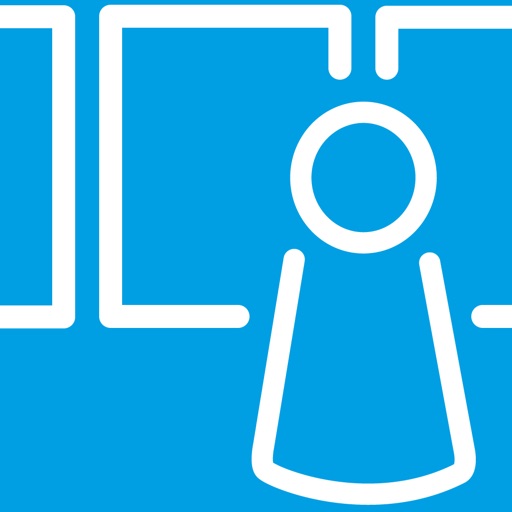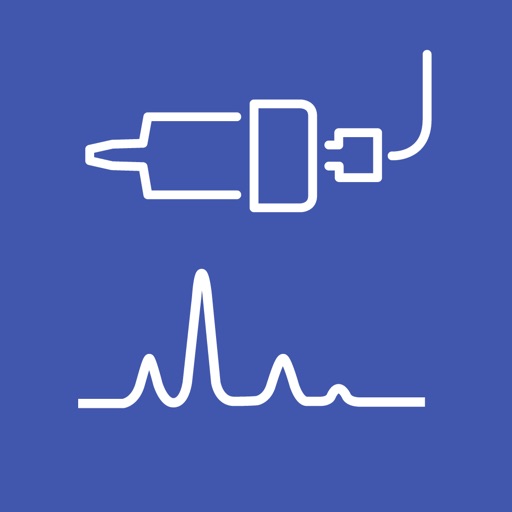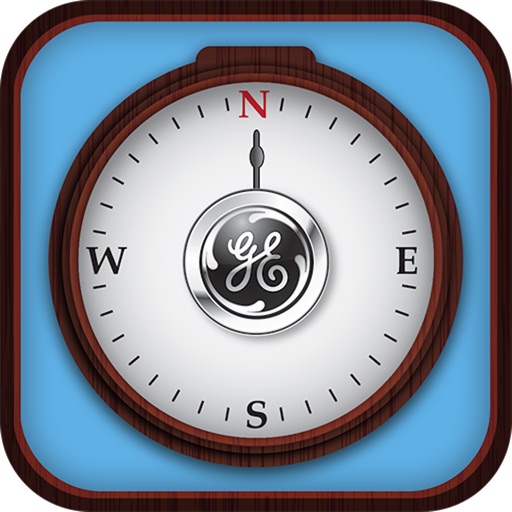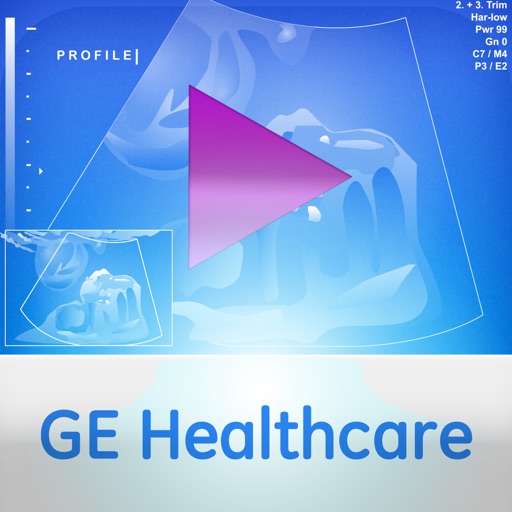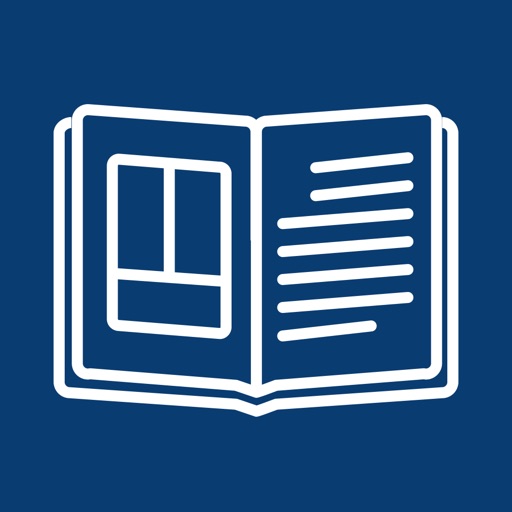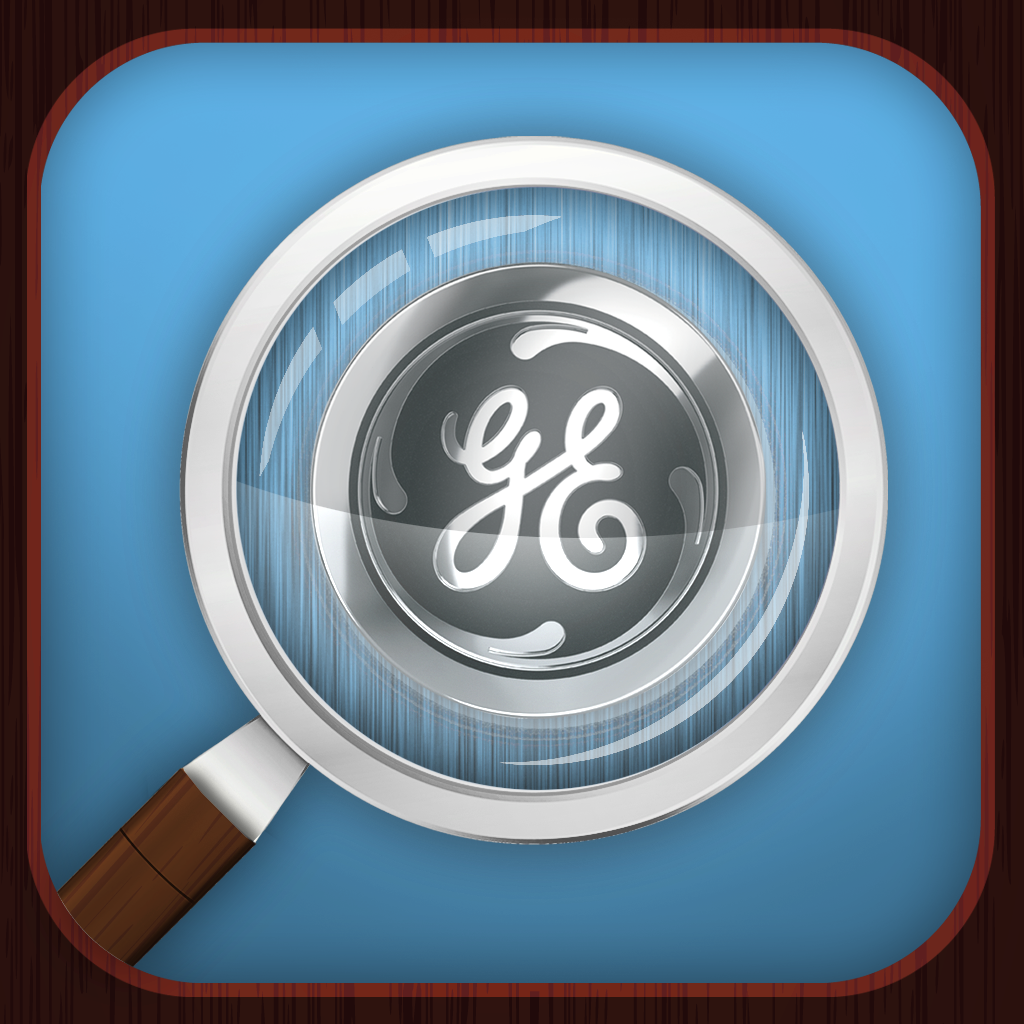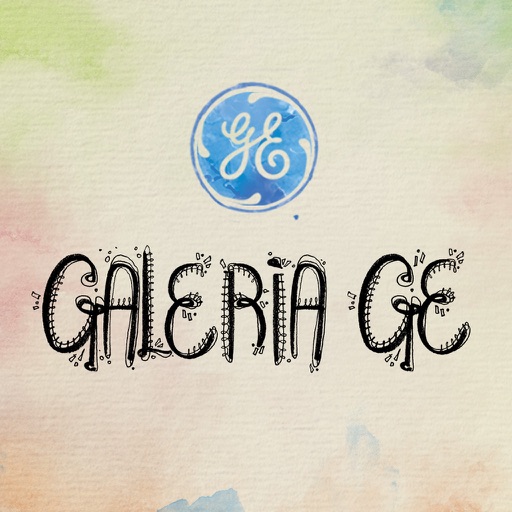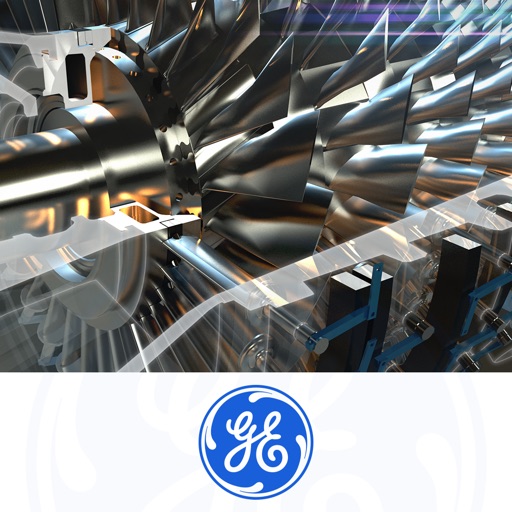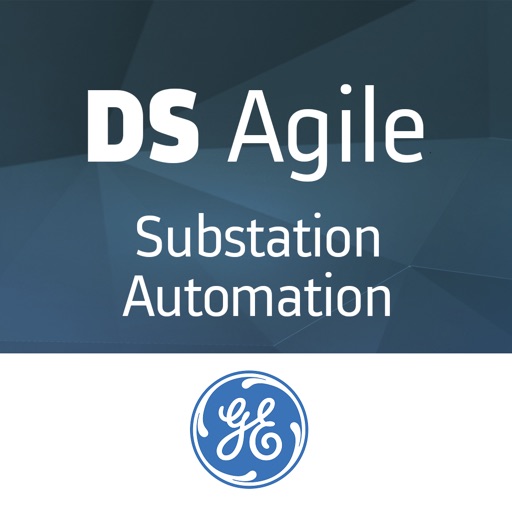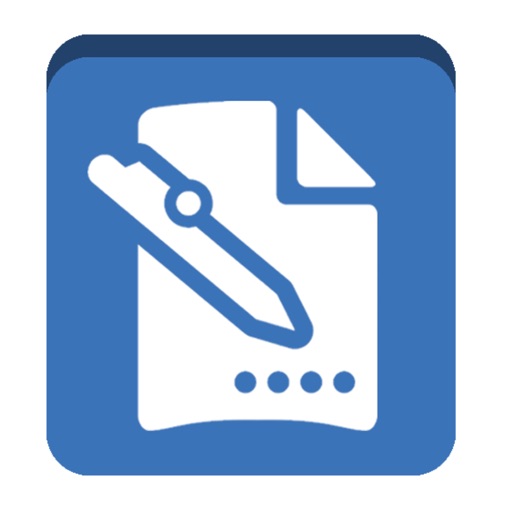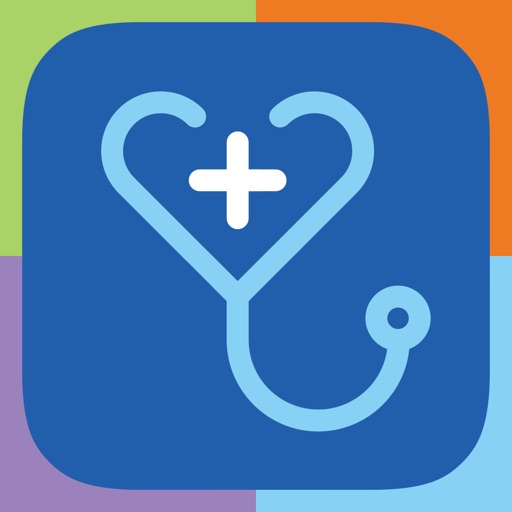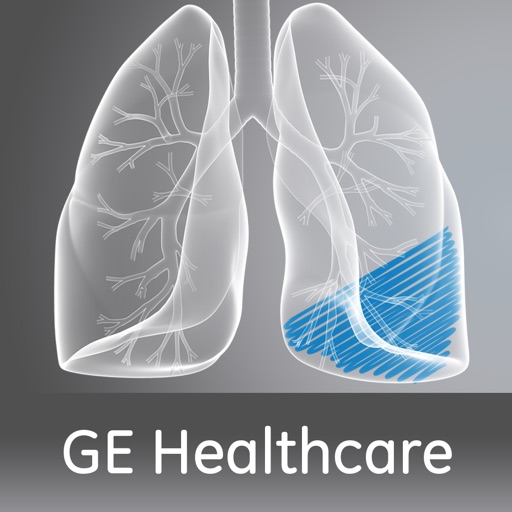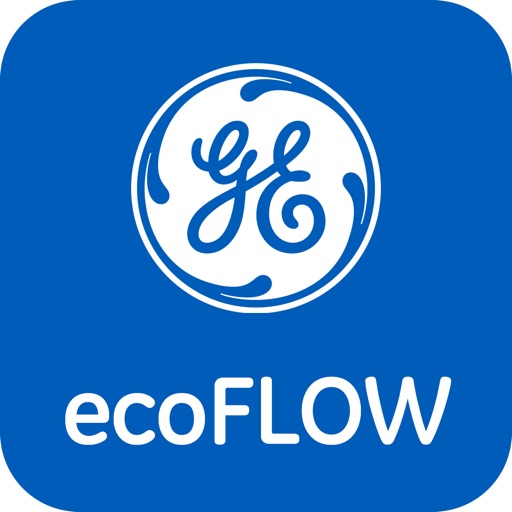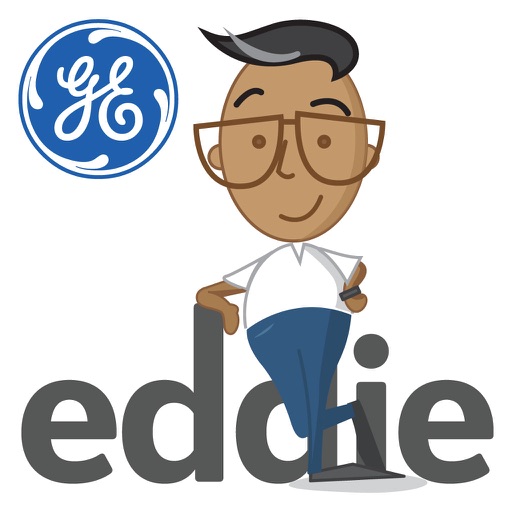What's New
Workflow improvements have been added to still image, video and document submission. These include ability to take multiple photos prior to assigning attributes to content, editing a previous submission and deleting previous submissions by authorized users. Performance updates include security features and Electronic Medical Record (EMR) notification improvement.
App Description
Media Manager is an application that enables approved care providers to capture visible light images and video for documenting patient conditions, such as wounds, and patient care information. Users can select clinical information about the images from provided menu options and submit the images to GE Healthcare’s Centricity Clinical Archive solution for storage and viewing. The images can be viewed on Centricity Universal Viewer Zero Footprint (ZFP). Centricity Universal Viewer ZFP can directly access and display images on desktop or mobile devices or it can image enable an Electronic Medical Record (EMR).
Media Manager requires the installation of a Centricity Clinical Archive XDS compliant repository. Centricity Clinical Archive components relative to the Media Manager includes the following product components: Centricity Enterprise Archive, Centricity Universal Viewer ZFP, XDS Registry.
App Changes
- May 22, 2015 Initial release
- August 08, 2015 New version 6.1
- January 09, 2016 New version 6.4
- June 21, 2016 New version 6.5
- July 27, 2016 New version 6.6