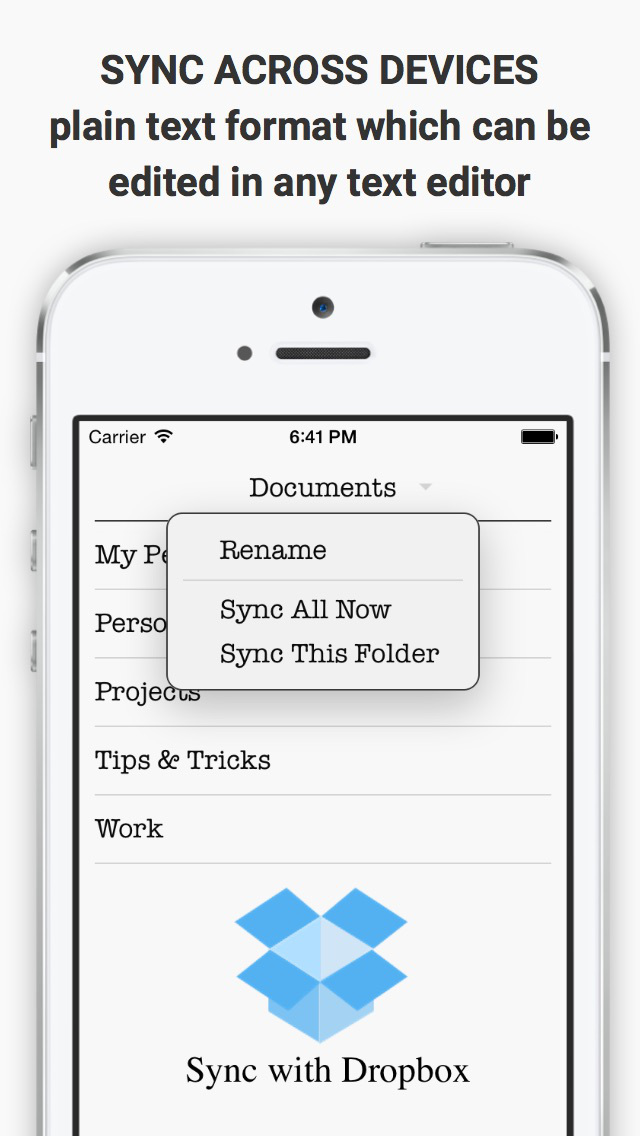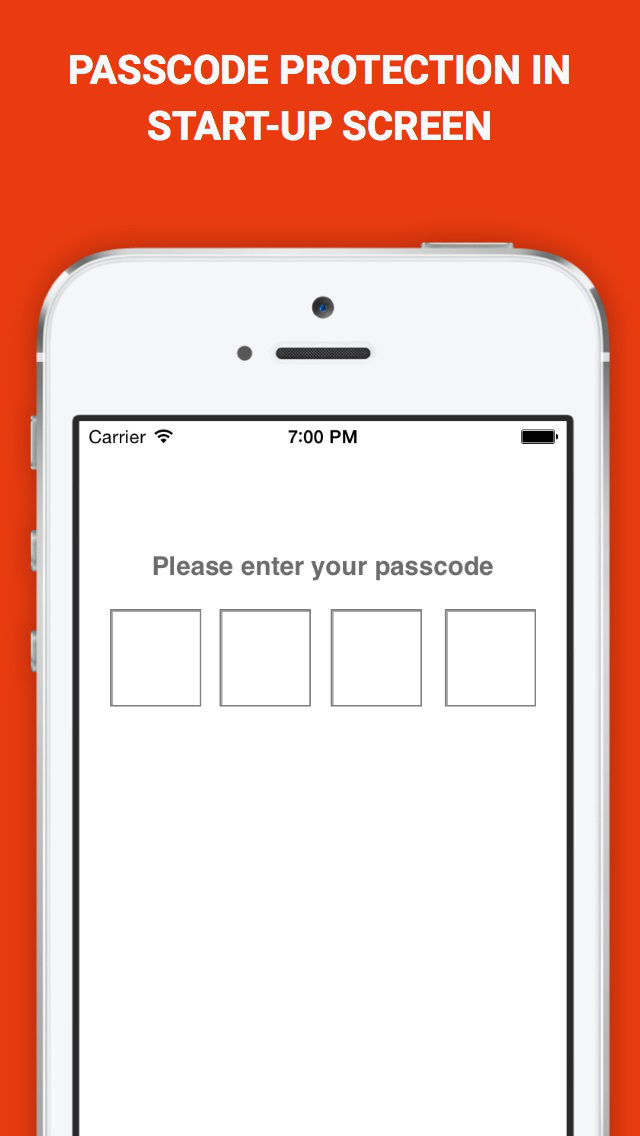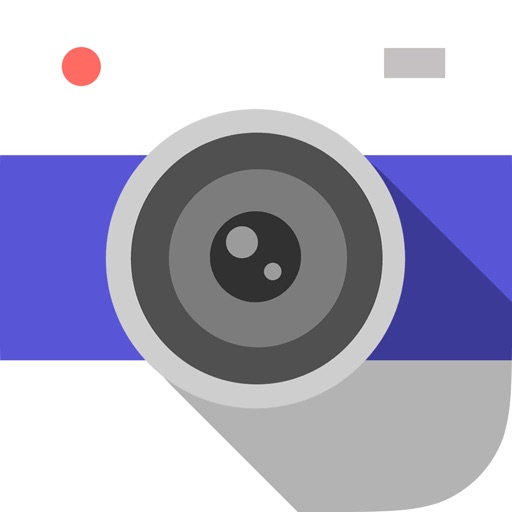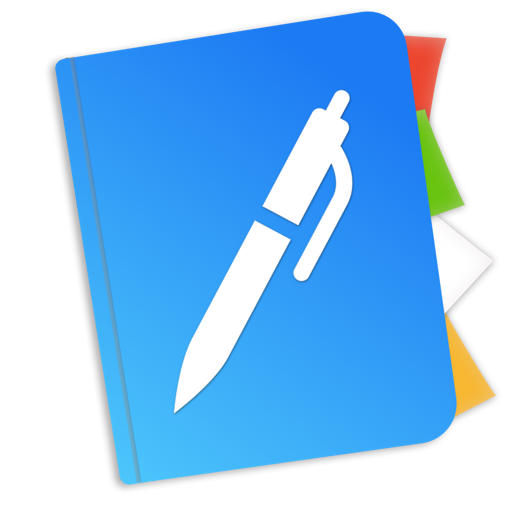What's New
Black Friday Sale: 50-90% off on all our applications also DESKCOVER NOW FREE - Beautiful Alternative To Hazeover/UnDistracted**
use the coupon BLACKFRIDAY for checkout and get a 50% discount on any of my applications.
Fixed integration with TextExpander
Fixed minor bugs
App Description
FREE FOR A LIMITED TIME
NOTE: the application can run stably on ios 11 beta
If you want to participate in the closed beta testing of new version TaskOnPaper, send me an email - [email protected]
TaskOnPaper - The Next Generation of TaskPaper for iOS 7-iOS 10, it’s the return of the LEGENDARY TaskPaper in AppStore.
Due to the simplicity and ease of use TaskOnPaper will increase your productivity to new heights!
***** APPADVICE *****
"TaskOnPaper app lets you enter tasks, projects, and notes just like you would on physical paper. As a continuation of the popular TaskPaper, this app provides an easy way for you to stay productive"
***** iOS 8 Italia *****
"TaskOnPaper revolutionizes how to write fast in our device, combining notes, reminders, and .txt documents in a single application."
KEY FEATURES:
* Next Generation of TaskPaper for iOS 7 and iOS 8
* Full compatibility with TaskPaper for Mac by hogbaysoftware.com
* Passcode protection in start-up screen
* Sync across devices with DROPBOX - plain text format which can be edited in any text editor
* Paper-like user experience
* Clean distraction free interface
* Outlining, trees, sub-folders, sub-notes, sub-tasks
* Fully customizable appearance of the application: fonts, size, colors, backgrounds
* Fully compatible with iOS 7 and iOS 8
* TextExpander Touch Support
* Sending by email, print, AirDrop, AirPrint
* Powerful search with advanced query language, flexibility of management.
## Quick Start
- To create an item tap the plus button
- To create a project - make a colon at the end of the line
- To create a task - start a line with a hyphen
- To change the item type (Project, Task, or Note) on a blank line, tap the Return key to cycle through your choices.
- To edit an existing item double tap on the item's text.
- To tag an item type '@' followed by the tag name anywhere in an item's text.
- To indent an item tap the space key when the cursor is at the start of the item's text.
- To unindent an item tap the delete key when the cursor is at the start of the item's text.
- To create outlines - To indent an item tap the space key when the cursor is at the start of an item's text or (iPad only) tap the Tab key on the extended keyboard row.
## Completing tasks
- To cross out an item swipe left to right to apply the @done tag.
- To delete an item and its subitems, swipe right to left across the item and then tap the Cut button.
- To delete an item without deleting its subitems, begin editing the item and delete the entire line of text.
- To move @done items to the 'Archive' project, tap the document title in the toolbar and choose 'Archive Done'.
*We contacted the author and asked for permission to develop the application in the future on the iOS platform. This application is not a clone, it's a further development of the original TaskPaper for iOS.
Hog Bay Software does not assume any responsibility for the work of TaskOnPaper and all feedback and suggestions send us to [email protected]
App Changes
- May 08, 2015 Initial release
- May 11, 2015 Price decrease: $4.99 -> $2.99
- May 12, 2015 Price increase: $2.99 -> $4.99
- May 16, 2015 Price decrease: $4.99 -> $2.99
- May 18, 2015 Price increase: $2.99 -> $4.99
- May 26, 2015 Price decrease: $4.99 -> $1.99
- May 27, 2015 Price decrease: $1.99 -> $0.99
- May 29, 2015 Price increase: $0.99 -> $1.99
- May 30, 2015 Price increase: $1.99 -> $4.99
- June 01, 2015 New version 1.2
- June 04, 2015 Price decrease: $4.99 -> $0.99
- June 05, 2015 Price increase: $0.99 -> $1.99
- June 07, 2015 Price increase: $1.99 -> $4.99
- June 09, 2015 Price decrease: $4.99 -> $0.99
- June 10, 2015 Price increase: $0.99 -> $4.99
- June 16, 2015 New version 1.2.1
- June 16, 2015 Price decrease: $4.99 -> $2.99
- June 17, 2015 Price decrease: $2.99 -> $1.99
- June 18, 2015 Price increase: $1.99 -> $4.99
- June 21, 2015 Price decrease: $4.99 -> $0.99
- June 21, 2015 Price increase: $0.99 -> $4.99
- June 23, 2015 Price decrease: $4.99 -> $1.99
- June 26, 2015 Price decrease: $1.99 -> $0.99
- June 29, 2015 Price increase: $0.99 -> $4.99
- July 07, 2015 Price decrease: $4.99 -> $1.99
- July 11, 2015 Price decrease: $1.99 -> $0.99
- July 12, 2015 Price increase: $0.99 -> $1.99
- July 13, 2015 Price decrease: $1.99 -> $0.99
- July 15, 2015 Price increase: $0.99 -> $1.99
- July 19, 2015 Price decrease: $1.99 -> $0.99
- July 20, 2015 Price increase: $0.99 -> $1.99
- July 25, 2015 Price decrease: $1.99 -> $0.99
- July 27, 2015 Price increase: $0.99 -> $4.99
- August 01, 2015 Price decrease: $4.99 -> $0.99
- August 07, 2015 Price increase: $0.99 -> $4.99
- August 11, 2015 New version 1.2.2
- August 13, 2015 Price decrease: $4.99 -> $0.99
- August 14, 2015 Price increase: $0.99 -> $4.99
- August 16, 2015 Price decrease: $4.99 -> $0.99
- August 19, 2015 Price increase: $0.99 -> $1.99
- August 20, 2015 Price decrease: $1.99 -> $0.99
- August 22, 2015 Price increase: $0.99 -> $1.99
- August 26, 2015 Price decrease: $1.99 -> $0.99
- August 28, 2015 Price increase: $0.99 -> $4.99
- September 07, 2015 Price decrease: $4.99 -> $1.99
- September 09, 2015 Price increase: $1.99 -> $4.99
- September 12, 2015 Price decrease: $4.99 -> $0.99
- September 15, 2015 Price increase: $0.99 -> $4.99
- September 23, 2015 Price decrease: $4.99 -> $1.99
- September 24, 2015 Price decrease: $1.99 -> $0.99
- September 25, 2015 Price increase: $0.99 -> $1.99
- September 30, 2015 Price increase: $1.99 -> $4.99
- October 03, 2015 Price decrease: $4.99 -> $0.99
- October 26, 2015 Price increase: $0.99 -> $4.99
- November 07, 2015 Price decrease: $4.99 -> $1.99
- November 10, 2015 Price increase: $1.99 -> $4.99
- November 14, 2015 Price decrease: $4.99 -> $1.99
- November 24, 2015 Price increase: $1.99 -> $4.99
- November 28, 2015 Price decrease: $4.99 -> $1.99
- November 29, 2015 Price decrease: $1.99 -> $0.99
- December 02, 2015 Price increase: $0.99 -> $1.99
- December 05, 2015 Price decrease: $1.99 -> FREE!
- December 06, 2015 Price increase: FREE! -> $0.99
- December 09, 2015 Price increase: $0.99 -> $4.99
- December 12, 2015 Price decrease: $4.99 -> $0.99
- December 24, 2015 Price increase: $0.99 -> $4.99
- December 26, 2015 Price decrease: $4.99 -> $1.99
- January 01, 2016 Price decrease: $1.99 -> $0.99
- January 03, 2016 Price increase: $0.99 -> $4.99
- January 06, 2016 Price decrease: $4.99 -> $3.99
- January 09, 2016 Price decrease: $3.99 -> $0.99
- January 11, 2016 Price decrease: $0.99 -> FREE!
- January 12, 2016 Price increase: FREE! -> $1.99
- January 17, 2016 Price decrease: $1.99 -> $0.99
- January 19, 2016 Price increase: $0.99 -> $1.99
- January 24, 2016 Price decrease: $1.99 -> $0.99
- February 05, 2016 Price increase: $0.99 -> $4.99
- February 07, 2016 Price decrease: $4.99 -> $2.99
- February 19, 2016 Price increase: $2.99 -> $4.99
- February 19, 2016 Price decrease: $4.99 -> $1.99
- February 21, 2016 Price decrease: $1.99 -> $0.99
- February 27, 2016 Price increase: $0.99 -> $4.99
- February 28, 2016 Price decrease: $4.99 -> $1.99
- March 01, 2016 Price increase: $1.99 -> $4.99
- March 02, 2016 Price decrease: $4.99 -> $3.99
- March 05, 2016 Price decrease: $3.99 -> $1.99
- March 08, 2016 Price decrease: $1.99 -> $0.99
- March 09, 2016 Price increase: $0.99 -> $1.99
- March 24, 2016 Price decrease: $1.99 -> $0.99
- March 25, 2016 Price decrease: $0.99 -> FREE!
- March 26, 2016 Price increase: FREE! -> $4.99
- July 26, 2016 Price decrease: $4.99 -> $0.99
- July 30, 2016 Price increase: $0.99 -> $4.99
- August 05, 2016 Price decrease: $4.99 -> $1.99
- August 08, 2016 Price decrease: $1.99 -> $0.99
- August 09, 2016 Price increase: $0.99 -> $4.99
- August 11, 2016 Price decrease: $4.99 -> $0.99
- August 13, 2016 Price increase: $0.99 -> $4.99
- November 06, 2016 Price decrease: $4.99 -> $2.99
- November 06, 2016 Price increase: $2.99 -> $4.99
- November 11, 2016 Price decrease: $4.99 -> $3.99
- November 13, 2016 Price increase: $3.99 -> $4.99
- November 16, 2016 Price decrease: $4.99 -> $1.99
- November 17, 2016 Price increase: $1.99 -> $4.99
- November 25, 2016 Price decrease: $4.99 -> $0.99
- November 26, 2016 Price increase: $0.99 -> $1.99
- November 28, 2016 Price increase: $1.99 -> $4.99
- December 11, 2016 Price decrease: $4.99 -> $1.99
- December 14, 2016 Price increase: $1.99 -> $4.99
- December 15, 2016 Price decrease: $4.99 -> $0.99
- December 17, 2016 Price decrease: $0.99 -> FREE!
- December 18, 2016 Price increase: FREE! -> $4.99
- December 22, 2016 Price decrease: $4.99 -> $0.99
- December 30, 2016 Price increase: $0.99 -> $4.99
- January 03, 2017 Price decrease: $4.99 -> $0.99
- January 04, 2017 Price increase: $0.99 -> $4.99
- June 14, 2019 Price decrease: $4.99 -> $0.99
- June 16, 2019 Price decrease: $4.99 -> $0.99