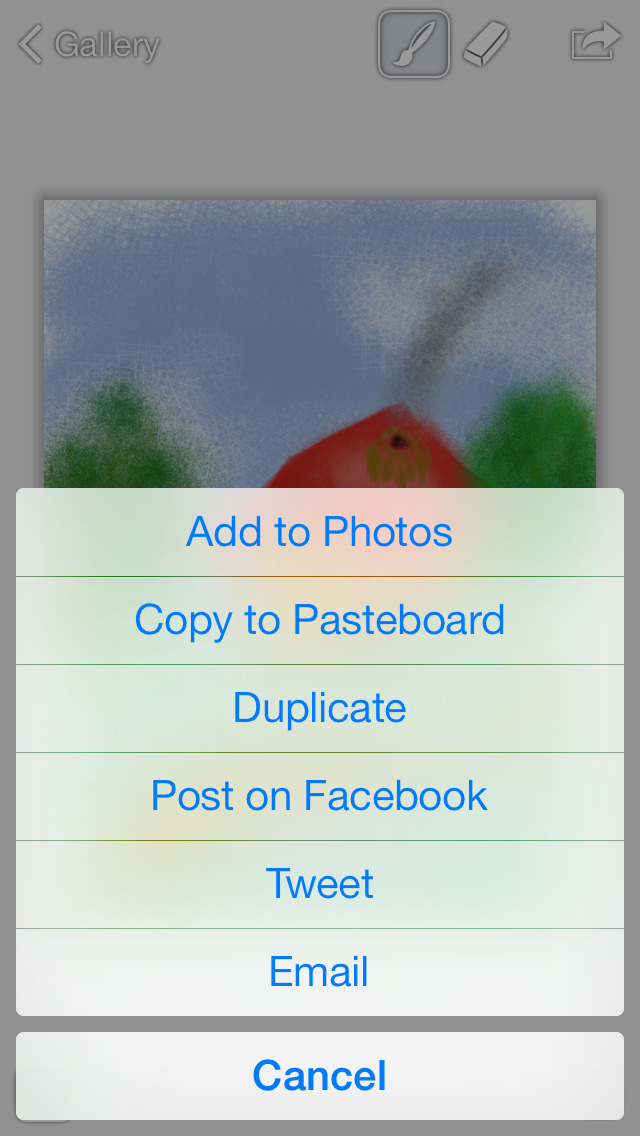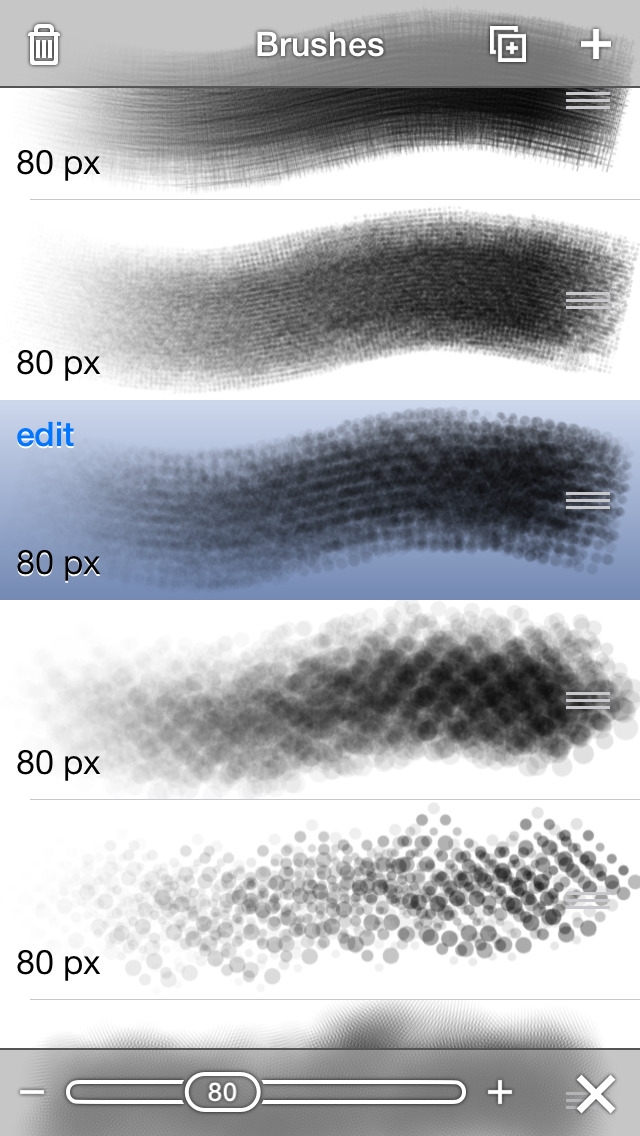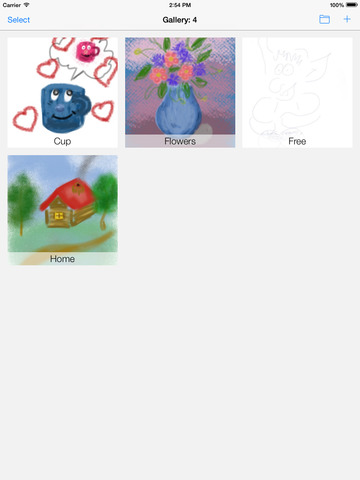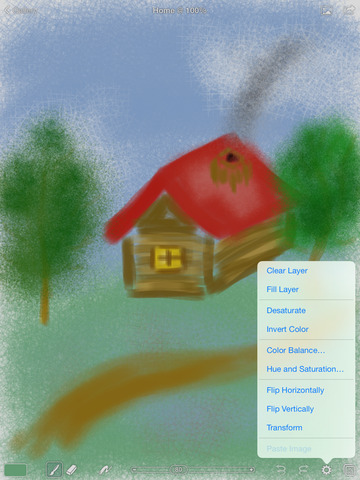What's New
ios13 support
App Description
Supported iPhone and iPad. Move paintings between your devices (including PC) and keep working wherever you go.
Features:
- Recording every step of your painting
– Unlimited undo and redo
- OpenGL-based accelerator
– Dimensions up to 4096x4096
– Full support for all Retina devices
– Background autosave
– Simple and approachable interface
- Supports Bluetooth active stylus for capacitive screen with the definition of Velocity
Import and Export:
– Integrated with Dropbox
– Import native Paint files, JPEG, and PNG files
– Export as native Paint files, JPEG, PNG, and Photoshop files (with layers)
– Place images from your photo album into paintings
– Copy paintings to the pasteboard
– Tweet paintings
– Post paintings to Facebook
Advanced Gestures:
– Zoom with two finger pinch
– Zoom in with two finger double tap
– Zoom to fit with two finger double tap
– Toggle interface visibility with a single tap (this can be changed to a two finger tap in the app settings)
– Tap and hold to access eyedropper tool
Painting:
– Full screen painting
– Record and replay paintings
– Ultrafast OpenGL-based painting engine
– Huge brush sizes up to 512x512 pixels
– Simulated pressure
– 64-bit painting on the latest hardware
– 14 parameterized brush shapes
– Adjustable brush settings (spacing, jitter, scatter, etc.)
– Adjustable color opacity
– Invert color and desaturate
– Flip and arbitrarily transform layers
– Adjustable color balance (iPad only)
– Adjustable hue, saturation and brightness (iPad only)
Layers:
– Create up to 10 layers
– Lock and hide layers
– Lock layer transparency
– Adjust layer opacity
– Duplicate, rearrange, and merge layers
– Change blending modes: normal, multiply, screen, exclude
App Changes
- April 11, 2015 Initial release
- October 28, 2015 Price increase: $9.99 -> $54.99
- December 28, 2015 Price decrease: $54.99 -> $10.99
- November 09, 2016 Price decrease: $10.99 -> FREE!
- November 13, 2016 Price increase: FREE! -> $10.99
- December 10, 2016 Price decrease: $10.99 -> FREE!
- December 12, 2016 Price increase: FREE! -> $10.99
- June 15, 2019 New version 2.11
- June 15, 2019 Price decrease: $10.99 -> $9.99
- June 16, 2019 Price decrease: $10.99 -> $9.99
- July 15, 2020 New version 20