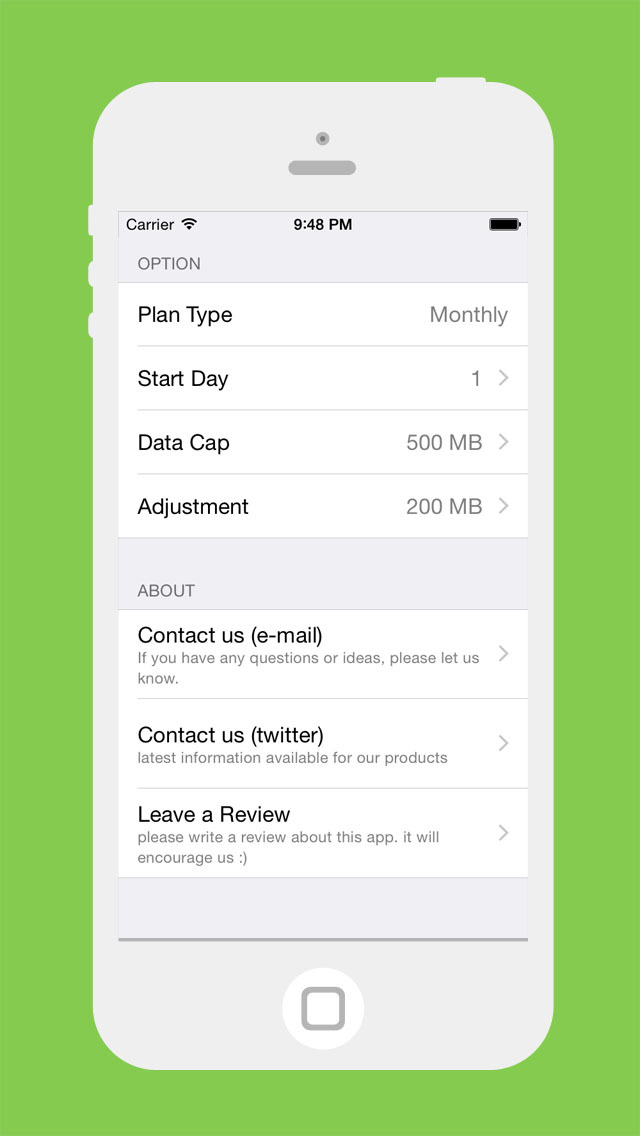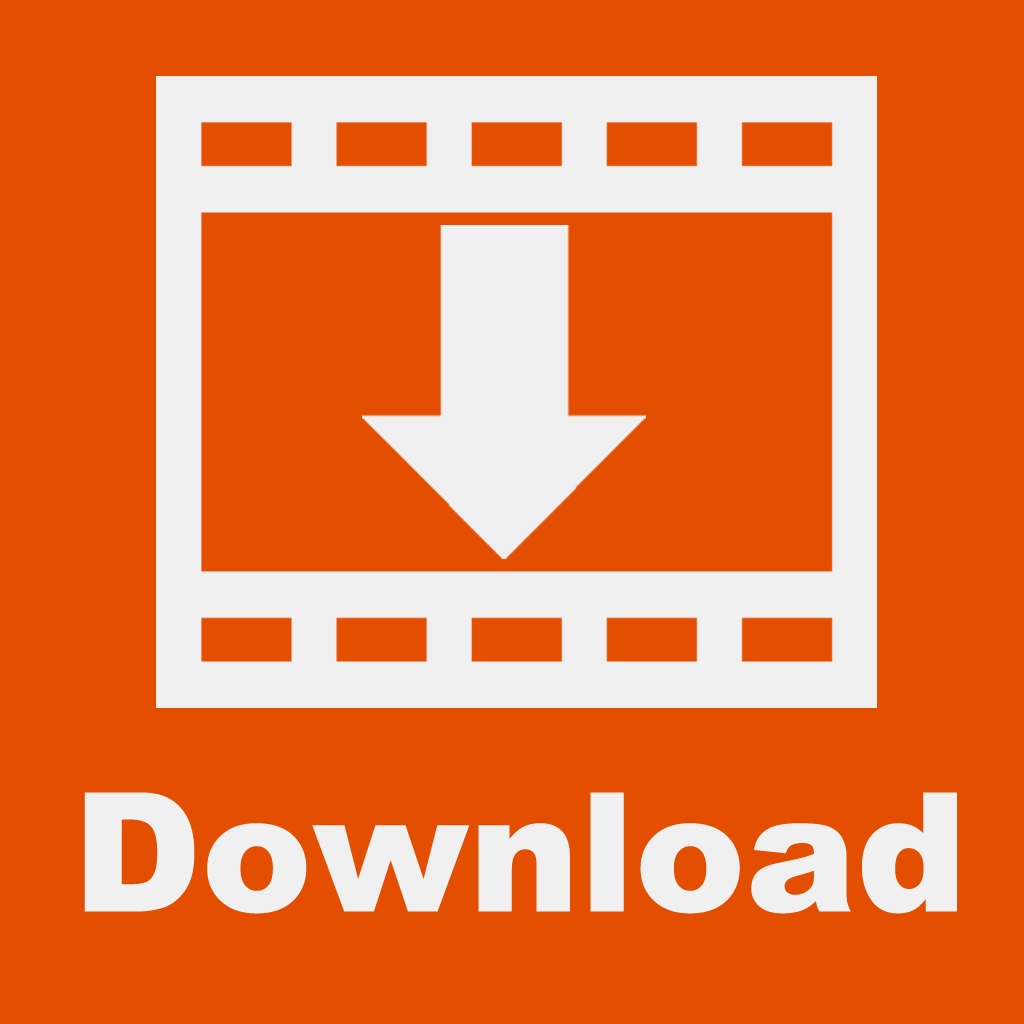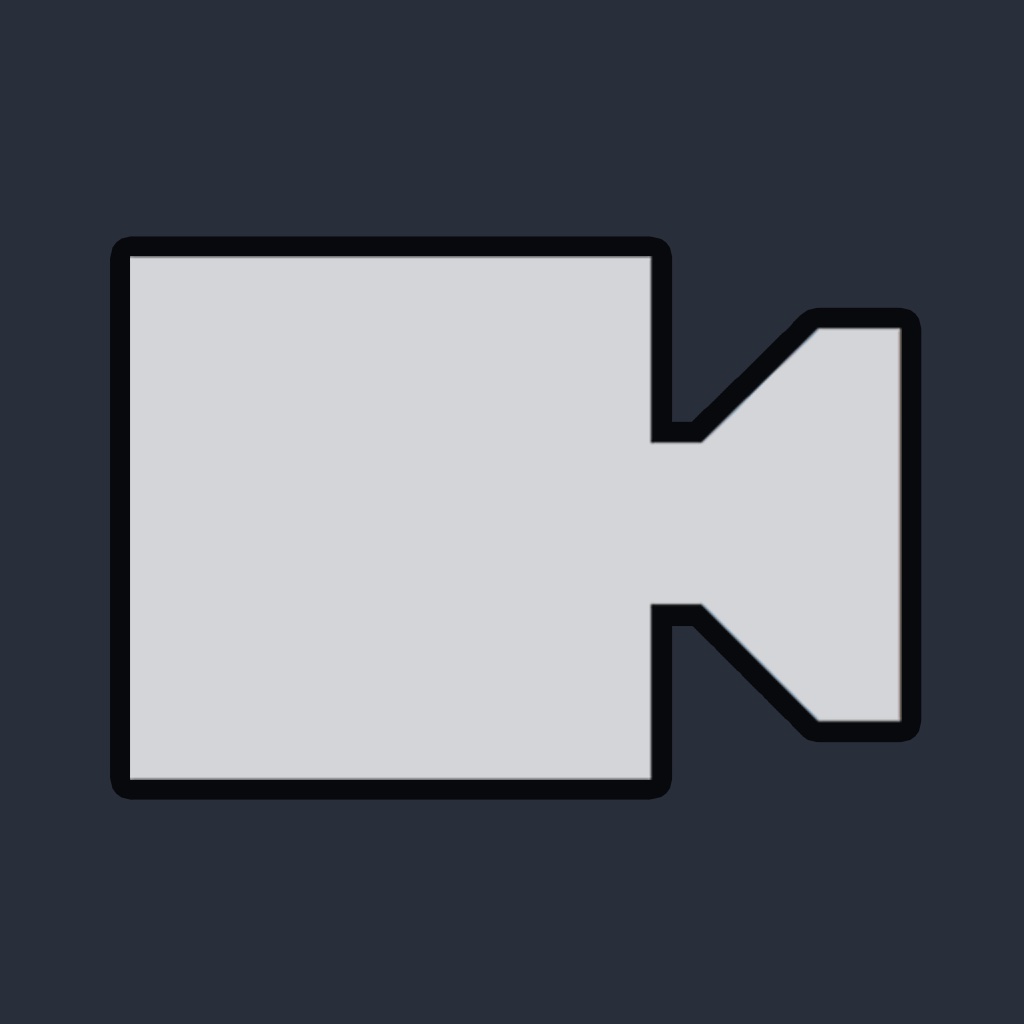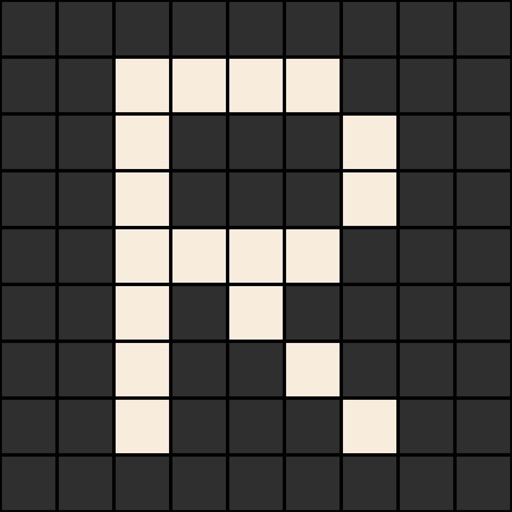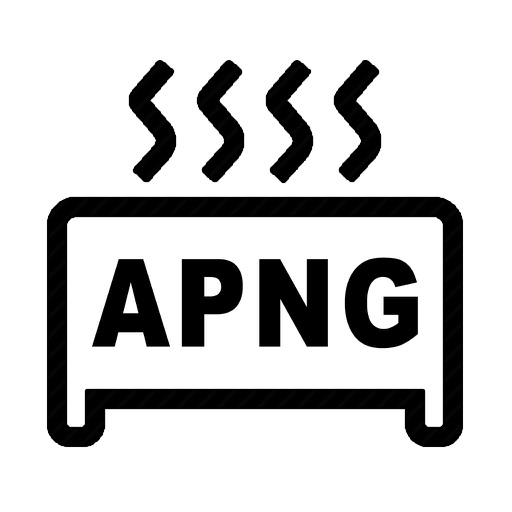What's New
No size limitation on Data Cap and Adjustment
App Description
3G/LTE Data Usage Realtime Monitoring!
Just swipe the screen to check the remaining data cap.
Super easy and comprehensive widget style.
Features:
- No consumption data while checking the data usage
- No GPS access required
- No Ads
How to use Widgets:
[1] Swipe down from any screen to bring up the notification center.
[2] Tap on the 'Edit' button at the bottom the notification window to show all the available Widgets.
[3] Tap on the green '+' button next to 'Data Meter' to add the Widget to your notification center.
[4] Hit 'Done'
App Changes
- March 01, 2015 Initial release
- March 07, 2015 New version 1.1