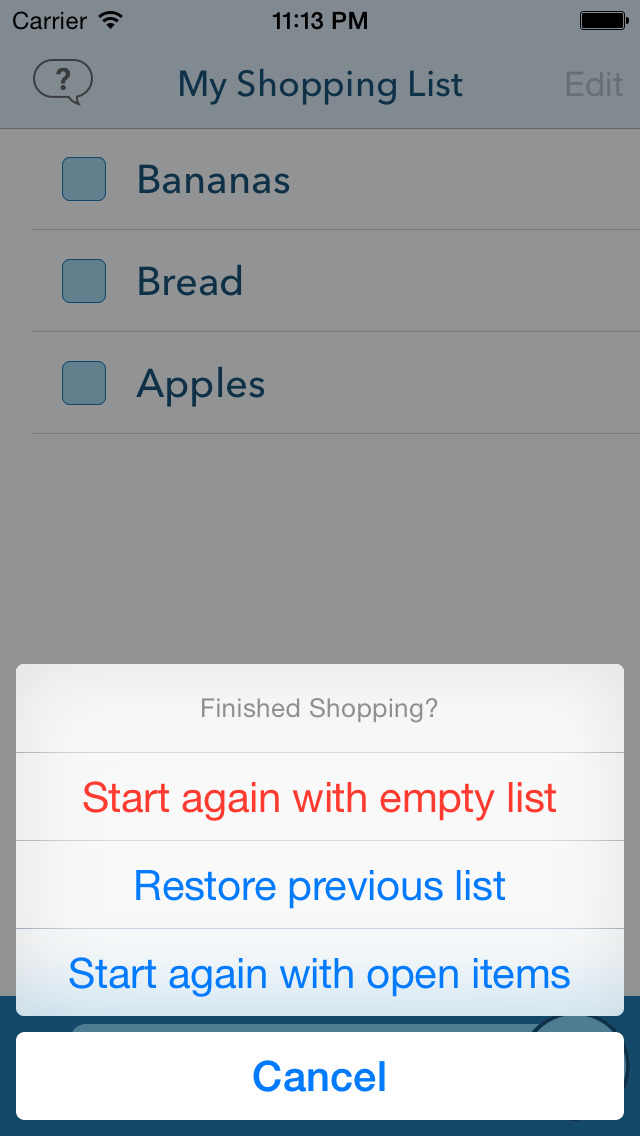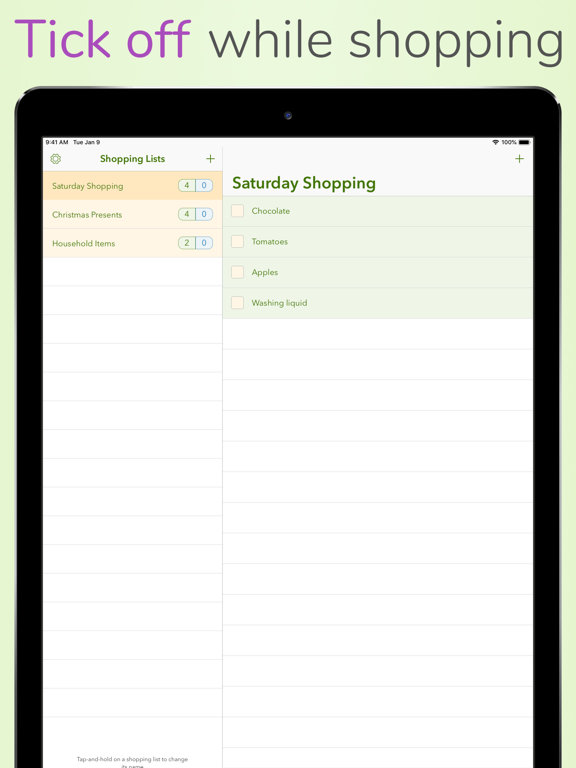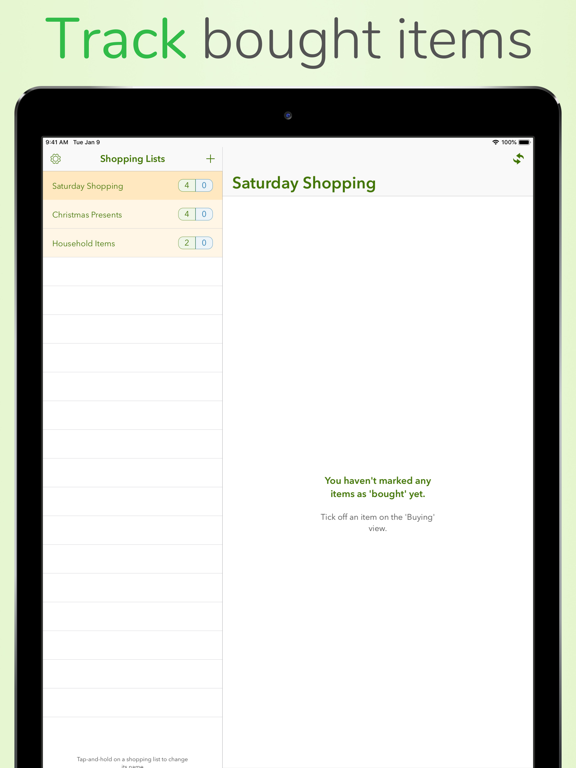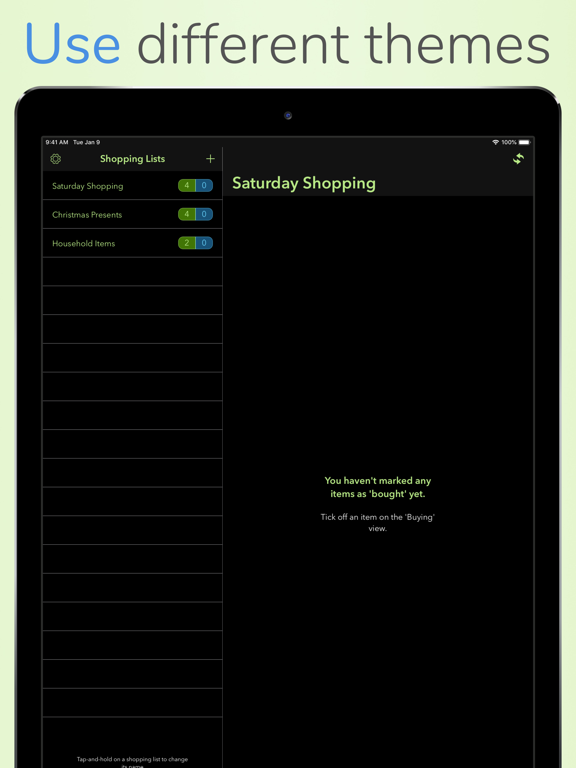What's New
New in Version 2.8:
· Bug fix: fixed an issue where sometimes the watchOS app was not updating after content change
-----------------------------------------------------
New in Version 2.7:
· Rebuilt watchOS app and complications for improved performance and usability
· Bug fix: entering items on watchOS with dictation
· Bug fixes: other bugs fixed around entering items
-----------------------------------------------------
New in Version 2.6:
· Bug fixes: new items sometimes not visible at bottom; accessory view stops working
· Added support for system light & dark mode
· Improved privacy: access clipboard only when creating new list
· Added support for new watch sizes
· Improved export / import
-----------------------------------------------------
New in Version 2.5:
· Fixed a bug where shopping lists didn't show on watchOS 7
· Improved privacy: removed Analytics (Google Firebase) & crash reporting
· Improved state restoration
· Added Today view
· Added export & import function
-----------------------------------------------------
New in Version 2.4:
· Added 'Dark mode'
· Added Settings screen
· Fixed a bug where the current list wasn't sent to the watch app
· UI & accessibility improvements and smaller bug fixes
-----------------------------------------------------
New in Version 2.3:
· Bug fixes on the Apple Watch: Complications show counters correctly now
· New button to move all items from 'Bought' into the 'Buying' view
· Bug fixes around Drag&Drop from other apps on the iPad
-----------------------------------------------------
New in Version 2.2:
· On the Apple Watch it now shows always the most recent shopping list (that was accessed on the iPhone)
· Fixed a crash that happened sometimes during the Watch synchronisation - sorry for the inconvenience
-----------------------------------------------------
New in Version 2.1:
· Change sorting of shopping items: you can change now the sequence of items with drag&drop
· In the List View it shows now a separate badge for the number of bought & buying items
· Synchronisation with the Apple Watch is now more reliable
-----------------------------------------------------
New Features in Version 2:
1. Manage Multiple Shopping Lists:
· Create one for ‘Monday Groceries’ shopping, another one for ‘Weekend Clothes’ shopping ...
· Create as many lists as you need
· Add as many items to a list as you like
2. Universal App:
· Runs on both iPhone and iPad
· With side-by-side view on an iPad, quickly drag&drop list of ingredients from recipe websites into Shwopping
3. Streamlined user interface:
· It’s now easier to add new items - no switching between editing modes anymore
· Shopping items now can have multiple lines - no cut-off text anymore
· Import from clipboard will now create a new list, and remember whether content has been imported already
App Description
=== Now with a completely redesigned user interface! ===
· Multiple shopping lists
· Universal app: now supports iPad in full resolution
· Streamlined user flow
=== Shwopping Core Features ===
** Simplified data input **
· Type or dictate to quickly record items for your next shopping trip
· To use dictation, just tap the microphone icon on your keyboard
· Speak 'chocolate and apples and cookies' and tap ‘Return' -> the app creates three items
** Apple Watch integration **
· Allows you to tick off items while you are shopping
· Add items with dictation: say 'chocolate and apples and oranges’ to create multiple items
· Use Complications to see the open items on the watch face
** Import content from clipboard with smart pasting from recipe websites **
· Create shopping lists based on list of ingredients
· Copy items from your favourite recipe website into the clipboard
· Import items next time you launch the Shwopping app
· Shwopping formats the ingredients automatically into multiple items
** If you like Shwopping, please write a review on the App Store - it always helps - thanks! **
Use the built-in help chat to get in touch with us - we will be delighted to help you!
App Changes
- June 26, 2015 Initial release
- August 04, 2015 Price decrease: $1.99 -> FREE!
- August 05, 2015 Price increase: FREE! -> $1.99
- September 23, 2015 New version 1.1
- October 13, 2015 Price decrease: $1.99 -> FREE!
- October 20, 2015 Price increase: FREE! -> $1.99
- November 02, 2015 Price decrease: $1.99 -> $0.99
- November 29, 2015 Price decrease: $0.99 -> FREE!
- November 30, 2015 Price increase: FREE! -> $0.99
- December 13, 2015 New version 1.2
- December 29, 2015 Price increase: $0.99 -> $1.99
- December 30, 2015 Price decrease: $1.99 -> FREE!
- January 05, 2016 Price increase: FREE! -> $1.99
- January 25, 2016 New version 1.3
- July 11, 2016 New version 1.4
- November 07, 2016 Price decrease: $1.99 -> $0.99
- November 10, 2016 Price increase: $0.99 -> $1.99
- December 02, 2016 New version 1.5
- June 14, 2019 New version 2.4
- June 14, 2019 Price decrease: $1.99 -> $0.99
- June 14, 2019 Price decrease: $1.99 -> $0.99
- June 15, 2019 Price decrease: $1.99 -> $0.99
- June 15, 2019 Price decrease: $1.99 -> $0.99
- June 15, 2019 Price decrease: $1.99 -> $0.99
- June 16, 2019 Price decrease: $1.99 -> $0.99
- August 29, 2019 Price decrease: $0.99 -> FREE!
- September 05, 2019 Price increase: FREE! -> $0.99
- August 06, 2021 New version 2.5
- September 16, 2023 New version 2.8