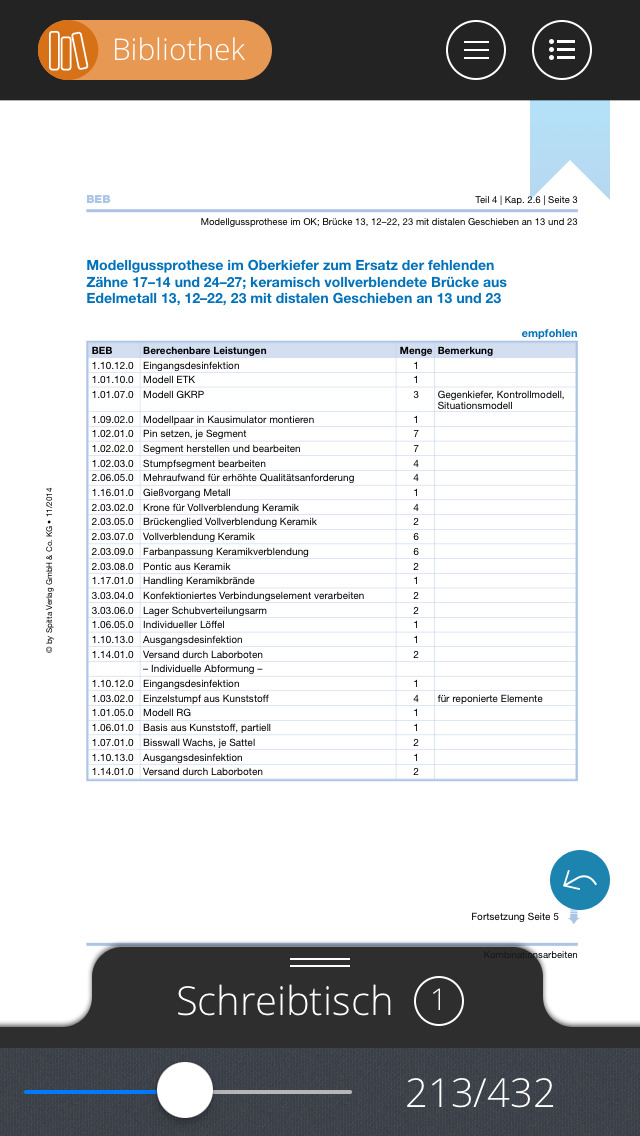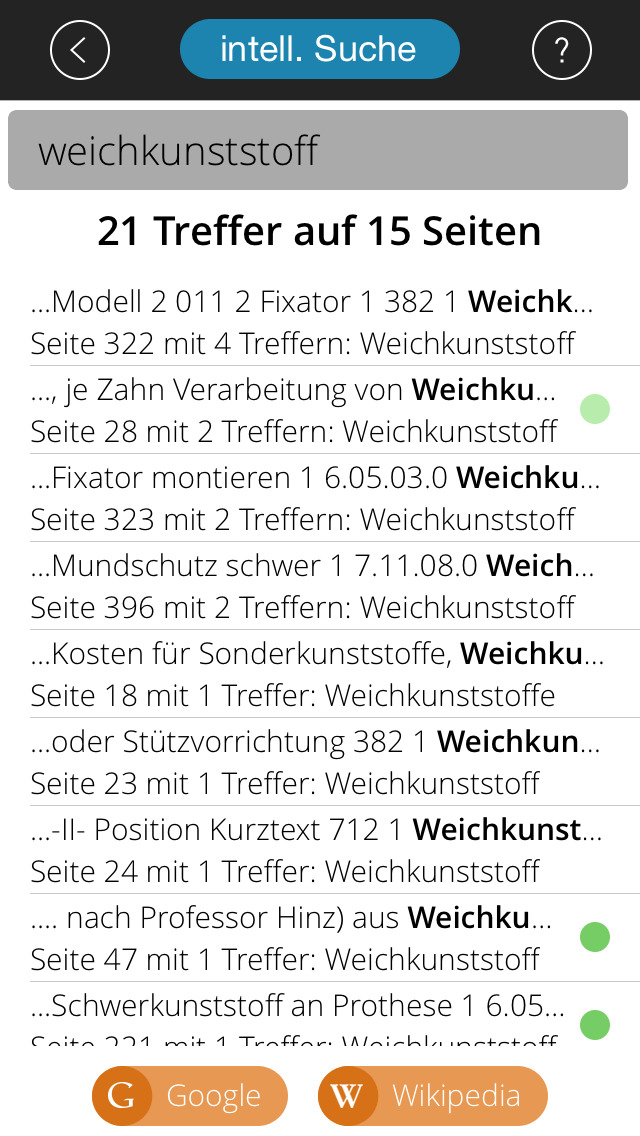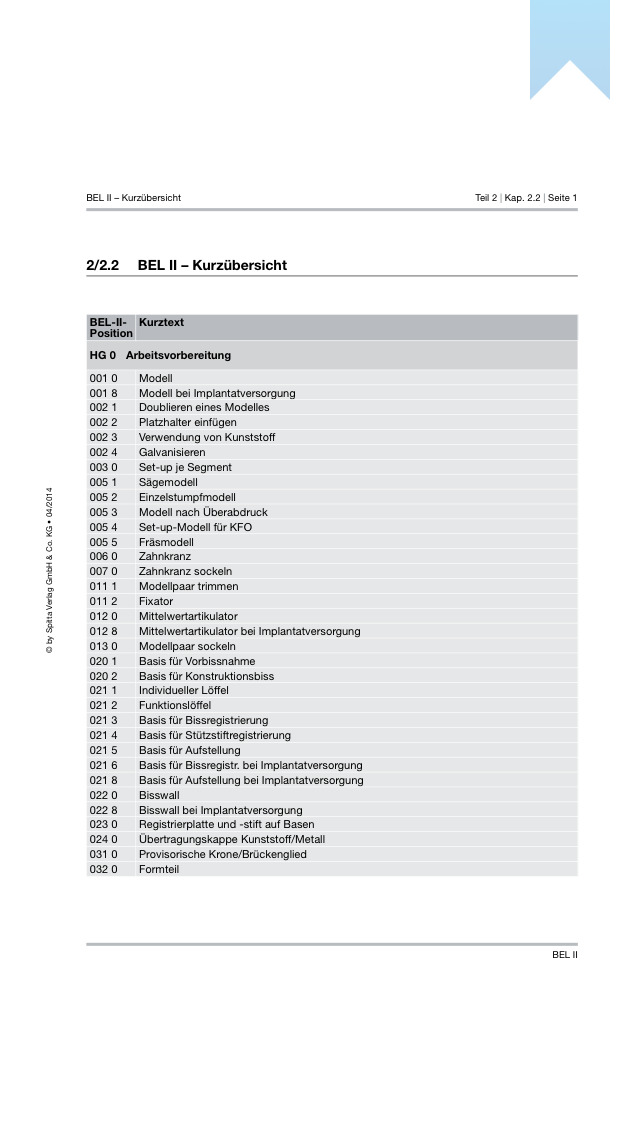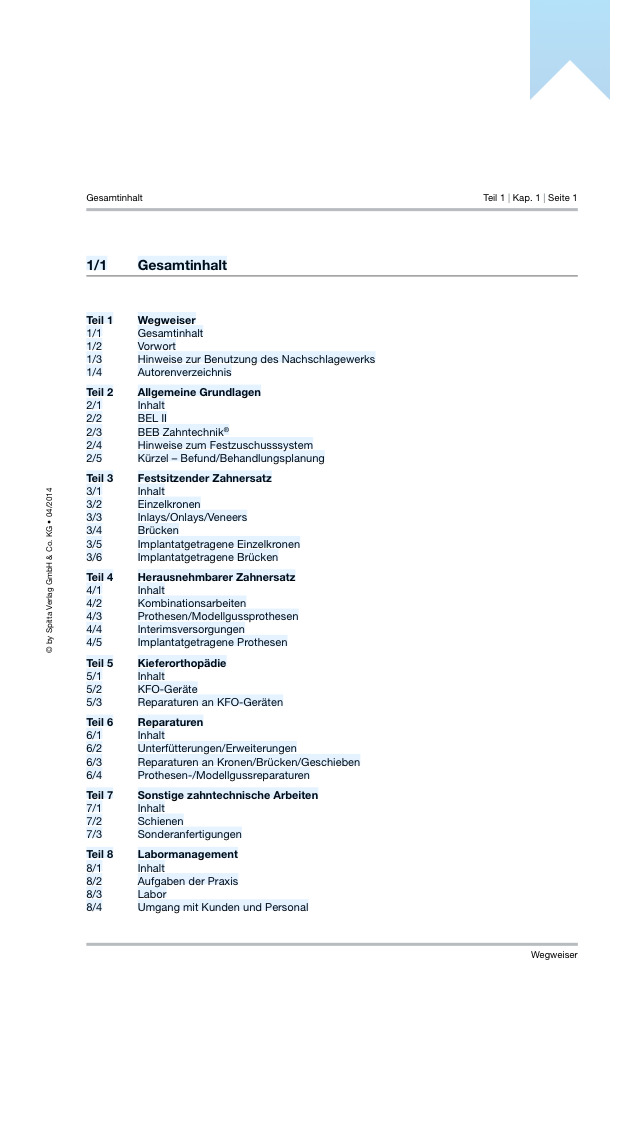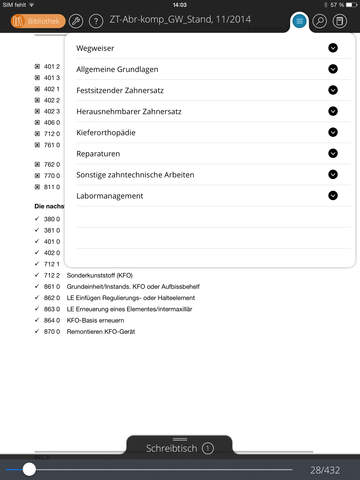What's New
With this update you receive new functions for annotations.
Freehand drawing:
• Create markings with your finger or use a pen for drawing
• Define two different pen templates
• Change the color, width and opacity
Text boxes:
• Draw a frame and write text by using the screen keyboard
• Texts will be displayed directly on the page
• Change font settings and frame settings.
The new functions complement the existing annotations and can be synced to other devices by using your cloud account.
We wish much fun with the new update!
App Description
This is your application for specialized publications with added value.
Get easily accustomed to the electronic table of contents and the fast and intelligent search in all publications. The work desk function helps you search within an entire publication.
Add bookmarks and your own annotations in any desired passage, in the form of texts, images, photos or audio comments.
This app offers thus a valuable library of online publications with high performance additional features – all this in an attractive design.
App Changes
- January 27, 2015 Initial release
- February 03, 2015 New version 2.1.1
- March 03, 2015 New version 2.1.2
- April 15, 2015 New version 2.1.3
- April 27, 2015 New version 2.1.4
- May 06, 2015 New version 2.1.5
- July 30, 2015 Price increase: FREE! -> $129.99
- August 05, 2015 Price decrease: $129.99 -> FREE!
- October 21, 2015 New version 2.2.0
- January 06, 2016 New version 2.3.0
- June 23, 2016 New version 3.0.0
- November 07, 2016 New version 3.1.1