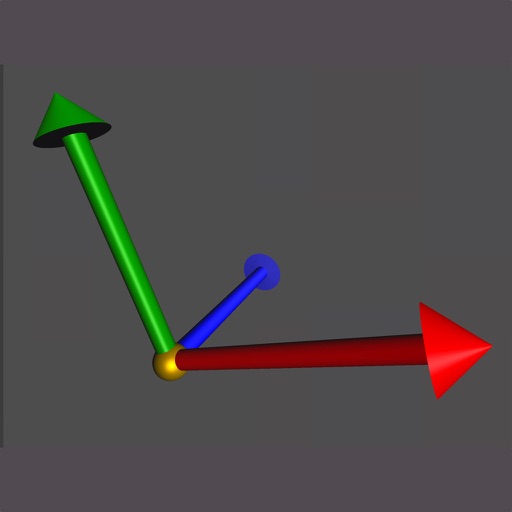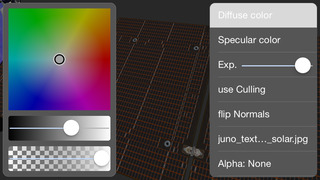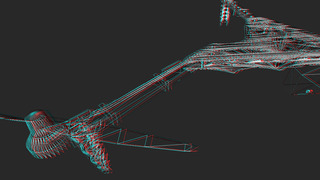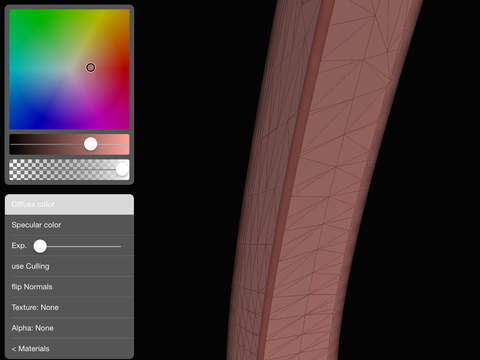App Description
3D Model View for iOS is an Open GL ES 3D model viewer for some of the popular 3D file formats. Files can be opened in 3D Model View using URL's of many of the online 3D model repositories (Safari: Open in -> 3D Model View).
3D Model View also supports selecting supported file types from DropBox or using AirDrop to send files to the iOS device (iPad recommended).
Currently the following formats are supported:
- Wavefront OBJ/MTL files
- 3DS files
- STL files (no smoothing)
- PLY ascii files
- limited support for import of OBJ8 archives
- Zip archives containing files of supported file formats + textures
- RAR archives containing files of supported file formats + textures
During import, 3D Model View attempts to fix a number of common problems found in many of these files:
- truncated texture names in 3DS files
- missing surface or vertex normals.
- local texture file paths that are only valid on the system of the maker of the file.
Features include:
- Gesture support for Pan, Rotate and Zoom
- Anaglyph 3D viewing (Solid or Wireframe) using Red / Cyan glasses
- Use device orientation (if supported by the device)
- Edit material properties with live preview
- Different display modes:
- Wireframe, Solid (textured), Solid+Wireframe, Toon and reflection map display
- Modify background color
- Modify Diffuse light color + position (X, Y, Z)
- Modify Specular light (color, position is shared with diffuse color)
- Use skybox effects (including reflections)
- Change the View angle (Field of View, FOV)
- Auto Rotate mode for showcasing models
- Export model & materials using AirDrop or email (obj wavefront files only)
- Download from DropBox (including ZIp / Rar archives)
- Zip and Rar file support (if these contain valid file types and textures)
- Thumbnail previews of previously opened local files
Planned improvements:
- PLY binary support (coming next release)
- Gesture support for Pan, Rotate and Zoom: improved sensitivity when zoomed in
- STL export
- full OBJ8 import capability
- bump map / normal map support
- User selectable sky map
- user import sky maps
- improve 3DS compatibility (transformations)
- side-by side stereo view
App Changes
- February 16, 2015 Initial release
- February 26, 2015 Price decrease: $5.99 -> $4.99
- March 01, 2015 Price increase: $4.99 -> $5.99
- March 09, 2015 Price decrease: $5.99 -> $2.99
- March 17, 2015 Price increase: $2.99 -> $5.99
- May 10, 2015 Price decrease: $5.99 -> $3.99
- May 16, 2015 Price increase: $3.99 -> $5.99
- May 24, 2015 Price decrease: $5.99 -> $2.99
- June 08, 2015 Price increase: $2.99 -> $5.99
- June 12, 2015 Price decrease: $5.99 -> $3.99
- June 15, 2015 Price increase: $3.99 -> $5.99
- July 16, 2015 Price decrease: $5.99 -> $2.99
- July 27, 2015 Price increase: $2.99 -> $5.99
- August 16, 2015 Price decrease: $5.99 -> $2.99
- August 30, 2015 Price increase: $2.99 -> $5.99
- September 02, 2015 Price decrease: $5.99 -> $2.99
- September 15, 2015 Price increase: $2.99 -> $5.99
- September 23, 2015 Price decrease: $5.99 -> $2.99
- October 04, 2015 Price decrease: $2.99 -> $1.99
- October 18, 2015 Price increase: $1.99 -> $5.99
- October 25, 2015 Price decrease: $5.99 -> $2.99