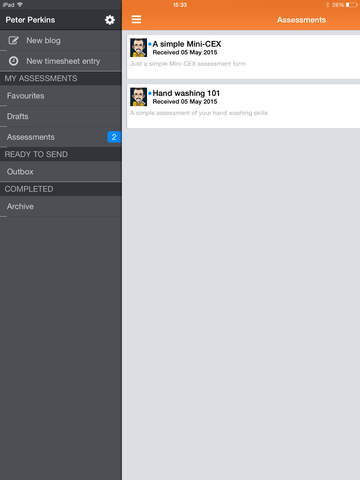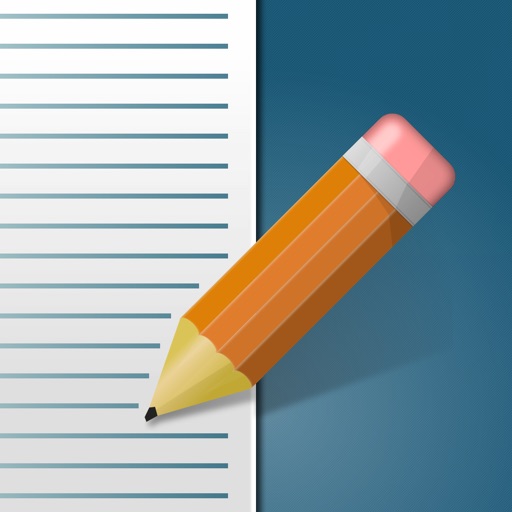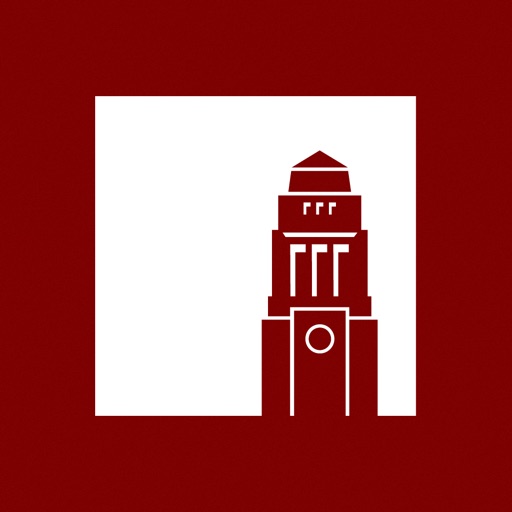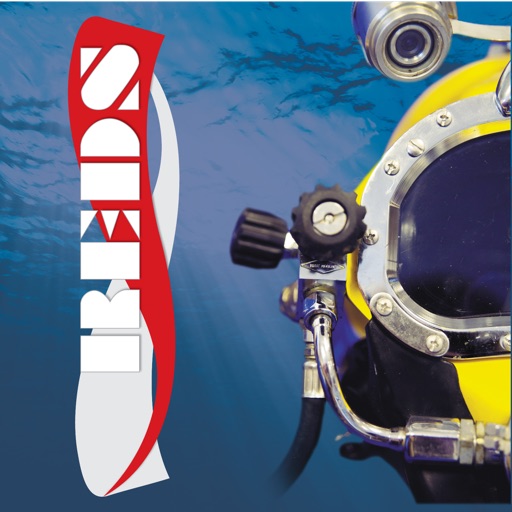What's New
Allow 3 SSO options on login page
App Description
The Myprogress app allows you to complete Myprogress assessments and forms offline, without the need for an active wifi or mobile data connection.
Note: You or your college/university need a Myprogress account in order to use this app.
Myprogress is a web and mobile platform that lets institutions create assessments and feedback forms, and send them to students. The app lets you or your mentor or workplace observer respond to the assessments on any device, online and offline. You can use it to gather rich electronic evidence of your skills and abilities in challenging environments where it may not be easy to get online.
Once you’ve downloaded the app, you’ll need a network connection to sign in using your Myprogress username, password, and your institution's location code. The app will then synchronise with your online Myprogress account, pulling down all of your assessments and forms so that they’re available for offline use. You can then complete the forms whenever the opportunity arises—on a hospital ward or in a clinical setting, in a classroom, or wherever you need to capture evidence of practical skills and knowledge—without worrying about connectivity. When you’re back online, you can synchronise with your Myprogress account again to submit your work.
App Changes
- December 04, 2014 Initial release
- January 24, 2015 New version 5.1
- May 21, 2015 New version 5.3
- July 25, 2015 New version 5.3.1
- August 01, 2015 New version 5.3.2
- August 17, 2015 New version 5.3.3
- September 19, 2015 New version 5.3.4
- October 20, 2015 New version 5.3.5
- October 31, 2015 New version 5.3.6
- June 21, 2016 New version 6.1.1
- November 15, 2016 New version 6.2.2
- June 14, 2019 New version 6.3.9
- August 16, 2019 New version 6.3.11
- September 25, 2019 New version 6.3.12
- September 30, 2019 New version 6.3.13
- July 14, 2020 New version 6.3.14
- October 22, 2020 New version 6.3.16
- May 06, 2021 New version 6.3.18
- August 05, 2021 New version 6.3.19