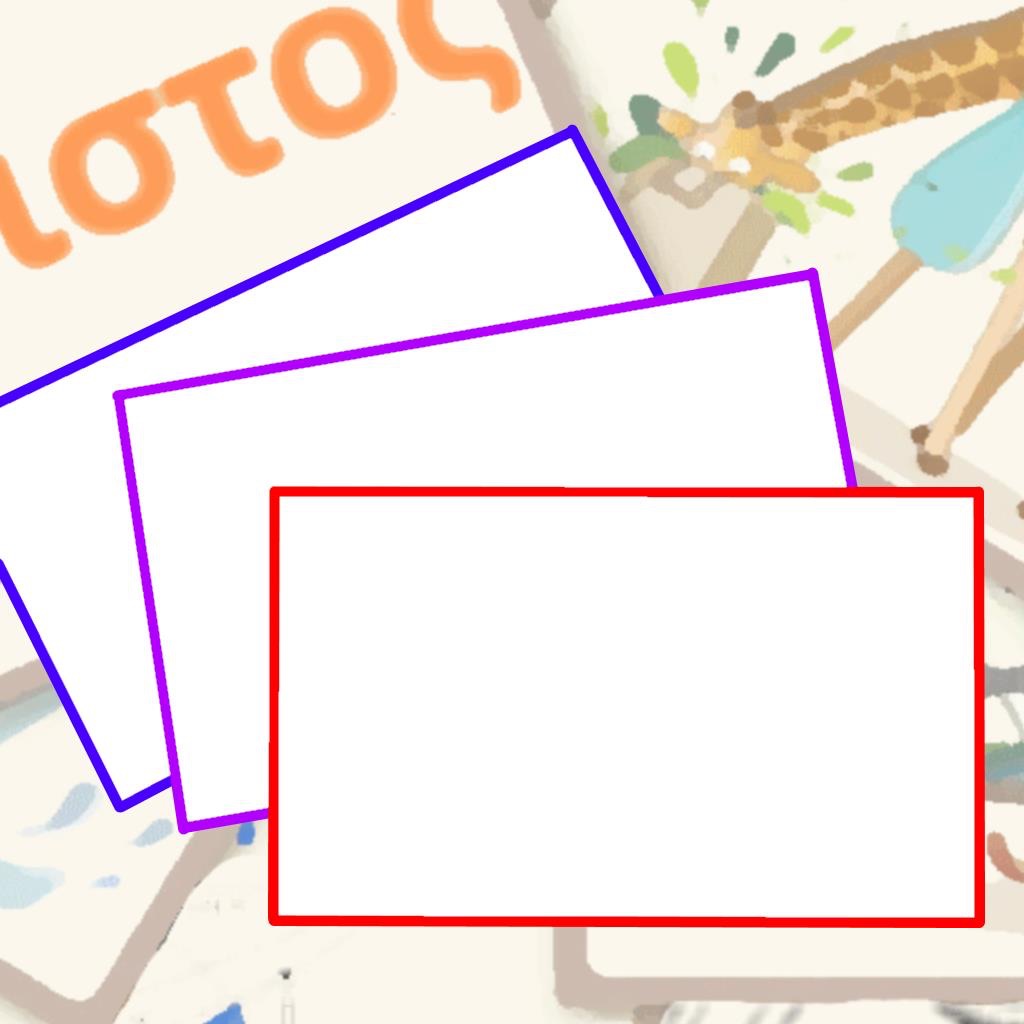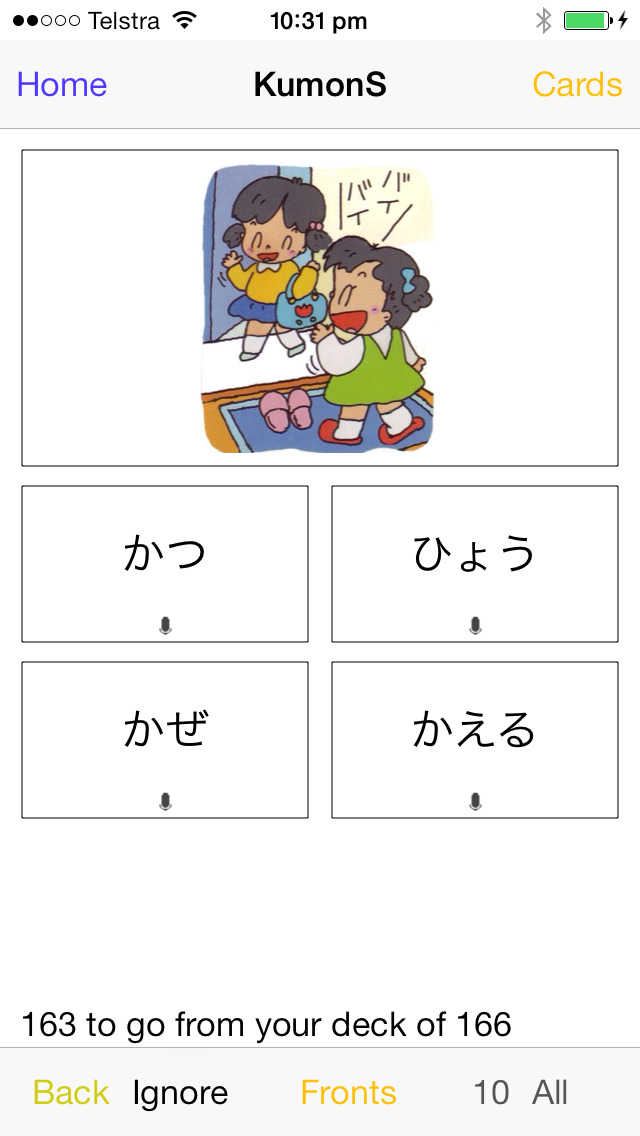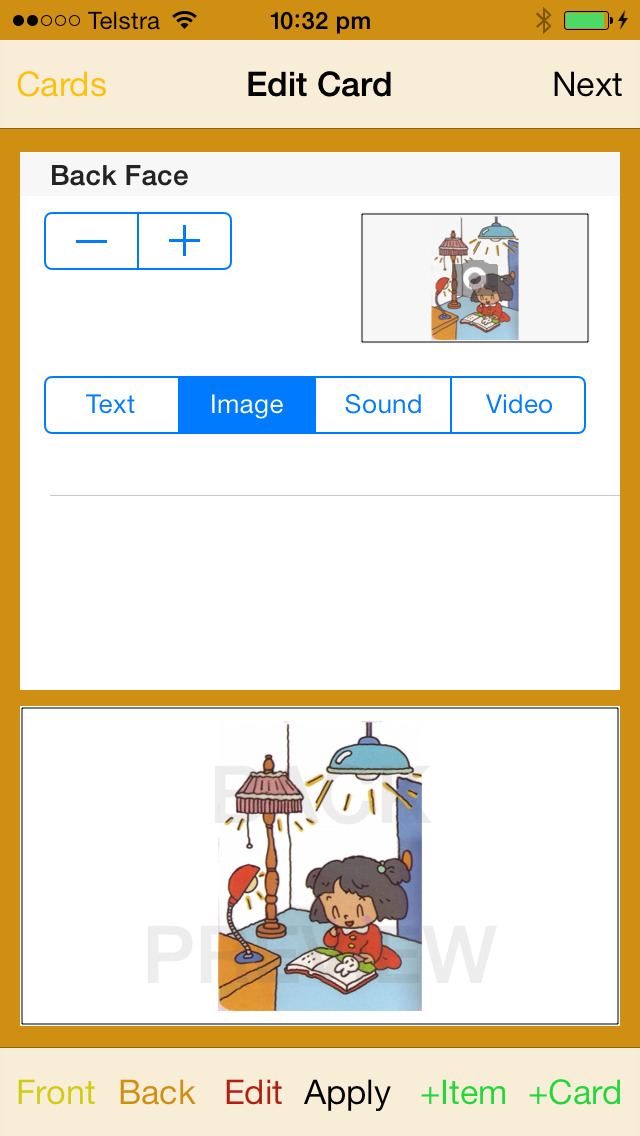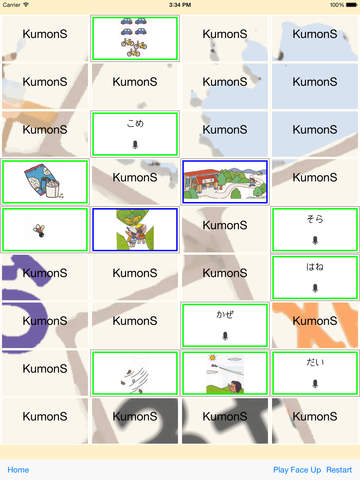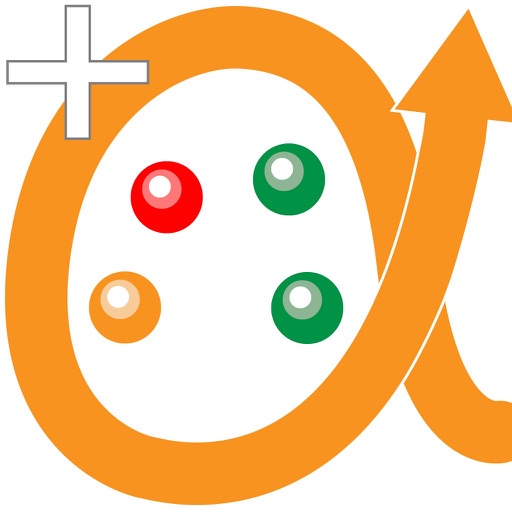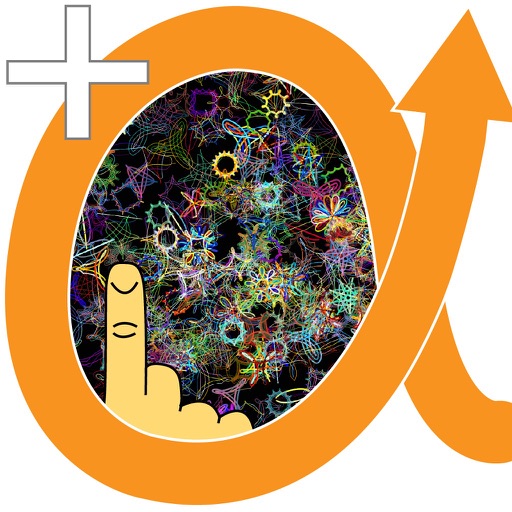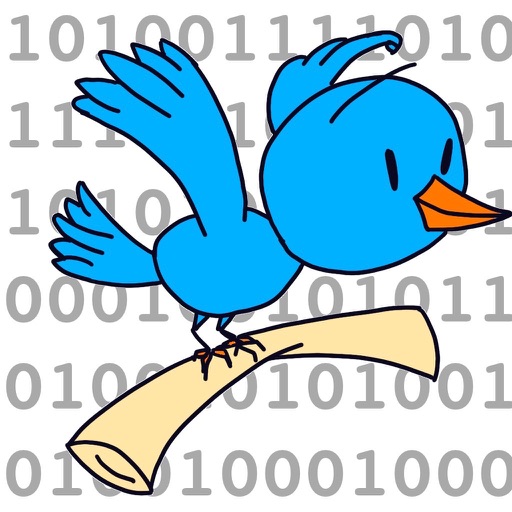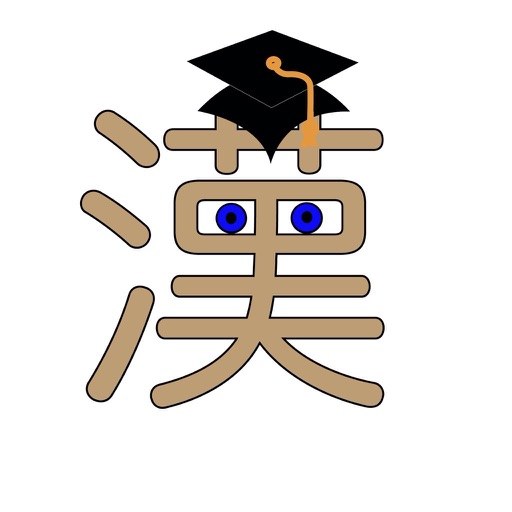What's New
We improved the workflow when you are working with your Decks.
We added a search bar so you can quickly find a card you're looking for.
We automatically delete the placeholder text when you're creating new cards. So now it's even quicker to build a deck from scratch.
Before you could include 10 more cards to your drill, or drill the last 10. Now you can specify how many to add or include. (In the Settings View).
We also improved the workflow when you're making new items on a card (text, image, sound, video).
And we fixed a bug which was stopping the import of Quizlet sets which had images.
App Description
Don't like our flash cards? Then make your own.
Freemium Flash Card Maker lets you easily make your own flash cards. Either right there on your iOS device, or make them even more quickly on your computer (mac or pc) and import them using iTunes.
You can even download them ready made from the millions of sets available on quizlet.com.
Or make your own flashcards on quizlet.com (using your mac or pc) and share them. (quizlet.com is a free website).
Each card can have combinations of text, images, sound or video.
The text can be in any language that you can enter using your keyboard.
Images and Video can come direct from your camera, from your albums or from your mac/pc. Sound can be recorded live, from your music, or imported from your mac/pc using iTunes.
Cards within your deck can be marked to be included (or not) when you are doing drills.
This lets you learn the cards 10 at a time. Easily add 10 more when you master those. And after you have learned those 10, easily drill yourself on the whole deck so far. 10 at a time is a great way to learn even a very large deck.
Easily drill just the last 10 cards at the tap of a button.
During a drill you can see either the front, the back or both. Or you can rotate to landscape and see "Just the Card", one side of the card filling the entire screen.
You can also do a multichoice drill and choose from one of four answers.
If you get a card right it is removed from that drill (not the deck). If you get it wrong it's shuffled back in and it will come back again later.
You can also play a simple memory game (face up or face down) to test your knowledge of the cards by finding pairs of matching cards.
Freemium Flash Card Maker is great for elementary maths and for learning to read.
It is indispensable for language study, and for learning vocabulary.
Use it to memorize your favorite Bible verses.
Or cram key facts for upcoming examinations.
Video takes it to a whole new level beyond old fashioned paper flash cards.
Kids can learn from short videos instead of just static text or images.
They can record their own voices for names of animals.
Video is also great for learning things like sign language where complicated diagrams usually just make it harder to get started.
This is a freemium app, so you can try before you buy. The free version is limited to only a few cards per deck. And only a few decks. But we're confident that you're going to love it.
Regular practice and review is the only way to memorize anything using flash cards.
You always have your phone with you, so use those spare moments throughout the day to review your deck and you will be amazed at how quickly your knowledge grows.
App Changes
- October 19, 2014 Initial release
- March 18, 2015 New version 3.3