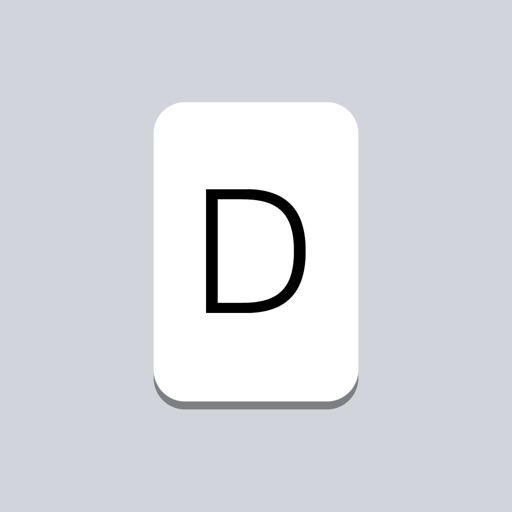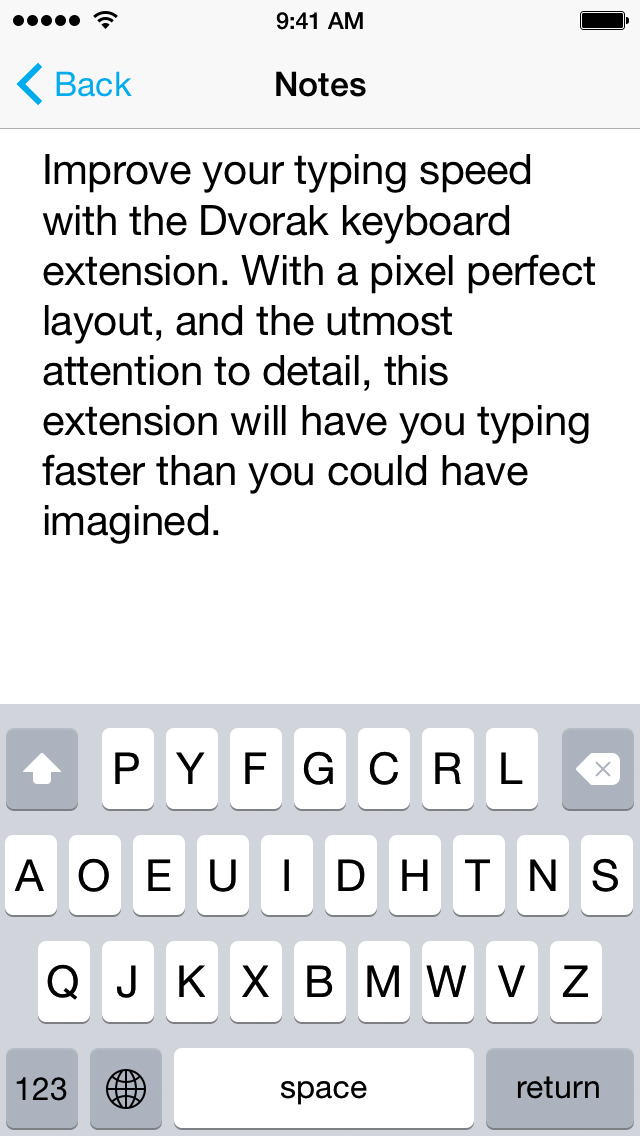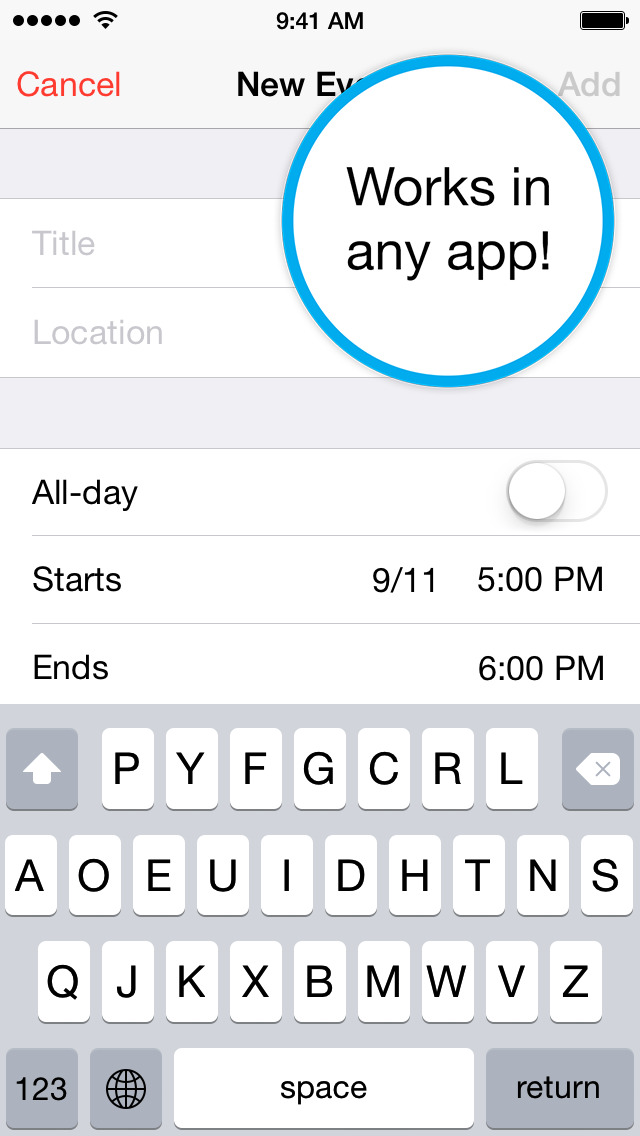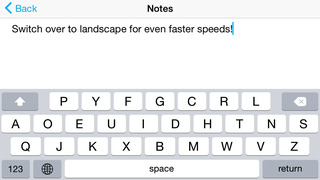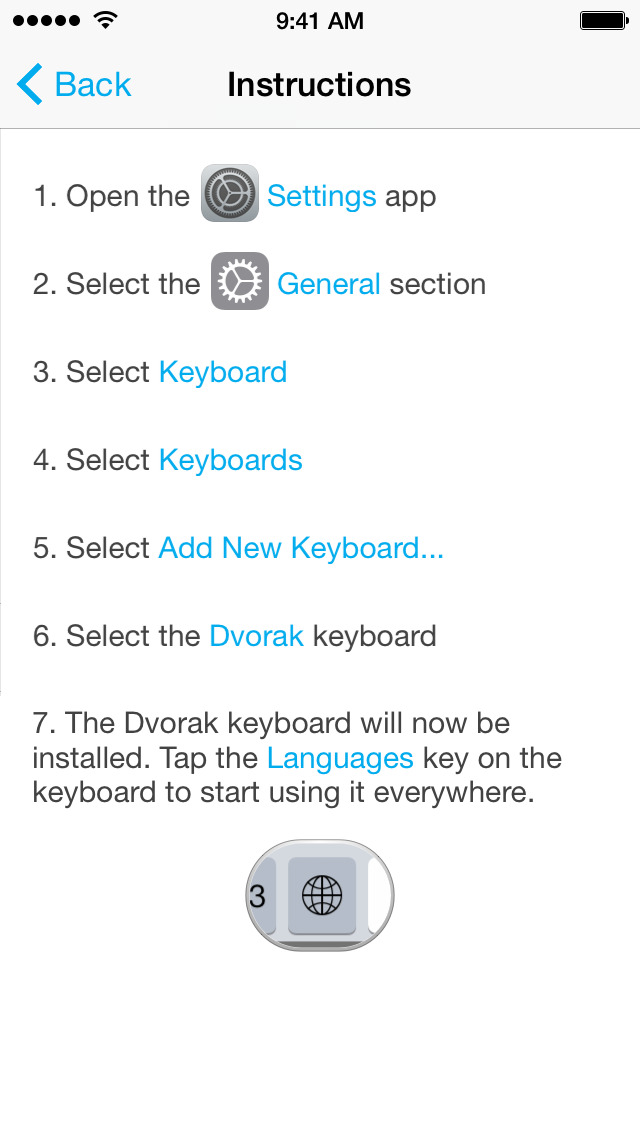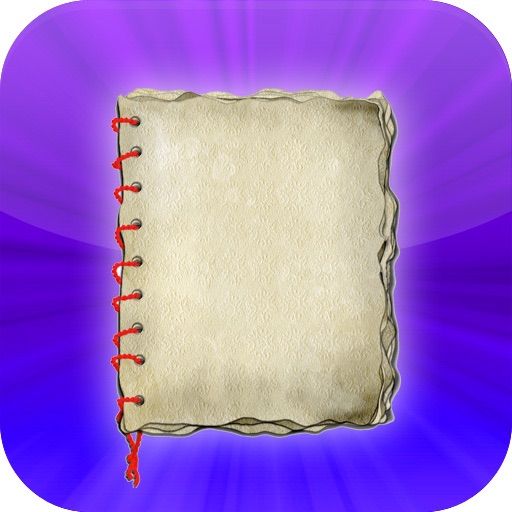What's New
This app has been updated by Apple to display the Apple Watch app icon.
* Added double-space shortcut for creating a period
* Fix for auto-capitilization after a period
* Keyboard now returns to letters after typing a period followed by a space
* Holding down the delete key now deletes multiple characters
* Shift key now works like a shift key, instead of like a caps lock key
* Improved responsiveness and reliability
Thanks for all the feedback, I'm glad you're liking the keyboard! I'll keep working on it, and if you like the improvements so far I'd love it if you could leave a short review on the App Store. Thanks!
App Description
Install the Dvorak Keyboard on your device for faster typing across all your apps. Features a pixel perfect design that works in both portrait and landscape, the Dvorak Keyboard will let you type in any app using the layout you like most.
Features:
* Works great in portrait and landscape
* Covers all device sizes, even new ones!
* Full Dvorak keyboard layout
* Punctuation and numbers available at the touch of a button
Enjoy, and happy typing!
App Changes
- September 25, 2014 Initial release
- October 10, 2014 New version 1.1
- November 03, 2014 New version 1.2