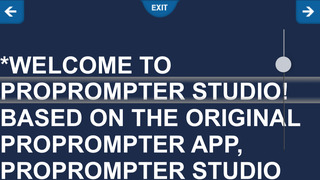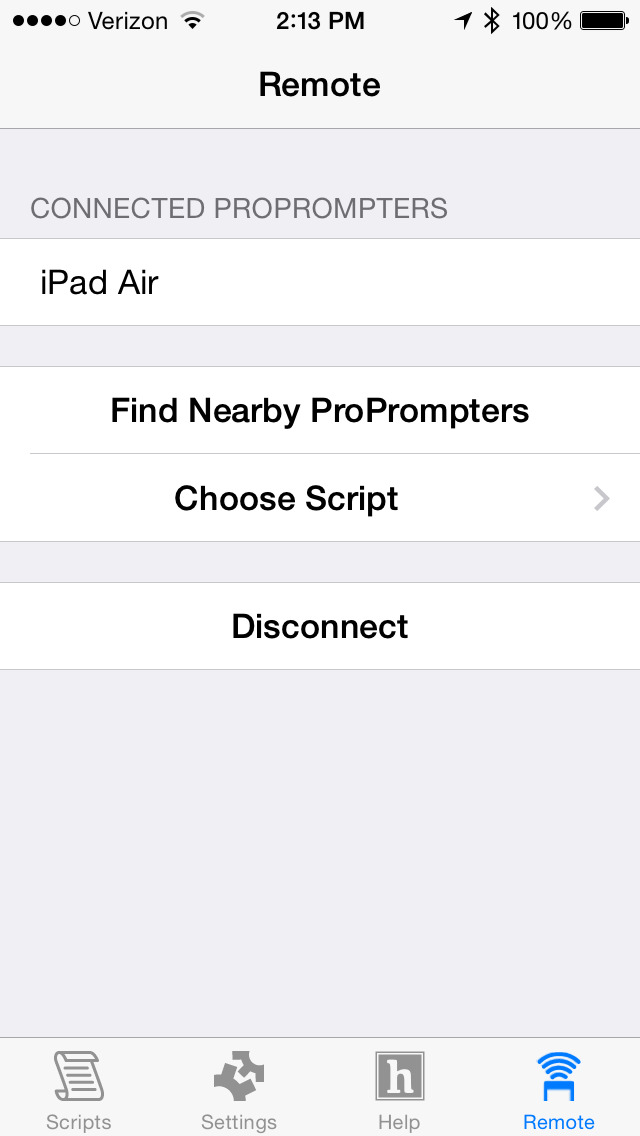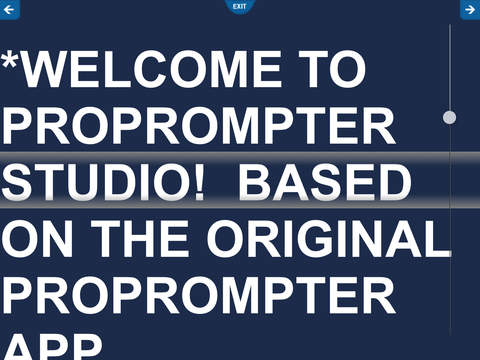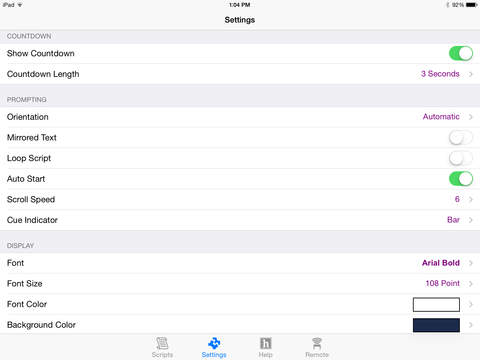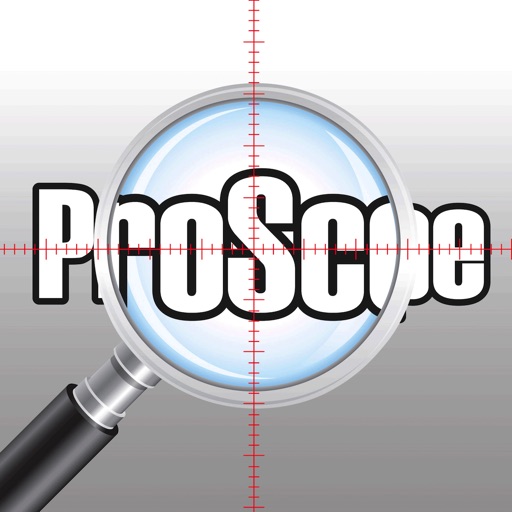What's New
This app has been updated by Apple to use the latest Apple signing certificate.
- All new configurable Cue Indicators. Change your preferred indicator style, color and opacity when prompting - or disable it entirely.
- Bug fix for scripts in remote control mode going out of sync when not displaying a cue indicator.
- Bug fix for camera orientation when running in forced Landscape or Portrait mode.
- Updated to better support iOS9 layout styles on large screen devices.
App Description
Developed by professional teleprompter manufacturer Bodelin Technologies, ProPrompter Studio is made exclusively for IOS 7 devices and is based on the original ProPrompter App but with an expanded feature set for reliable multiple iPads prompting for multiple cameras not found in other teleprompter apps. NEW v1.1 feature includes front facing video record while prompting, made specifically for use with ProPrompter Desktop® hardware
ProPrompter Studio features remote control for as many as three Apple iOS devices with a fourth IOS device as your remote control master. Other professional settings include a selection of fonts, font sizes, background colors, scroll speeds, mirroring, looping, landscape, portrait and automatic orientation modes, adjustable countdown, cue points for fast re-cueing, support for international language fonts, editing, direct script creation and a complete help menu. New v1.1 includes front facing video recording while prompting. This is made specifically for use with ProPrompter Desktop® hardware.
Scrolling is smooth and can be adjusted on-the-fly with scroll slider control. Readability is excellent even in bright sunlight. Perfect for podcasts, field reporting, corporate videos, commercials, steadicams, jib shots, music videos and live speeches.
Made in Oregon by Bodelin Technologies, the creators of the award winning and highly mobile ProPrompter teleprompters. Bodelin created ProPrompter Studio with the highest regard to quality and full featured prompting capabilities to serve the tens of thousands of professional customers who depend upon it.
Attach your iPad, iPhone or iPod touch to any camera with ProPrompter Hardware. Visit www.proprompter.com
Feature Summary:
- Remote Control up to three iOS devices running ProPrompter Studio from a fourth iOS device over Bluetooth, WiFi or peer to peer WiFi. NOTE: All devices must be running iOS 7 (or later) and ProPrompter Studio. Multiple remote control does not interoperate with the original ProPrompter app. Peer to peer WiFi requires an AirDrop capable device.
- Create or edit scripts in the text editor
- Upload/Download scripts via email copy/paste or use our script manager site for those with no email.
- Choose background color, font, font size, and font color
- ALL CAPS option for any font selection
- Landscape, Portrait and Automatic prompter orientation
- Multiple scroll speed presets
- On the fly scroll control and reverse with our on screen slider
- Cue points for fast re-cueing
- Adjustable countdown
- NEW v1.1 feature includes front facing video record while prompting and adjustable margins, made specifically for use with ProPrompter Desktop® hardware.
- Loop function for multiple takes
- Mirror function for use with the ProPrompter HDi or the ProMag
- Extensive help menu
App Changes
- September 04, 2014 Initial release
- October 12, 2014 New version 1.0.1
- October 19, 2014 New version 1.0.2
- March 26, 2015 New version 1.1
- April 27, 2015 New version 1.1.1
- May 02, 2015 New version 1.1.2
- July 08, 2016 New version 1.1.3