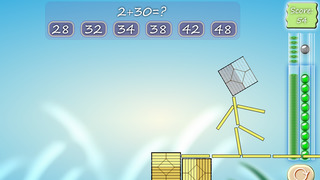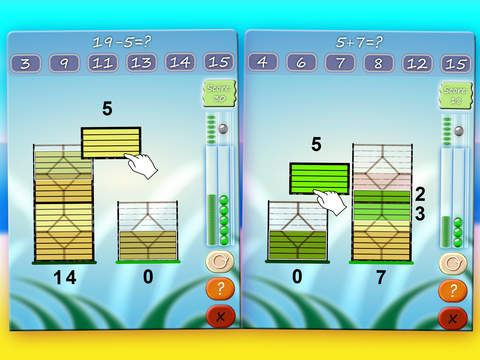What's New
First release outside of the Netherlands.
App Description
*** The Very Best Method for a Strong Maths Foundation ***
KidsCalculate beats traditional methods like Bead String, Montessori stacking system and Abacus !
(see KidsCalculate.com for a detailed comparison)
---------------------------------------------------------------------------------------------
* Quotes
Educational Apps Store (five-star recommended)
'A private tutor in your pocket!'
Fun Educational Apps (TOP PICK)
'From an educational standpoint, KidsCalculate Math Basics exceeds expectations'
Appy Mall (4.5 star average)
'KidsCalculate Math Basics – The Best Way to Understand Math Basics'
---------------------------------------------------------------------------------------------
* KidsCalculate teaches:
comparison, counting, addition, subtraction, multiplication tables and - learning numbers in 9 foreign languages -
* KidsCalculate is for:
children of age 4-9.
* KidsCalculate is awesome, because:
it helps children to develop a mental image that lets them understand preferred methods for solving mental calculations.
* KidsCalculate is preparing for the future, because:
research for the British Educational Research Association has shown that a useful mental image helps children to develop good calculative and mathematical skills on the long run.
---------------------------------------------------------------------------------------------
* Details
PROVIDING UNDERSTANDING OF MENTAL CALCULATIONS
‣ All quantities are organised in a clear way in a single dimension.
‣ The numbers can be viewed as digits as well.
‣ The numbers can be heard out-loud.
‣ The visualised quantities can be manipulated.
‣ In an intuitive way, the manipulation game allows that either tens or units can be moved, yet never both of them at the same time.
‣ The manipulation game sheds insight into when tens are being formed or need to be broken up.
‣ The behaviour of the manipulation game makes sure that the basic techniques that are required for performing mental calculations are obtained in an intuitive and playful way.
FEATURES
• The difficulty level can be adapted at will.
• Real time adaptive feedback helps whenever needed.
• An artificial intelligence can be called upon to demonstrate ways of solving the current exercise.
• Campagnes with learning lines for specific skills and with adaptive progress.
• Tons of cool animations, prizes that can be won and cutscene movies.
• Mini games function as reward, as a break, and they provide a practical context to exercise the current skill.
COOL FOR USE AT HOME, BUT ALSO FOR USE AT SCHOOLS
‣ Up to 32 accounts per device.
‣ A lot can be configured. Like whether to allow sound, minigames or animations in the manipulation game, and whether timer speeds should be set tight for a specific student.
‣ A "Remedial Teaching Detail Menu" allows the selection of series of very specific exercises, like for example "subtract from numbers that end with 5, for numbers of 0 to 50, with timer enabled and set to level 5".
‣ Student tracking and analysis system. Easily generate overviews of who's doing well, who's not, and why.
‣ Explanatorium. Quickly compose a specific exercise for teaching purposes.
‣ Multi-Platform. On pc or mac, KidsCalculate can be played as an online app as well.
DYSLEXIA, DYSCALCULIA
• Because of the clear visualisation of the quantities and the possibility to have them read out-loud, part of the children with dyslexia or dyscalculia benefit from KidsCalculate as well.
DEVICES:
IPhone 3GS+, IPod4+, IPad2+
MORE INFORMATION
http://www.kidscalculate.com
App Changes
- October 05, 2014 Initial release
- October 18, 2014 Price decrease: $2.99 -> FREE!
- November 14, 2014 Price increase: FREE! -> $4.99
- November 15, 2014 Price decrease: $4.99 -> FREE!
- December 06, 2014 Price increase: FREE! -> $4.99
- March 10, 2015 Price decrease: $4.99 -> $3.99
- March 21, 2015 Price decrease: $3.99 -> $2.99
- April 14, 2015 Price decrease: $2.99 -> $1.99
- April 22, 2015 Price decrease: $1.99 -> $0.99
- April 30, 2015 Price decrease: $0.99 -> FREE!
- June 13, 2015 Price increase: FREE! -> $3.99
- July 31, 2015 Price decrease: $3.99 -> $2.99
- November 29, 2015 Price decrease: $2.99 -> FREE!
- June 21, 2016 Price increase: FREE! -> $2.99
- July 07, 2016 Price decrease: $2.99 -> $1.99