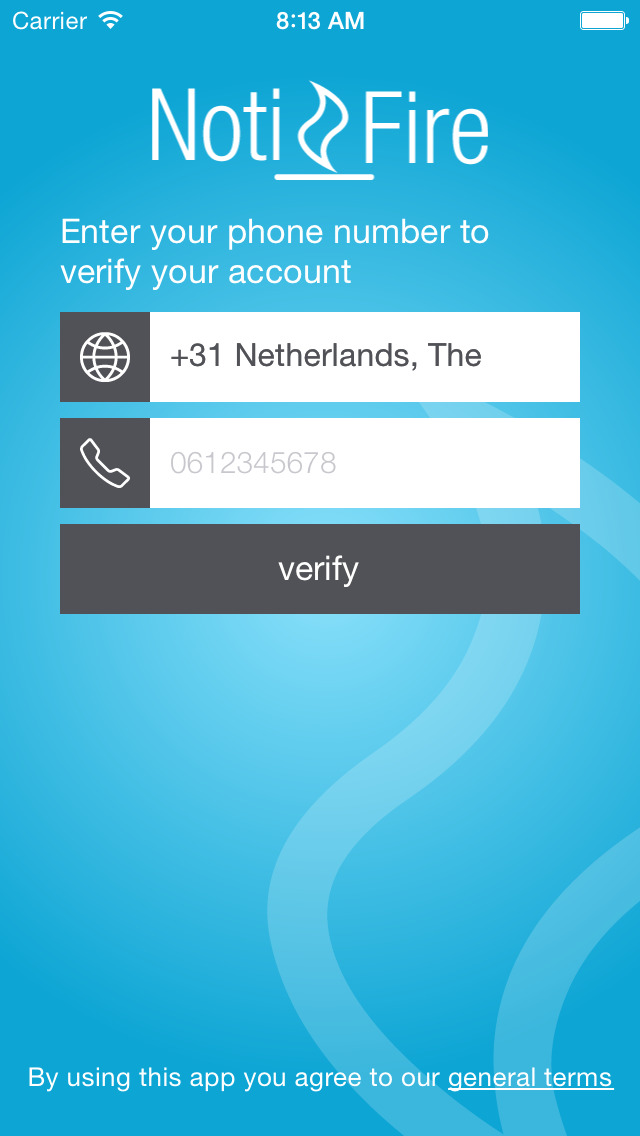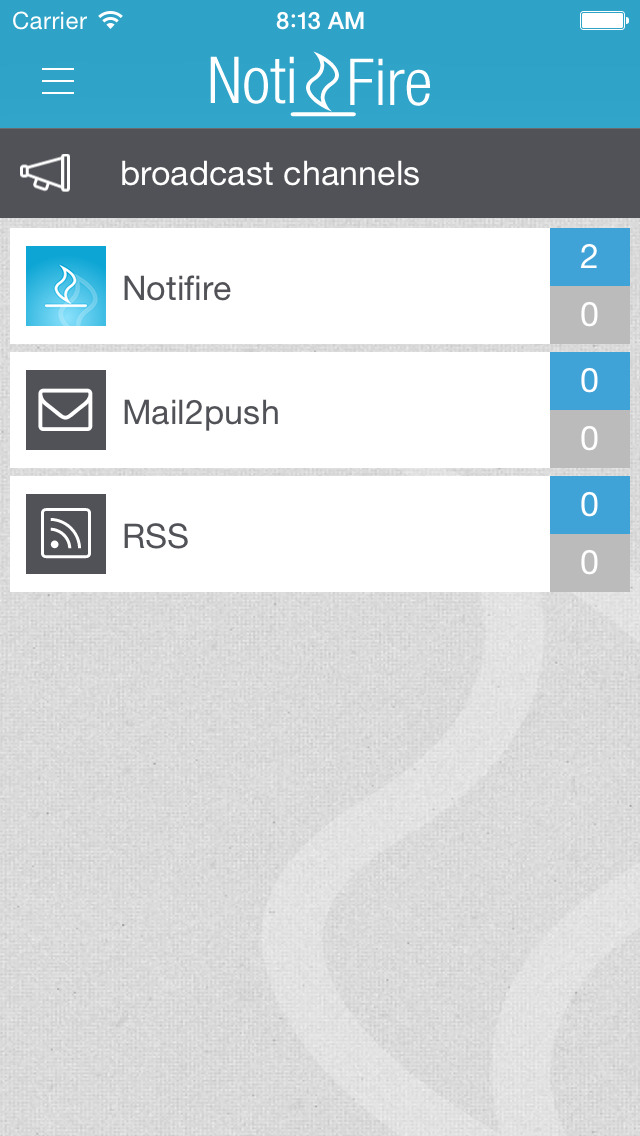What's New
We updated the Notifire app to support a bunch of new features that will further enhance your experience. We now also allow media files to be added to the push notification.
Install the latest version and get started right away.
App Description
What is Notifire?
Notifire is a simple Push Notification Service that shares important updates with you by sending a push notification directly to your mobile device. Incoming push notifications are shown by the pop-up notification window on your phone screen. The added in-app inbox provides you with an clear overview of all the previously received notifications.
How can I use Notifire?
As part of the Communication Platform of CM.com, the Notifire app enables business to update their customers or employees by sending push notifications. By using the app you can receive these important updates directly on your phone.
How do I start?
1. Download & Install the CM Notifire app.
2. Connect your phone number to the app.
3. Confirm the one-time password you will directly receive from us on your phone number.
4. Start receiving notifications!
App Changes
- September 20, 2014 Initial release
- October 24, 2014 New version 1.1
- November 26, 2014 New version 1.1.3
- December 31, 2014 New version 1.2.0
- March 20, 2015 New version 1.2.1
- May 16, 2015 New version 1.2.2
- September 26, 2015 New version 1.2.3
- July 30, 2016 New version 2.0.0
- August 05, 2021 New version 3.0.0
- September 16, 2023 New version 3.0.1