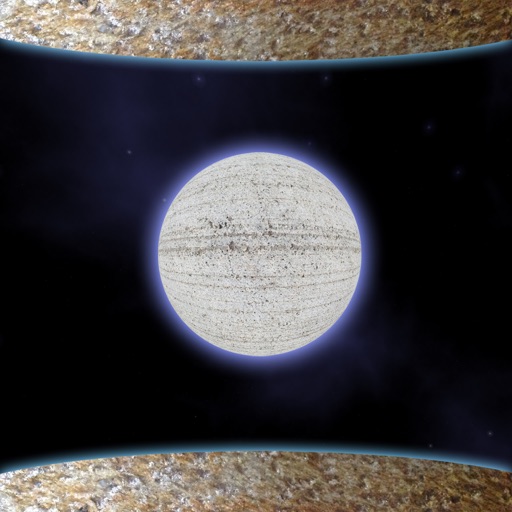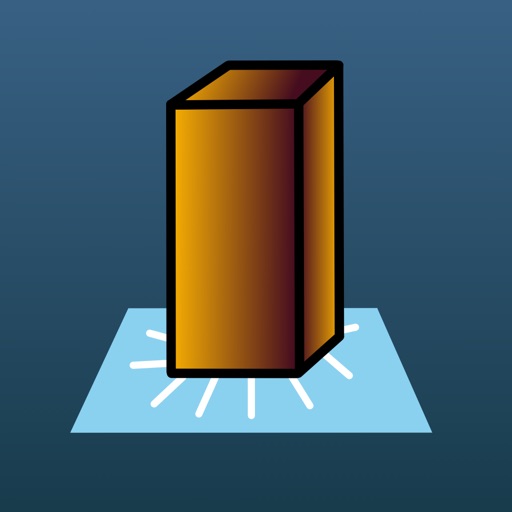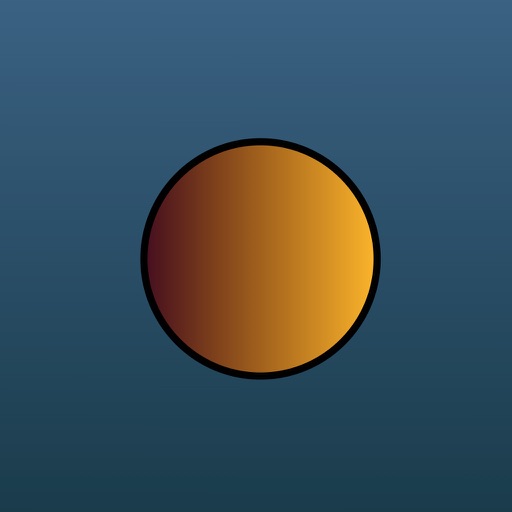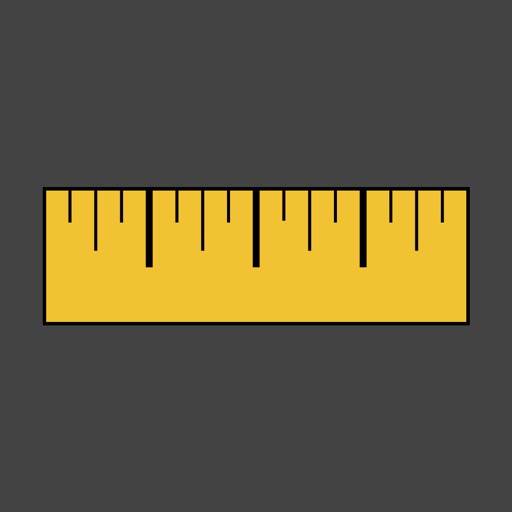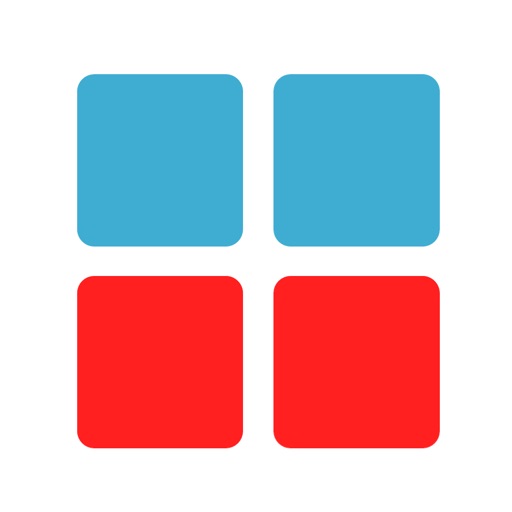App Description
WARNING: This the ad supported Lite version. If you decide to purchase the full version, you will have to manually copy over all of the items you have already entered, because they will NOT be automatically transferred to the full version after purchasing it.
Quickly create checklists with sub lists that can go multiple levels deep.
To add icons to your lists, make sure to enable the Emoji keyboard first. This can be done by going to the Settings app and then choosing: General > Keyboards > Add New Keyboard > Emoji. Once that keyboard is added, then any time your keyboard is visible, you can switch to it by tapping the icon at the bottom left next to the 123 key.
App Changes
- August 05, 2014 Initial release