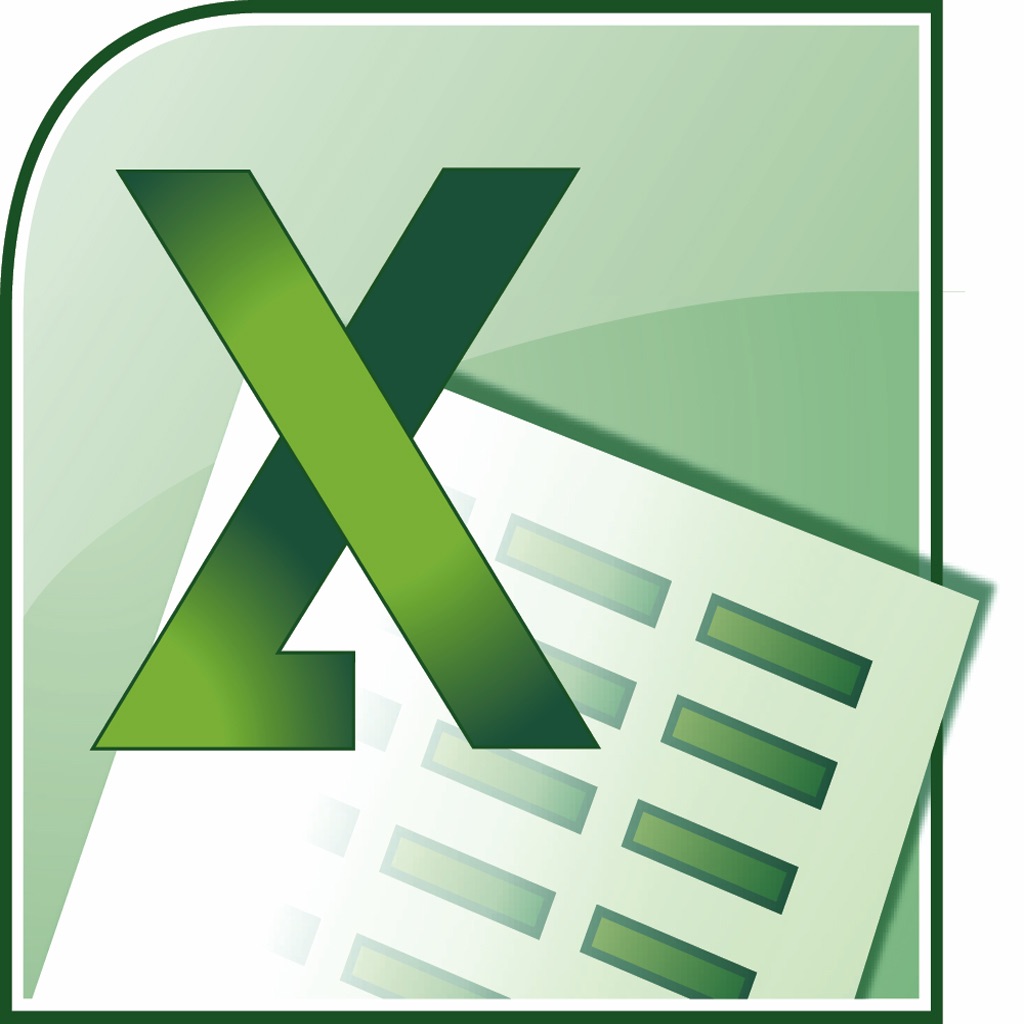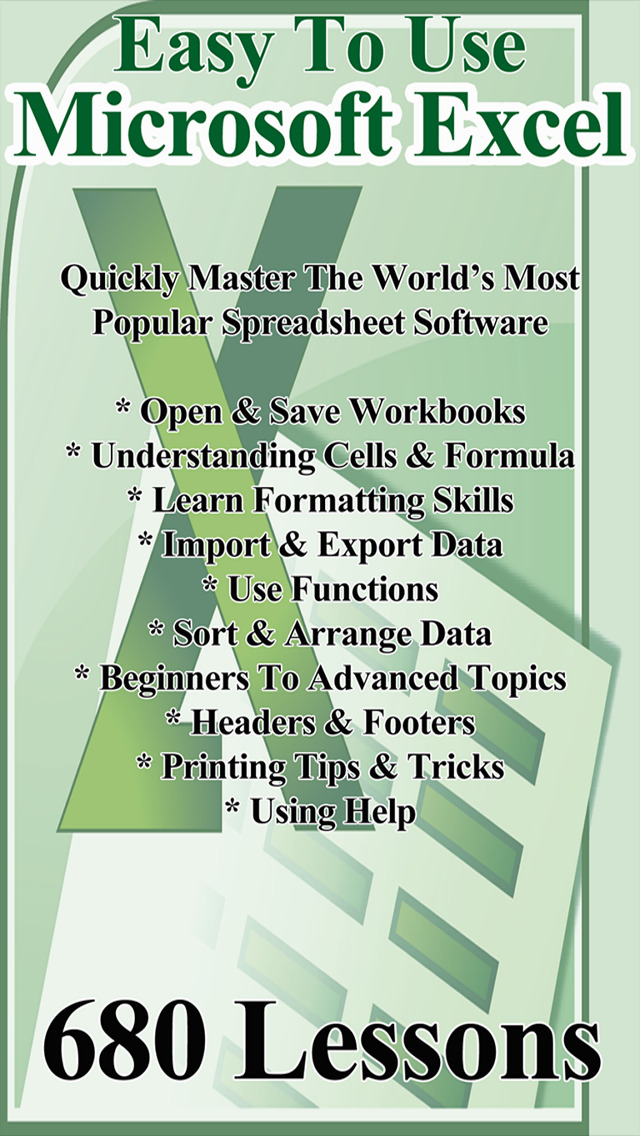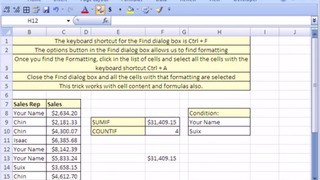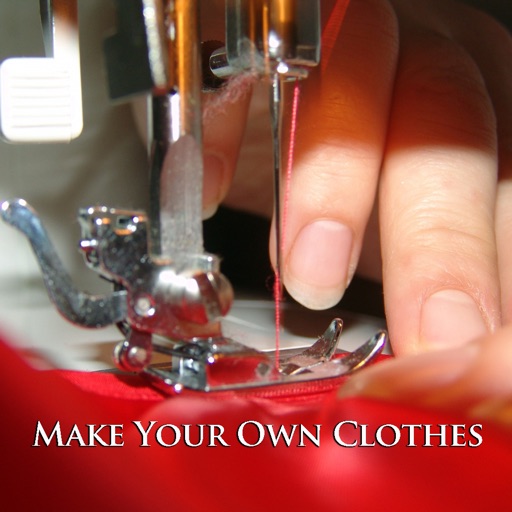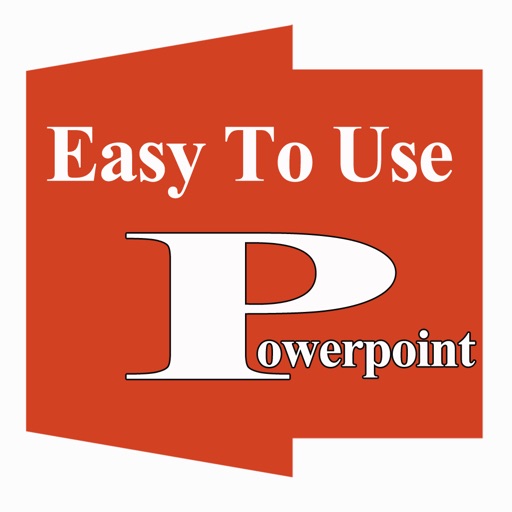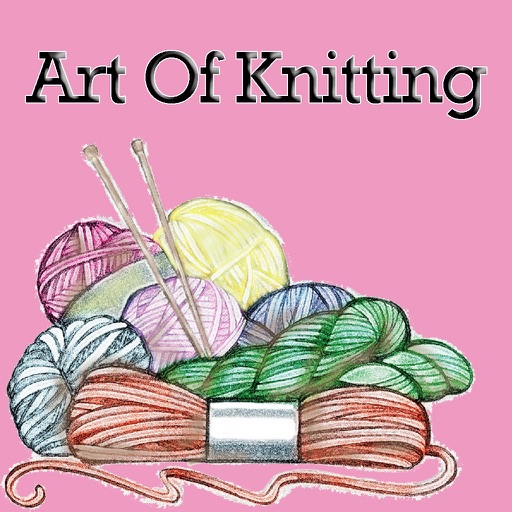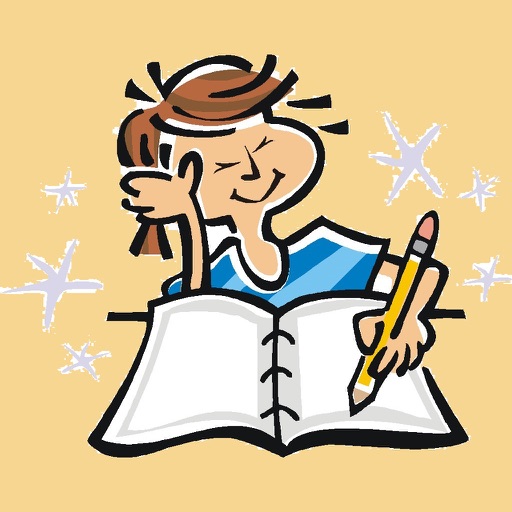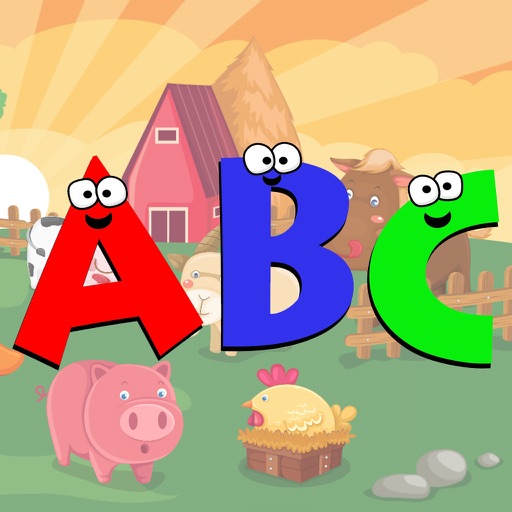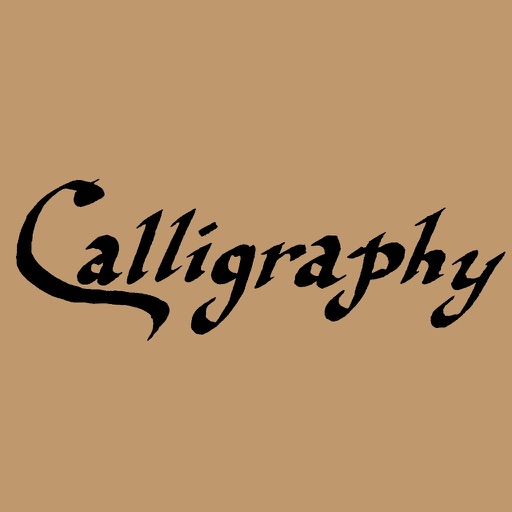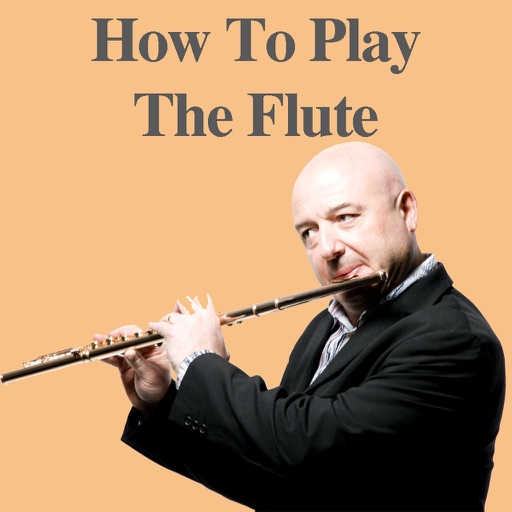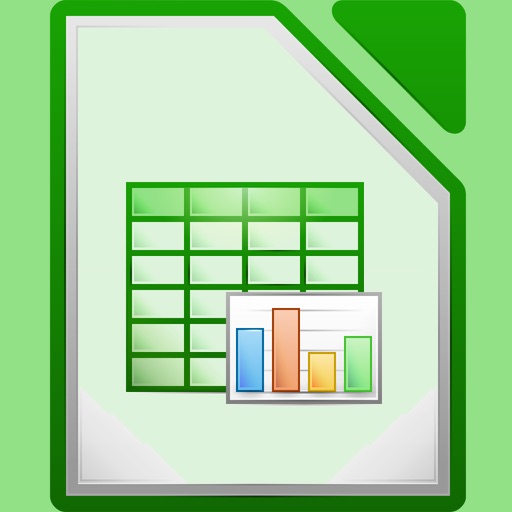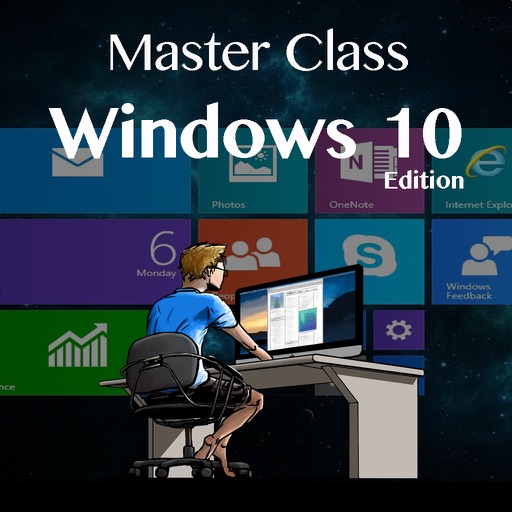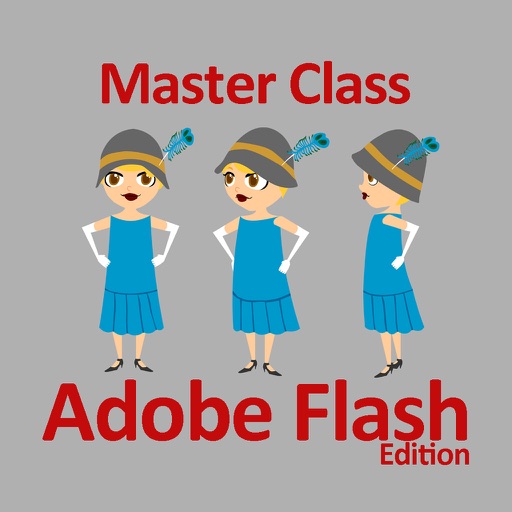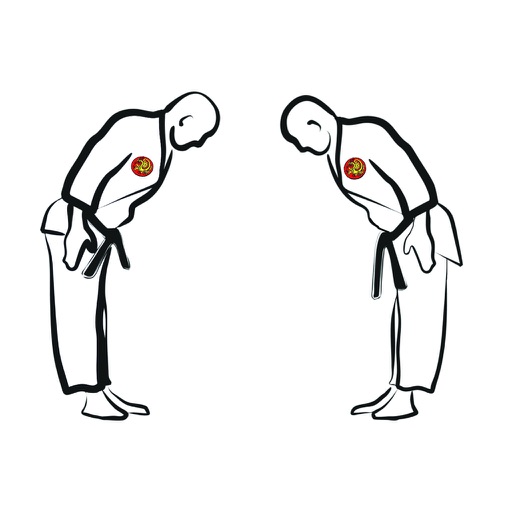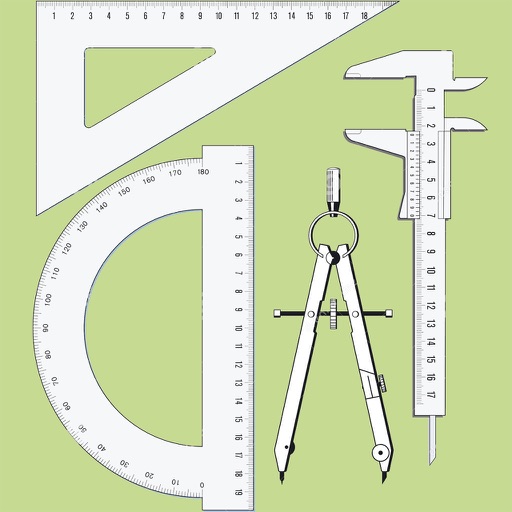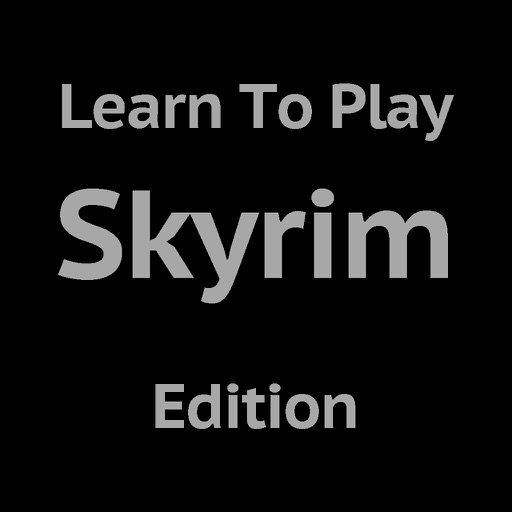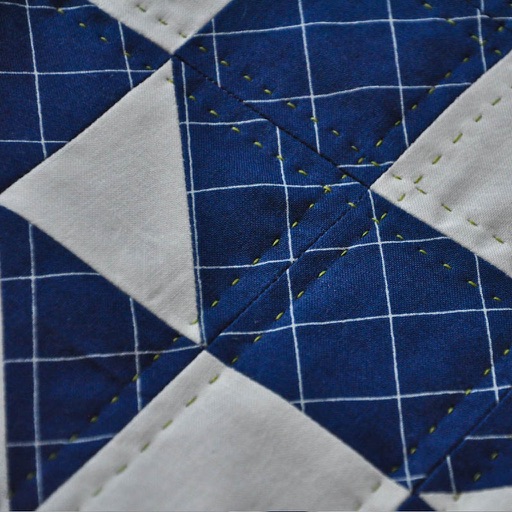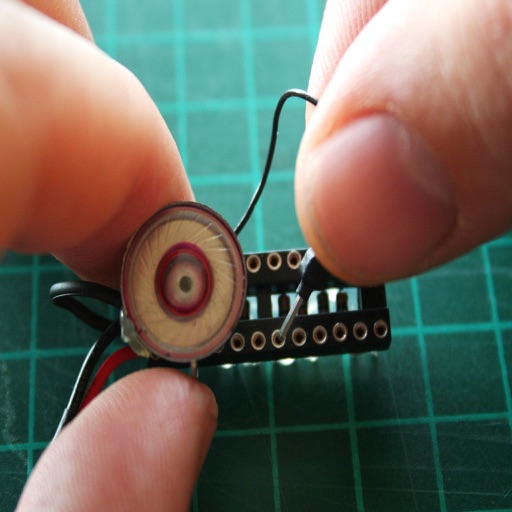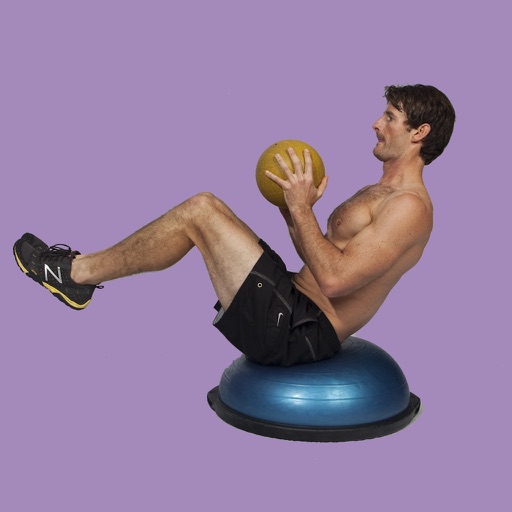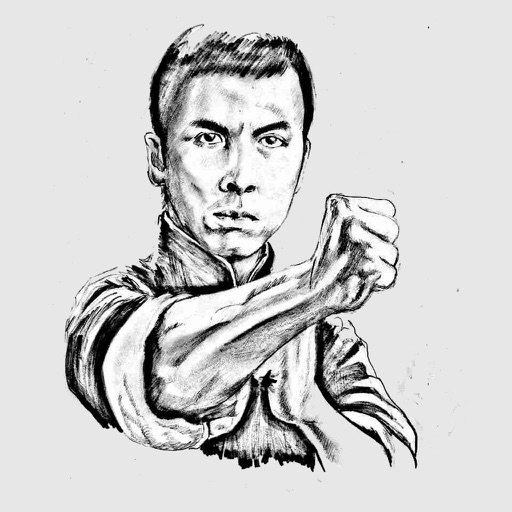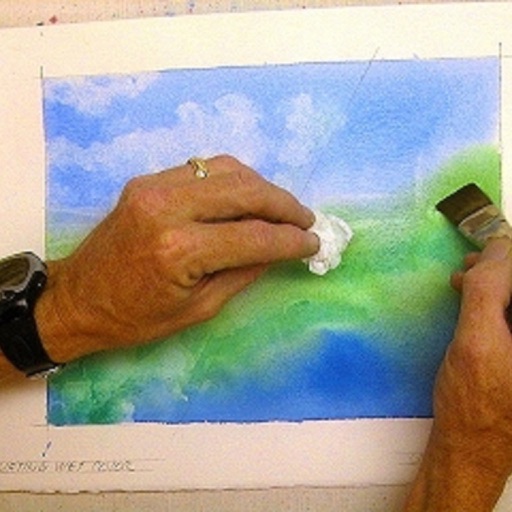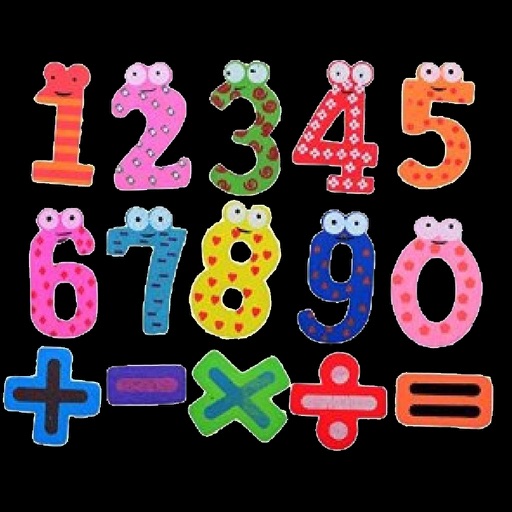What's New
Interface improved and latest ios compatible
App Description
Microsoft Excel is the World's most popular and used Speadsheet. It has literally thousands of functions and uses. This app will help you get the most out of this brilliant piece of software.
In All there are over 600 Tutorials so you can quickly get the information you need to solve your requirements.
The app has many editing functions that enable you to customise your learning experience by editing the lesson title, notes and rating.
Find out the basics including cells, calculations, formatting and printing.
Lessons include:
How To Use Data Forms And Customize The Excel Quick Access Toolbar
How To Open And Work With Multiple Excel Workbooks Simultaneously
How To Add Edit Delete Hide Protect Worksheets In Excel
How To View Split Compare Side By Side Multiple Worksheets
How To Insert New Rows Columns Cells
How To Resize Rows And Columns In Excel 2007 2010 And 2013
How To Select A Range Of Cells And Cells In Multiple Worksheets
How To Search Find Select Special Cells In Excel 2010 2013
How To Find And Replace Content Numbers And Formulas In Excel
How To Copy Cut Paste A Range Of Cells 2007 2010 2013
How To Copy And Paste As An Imagepicture 2013
How To Name A Range Of Cells And Search By Name 2010 2013
How To Copy And Paste Special Cells 2010 2013
How To Name Cells With Create From Selection And Name Manager 2013
How To Add Comments Format Add Pictures And Delete Comments In Excel
An Introduction To Tables And How To Create Tables In Excel
How To Navigate Through Tables In Excel
How To Add And Delete New Excel Table Rows And Columns
How To Move A Table In Excel
Excel Tables Total Row
How To Removedelete Duplicate Content In Excel Tables
How To Sort And Filter Data Wexcel Tables
How To Convert A Table To A Normal Range Of Cells
Format Cells Dialog Box Mini Toolbar
And many more. Note some lessons may not be available in all territories.
App Changes
- June 16, 2014 Initial release
- October 27, 2014 Price increase: $2.99 -> $4.99
- December 04, 2014 New version 1.1