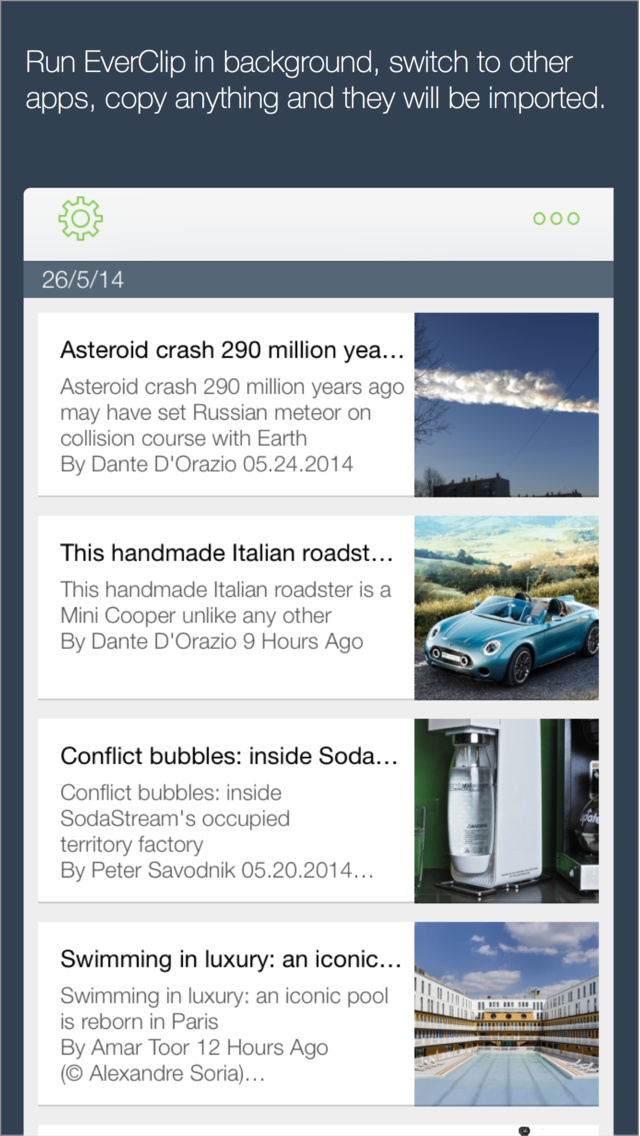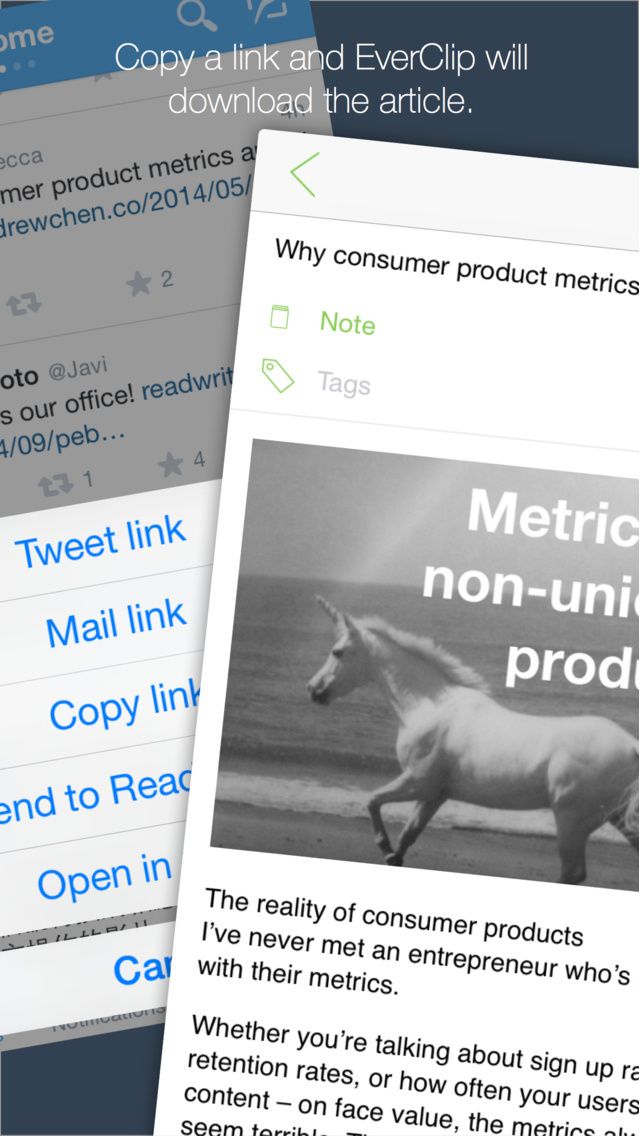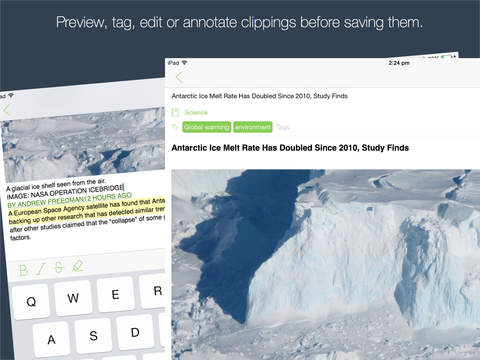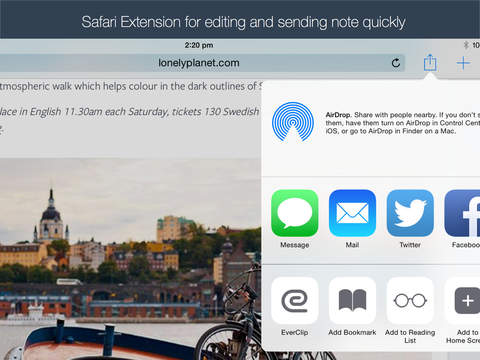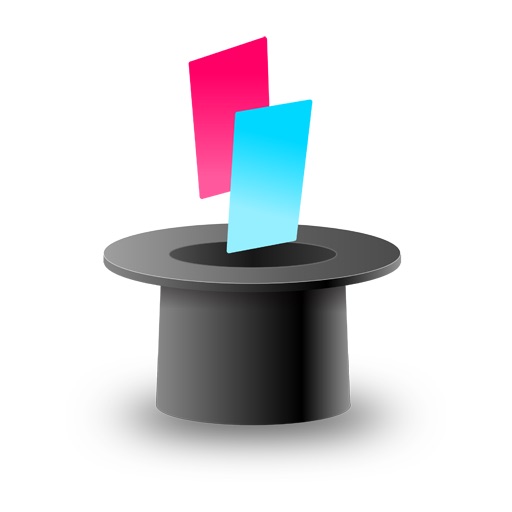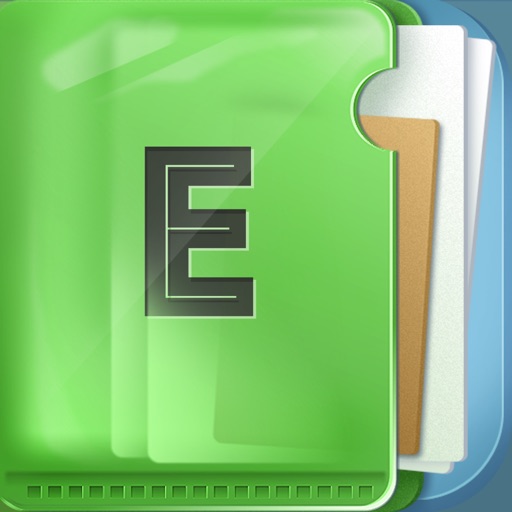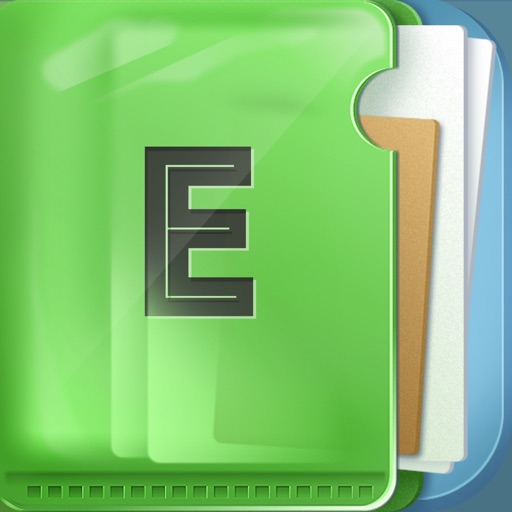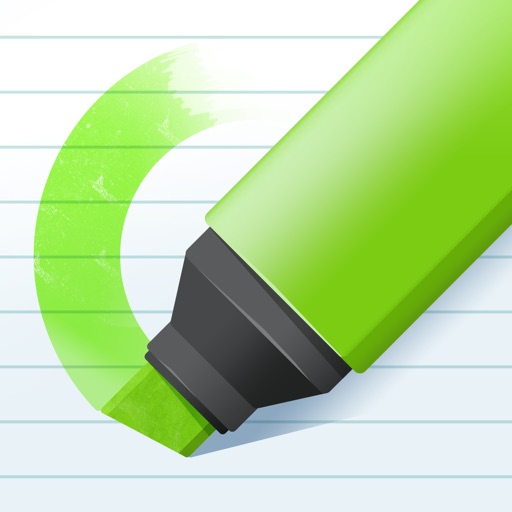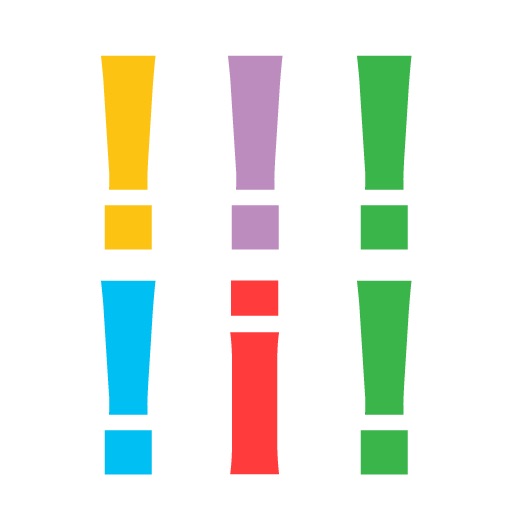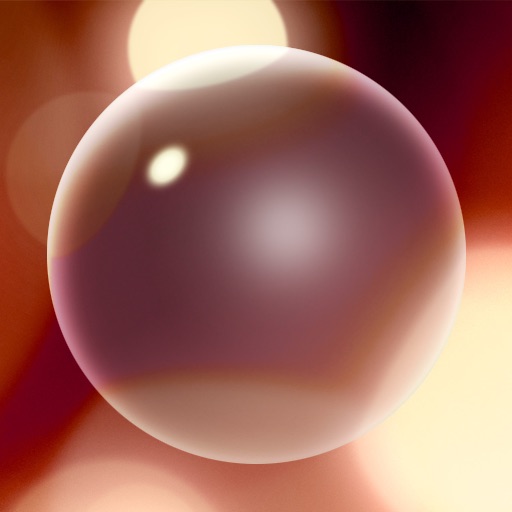What's New
This app has been updated by Apple to use the latest Apple signing certificate.
Fixes Evernote sign-in issue.
App Description
Here comes the next generation EverClip. We take the award winning EverClip app and redesign it from the groud up to make it fast, natural and beautiful. Of course, we also added couple features you'd absolutely love.
Whats New:
- Today Widget. Simply save items with Widget without opening the app.
- Safari Extension. Add current web page within Safari.
- Annotate and edit clips before sending them to Evernote
- Automatically group multiple clips from same site
- Redesigned UI and workflow
- Universal app for iPhone and iPad
What is EverClip:
Copy any text, URL and images, open Today Widget, save the pasteboard content to EverClip.
Later open EverClip to edit, annotate and organize clippings freely and send them to Evernote.
We designed EverClip to simplify our clipping workflow. We hope you'll find it helpful and satisfying as we do!
Give it a try and tell us what you think.
Reviews:
"We like EverClip a great deal and think you will, too." - Evernote
"This application brings a nice and elegant solution to web clip any text from your iPhone or iPad." - The Elephant Channel
"It’s simple, but highly effective." - Daniel Hedrick, Evernote Ambassador
Features:
+ Clip items via Today Widget anytime without opening the app
+ Save texts and images from any apps by simply copying them (when EverClip is running in background)
+ Make clippings from website, pdf, documents etc quick and easy
+ Edit and annotate clips
+ Send notes to Evernote
+ Automatically group multiple clippings from same site into one
+ Support Tags and Notebooks
+ Successor of the Evernote DevCup winner app!
Support and Tips:
User of old EverClip? Please delete the old app before you launch the new app.
Please email [email protected] with support questions or your suggestions for future updates.
Follow us on Twitter for tips and update of EverClip twitter.com/IgnitionSoft
For latest information about EverClip, check out our Facebook page: facebook.com/EverClip
App Changes
- May 28, 2014 Initial release
- June 10, 2014 Price increase: $3.99 -> $4.99
- July 17, 2014 New version 2.1.0
- July 17, 2014 Price increase: $4.99 -> $6.99
- July 21, 2014 Price increase: $6.99 -> $9.99
- July 22, 2014 New version 2.1.1
- August 26, 2014 New version 2.1.2
- September 08, 2014 New version 2.1.3
- November 19, 2014 New version 2.2.0
- November 19, 2014 Price decrease: $9.99 -> $4.99
- November 28, 2014 Price increase: $4.99 -> $9.99
- February 04, 2015 New version 2.3.0
- February 17, 2015 Price decrease: $9.99 -> $5.99
- March 03, 2015 Price increase: $5.99 -> $9.99
- March 05, 2015 New version 2.3.1
- March 24, 2015 New version 2.3.2
- July 29, 2015 New version 2.4.0
- October 10, 2015 New version 2.5.0
- October 10, 2015 Price decrease: $9.99 -> $4.99
- October 24, 2015 Price increase: $4.99 -> $9.99
- November 04, 2015 Price decrease: $9.99 -> $7.99
- December 12, 2015 New version 2.5.1
- February 13, 2016 New version 2.6.0
- June 21, 2016 New version 2.6.2
- June 30, 2016 Price decrease: $7.99 -> $3.99
- June 30, 2016 Price increase: $3.99 -> $7.99
- June 14, 2019 New version 2.6.4