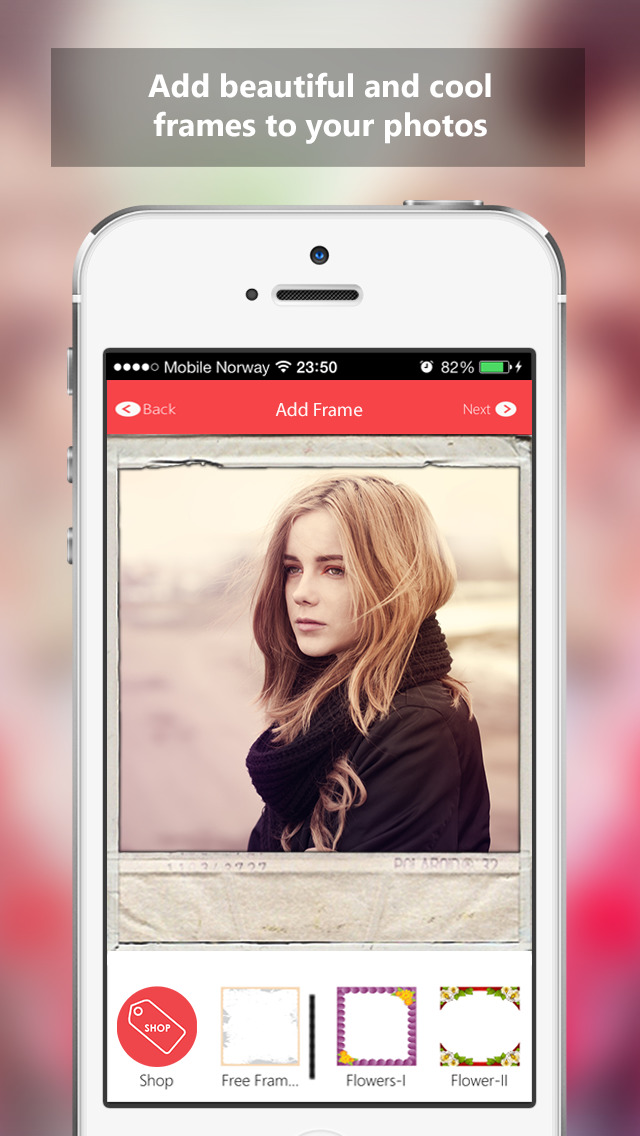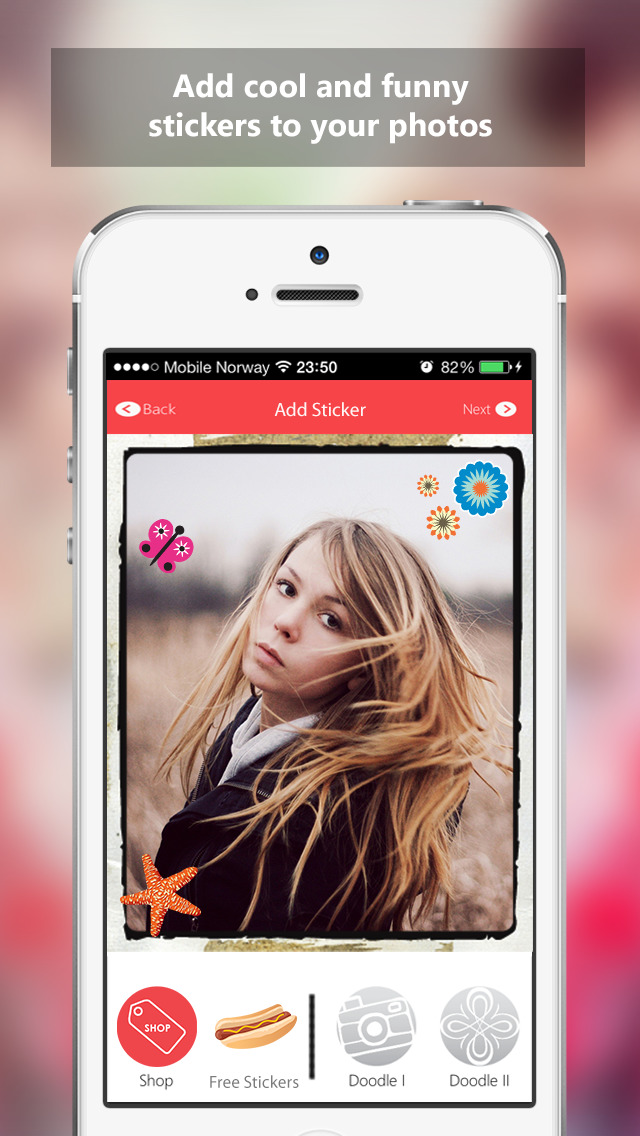What's New
- User experience improvements
- Bug fixes
App Description
One stop app for photo collage, stickers, frames and cool effects. Download and have fun!
If you like editing your cool photos, like adding effects, stickers and frames to them, then this is the right app for you. Downlaod Photify app and explore/add cool effects, stickers and frames to your lovely photos.
Millions of users love to have fun with photos, to make their Photos more funny and cool.
With Photify you can edit photos, add photo collage, add great effects, beautifull frames and cool stickers to make your photos great! Join Photify community now.
One of the best Photo editor app.
Create unique and wonderful photos with as many effects, stickers, and frames as you want with Photify!
- Photify helps you to create beautiful photo albums by adding great photo frames.
- Select nice cap or a cool frame to add to your photos. There are many effects, stickers and frames to explore.
- Add text, give some caption to the photo by adding some colorful text.
- Share your art-piece with your loved ones, friends and family on facebook, twitter or via email. Or simply save the photo to your album.
Main features:
- Choose a photo and add a lovely frame to it.
- Zoom-in or zoom-out photos and adjust the photo into the frame
- Add many different cute and beautiful stickers to your photos
- Add text to your photos with different colors and fonts
- Share photos via Facebook or Twitter
- Send photo on email
- Save picture to Album
- Works for the iPhone and iPad
App Changes
- June 11, 2014 Initial release
- October 08, 2014 New version 3.0
- October 20, 2014 New version 3.1