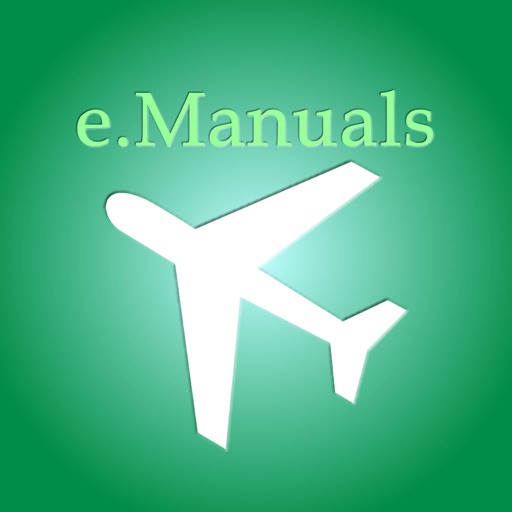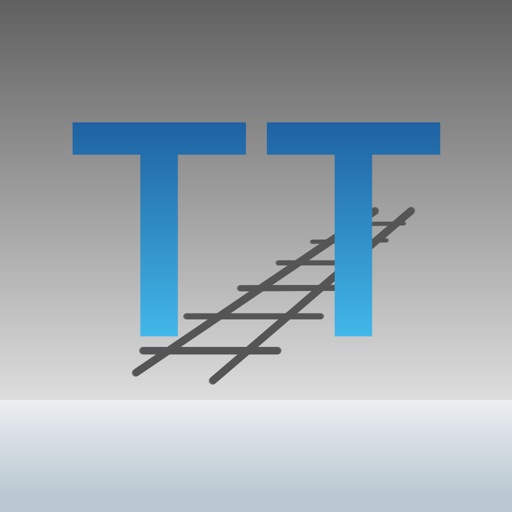What's New
- To be fully compliant with the airline's network security policies, all airline logon features were removed (app does not need logon password etc. to retrieve pairing data, or departure/arrival gates, all of which reside in the public domain)
App Description
WinBid Schedule is the all-around schedule and trip organizer for airline crews. It is the iPad equivalent to WinBid Schedule for Windows.
** Supports ONLY the following airlines **:
- AA Pilots and flight attendants - all crew bases, aircraft
- Contact developer to add your airline
• Pairing times are in crew base local time. No need to calculate timezones
• Download entire line and pairing packages for your aircraft and crew base in seconds
• Select a line as your own awarded line and pairings, where crew names, notes, departure/arrival gates and passenger loads can be permanently saved
• Browse lines and pairings
• Filter pairings that match your parameters
• Logbook feature to maintain a legal logbook with instant totals for recency (including FAR 117 reporting)
• Seed logbook legs with your pairings (only make minor changes for actual time etc.)
• Import logbook from Little Red Book from WinBid (Windows)
• Import personal and split pairings from WinBid (Mac/Windows)
• Easy setup – nothing else needed (stand-alone, WinBid desktop not required)
• Scheduled pairings shared with WinBid Mac, WinBid 8 for Windows, WinBid Pairings 2 for iPhone, and WinBid Schedule (Mac and Windows)
• Logbook shared with WinBid Pairings 2, WinBid Logbook on Mac as well as WinBid Logbook iPhone, and Windows
• No charge for monthly downloads. No recurring fees.
• Print fully formatted color pairings
• Send pairings in email as fully formatted color attachments
• Personal color theme selection
• Personal calendar event color options
• Prepares trip and monthly FFDO activity reports
App Changes
- June 16, 2014 Initial release
- August 07, 2014 New version 1.1.1
- November 03, 2014 New version 1.1.2
- November 10, 2014 New version 1.1.3
- February 11, 2015 New version 1.1.4
- October 20, 2015 New version 1.1.5
- October 27, 2015 New version 1.1.6
- November 19, 2015 New version 1.1.7
- February 15, 2016 New version 1.1.8
- March 14, 2016 New version 1.1.9
- November 06, 2016 New version 1.2.2
- November 15, 2016 New version 1.2.3
- November 22, 2016 New version 1.2.4
- December 01, 2016 New version 1.2.5
- December 04, 2016 New version 1.2.6
- December 15, 2016 New version 1.2.7
- December 22, 2016 New version 1.2.8
- January 04, 2017 New version 1.2.9
- June 14, 2019 New version 1.3.8
- October 06, 2019 New version 1.3.9
- October 10, 2019 New version 1.4.0
- August 06, 2021 New version 1.4.1