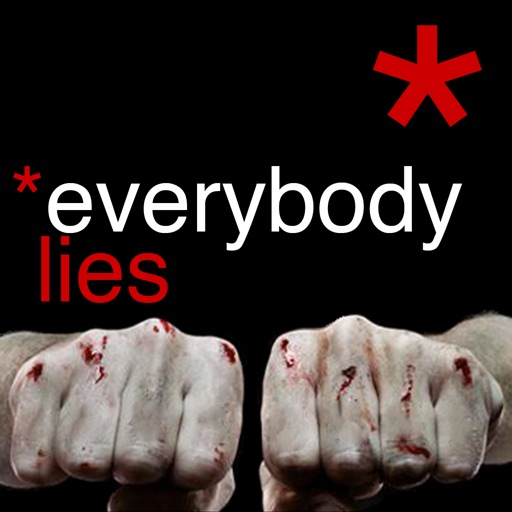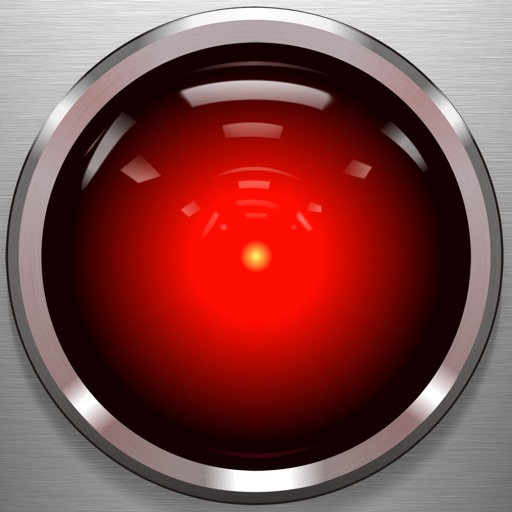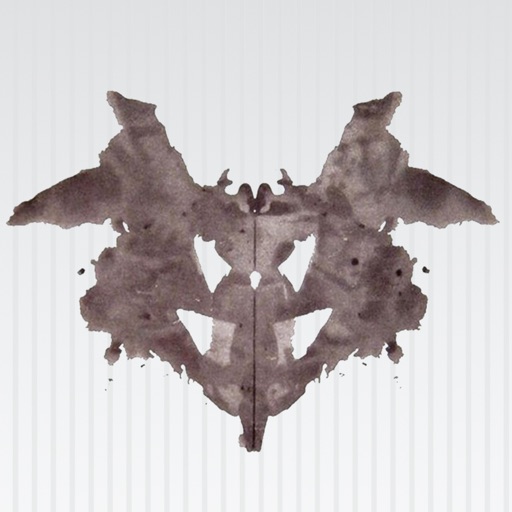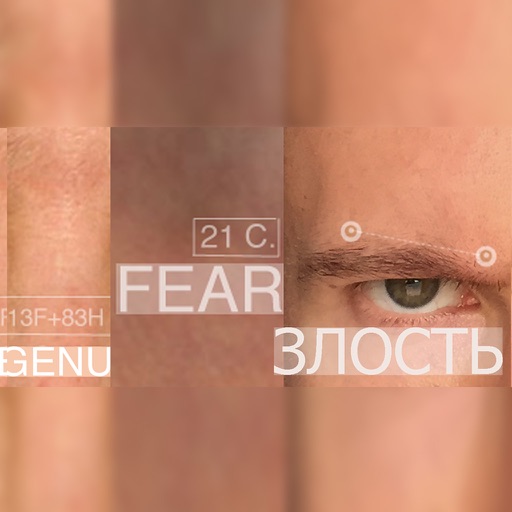App Description
*** Revolutionary and just very convenient app ***
PERFECT ENGLISH SPEECH RECOGNITION!!!
Command your calls with voice, dictate SMS and emails, post to Facebook and Twitter, set reminders and more!
A must have for busy people, drivers and all those who hate typing the small keyboard!
- Great English speech recognition;
- End of sentence auto detection;
- WhatsApp integration;
VOICE DIALING:
Hit the button and say your contact’s name (you must spell it the way it’s written in your phonebook). On success, the phone will dial. If you have both: first and last name written down, you can speak them in any order: FIRST NAME, LAST NAME or backward. If there are few phone numbers under the same name, you can choose the required one. Currently we support three types: mobile, work and home. So you can just say “Chris Brown work” and your phone will dial him on his work number. The default phone number type is mobile. If you have some complex and non-recognizable names in your phonebook, we suggest you give them a short and simple nickname.
SMS DICTATION:
Hit the button and speak up your SMS text. When you done, the SMS sending system window with your text inside will be opened.
EMAIL DICTATION:
Hit the button and speak up your email body. When you done, the email sending system window with your text inside will be opened.
REMINDERS:
Hit the button and speak up the reminder. First, name the event itself, and then relate to the required time and date. For example: “Buy candies, September 5-th, at 20 minutes past eight” or “Buy candies, tomorrow at 9 p.m.”. Afterwards, approve the reminder in the window that will be opened. The app also supports the following concepts: “today” and “tomorrow”.
FACEBOOK AND TWITTER POSTING:
Hit the button and speak up the text. When you done, the posting window with your text inside will be opened. In order to use this feature, you have to connect to your Facebook and Twitter accounts in your iPhone settings.
COPY TO CLIPBOARD
Hit the button and speak up the text. On finish, the text will be copied to clipboard, and you can paste it in any app you like.
WHATSAPP TEXT:
Hit the button and speak up the text. When you done, the WhatsApp app with your text inside will be opened. You just need to send the message.
P.S. Only English speech is recognized. Internet access required.
App Changes
- June 08, 2014 Initial release