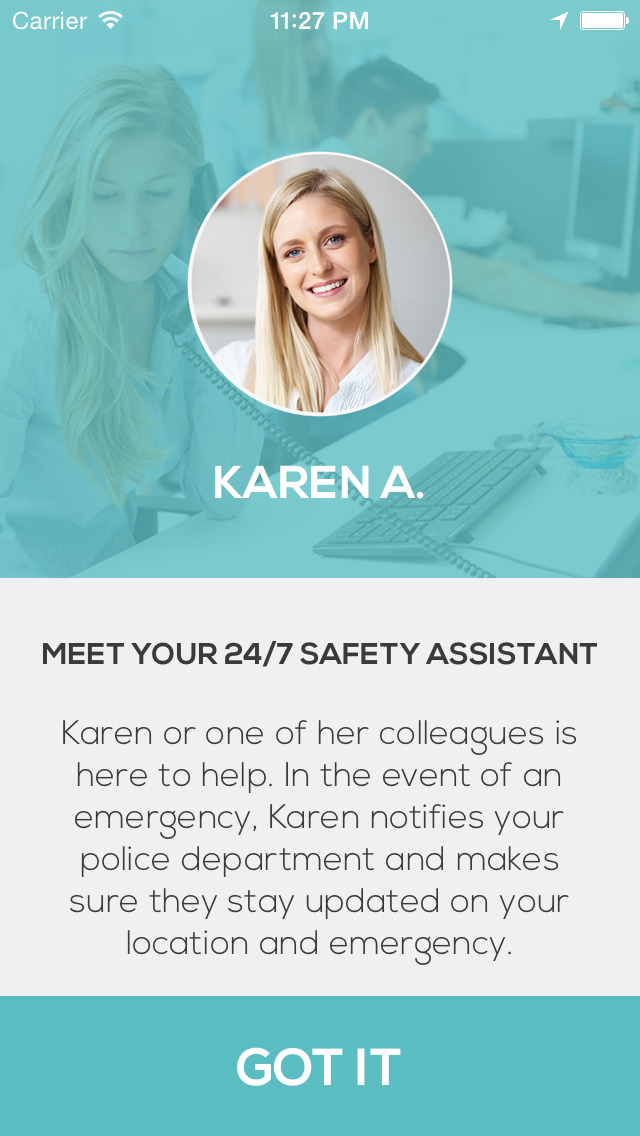What's New
We’re excited to launch our new look and feel - designed to help keep you calm, safe, and in control through any situation.
As always, it’s our mission to protect and comfort you so you can live freely. Let us know what you think with a note to our customer service team in the app. We value your feedback and safety!
App Description
Have you ever been in a situation where you question whether it’s dangerous enough to call 911? Instead of worrying yourself with indecision, use Noonlight. Noonlight uses advanced technology to get emergency help to your exact location with just the release of a button. It can be used in moments where you simply feel unsafe, as well as moments where you need immediate emergency help.
Here’s how simple it is:
1. Press and hold the button whenever you feel uneasy.
2. Release the button when you have reached your home, car, or a safe destination and enter your 4-digit pin.
3. In danger? Simply release the button and do not enter your pin. Your local police will be notified of your location and emergency.
Free Features:
• Meeting a stranger? See something suspicious? Simply add information to your Timeline and we’ll share important details with first responders in an emergency.
• We’ve partnered with Tinder to provide backup on your next date! Share details about who you’ll be meeting to your timeline, directly from the Tinder app. Or add a ‘Protected by Noonlight’ badge to your Tinder chat threads so everyone will know we have your back.
• Prefer texting? If you can’t talk in an emergency, you can still communicate with us via text.
• Can’t text or talk? No worries, we’re still sending help to your exact location.
• On the move? We update your location even if you’re in a taxi, bus, running, or walking.
• On-call team of friendly, certified dispatchers ready 24/7/365 to get you help.
Premium Features:
• Automatic Crash Response: Using the accelerometer, GPS, and gyroscope on your phone, Noonlight can detect if you’ve been in a car accident and automatically send first responders.
• In a panic? Add the Noonlight widget to “Send help!” directly from your lock screen.
• Apple Watch: Get emergency help from your wrist. In an emergency, tap “Send help!” to trigger an alarm. We’ll text and call to verify you need help. If you’re unable to answer, we’ll still send help to your location.
• Wear OS: Get emergency help from your wrist using timer or panic mode. In an emergency, tap Trigger Alarm. Or Set Timer, and we’ll send help if you don’t enter your PIN when time’s up.
• Alexa Skill: Can’t reach your phone? We’ll automatically send help when you say “Alexa, tell SafeTrek* to send help!” *Pending update to “Noonlight”
• Connect the Apple Health app so first responders have more info to better help you in an emergency.
• Connect your Lyft or Uber account to send your trip and driver information to first responders when you trigger a Noonlight alarm.
• Nest Protect Integration: Do you have pets or precious belongings at home? We’ll automatically send help when your Nest Protect detects heavy smoke or CO. False alarm? Just cancel via text or call.
• IFTTT Integrations: From home security to voice commands, Noonlight can send smarter, faster help in an emergency.
If you choose to upgrade to Noonlight Premium, you’ll get unlimited access to all Premium safety features and integrations. Payment will be charged to your iTunes account at confirmation of purchase, and will automatically renew at the end of each monthly period. You can turn off auto-renewal at any time from your account settings, but refunds will not be provided for any unused portion of the current period. Please note, if you wish to avoid auto-renewal, you must turn it off at least 24 hours prior to the end of the current period.
We take the satisfaction and safety of our customers very seriously. Please check out our reviews to see how Noonlight is helping people just like you!
Noonlight's Terms of Use: https://noonlight.com/terms
Noonlight's Privacy Policy: https://noonlight.com/privacy
Note: Continued use of GPS running in the background can dramatically decrease battery life. Noonlight will only use your GPS location in the background if you have an active alert.
App Changes
- April 07, 2014 Initial release
- April 19, 2014 Price decrease: $1.99 -> $0.99
- April 19, 2014 Price increase: $0.99 -> $1.99
- April 19, 2014 Price decrease: $1.99 -> $0.99
- April 28, 2014 Price increase: $0.99 -> $2.99
- April 29, 2014 Price decrease: $2.99 -> $0.99
- May 16, 2014 New version 1.2
- May 16, 2014 Price decrease: $0.99 -> FREE!
- May 22, 2014 New version 1.3
- May 25, 2014 New version 1.4
- July 19, 2014 New version 1.5
- August 20, 2014 New version 1.6
- August 26, 2014 Price increase: FREE! -> $1.99
- November 11, 2014 New version 1.7
- April 13, 2015 New version 1.8.10
- April 13, 2015 Price decrease: $1.99 -> FREE!
- June 20, 2015 New version 1.9.5
- February 13, 2016 New version 1.10.4
- July 06, 2016 New version 1.11.4
- November 05, 2016 New version 2.0.17
- November 11, 2016 New version 2.0.22
- November 13, 2016 New version 2.0.23
- December 01, 2016 New version 2.1.1
- December 20, 2016 New version 2.1.6
- June 13, 2019 New version 2.14.0
- June 29, 2019 New version 2.14.1
- August 16, 2019 New version 2.15.0
- September 04, 2019 New version 2.16.0
- September 23, 2019 New version 2.16.1
- October 14, 2019 New version 2.16.2
- January 13, 2020 New version 2.16.3
- January 28, 2020 New version 2.16.4
- July 14, 2020 New version 2.16.6
- October 22, 2020 New version 2.16.7