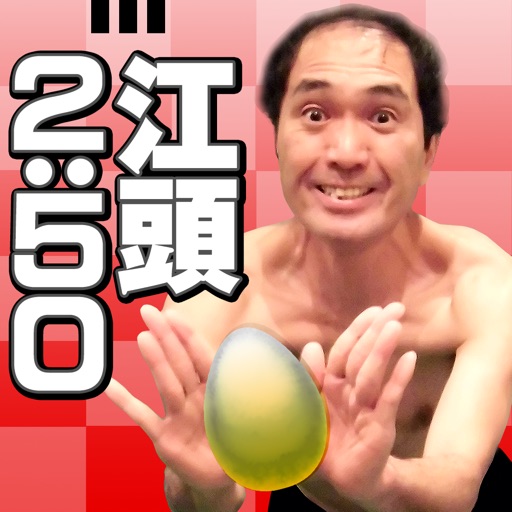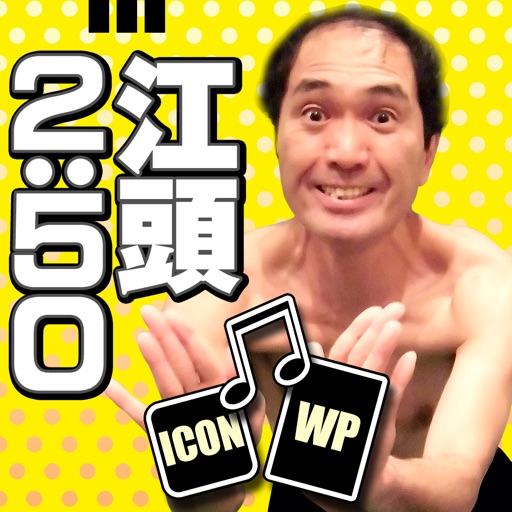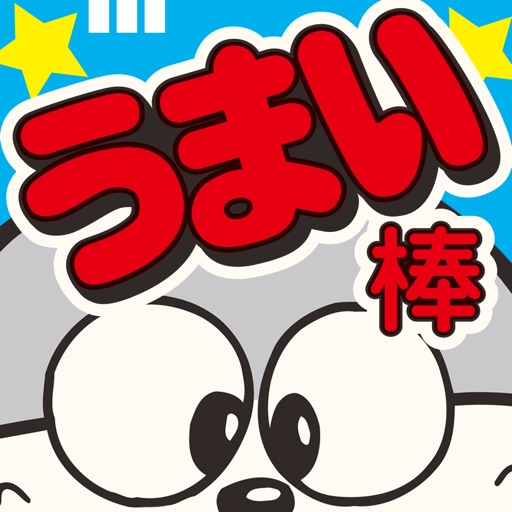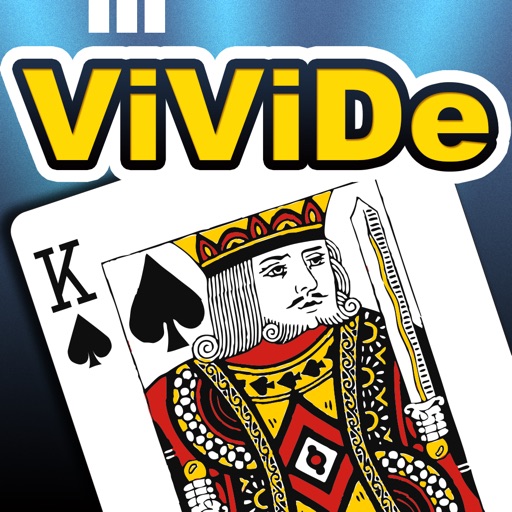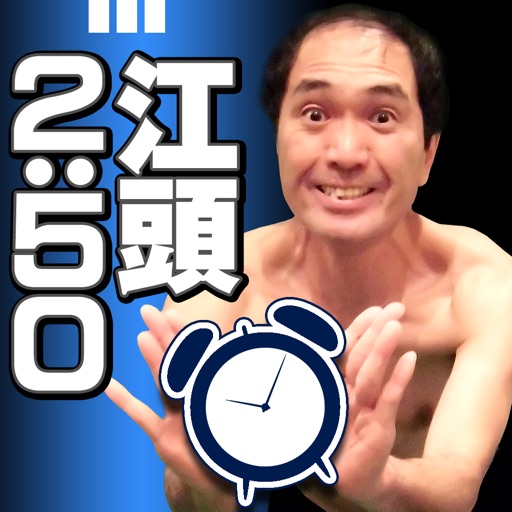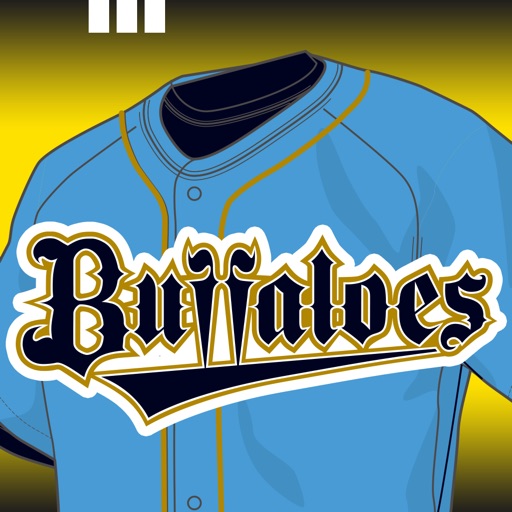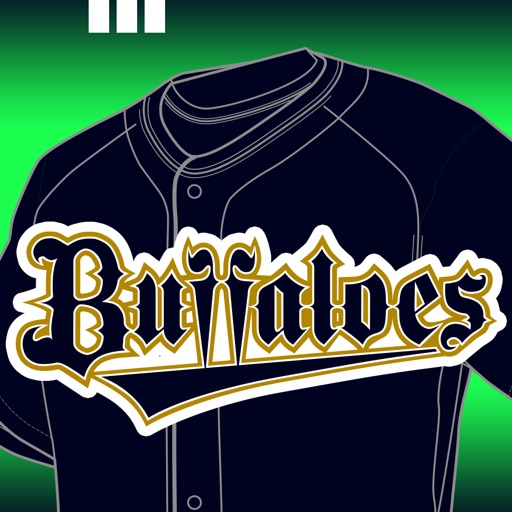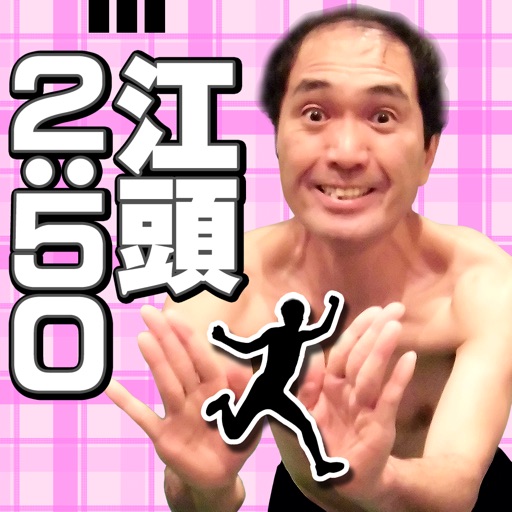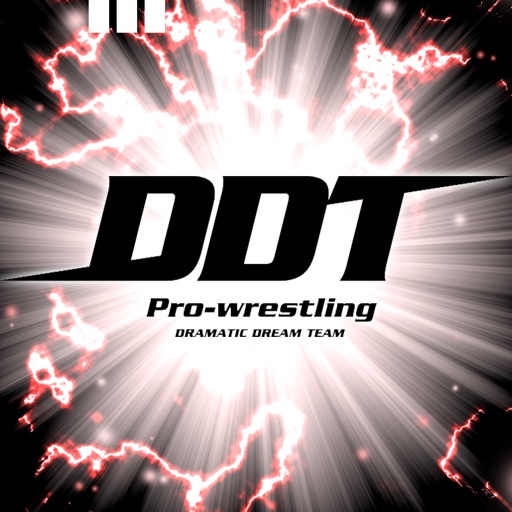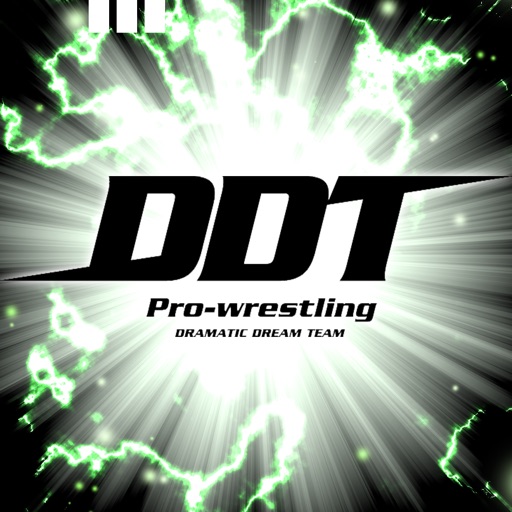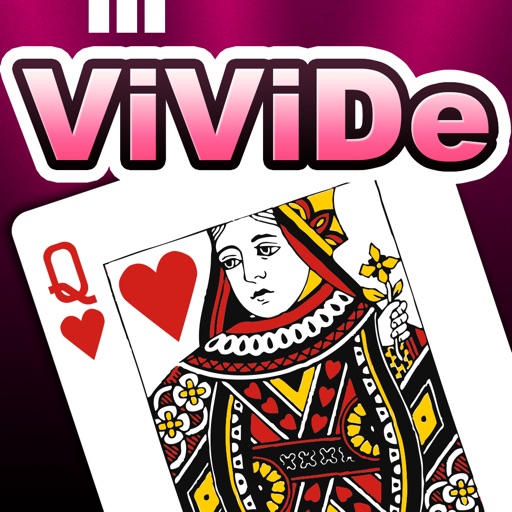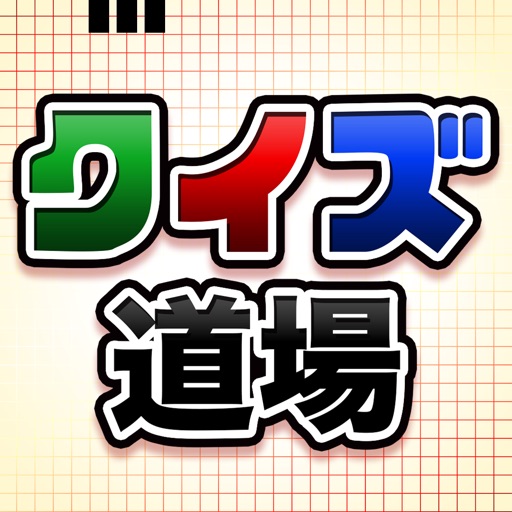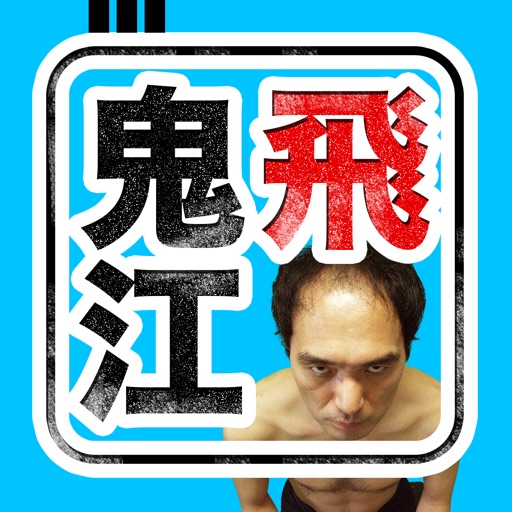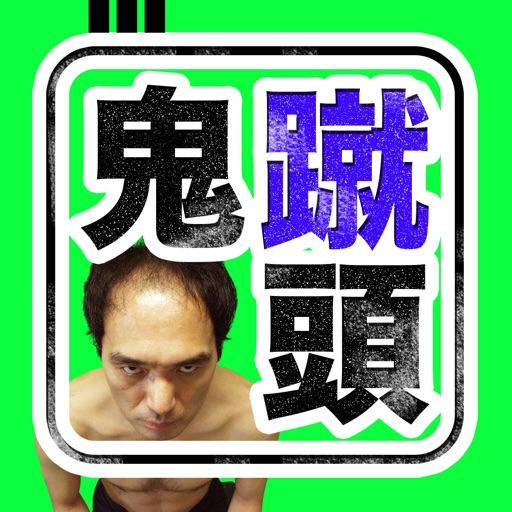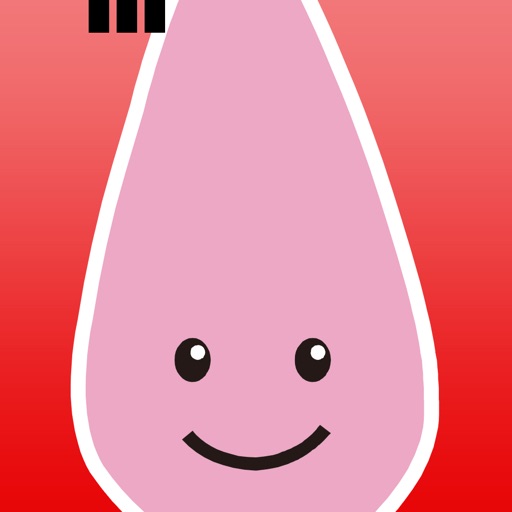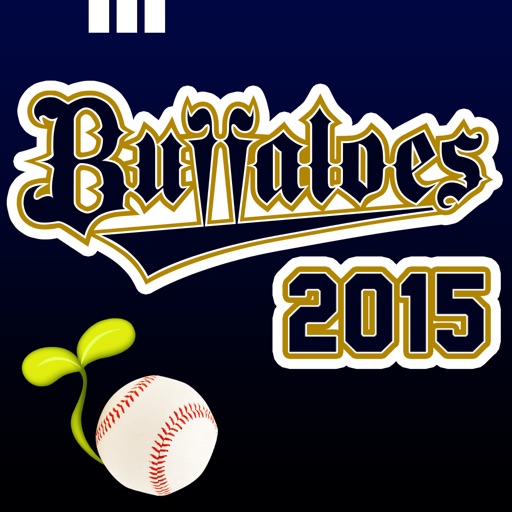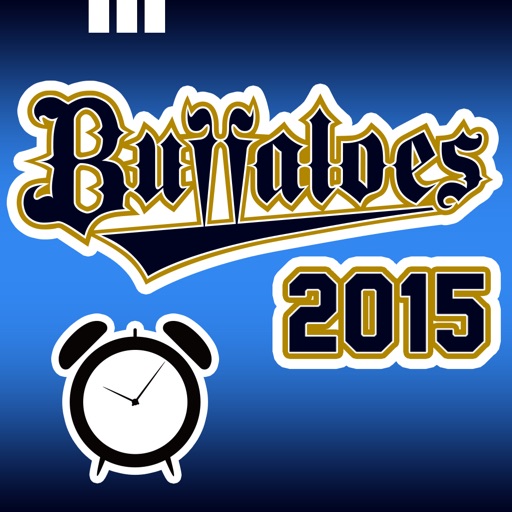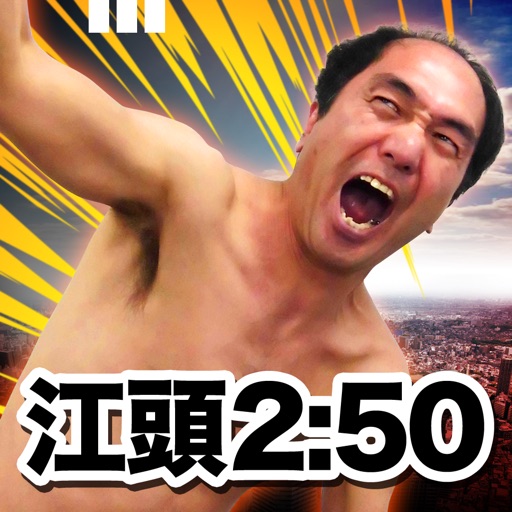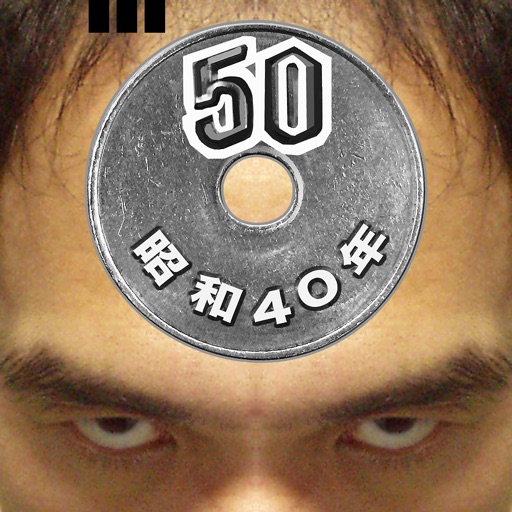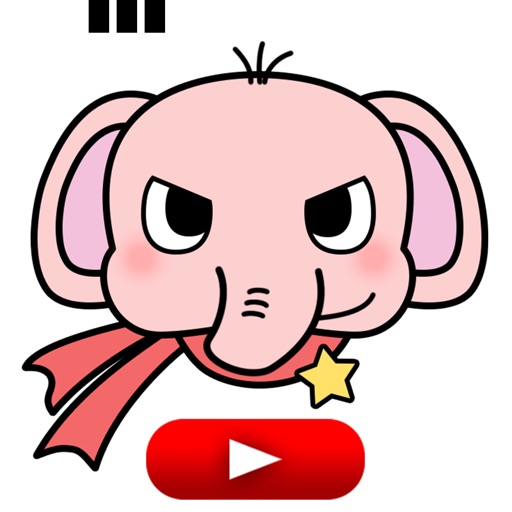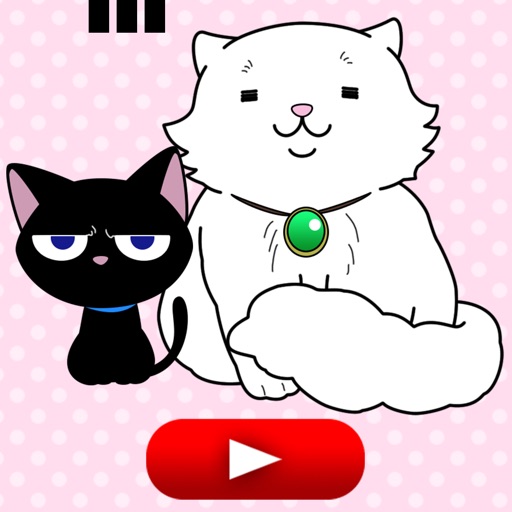What's New
・Added stamps for the New Year.
・Added Facebook and LINE to sharing options.
App Description
◎Please don't use this camera app for those memorable shots.
◎Whoever you photograph, that person's face will be replaced with the face of Egashira 2:50.
◎Egashira 2:50 will make a lot of noise with his famous one-liners. Beware of the sound volume.
◎Try to make all of Egashira 2:50 poses appear to complete the collection.
◎We made sure any practical use of this app was ignored. So don't expect too much.
・Important
On first launch, make sure to allow the app access to the photo folder.
Should you accidentally fail to do so, you can later allow access by going to the Settings app on your device.
Then select Privacy, Photos, and in the list find this app. Switch it "ON".
・Usage
To take a picture, just aim at your target and tap the round camera button. It's that simple.
・The Egashira Collection
As Egashira 2:50 appears, his pose will be added to The Egashira Collection.
Use the button left of the photo button to view the collection.
In order to complete the collection, you just have to take a lot of photos.
・Turn the camera
You can turn the camera around to shoot yourself by tapping the button to the right of the photo button.
・EgaPoints
As you take photos with this app, you will earn EgaPoints.
At some point in the future, you will be able to make use of the EgaPoints.
App Changes
- June 18, 2014 Initial release