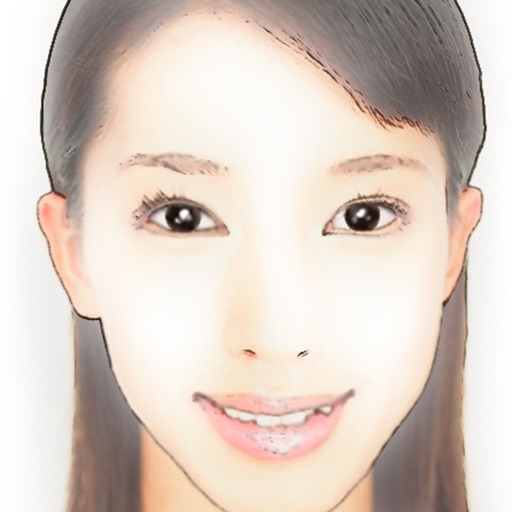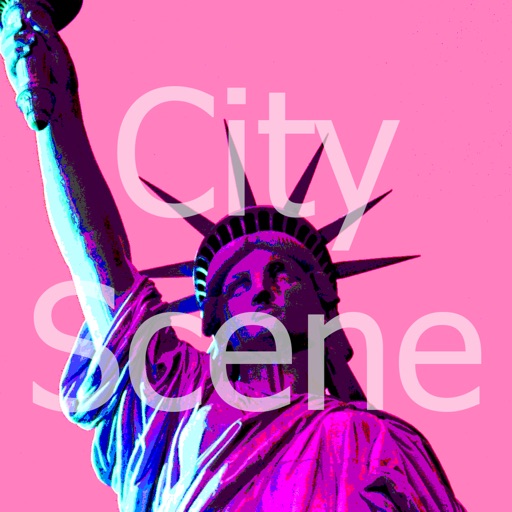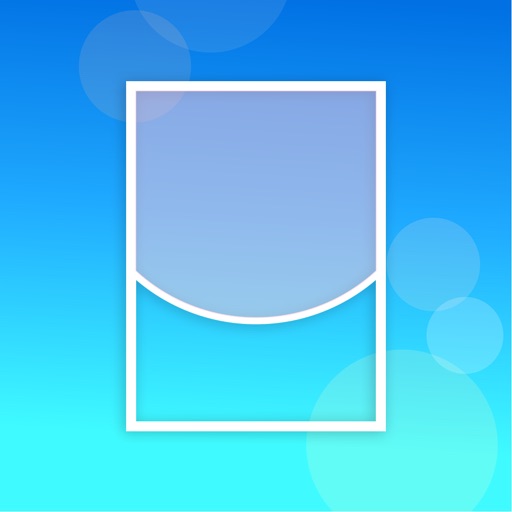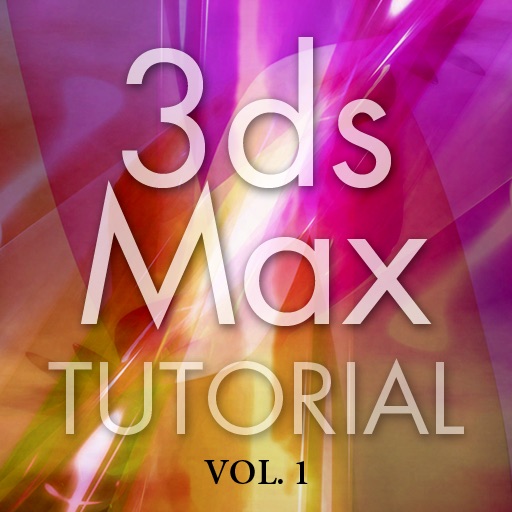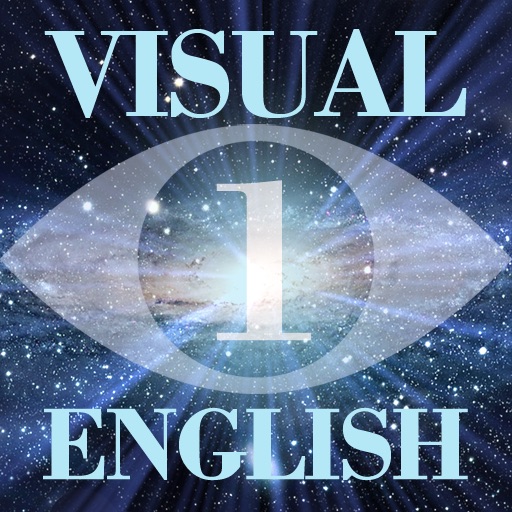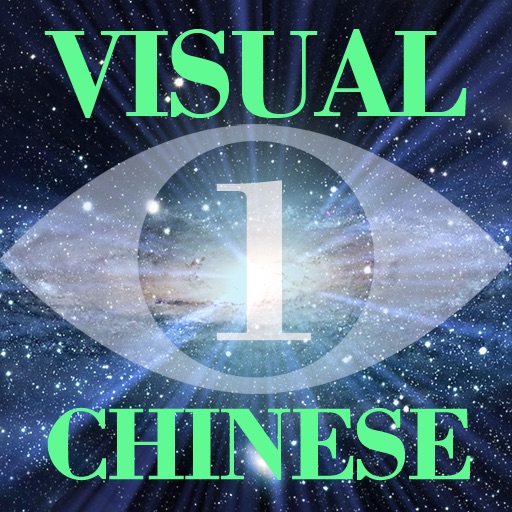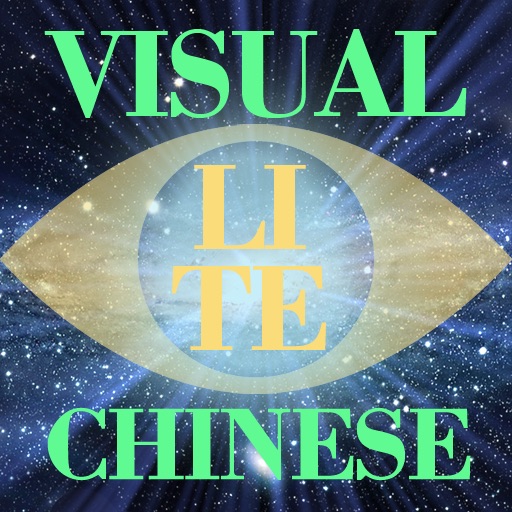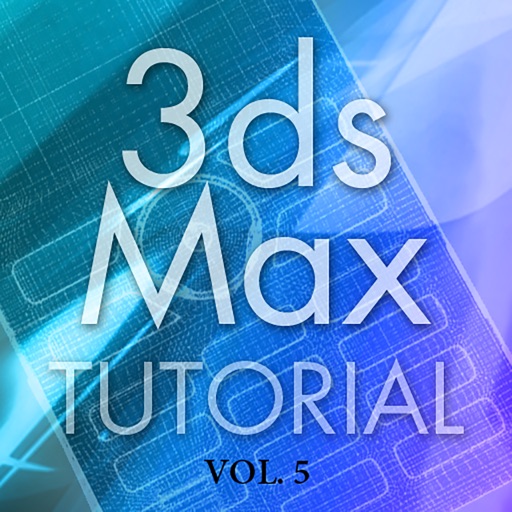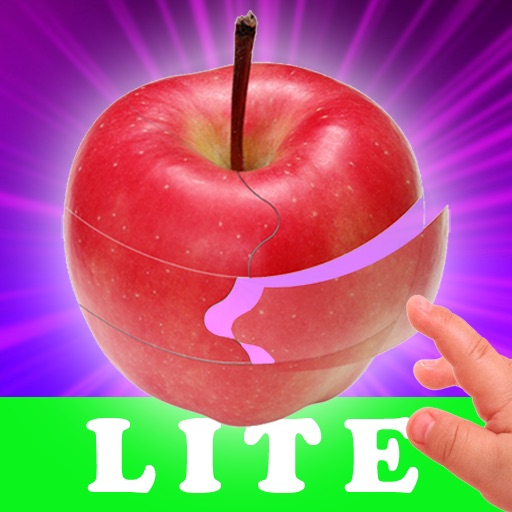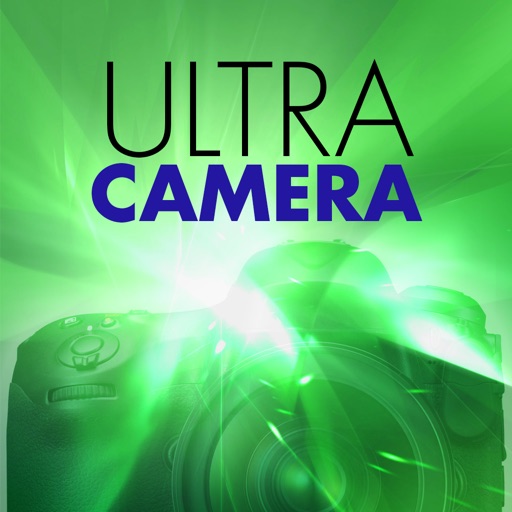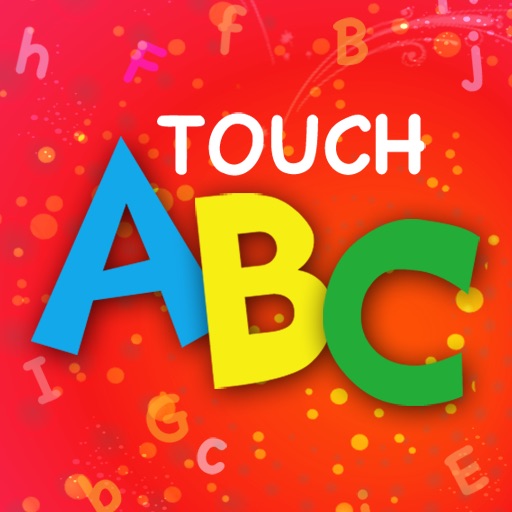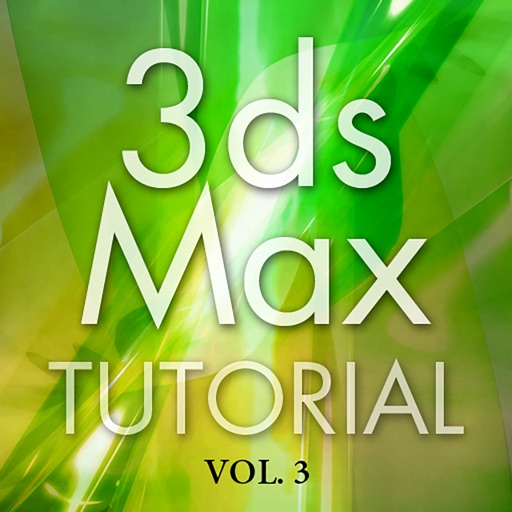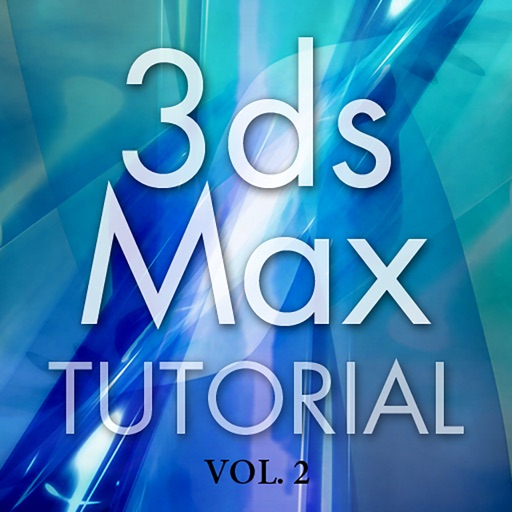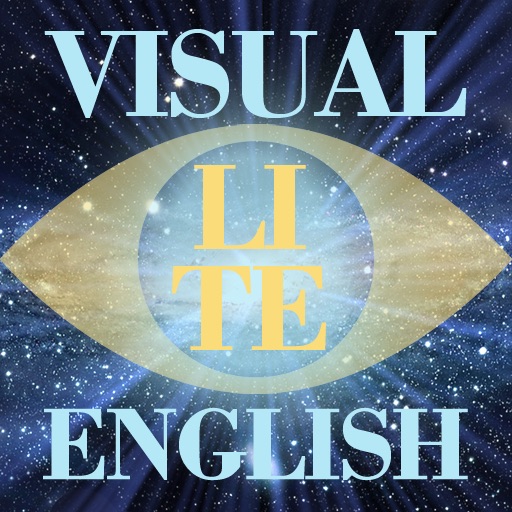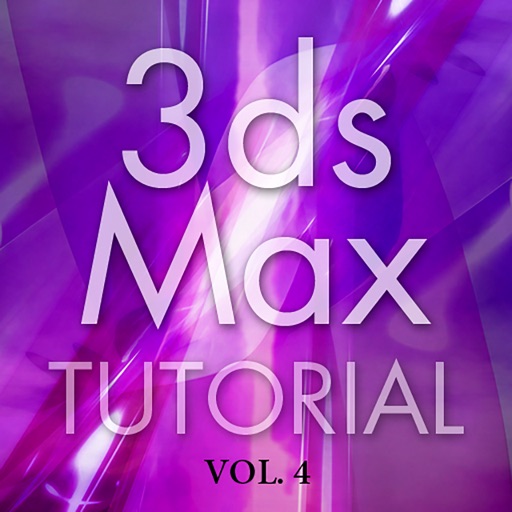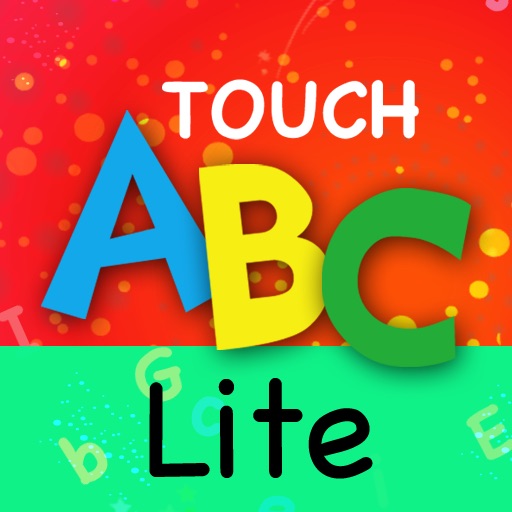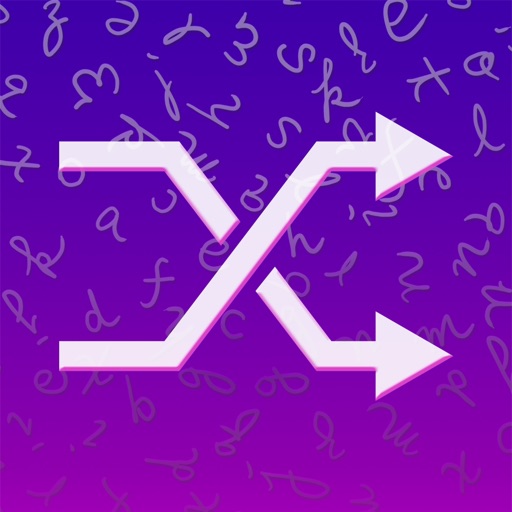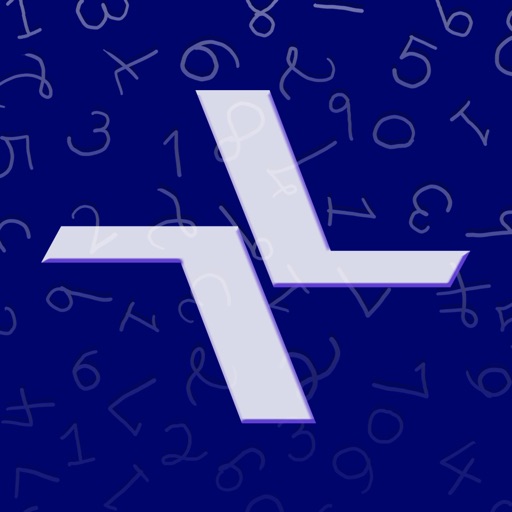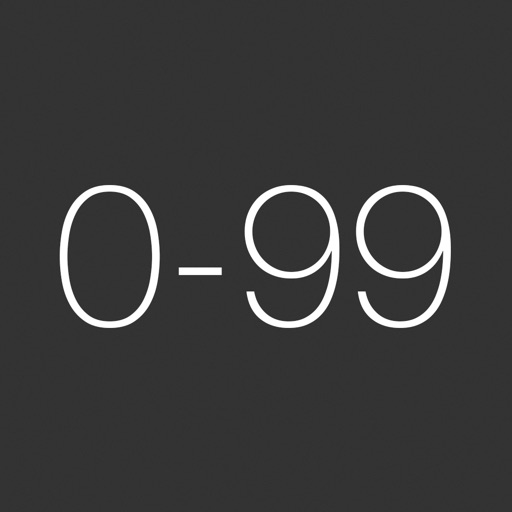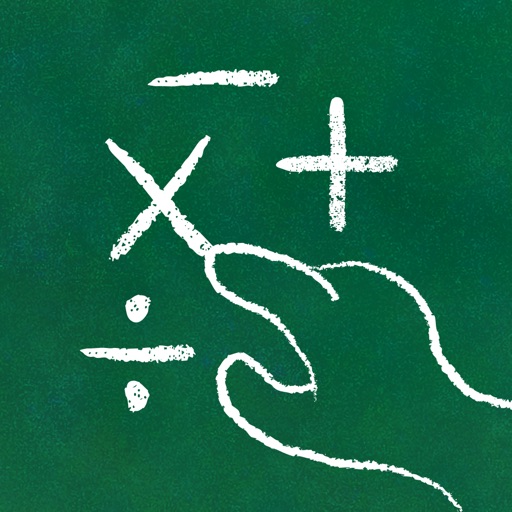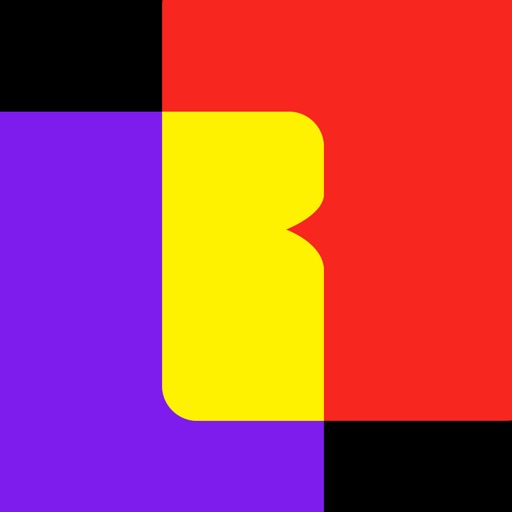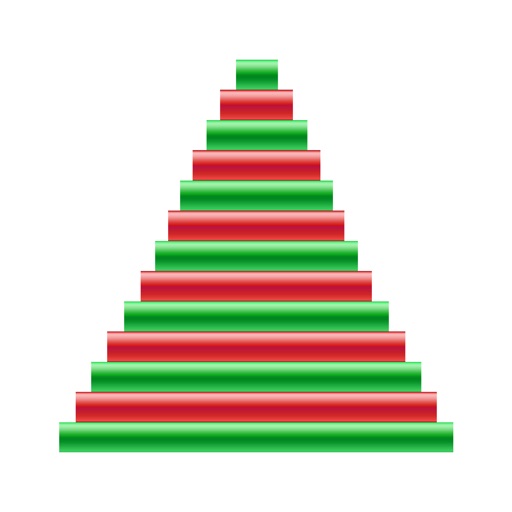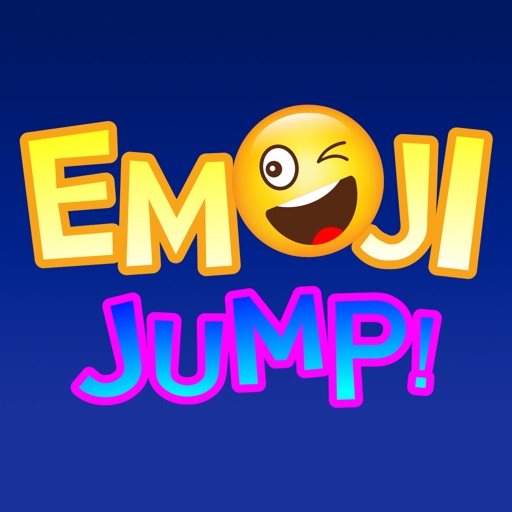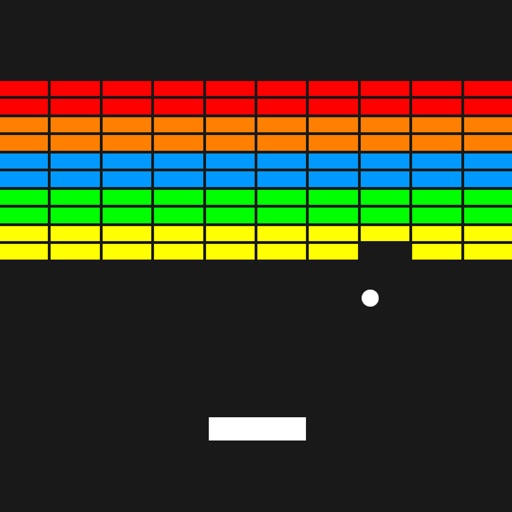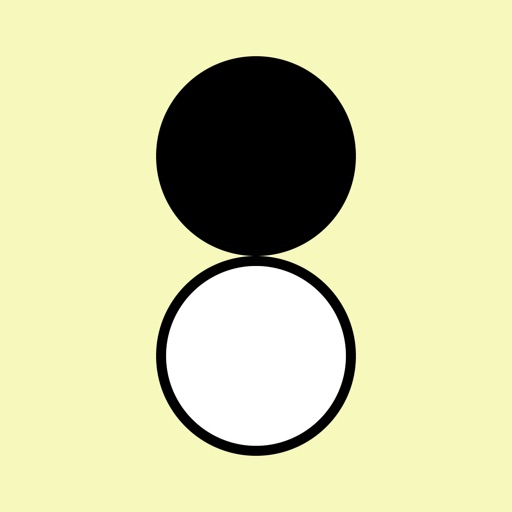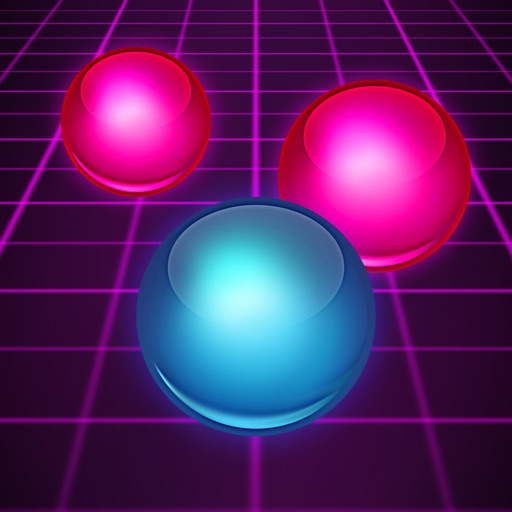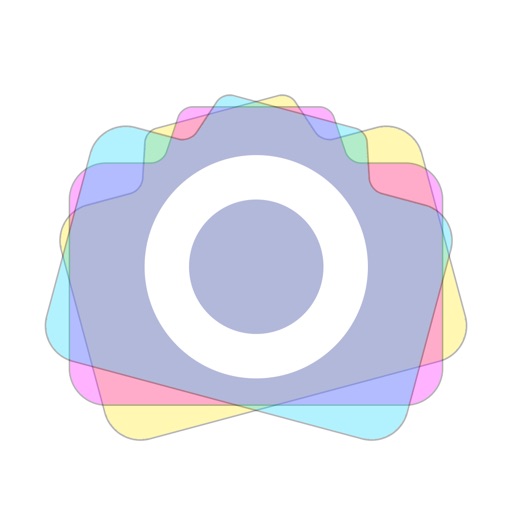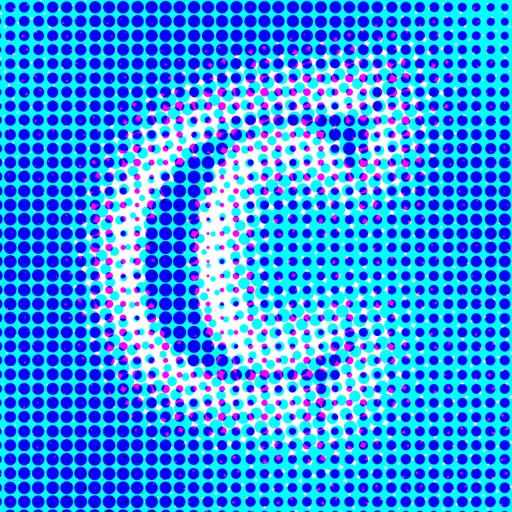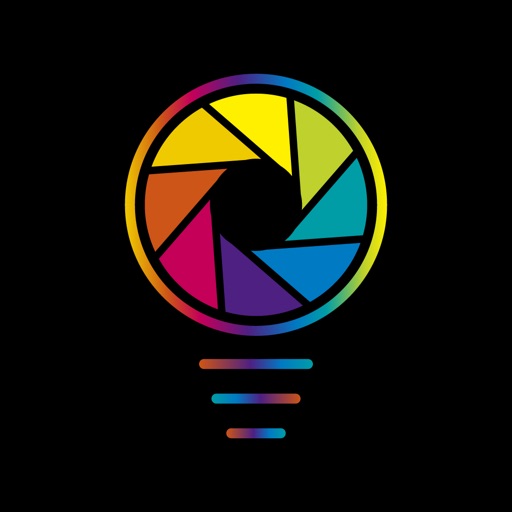What's New
The app was revamped to improve performance.
App Description
Ultra Blur Effects
You can use Ultra Blur Effects to produce depth of field in your photo as a professional DSLR. Ultra Blur Effects is easy to use. You don’t need to draw or erase your photo. All you need to do is just to apply a style on your photo to create the out-of-focus effect. Take a picture or load a photo into Ultra Blur Effects and then you can get a beautiful blur effect.
Ultra Blur Effects didn't limit output resolution so it would be as high as original image.
Features
• Take a picture or load a photo.
• Ultra Blur Effects will create depth of field in your photo.
• Apply a different style on your photo.
• Adjust the blur size and mask to get the best result.
It’s just so easy and simple to use!
Contact us: [email protected]
App Changes
- June 08, 2014 Initial release
- June 13, 2019 New version 2.0