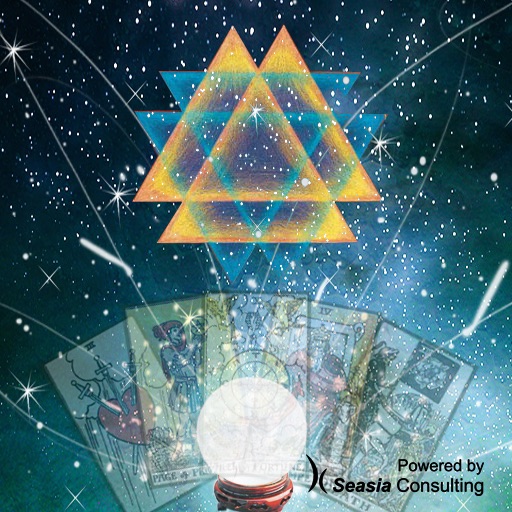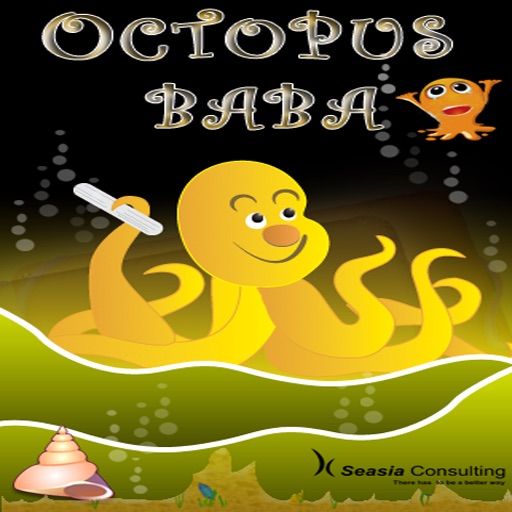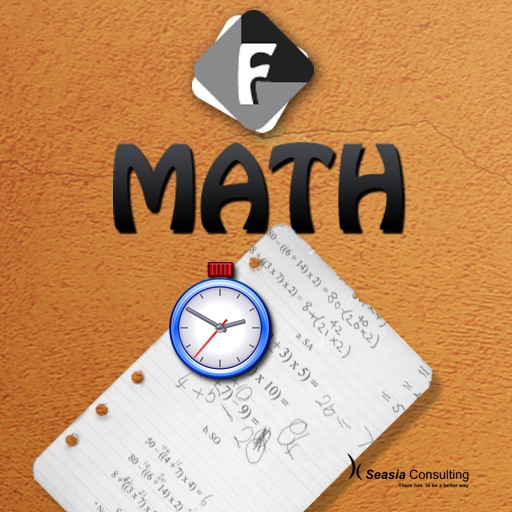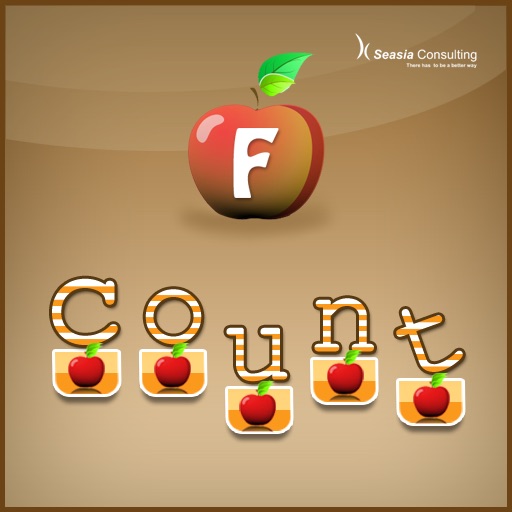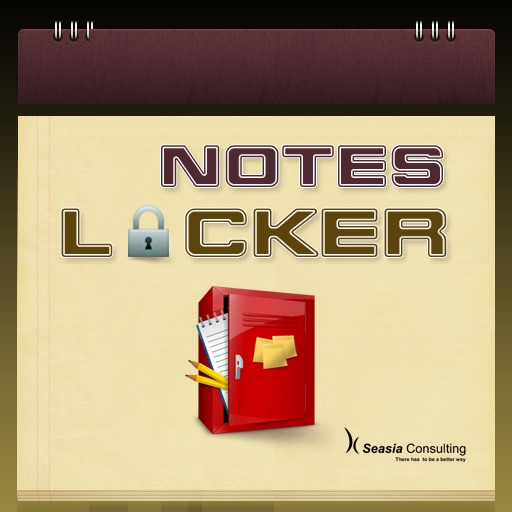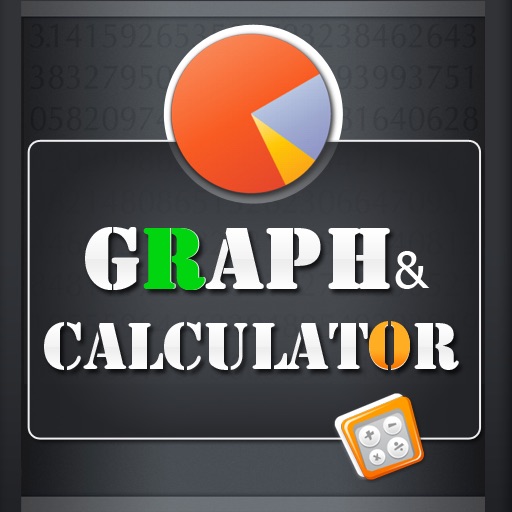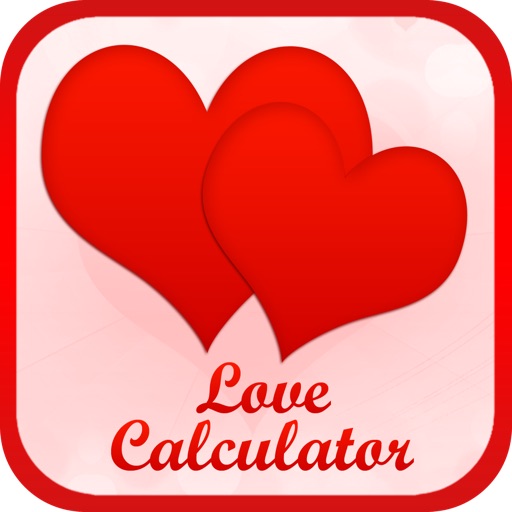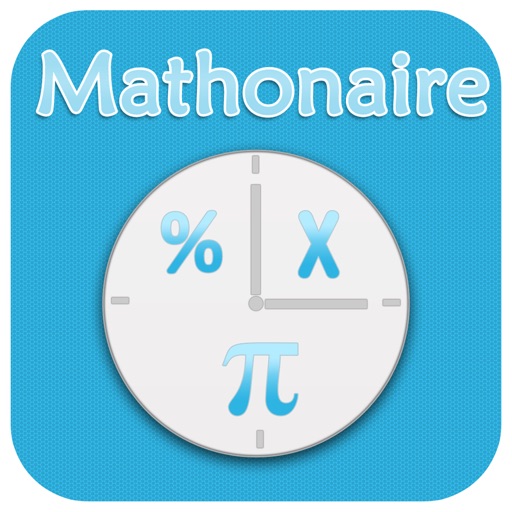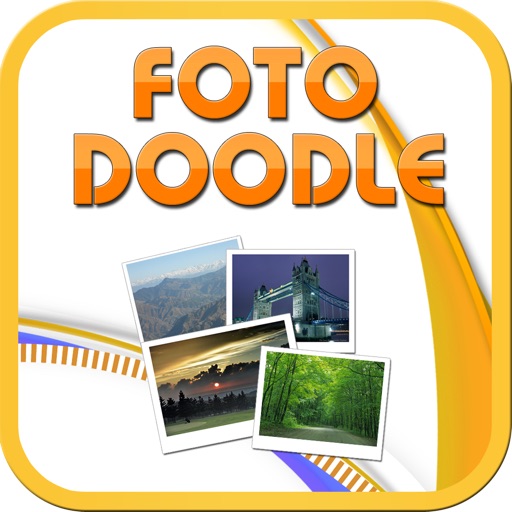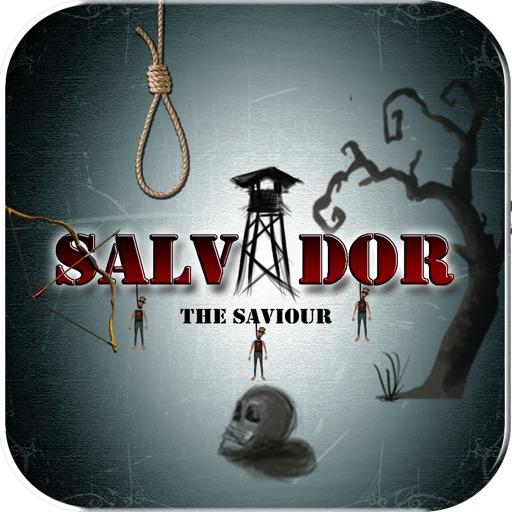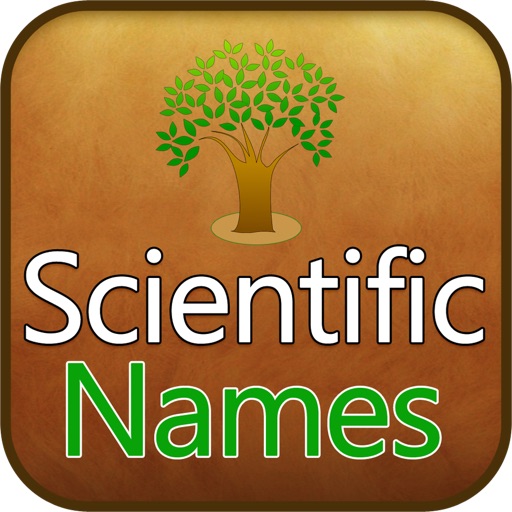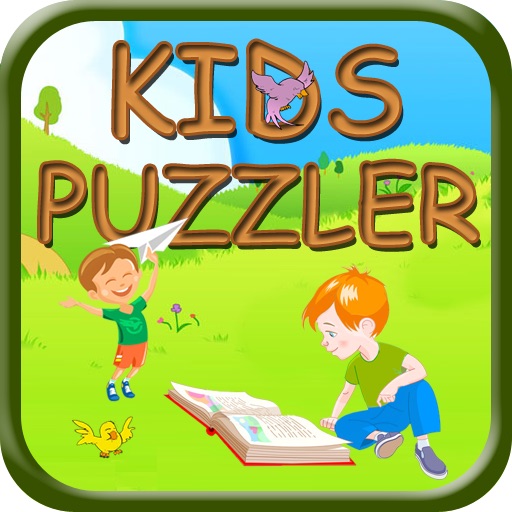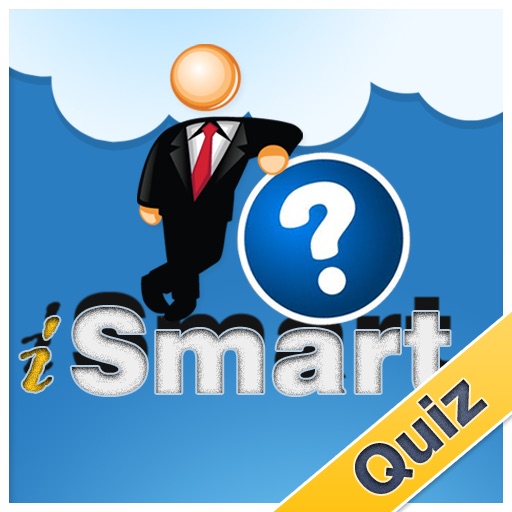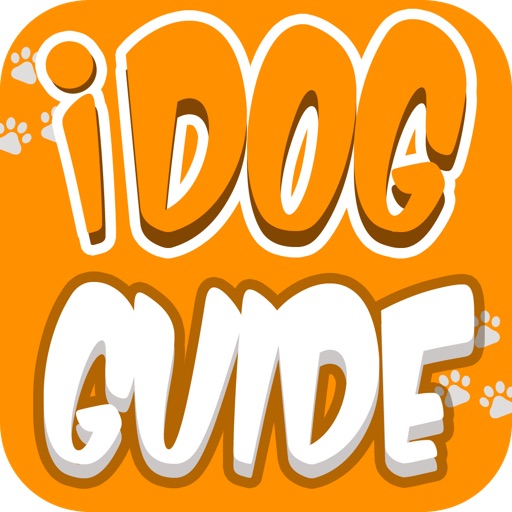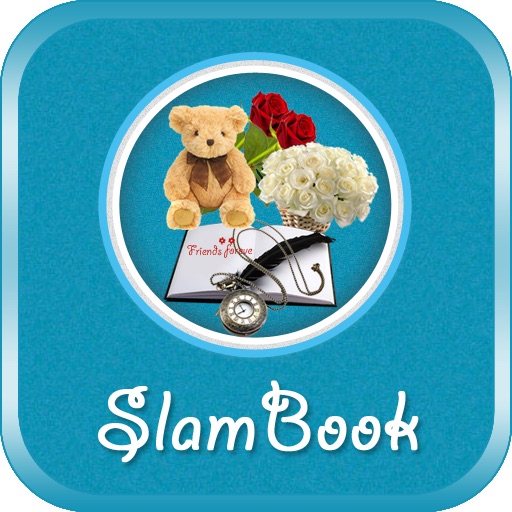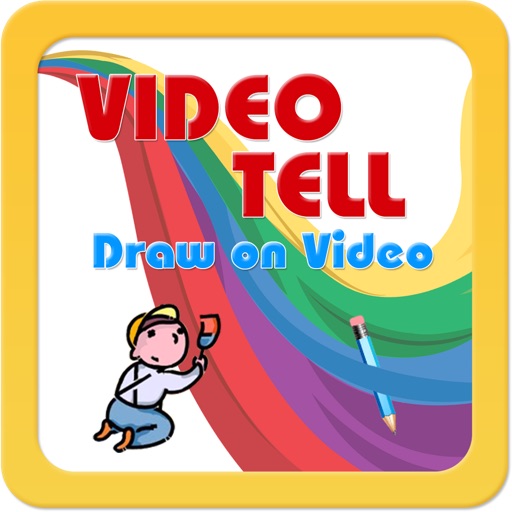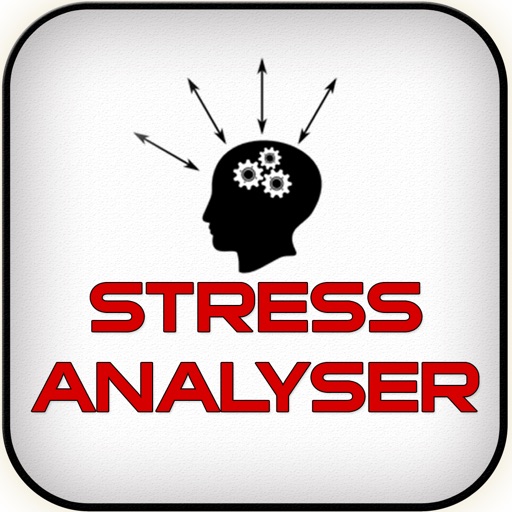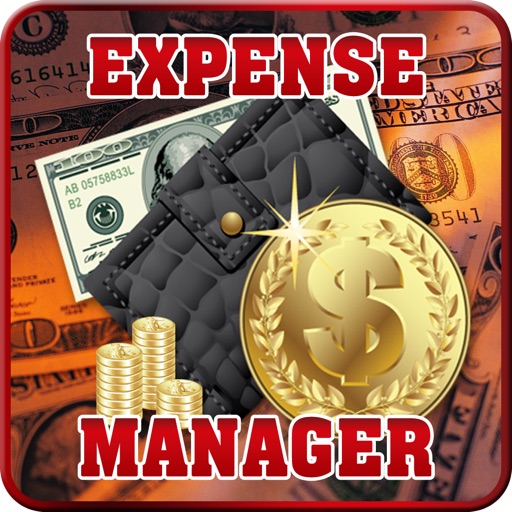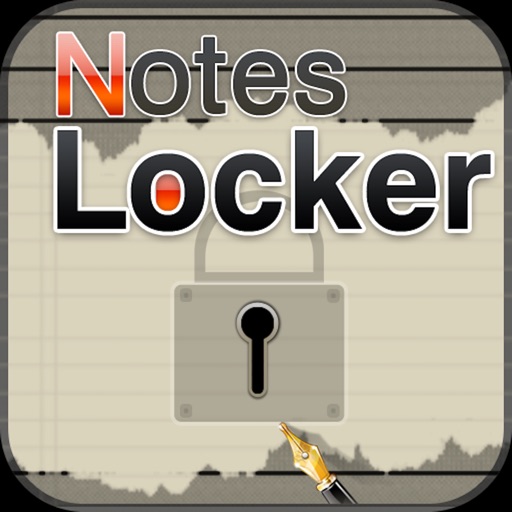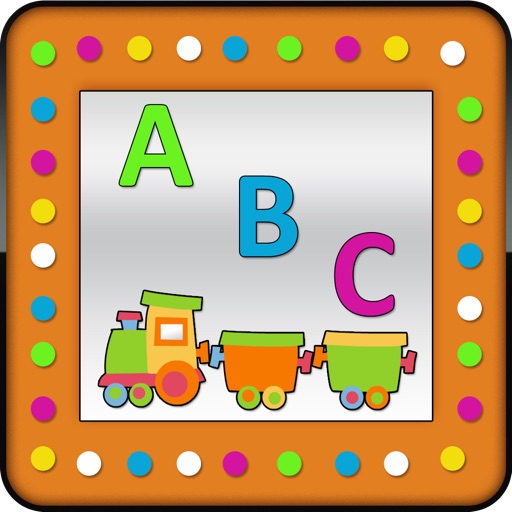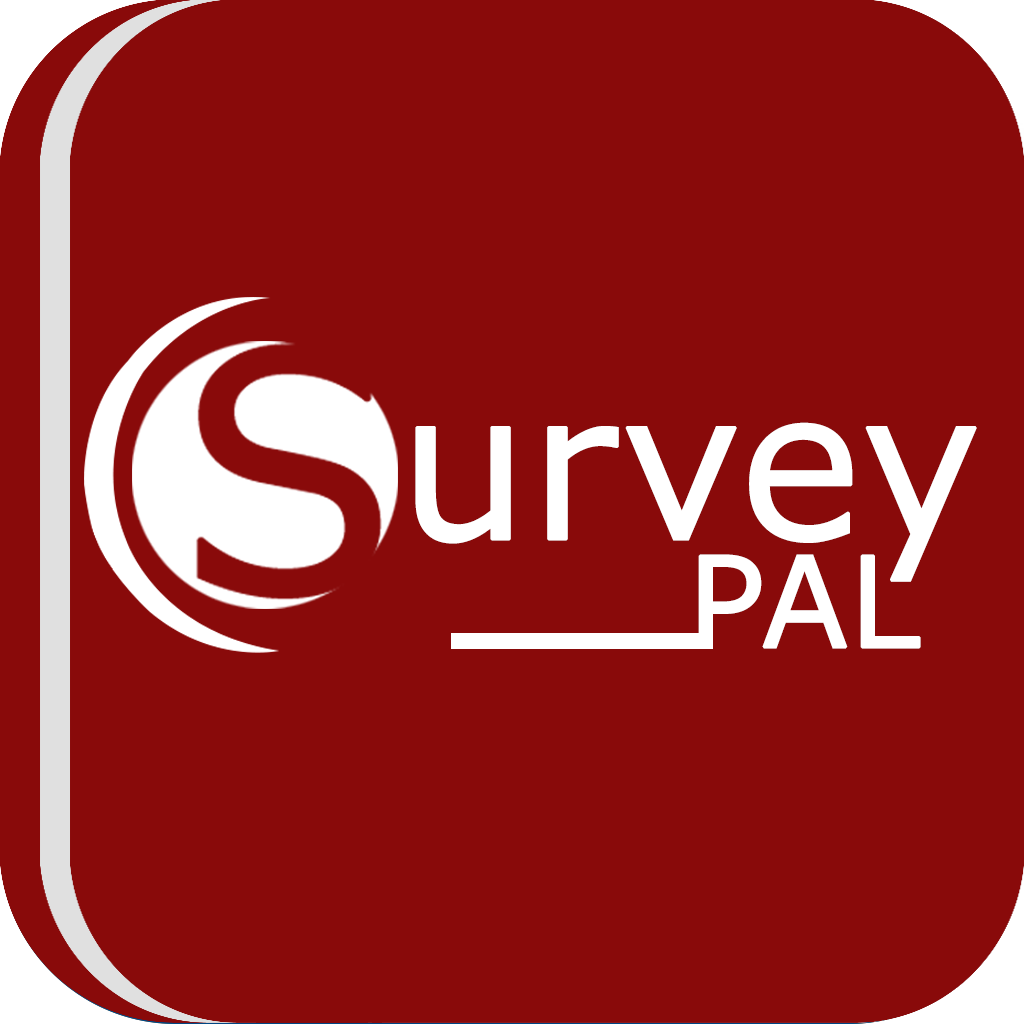What's New
IOS 7 compatibility Issues Fixed
App Description
iBrowse Master can offer you faster browsing experience with lots of fun. The rich feature includes browsing , restricting urls,bookmarks,login functionality,multiple tab viewing.
Features:
1. Smart Browsing:
2. Login Functionality
3. Multiple View Browsing Functionality
4. Restricting urls Functionality
5. AutoCompletion url Functionality
How To Use
1. Register with iBrowse Master.
2. Sign-In to iBrowse Master and add any number of Url's you want to restrict or skip to the browser view.
3. Open any number of Url's in any number of new views.
4. Restricted Url's can be managed from the settings menu of the browser i.e. adding and deleting the Url's from the browser.
App Changes
- June 14, 2014 Initial release