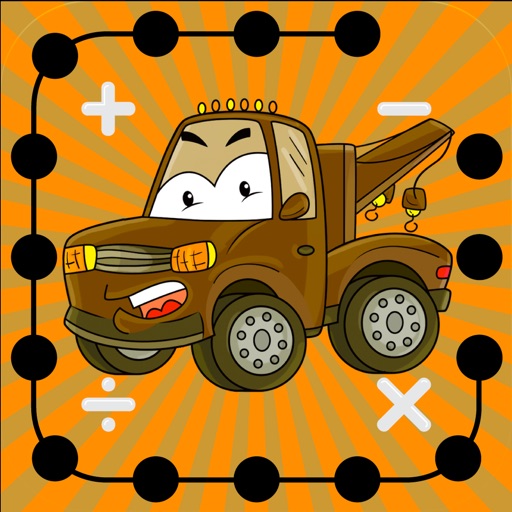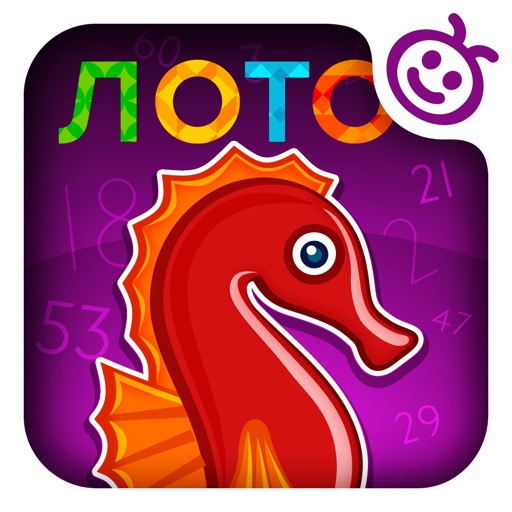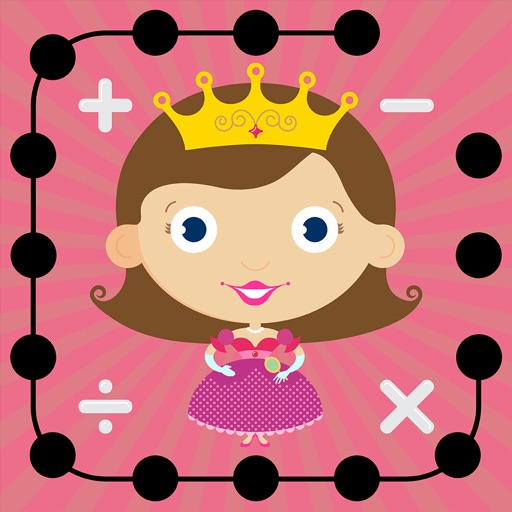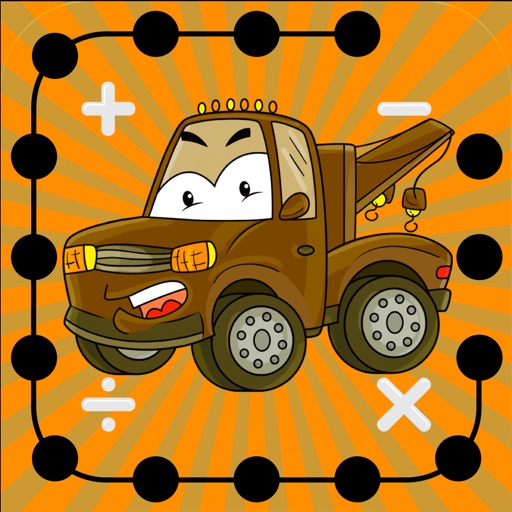What's New
Added to kids category
App Description
Hooray! Now the whole family can play puzzles together.
We set a goal to create a game which is interesting not only for kids but also for adults. And we did it!
Description of gaming process: First you should select gaming mode “Kids’ mode” or “Classic mode”. If you select kids’ mode you will have to select one out of the 36 pictures to start the game. If you choose classic mode you will be able to select game difficulty (12, 30 or 56 puzzle pieces), then either upload a picture or take a photo right from your ipad, and complete the chosen picture.
Advantages:
- 2 game modes “kids’” and “classic”;
- 36 colorful pictures in kids’ mode;
- Ability to upload any picture from picture gallery;
- Ability to take a photo using ipad and complete it;
- 3 difficulty levels with different amount of puzzle pieces: 12, 30 or 56.
Wonderful music, animation effects and intuitive interface make the gaming process easy and interesting. Enjoy the game!
App Changes
- June 14, 2014 Initial release