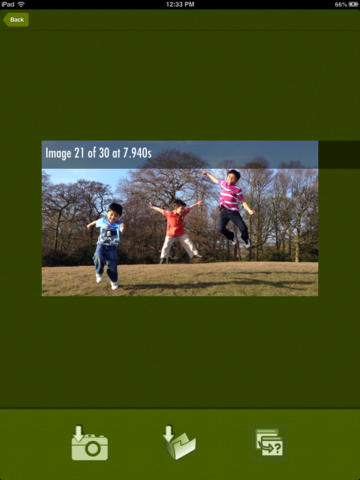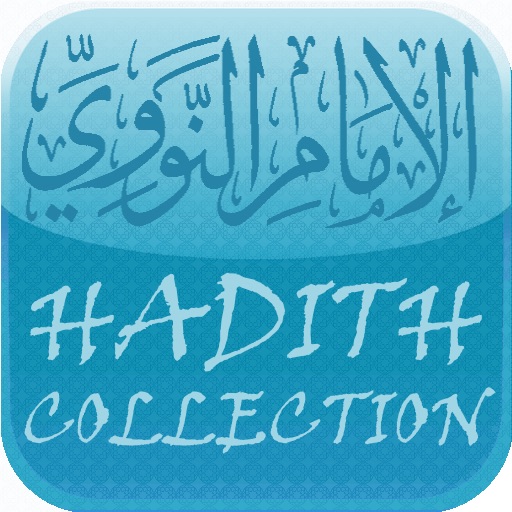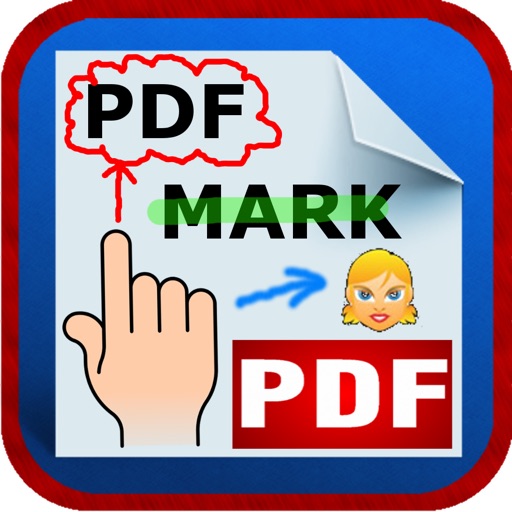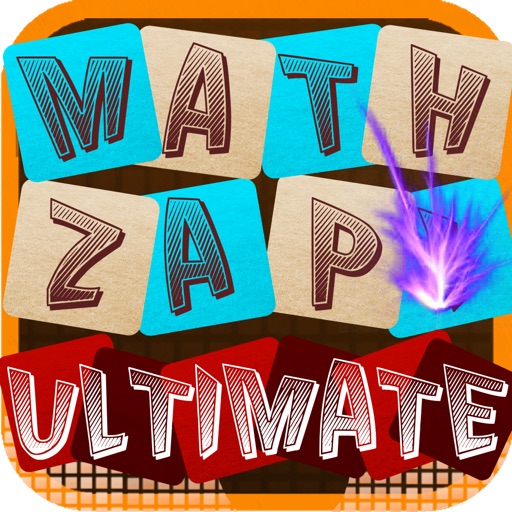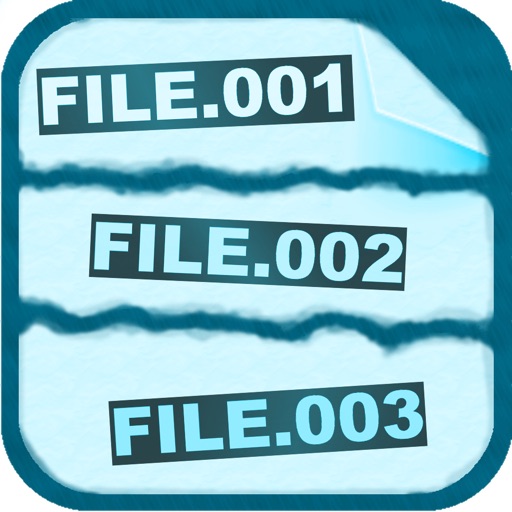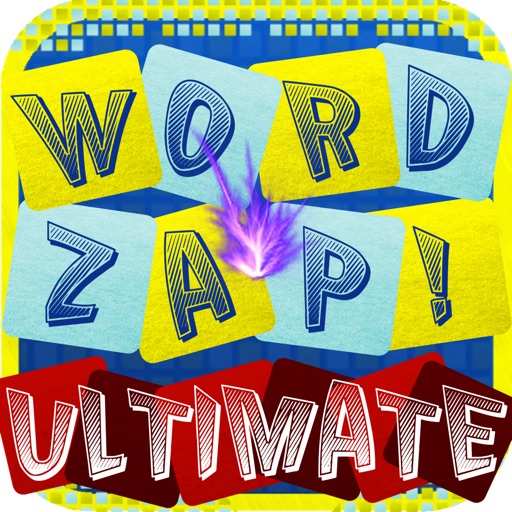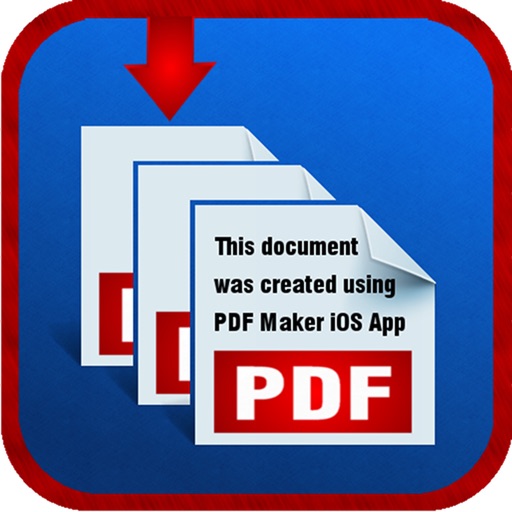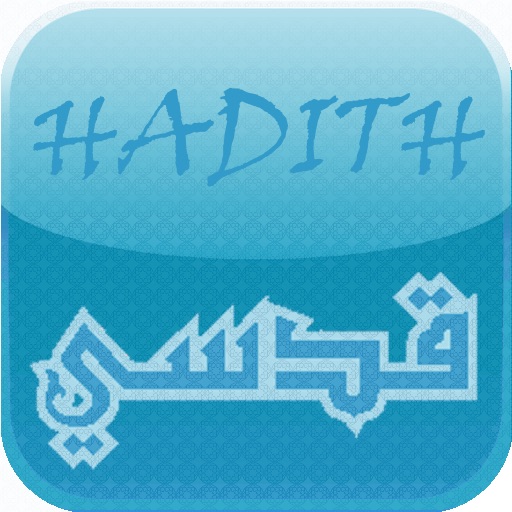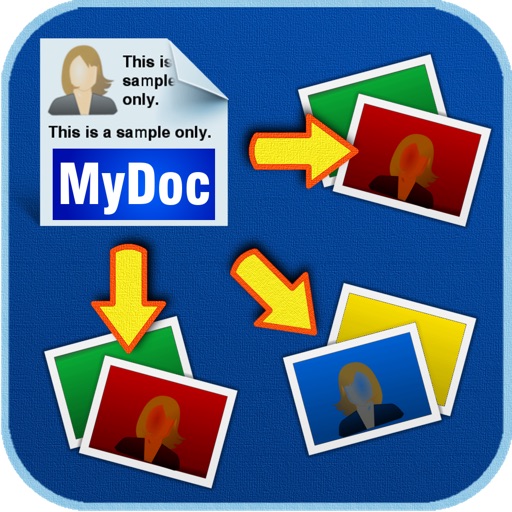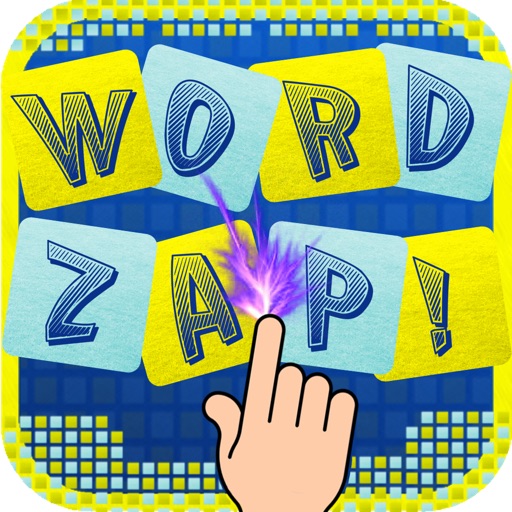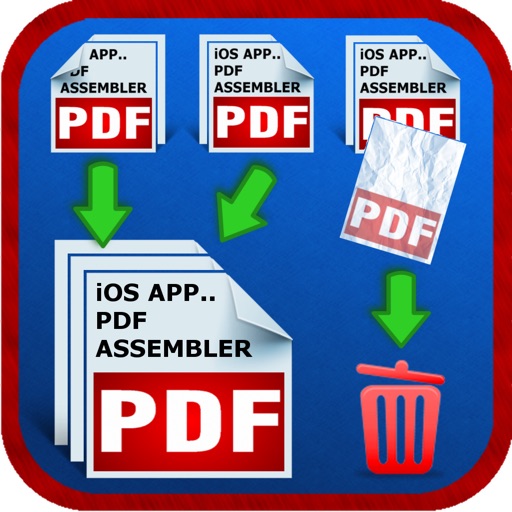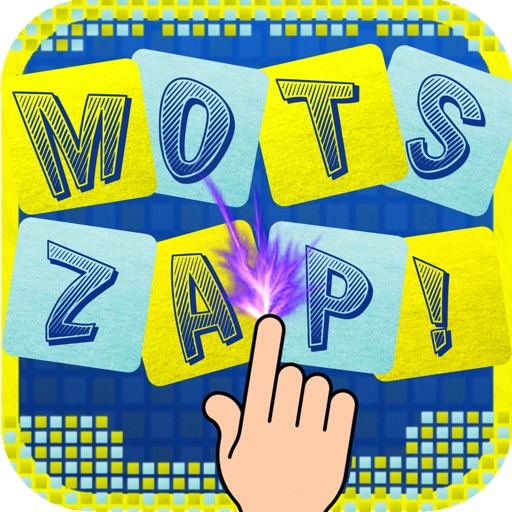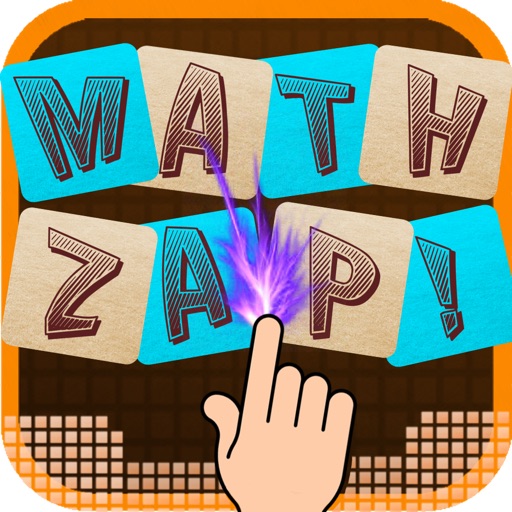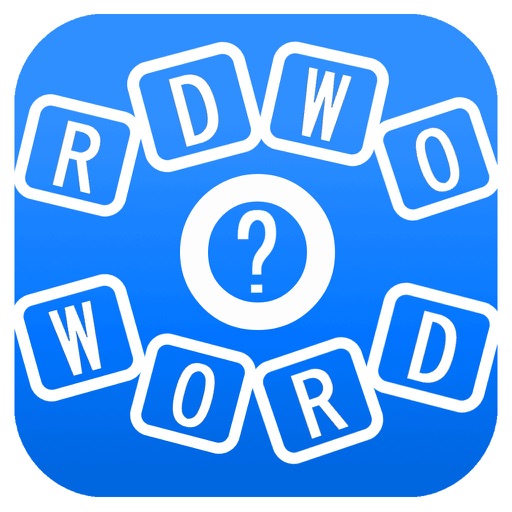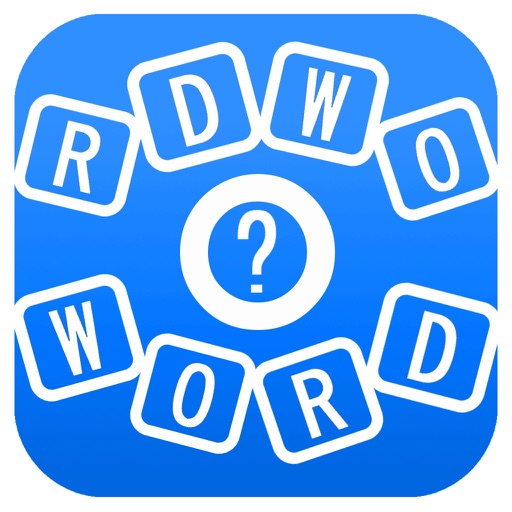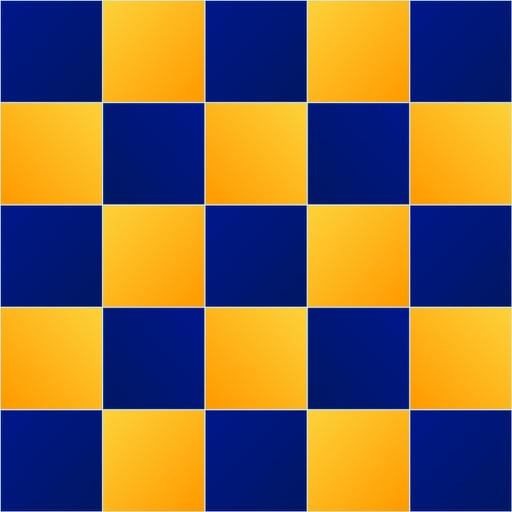What's New
Bug fixes & more improvements to enhance user experience!
App Description
Trying to figure out the perfect timing to capture the best moment with your camera? Well, you will not missed that perfect moment again with Video Image Capture App! Video Image Capture App allows you to extract any image frame from your recorded videos easily.
Use recorded videos to extract the image frames with Video Image Capture App. With its simple & easy to use interface, the process will be seamless.
All image extracted with Video Image Capture App will be in full resolution as per the recorded video quality without any alteration. Definitely worth to use Video Image Capture app rather than using the standard snapshot feature.
More over, Video Image Capture App will use 'BURST' feature that will extract at least 6 frames from previous & 6 frames from after the selected video time frame. This will give user the option to browse, select & save the best image from the selected timeframe.
You can then directly save the selected image frame to your Photo Library.
So lets download & try Video Image Capture app & start extracting or capture those special moment from the recorded videos.
Enjoy!
App Changes
- June 08, 2014 Initial release
- July 25, 2014 New version 1.2
- October 22, 2020 New version 2.0
- August 05, 2021 New version 2.1
- November 03, 2023 New version 2.2