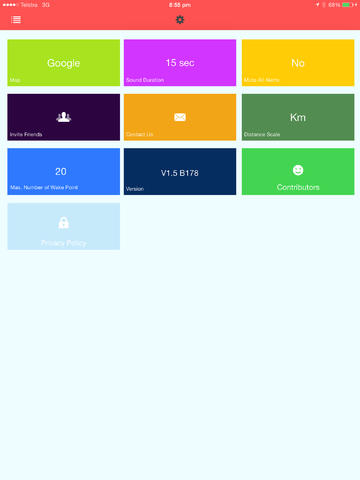What's New
Welcome to to iOS 9 !
* WakePoint's major upgrade since the first release.
* Fully supported new devices iPhone 6S / 6S Plus as well as 6 / 6 Plus !
Improvements
* More choices of WakePoint radius: 1km, 2km, 5km
* Performance improvement
* Bug fixes
Thanks for your great support!
App Description
Looking for Location based Reminder, SMS and Email reminder all in one App?
No Login or Signup required ! Start using it straight way!
*** WakePoint is the ONLY App that does it ALL ***
++ USER REQUESTED FEATURES ++
+ WakeMessage +
* SMS and Email triggering when arriving or leaving a location. We call it "WakeMessage".
* 5 SMS credit is given to each user to try out.
* To recharge, goto "WakeStore" from menu
* To enable sending Email on location trigger, purchase it from "WakeStore". It is a one-off purchase. Don't miss it.
FEATURES:
• Choose among "Enter Region", "Leave Region" or Both
• Build in popular places, landmarks or address search in Maps
• FLAT UI design, intuitive and simple UI with Animated Text Tile
• Choice of maps, either Apple Maps or Google Maps with handy switch to satellite map
• Real time distance update, showing how far you are away from the location
• Flexible choice of location circle radius: 5km, 2km, 1km, 400m, 300m, 200m, 100m, 50m
• RETINA high-resolution displays ready! Absolutely beautiful.
• Add time condition to location reminder with a few taps, choose among weekdays, biweekly or monthly and when it will start
• Easily add location using search as-you-type or tap-and-hold on the map
• Add as much as 20 location reminders to the list
• Take advantage of low-battery usage Geofencing location service
• New iPad support with larger screen UI and bigger map !
• Engaging alarm sound OR select your own choice of ringtone for foreground alarm sound playing
**** User Testimonials - 5 Stars ApStore Review ****
+++++ "By far the best location reminder app on the iPhone! My new favorite App." - by irishsmurf from US
+++++ "Great looking App. Looks great. Great UI. Testing battery consumption but pretty good so far." - by Kreziwill from US
+++++ "Excellent app, very accurate. Saved me from missing my train station a few times now" - by kazmelbster from Australia
** Use WakePoint to remind you **
With WakePoint, you can set alert to a location with your choice of distance radius with a few clicks and easily turn on/off an alarm in list view
You can also see how far you are away from these spots in realtime when you are driving or walking.
**Real life examples
Notify your family
* set location reminder to send SMS to family when you arrive to office, giving your family peace of mind
* set "location leaving reminder" to family when you leave office so that they can start preparing dinner
Keep track of your grandma whereabouts
* set "leaving and arriving reminder" on your grandma's iPhone to send Email to you so that you know when she leaves and arrives home
Going to Hangout with friends
* set "arriving location reminder" to the meeting location to send SMS when you are just 200 metres away from meeting point
Heading to work
* busy checking email when traveling to office by train or bus? Set alarm to remind you to get off train or bus when you get close to the destination. You can even set it only to alert in week days !
Want to take a break?
* want to take a nap while traveling? No problem, set alarm and off to sleep
On vacation
* not sure which popular beach, museum or park closer to you? No worry, add multiple spots, quickly see and compare the distance from multiple destinations in realtime. It works even when you are moving !
Missing home
* buy a gift for your loved one when you are on the way home by setting WakePoint to one of the stations or stops near gift shops
*** App Video Demo ****
http://wakepoint.io
*** Tell us what you think in Twitter & Vote in UserVoice ***
Twitter: https://twitter.com/TheLivingApps
UserVoice: http://wakepoint.uservoice.com
Goto Menu - Feedback and Support
*** NOTES ***
Please make sure WakePoint is running in background and Background App Refresh is enabled in Settings -> General -> Background App Refresh.
Contact us at [email protected] if you encounter any issues with the WakePoint.
We welcome feedback.
App Changes
- June 10, 2014 Initial release
- June 08, 2015 Price increase: FREE! -> $0.99
- November 14, 2015 New version 1.6
- November 14, 2015 Price decrease: $0.99 -> FREE!