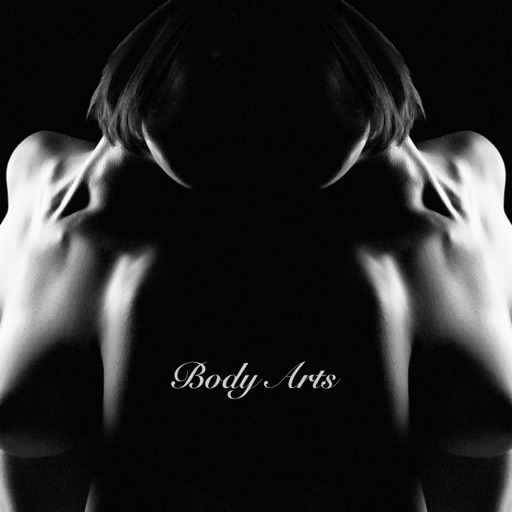What's New
1. Added Dynamic Effect Background: Sakura.
2. Support Task edit in Event Tracker by long press.
3. Support Markdown syntax in Recorder.
4. Support external data import from Notes, Images, etc.
5. Support multiple exporting options from Timeline.
6. Updated the 3rd party libraries.
7. Fixed text colour from OCR in Dark Mode.
8. Fixed localization issues and other bugs.
App Description
"Slow down the rhythm of life, record your mood, talk to your heart, know the true self, and use your memories to witness your history."
u.Memory is a private daily assistant which provides a good experience for tracking everything on your life, especially for capturing the picture with camera and enjoy the memories via Water-Flow gallery, setting up the appointment via Event Tracker to get you notified on time, launching access protection to protect you data, locating your position and real-time weather info via GPS, and more...
** Features:
01. Support iPhoneX & iOS13
02. Dynamic Effect Background
03. Event Tracker
04. Calendar ↔ iOS Sync
05. Timeline
06. Memoir
07. Access Protection
08. Mood Diagnosis
09. Waterflow Gallery
10. Data Transfer with iCloud
11. GPS
12. Structure Storage
13. Keyword Search
14. Voice Recorder
15. Day Actions (Mark, Code, Delete, Tags, Share)
16. Waterflow Gallery
17. Multiple Colourful Themes
18. Video Generator
19. Album Factory
20. Footprints
21. Tags Category
22. Image Editor
23. Rich Text Editor
24. OCR Text Recognizer
25. 3D Gallery Viewer
26. Photo Translator
27. Handwriting Recognizer
28. External Source Importing (PDF/Text/URL)
29. Share to Facebook.
30. Support Multiple Languages.
** User Guide:
1. Mood Selection
- Swipe up and down to select mood, Diagnose only works for accumulating mood data over 30 days.
2. iCloud
- Before syncing, you need to go to "iOS Settings" → Login to iCloud account → Enable iCloud Drive.
3. Waterflow Gallery
- Long press on a single picture to start: Edit or Share
- Pull down or Shake gesture to start group editing: video generator, batch export/delete
- Turn on "3D Rotation" in the "Settings": Click on the picture to start the 3D rotation mode
4. Timeline
- Drop down to start Tags Search.
- Long press on the each entry to start the Day actions: preferences, day encryption, tags, export, delete
5. Calendar
- Single finger(←, →): flip month
- Two fingers(←, →): flip year
- Three fingers(←, →): flip five years
- Click the task in the timeline: mark the task completed; Long press for navigating to the Event Tracker
- Event Tracker: click for creating or delete; Long press for editing unexpired tasks
6. Markdown Syntax
- Main title: "#......" + double spaces
- Subtitle: "##......" + double spaces
- Content: "###......" + double spaces
- Link: "http(s)://www.123.com" + double spaces
- Italics: "*......*"
- Underline: "__......__"
- Strikethrough: "~~......~~"
- List: Dots: "1" + single space; Numbers: "-" + single space
7. Recorder
- Swipe(↑) on any side of editing area: start editing
- Swipe(↓) on any side of editing area: exit and save
- In Editing mode: delete all texts and Swipe(↓): exit without saving
- Click on the locaiton info: start Location Checker
- Swipe(↑ or ↓) the text area: switch browsing multiple entries
- Turn on "Shake to Save" in the "Settings": enable quick save in editing.
- URL format: type URL like "http(s)://www.123.com", select the full range of URL text, click the Link button on the accessory keyboard to convert it to a hyperlink, where "http(s)://" cannot be omitted
** Contact us:
Facebook: D.T
Weibo: dtStudio-D堂工作室
App Changes
- April 10, 2013 Initial release
- April 15, 2013 Price decrease: $1.99 -> FREE!
- April 20, 2013 Price increase: FREE! -> $1.99
- April 21, 2013 Price decrease: $1.99 -> $0.99
- May 24, 2013 Price increase: $0.99 -> $1.99
- July 31, 2013 Price decrease: $1.99 -> $0.99
- August 11, 2013 Price increase: $0.99 -> $1.99
- December 25, 2013 Price increase: $1.99 -> $3.99
- January 19, 2014 New version 2.2
- January 27, 2014 Price decrease: $3.99 -> $2.99
- January 31, 2014 Price decrease: $2.99 -> FREE!
- February 10, 2014 Price increase: FREE! -> $2.99
- March 01, 2014 New version 2.3
- April 26, 2014 New version 2.4
- May 14, 2014 Price decrease: $2.99 -> $1.99
- May 29, 2014 Price decrease: $1.99 -> FREE!
- June 03, 2014 Price increase: FREE! -> $2.99
- September 12, 2014 Price decrease: $2.99 -> FREE!
- September 20, 2014 Price increase: FREE! -> $2.99
- November 03, 2014 New version 3.0.4
- November 14, 2014 New version 3.0.5
- November 15, 2014 New version 3.0.7
- November 20, 2014 New version 3.0.11
- November 26, 2014 Price decrease: $2.99 -> $0.99
- December 16, 2014 Price increase: $0.99 -> $2.99
- December 20, 2014 New version 3.0.13
- March 08, 2015 New version 3.1.0
- March 19, 2015 New version 3.1.1
- June 20, 2015 Price decrease: $2.99 -> $0.99
- July 04, 2015 Price increase: $0.99 -> $2.99
- August 23, 2015 Price decrease: $2.99 -> $1.99
- September 08, 2015 Price increase: $1.99 -> $2.99
- October 24, 2015 New version 3.1.5
- June 21, 2016 New version 3.1.6
- June 29, 2016 Price decrease: $2.99 -> $0.99
- November 05, 2016 Price increase: $0.99 -> $2.99
- June 13, 2019 New version 3.1.10
- August 16, 2019 New version 4.0.7
- August 16, 2019 Price decrease: $2.99 -> FREE!
- September 04, 2019 New version 4.0.11
- September 23, 2019 New version 4.1.5
- September 24, 2019 New version 4.1.8
- October 02, 2019 Price increase: FREE! -> $0.99
- October 05, 2019 Price decrease: $0.99 -> FREE!
- October 14, 2019 Price increase: FREE! -> $0.99
- October 21, 2019 New version 4.1.11
- October 21, 2019 Price decrease: $0.99 -> FREE!
- January 13, 2020 Price increase: FREE! -> $0.99
- July 14, 2020 New version 4.3.1
- July 14, 2020 Price decrease: $0.99 -> FREE!