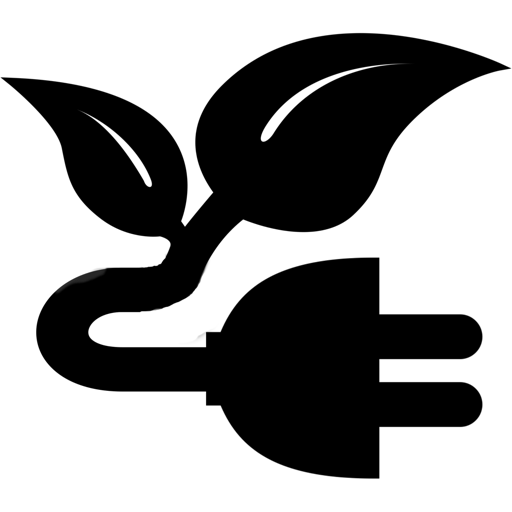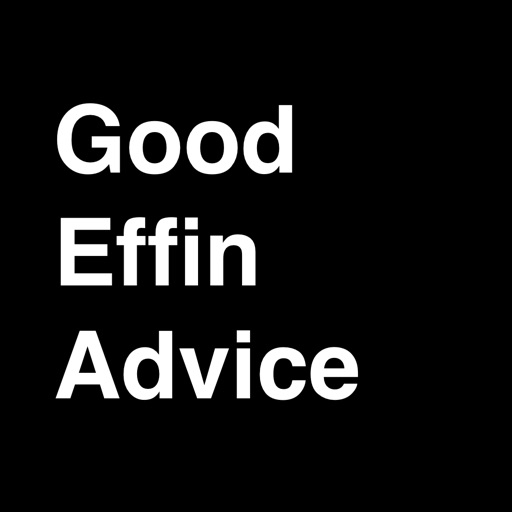What's New
"Start at login" menu item added, but due to Sandboxing restrictions it might not work.
Experimental "Eject all removable devices" when Mac goes to sleep added.
List of removable items now displayed in the status menu - you can eject any device by click on its menu item!
Please let me know if you have issues with new features.
If new autostart machinery doesn't work - there always exists standart way - add app to login items: System Settings - Accounts - Your Account - Login Item tab.
App Description
Safe to unplug app guarantees that you will receive notification when you USB stick or SD card or external hard drive actually is safe to unplug.
Keep you data protected from occasional accident!
To run Safe to unplug at system start add application to Login items (System Preferences - Users & Groups - Login Items)
App Changes
- June 07, 2014 Initial release