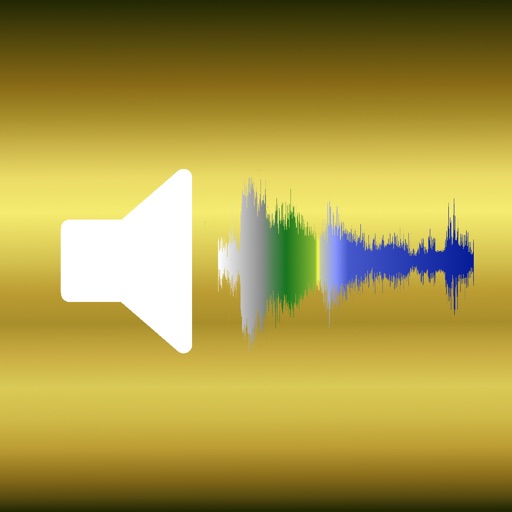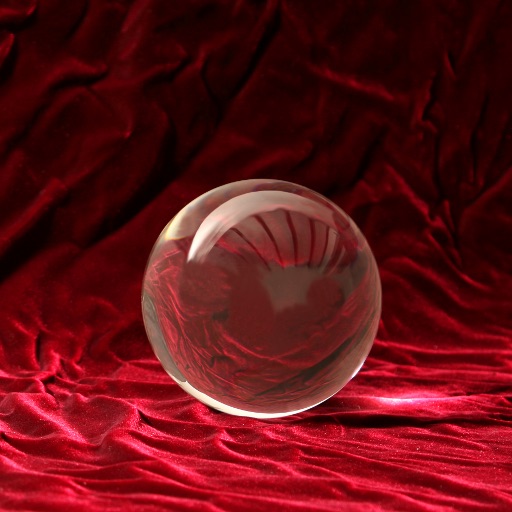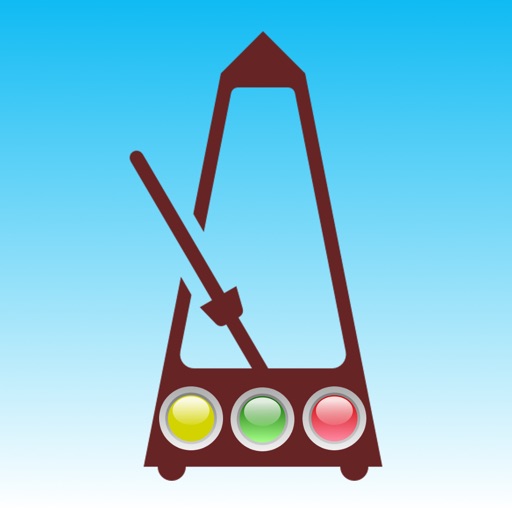App Description
Description Great App to make video clips directly from your Mac
Take advantage of all sources Audio / Video Connect to your Mac, allows you to make movies in high definition, choosing both the resolution and frames per second, a practice volume bar will indicate the sensitivity of your microphone.
To get started you can select one of the preset AV mode set and click on the RECORD button, you will be asked where to save the resulting movie and you're done!
Choice:
- The sources Audio (Microphone Int / External Sources)
- Video sources (Cam Indoor / Outdoor Cam)
- AV Preset
- Resolution
- Audio Format
- Frames Per Second
- Volume Control Microphone
Screen controls:
- Volume bar detected
- Playback control bar
Saving movies captured.
App Changes
- June 15, 2014 Initial release