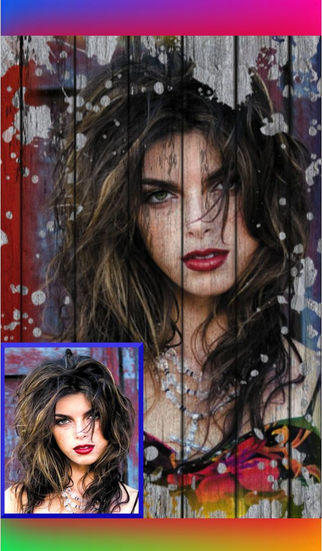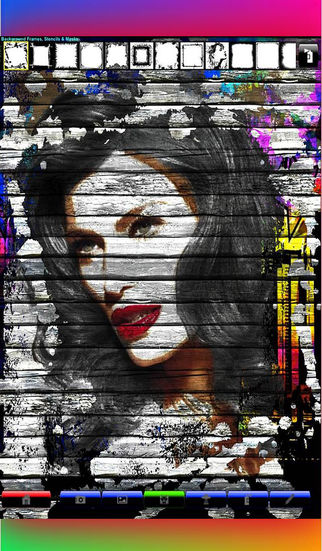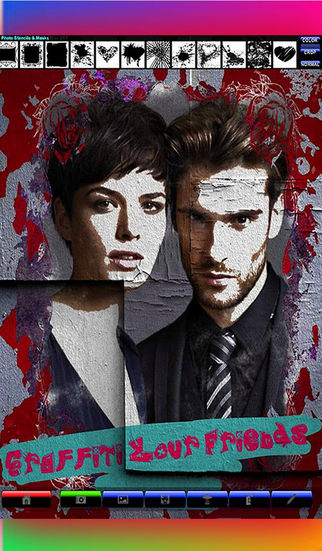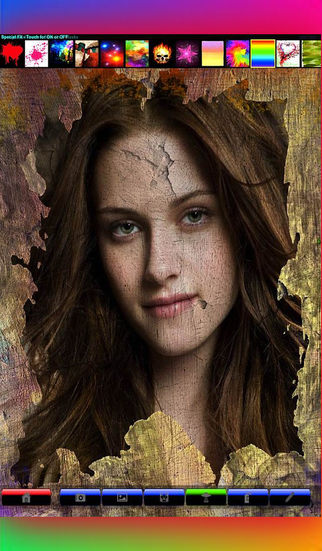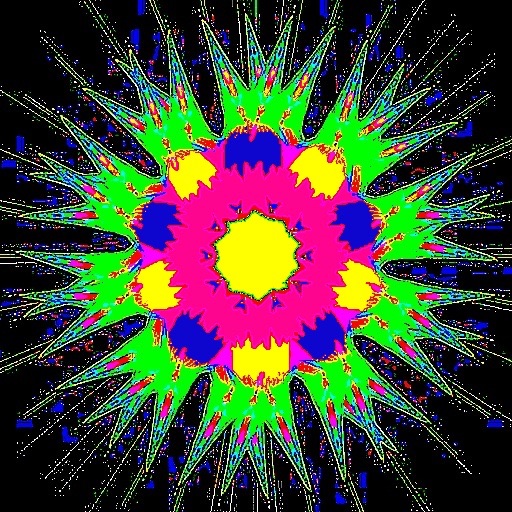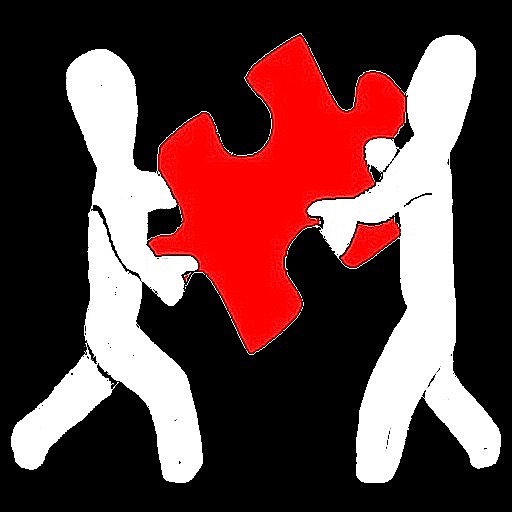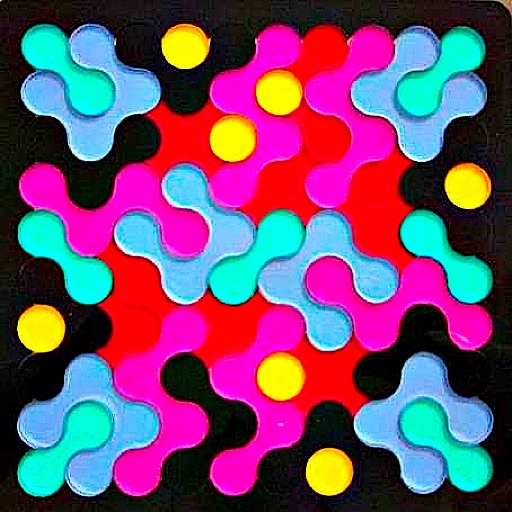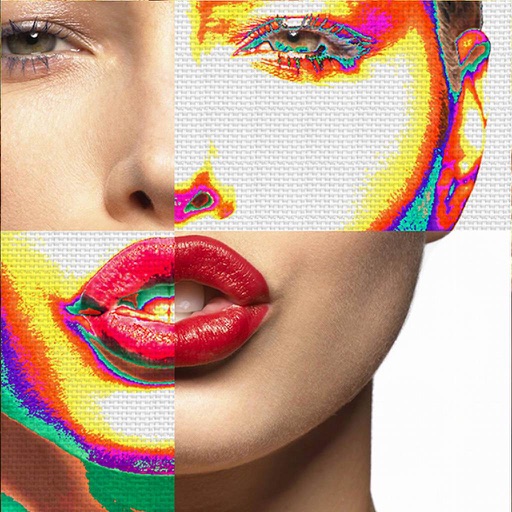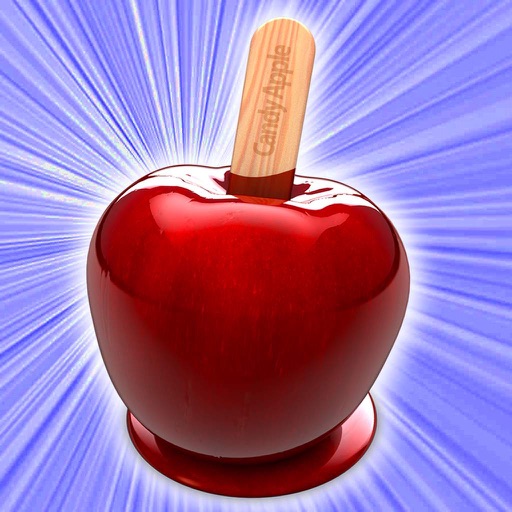What's New
- Updated for iOS 8
- Added Large Image Save and Share
- Added New Content
- Added Sharing for Twitter, Facebook, and Instagram
- Performance Enhancements
- Minor Bug Fix
App Description
Turn yourself and your friends into an incredible, realistic piece of Graffiti art.
Make your own graffiti on the fly. Create impressive street art or tag anywhere, on your iPhone or iPod Touch.
There are countless combinations of walls, textured surfaces, special effects, stencils (or masks), fonts and paint.
Customize your work. Crop and Rotate. Zoom and Scale using the pinch gesture to create the perfect size and angle for your image. Drag to place it into it's best position.
Express yourself! Try your hand at free-drawing, painting words or pictures with a swipe or drag of your finger.
Leave your mark! TAG IT!
Shrink, expand, rotate your TAGS with backgrounds for perfect placement.
At anytime, change backgrounds, special effects, stencils, masks, image size, placement and paint color with one touch or tap of your finger. You're never locked in to one set design.
Make a paint mistake?
Use the Adjustable Eraser (Fine to Thick) to fix it
Or the One Finger Swipe "UNDO" to erase all paint.
No mess. No hazardous fumes. No getting busted by the man.
Make a statement! Use your designs as Wallpaper, Home Screen, Lock Screen or assign it as a Contact Image for your friends.
Save to your Photo Library.
Share out your artistic masterpieces with friends.
Happy Tagging!
App Changes
- June 05, 2014 Initial release
- January 24, 2015 New version 1.1