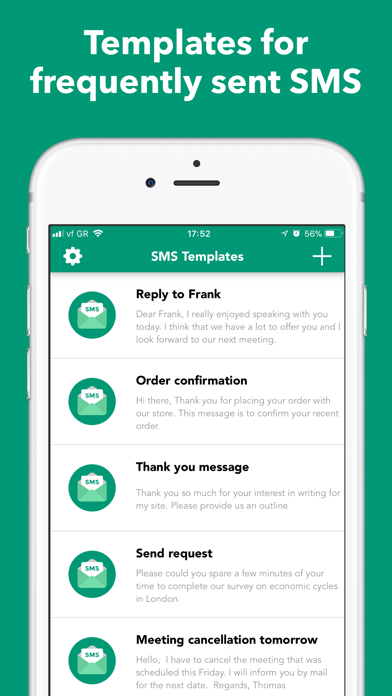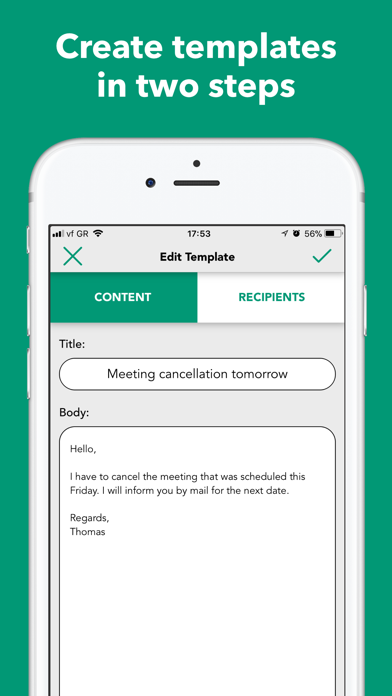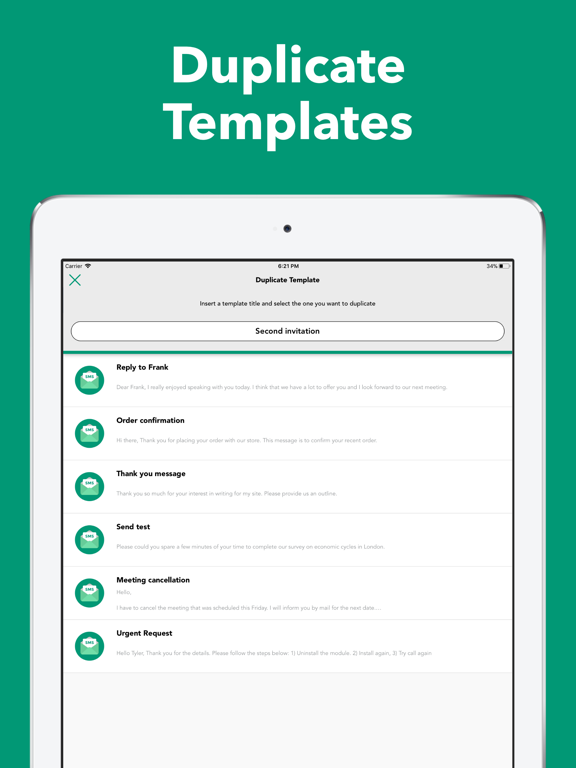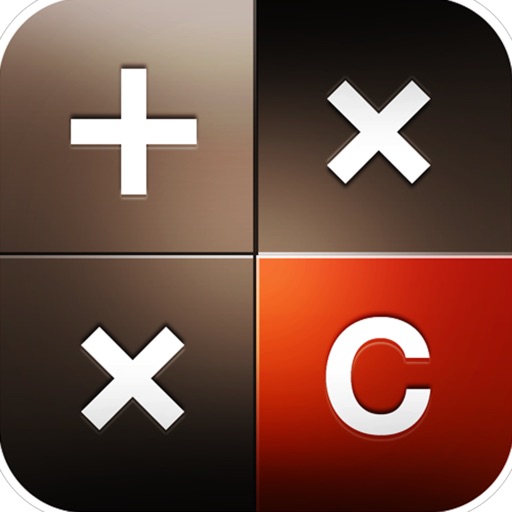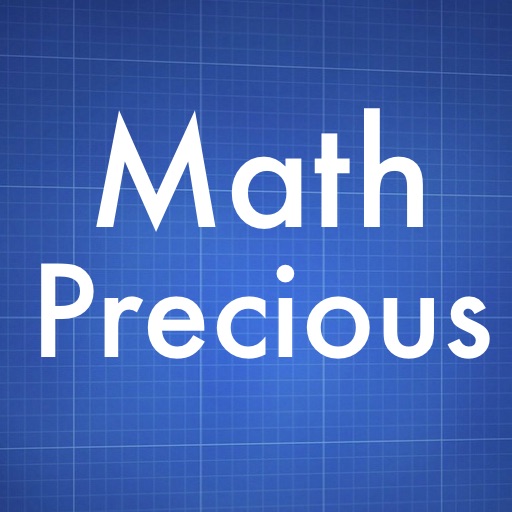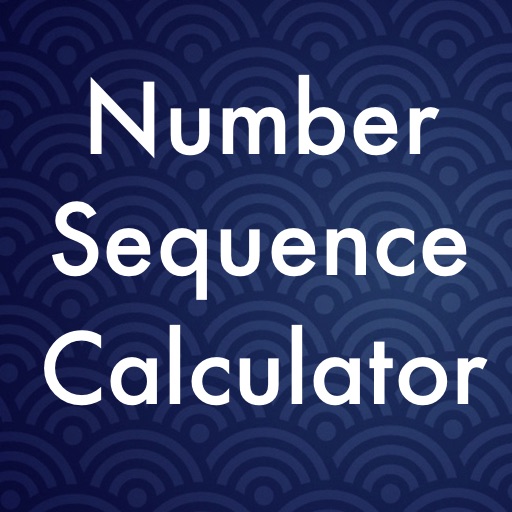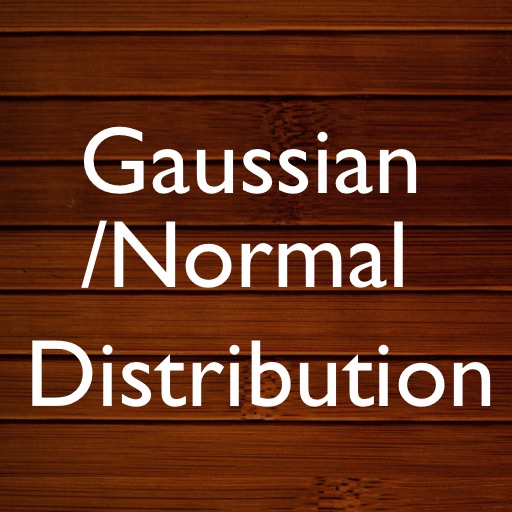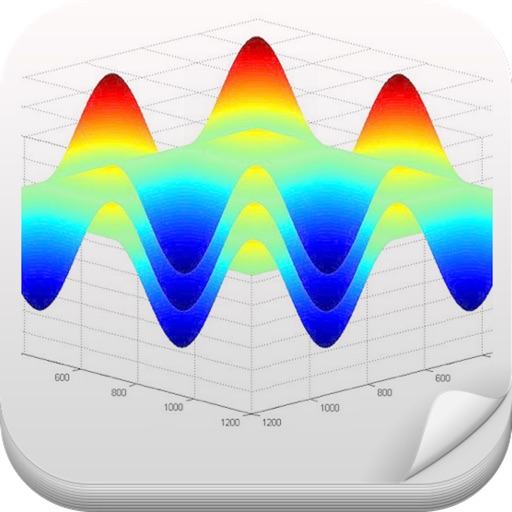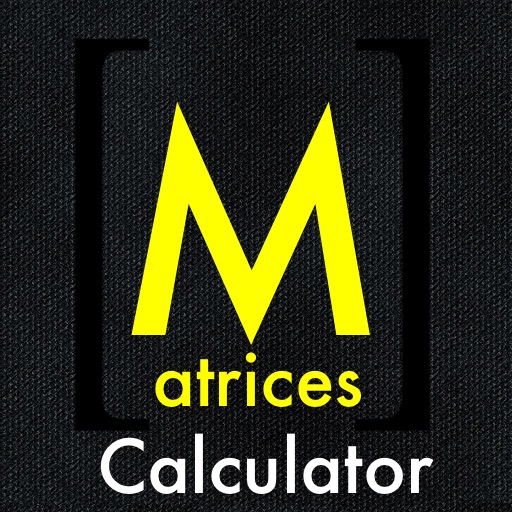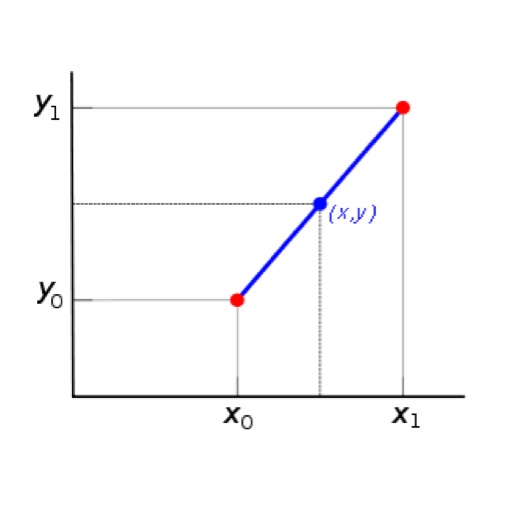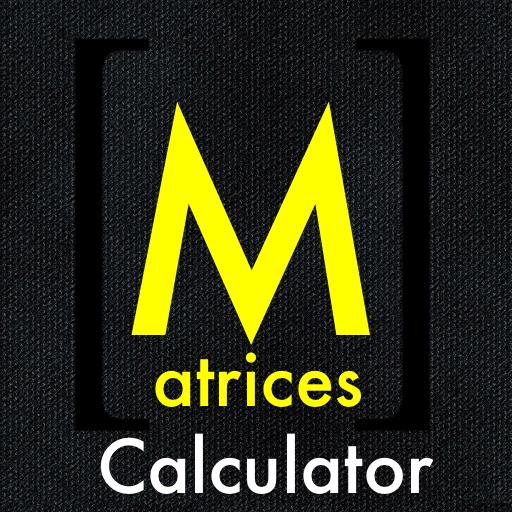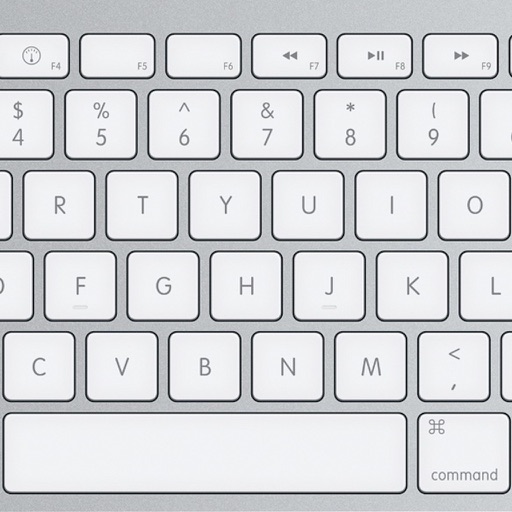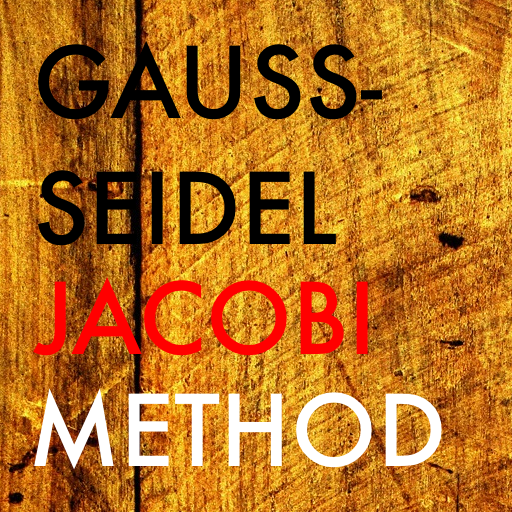What's New
iOS 13 bug with text editing fixed! Thank you for using SMS Templates! You are awesome :)
App Description
Create SMS templates for frequently sent text messages
Features:
• Save title, message and phone numbers
• Edit, reorder and delete templates
• Use a template in zero time
• text yourself in a couple of seconds
• Create as many templates as you want
• Duplicate a template
• Text messages are sent from within app, from the built-in mail composer
WIDGET ON TODAY OF NOTIFICATION CENTER
• See the templates you have created right on the notifications center
• Send a SMS with one tap. Use your SMS templates from the widget.
• Easily navigate through all your templates.
iCLOUD SYNC
Synchronise automatically your templates between your iOS devices, signed-in with the same iCloud account. You don’t have to do any setup!!! Stay organised from all your devices.
CONTACTS MANAGEMENT
• Set multiple recipients
• Type manually phone numbers
• Import contacts from your device’s Address Book (Integration with native Contacts app)
• Automatically detect and remove duplicated phone numbers from templates’ recipients
CREATE TEMPLATES IN TWO, EASY STEPS
1. Add the content message: Title and Body
2. Add contacts to send to
The most FUNCTIONAL, SIMPLE and EFFECTIVE SMS templates!!!
App Changes
- June 16, 2019 Initial release
- November 04, 2019 New version 2.0.6