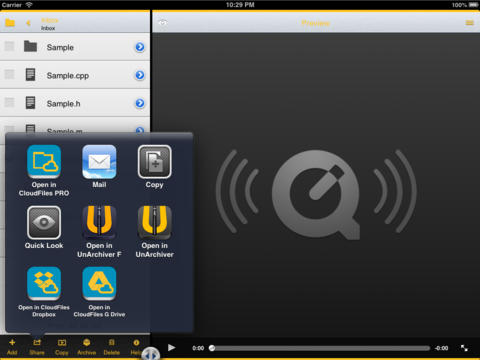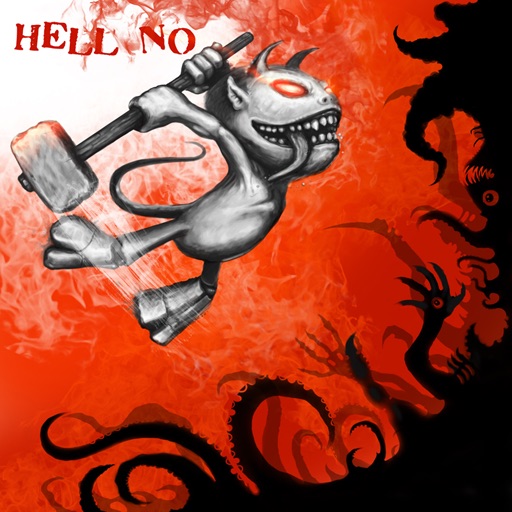App Description
✭✭✭ INTRO SALE (-33% OFF) ✭✭✭
✔ Would you like to be able to read your PDFs or Word documents wherever you happen to be?
✔ Don't you sometimes wish you could read your TXT format novels on your iPhone?
✔ Wouldn't you feel more secure if you could store your files in password protected folders?
✔ Want to be able to unzip email attachments?
Then CloudFiles is the app for you! CloudFiles brings all the conventional functions of file management and browsing to your iPhone /iPod. You can store your documents, images, audio, videos and other files in your iPhone /iPod, and browse them on it with ease.
Best file manager tool in the appstore for any file type cloud based services
✔ Works with:
* Dropbox
* Google drive
* Box.net
* Yandex.disk (SOON)
✔ 3 Transfer Methods
1)- Email: Not only can you send your files as email attachments, but you can also open the email attachments you receive. What's more, zipped attachments can be unzipped. (Select an attachment, and then select the “Open As ...” menu)
2)- USB: No need for Internet connection. iPhone data line and iTunes are enough to transfer files.
3)- Online virtual disk: You can exchange files with Dropbox, Google Drive, Box.net, Yandex.disk etc. by using a unified interface, and manipulating remote files as if they were local.
✔ File Protection
You can create multiple folders, and set passwords for them if necessary to store your private files.
✔ File Manager
* Folders support
* Refresh, Rename, Copy, Move, Delete files
* Create new txt file
* Create new photo file from Photo Library
* Save image to Photo Library (from archive)
* Supports Zip, RAR and many other formats
* Support for password-protected archive
✔ Inter-app document interchange (iOS 4.x)
* Other apps can save their files to app
* Other apps can open their files with app
✔ Supported File Formats
CloudFiles can directly open the following file types: (other unsupported formats can still be stored or transferred to other applications)
Video: MP4, MPV, M4V, 3GP, MOV
Audio: MP3, WAV, M4A, AAC, CAF
Document: PDF, RTF / RTFD, DOC / DOCX, XLS / XLSX, PPT / PPTX, CSV
Text: HTM / HTML, TXT...
Image: JPG / JPEG, GIF, PNG, TIFF, BMP, TGA...
✭ ✭ Please reach out if you have any questions. We greatly appreciate feedback! ✭ ✭
________________
✭ FOR SUPPORT: [email protected]
App Changes
- January 20, 2013 Initial release
- January 29, 2013 Price decrease: $2.99 -> $1.99
- February 05, 2013 Price increase: $1.99 -> $2.99
- February 06, 2013 Price decrease: $2.99 -> $1.99
- February 12, 2013 Price increase: $1.99 -> $2.99
- December 22, 2014 Price decrease: $2.99 -> $0.99
- January 04, 2015 Price increase: $0.99 -> $2.99