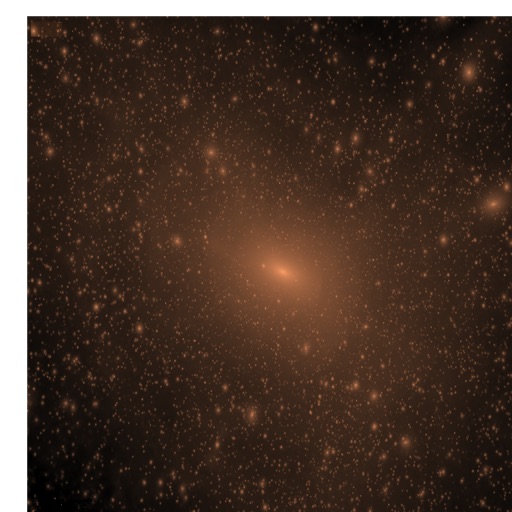What's New
New feature to send emails of drawing created has been added.
App Description
The app is a drawing application which gives an intuitive and easy to use interface to draw and paint pictures on a canvas on iPad. The app comes with a default color and a brush size. The main page has a basic set of colors for choosing different colors. It has a button for choosing more colors from another page which includes a full set of 143 colors. It has a button to choose different brush sizes for painting. The user can clear the drawing on the canvas anytime through a button. The drawing done can be saved through 'Save' button. All the drawings done earlier can be viewed as thumbnails below the canvas, when the user clicks on 'My Drawings' button. The thumbnails section provides navigation to move back and forth to view the full set of drawings and Hide and Show options to hide or show the thumbnails. The user also has the option to delete the previous drawings through a button.
The drawing can be sent over email. The app works in both Landscape and Portrait modes.
The app has uses to draw pictures of your liking, have your signatures or favorite text drawn and saved. The pictures can be restored from the thumbnails and extended further.
App Changes
- June 04, 2014 Initial release