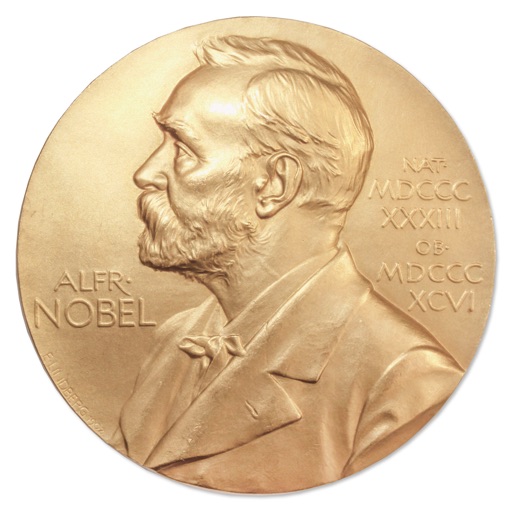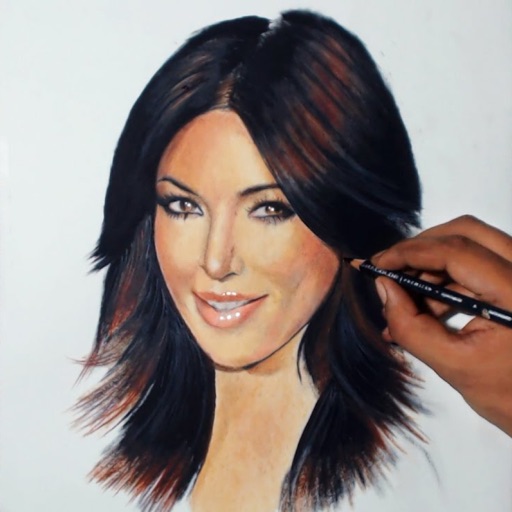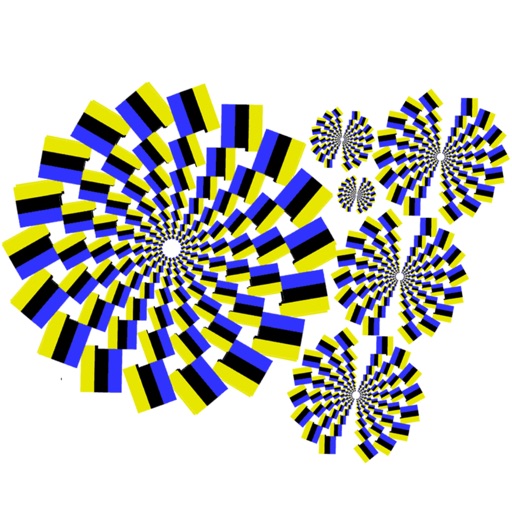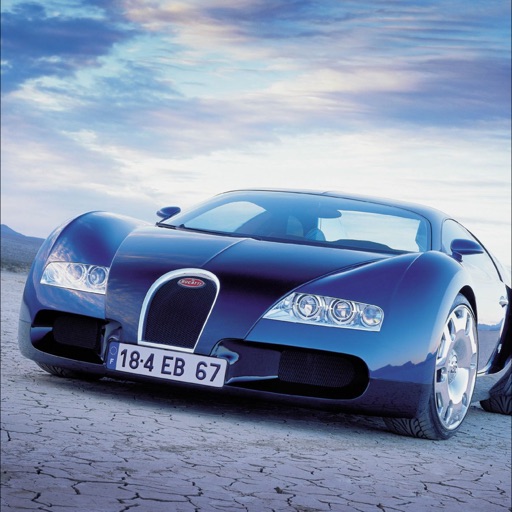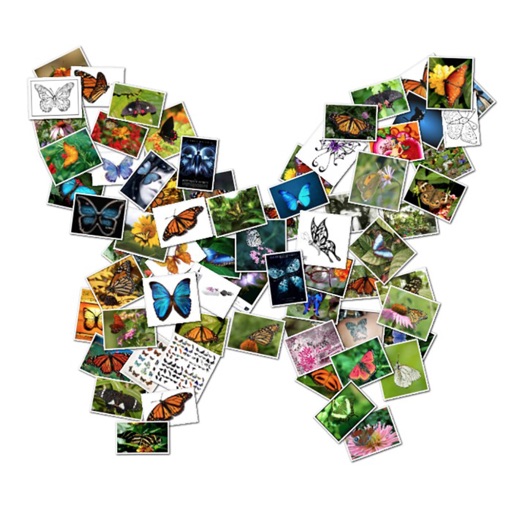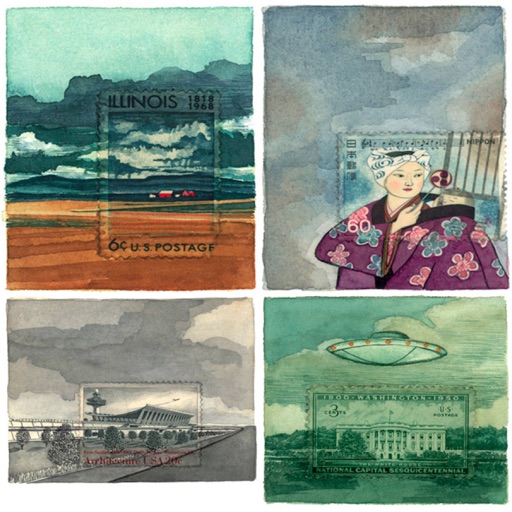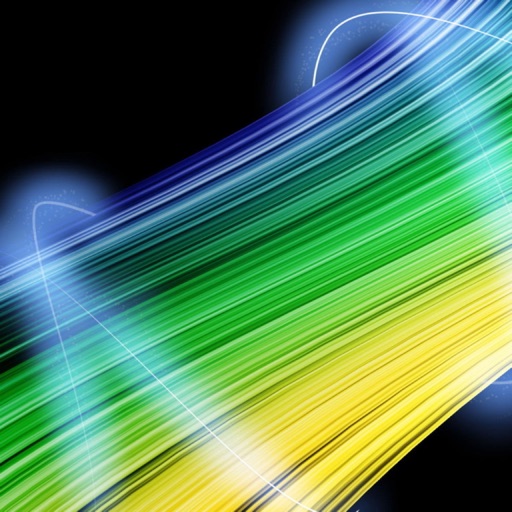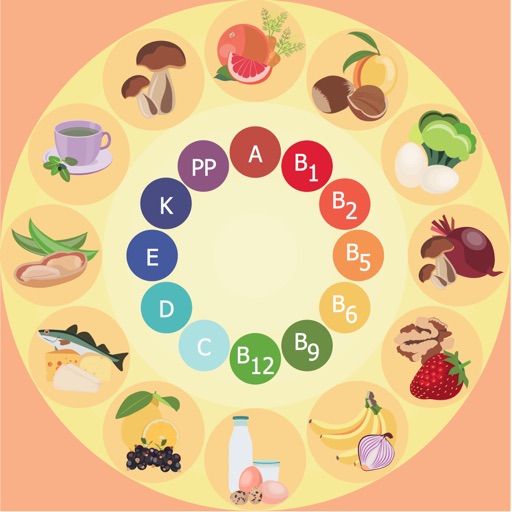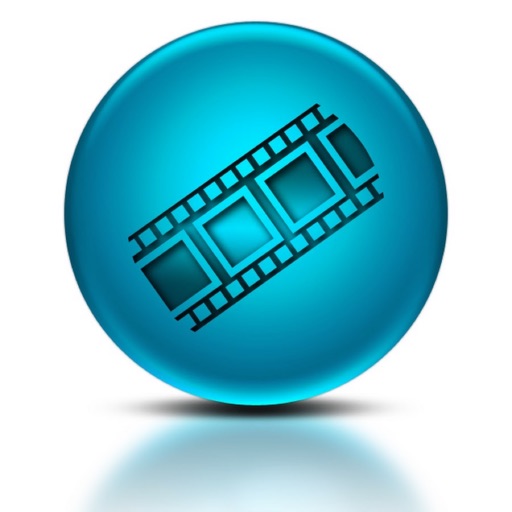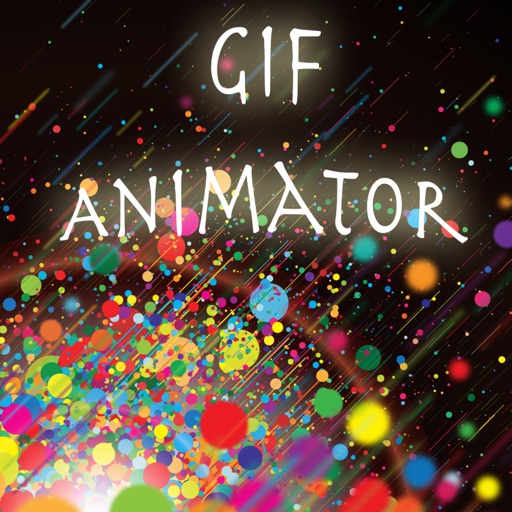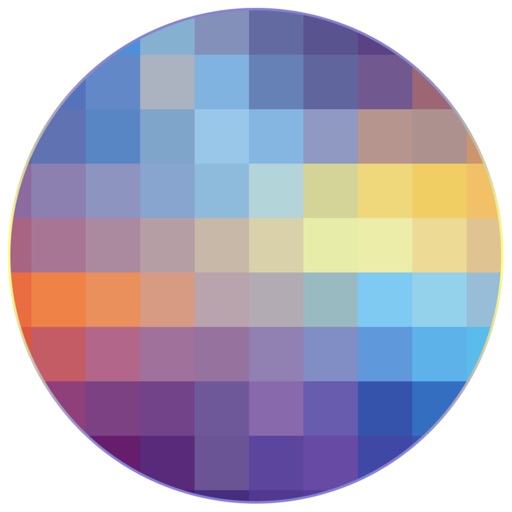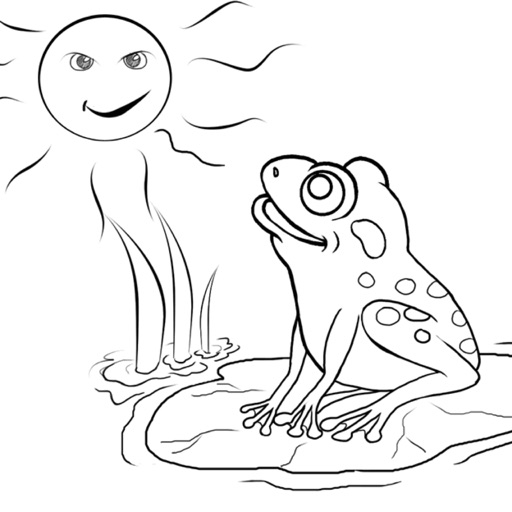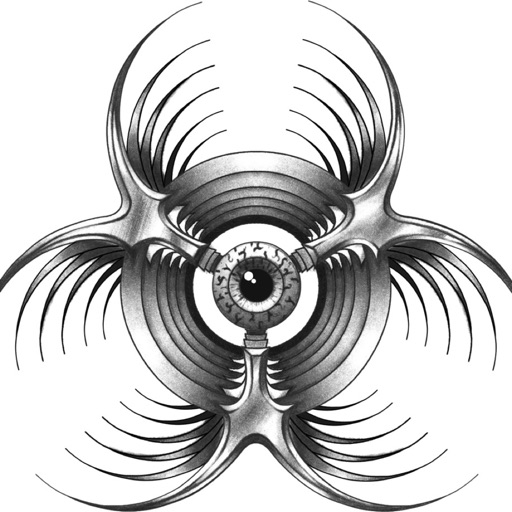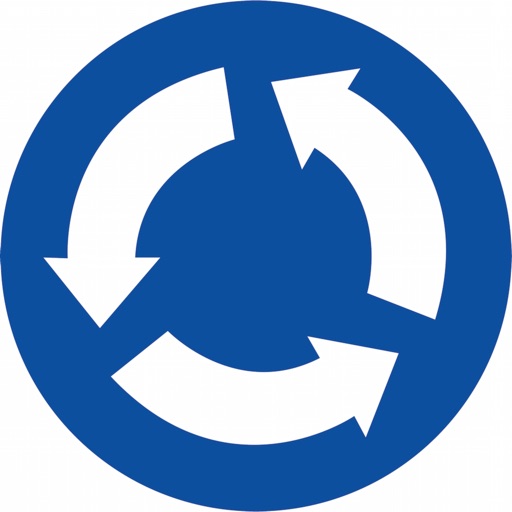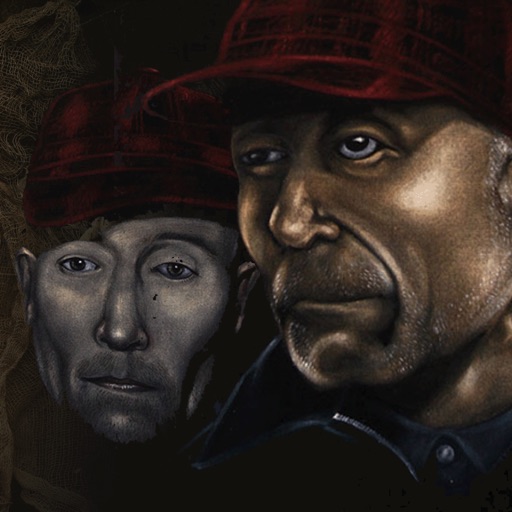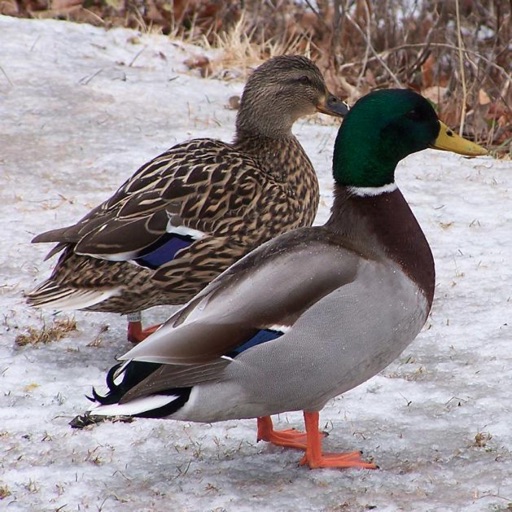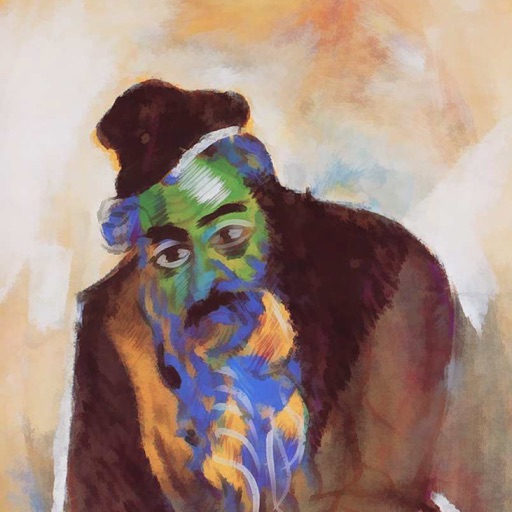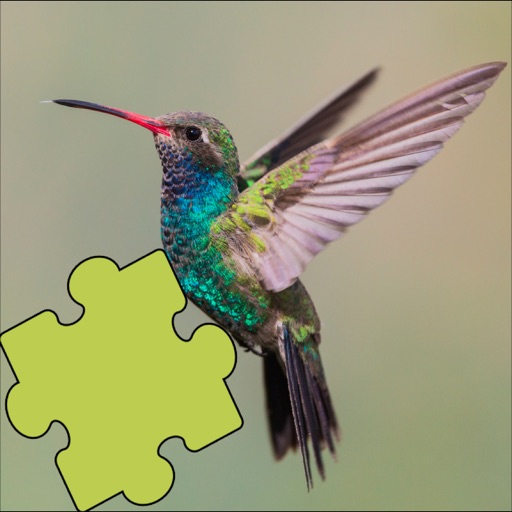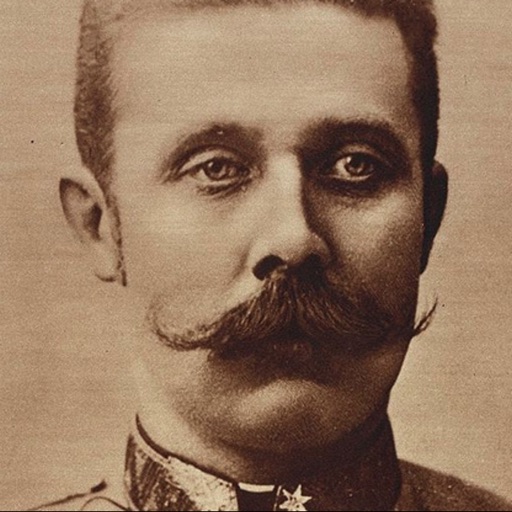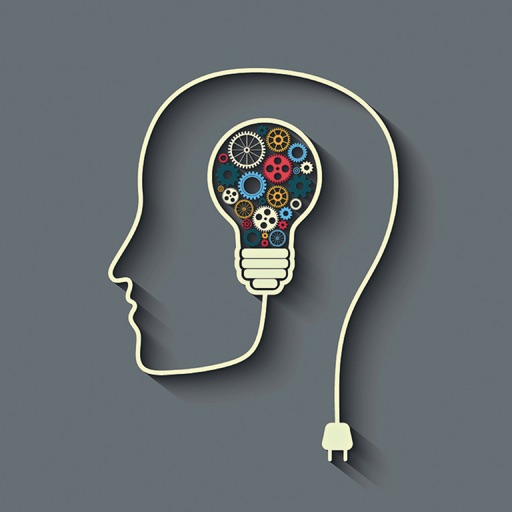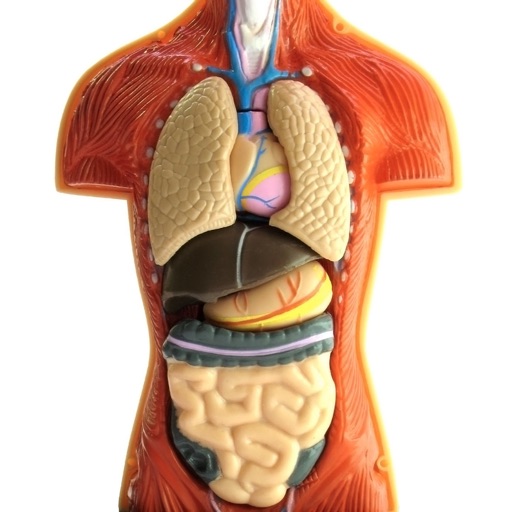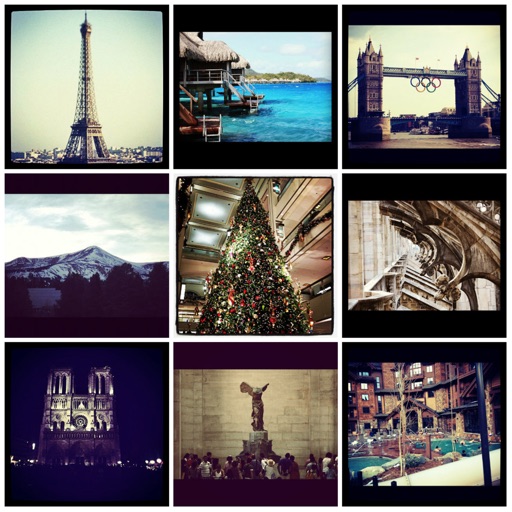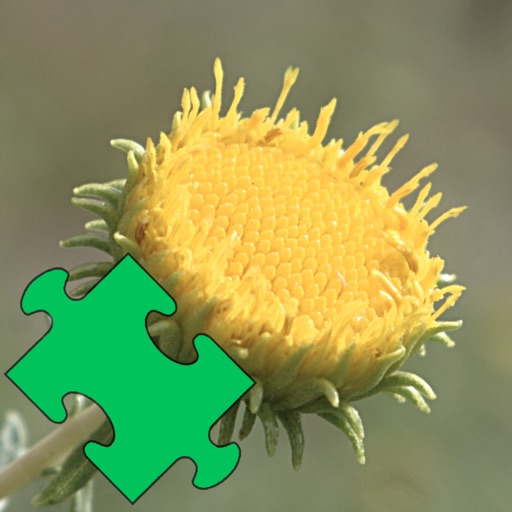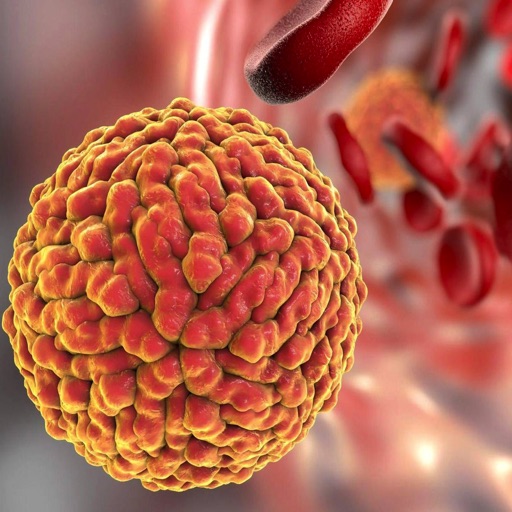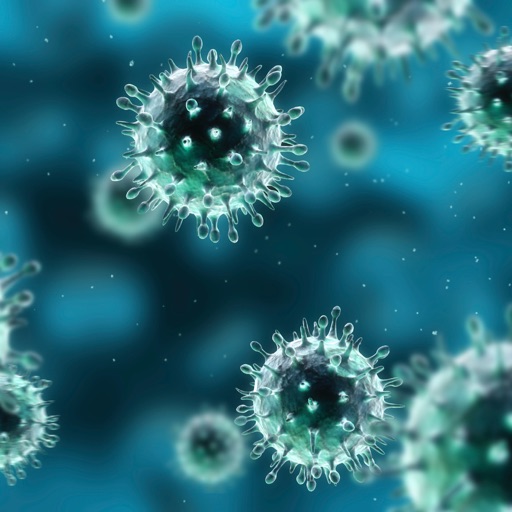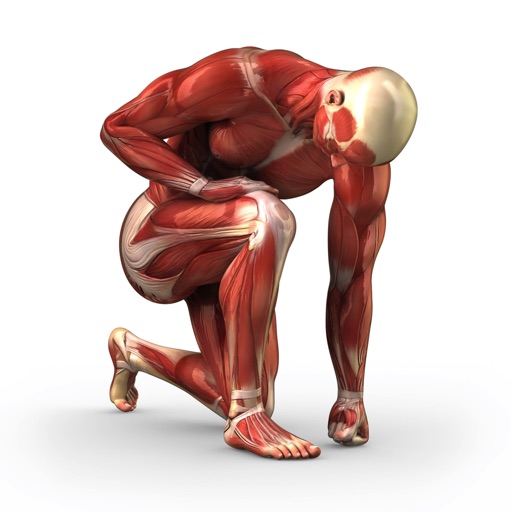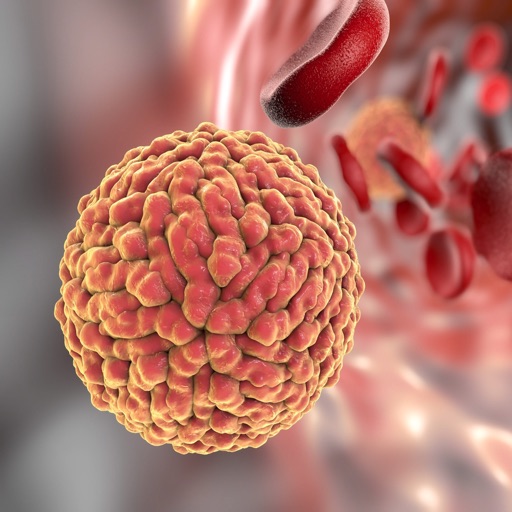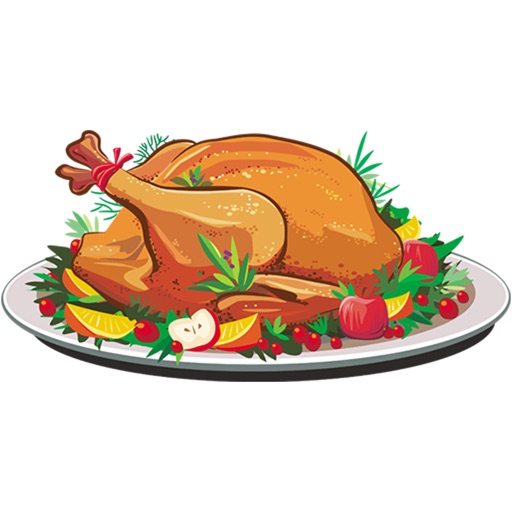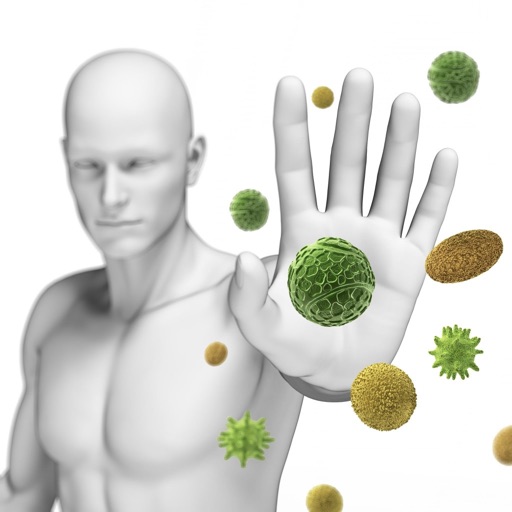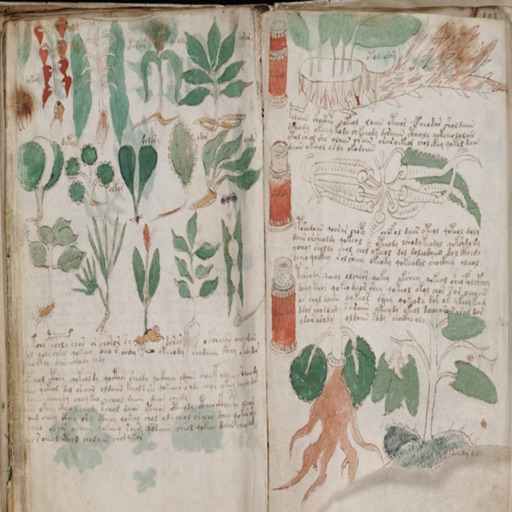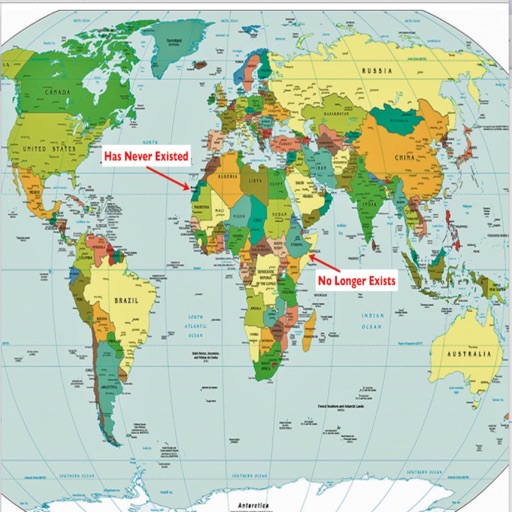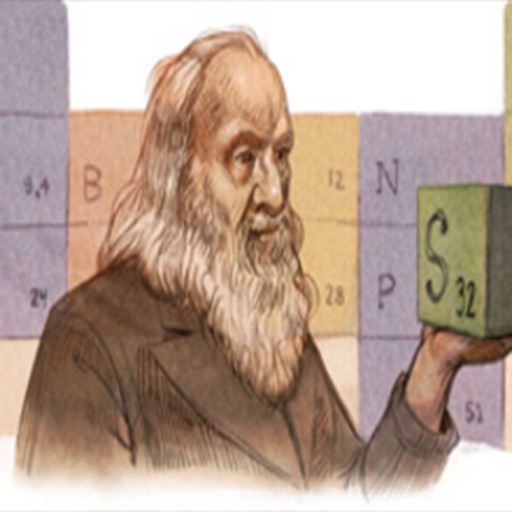What's New
- photo editor update
- new devices support
- redesign
App Description
Photo Frames Studio helps you easily combine multiple photos and apply great effects to create exceptional photo collages that can be shared with friends and family.
With an amazing photo editor and many customizable layouts, there are unlimited options to create unique images!
FEATURES:
• Standard layouts included (one to five photos in each layout)
• Frame resize lets you customize inner frame dimensions
• Advanced photo editor capabilities
• Tools for lighting - Brightness, Saturation and Contrast.
• Features - Enhance with Filters, Tones, Grunge and Flares.
• Tools for adjustments - Orientation, Crop.
• Tools for fun - Stickers, Drawing, Text and Emoticons.
• Create collage using photos you snap on the spot with your iPhone or iPad camera, photos from your camera roll.
• Rotate, mirror and zoom individual photos
• Random Photo Frame Selection
• Change border color and set round corners
• Adjust Cell size by drawing by the separator
• Tap image to show menu
App Changes
- June 09, 2014 Initial release
- November 07, 2016 New version 2.0