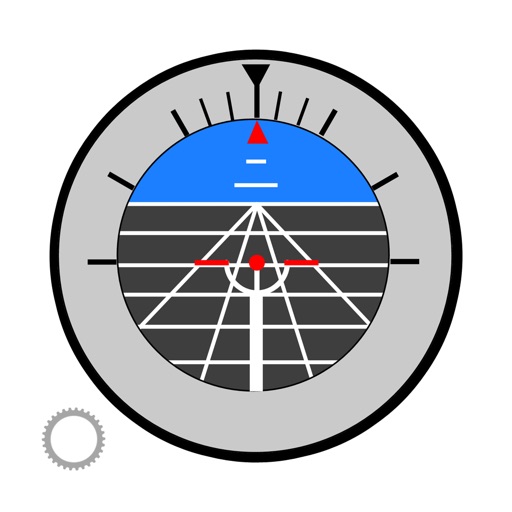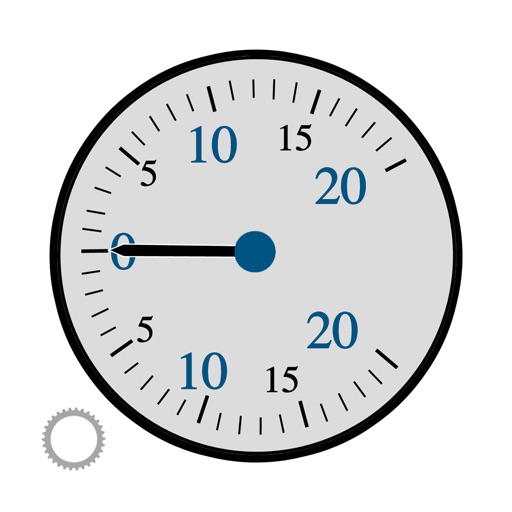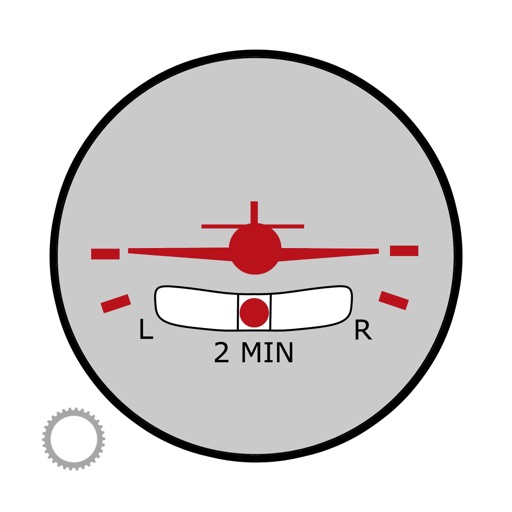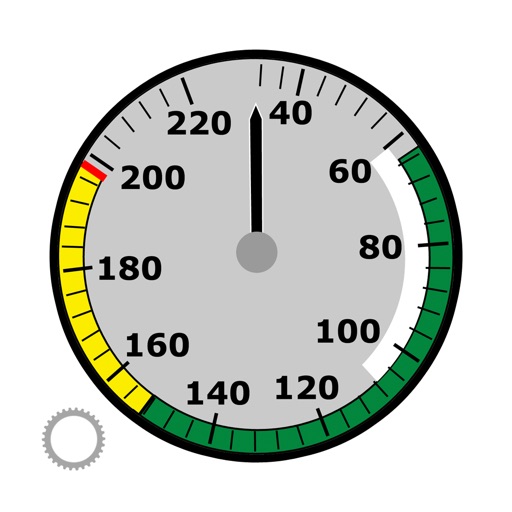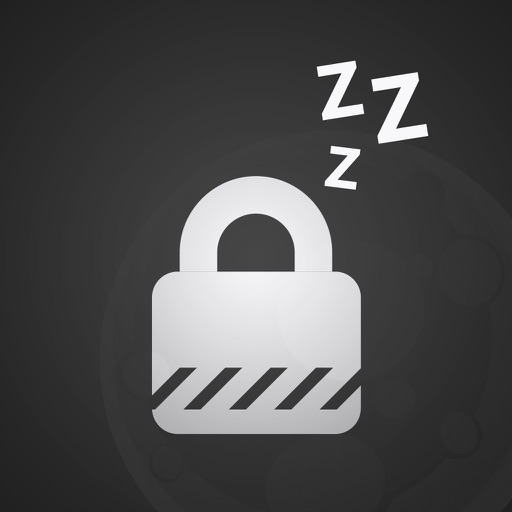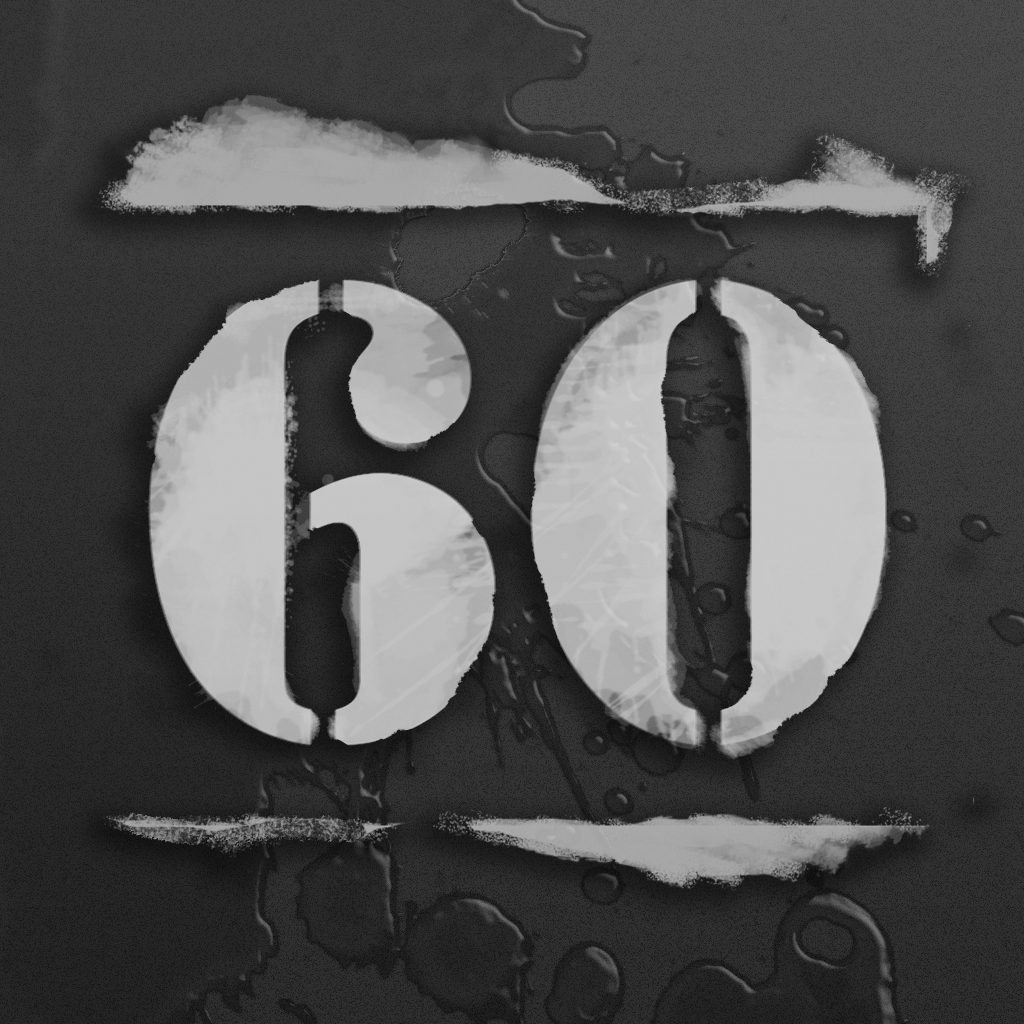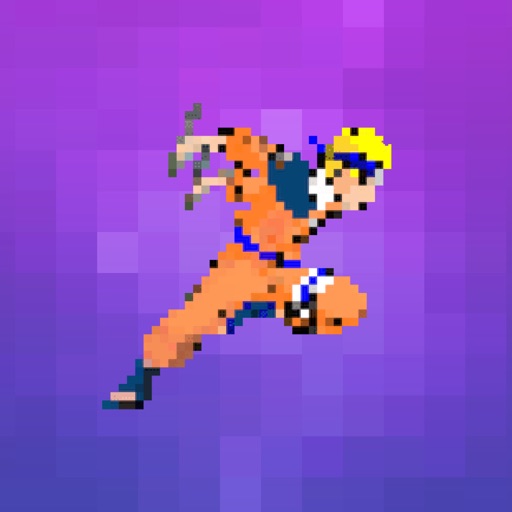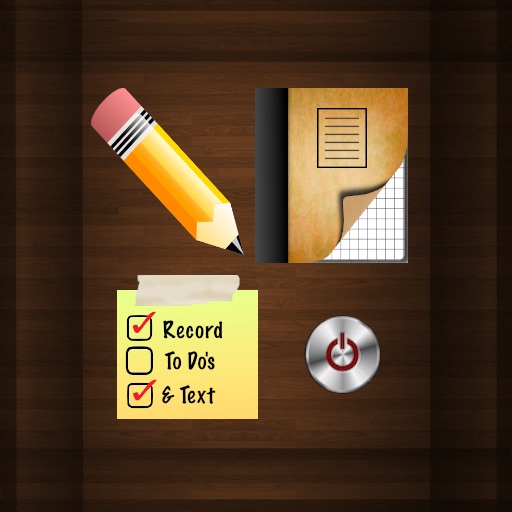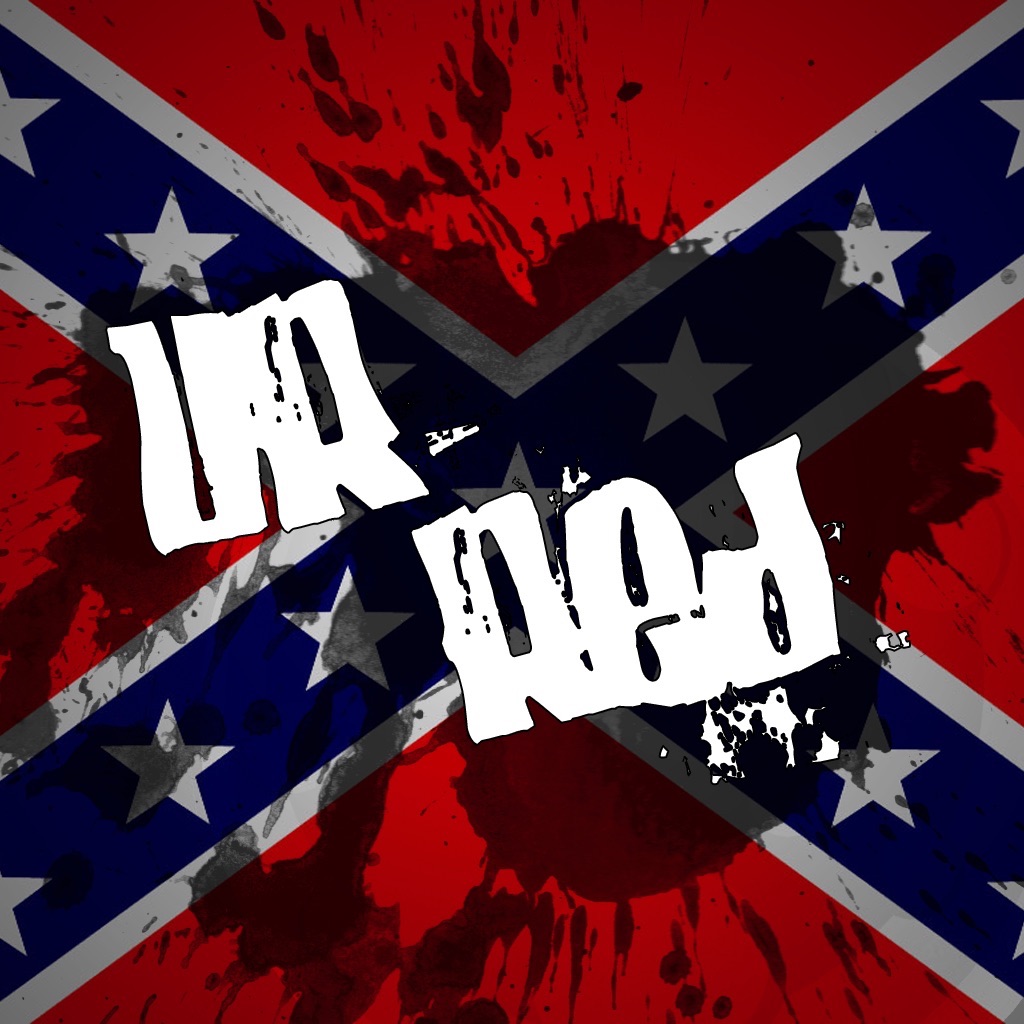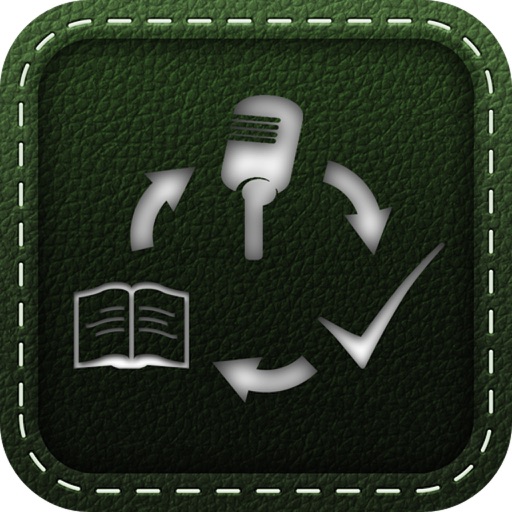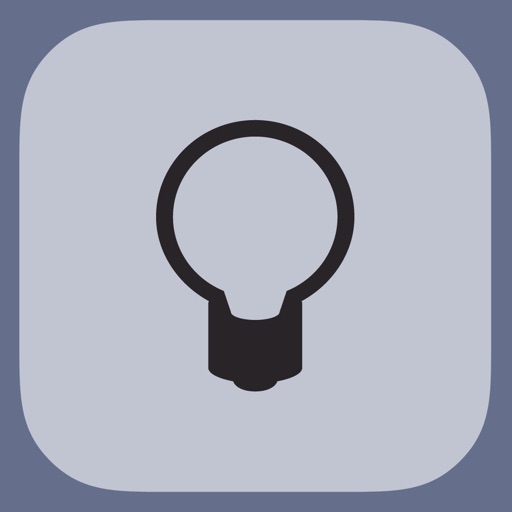What's New
- Bug Fixes
App Description
Recorder Pad Pro is designed as a beautiful and simple way to keep track of your recordings and audio files. The app takes advantage of new iOS 5 technology to offer a truly unique recording experience not seen in older recording applications. Save your recordings in an innovative and intuitive interface that looks and feels just like a notebook. Use your finger to turn through pages just like iBooks. Add notes to the audio you create. All recordings may be emailed from directly within the application, or exported to a computer via iTunes.
Use Recorder Pad Pro for:
*Lectures
*Meetings
*Verbal brainstorming
*Foreign language practice
*Work conferences
*Your thoughts on life
*Music instrument practice
*An audio journal
*your signing in the shower
*Capturing your memories
*Recording a speech
*Stuff you want to remember without writing down
*Recording school classes
*And Much More!
Features:
- Create and manage an unlimited number of Recordings
- App interface is elegant and easy to use. Graphics and page-turning give the app a realistic feel and look.
- Freely sort, delete, and organize your recordings.
- Built in help section and hints
- Application display name in main menu is customizable
- Recordings may be emailed within application
- App supports iTunes file sharing
- Recordings are metered, have no time limit, and can be paused freely
- Notes can be added to all recordings
- Easy to use without being overly simple. Powerful without being bloated with unneeded features.
If you are looking for a recording app that offers a fresh perspective on how recording apps should be, you've come to the right place. Whether you are a student, businessman, average person or audio junkie, Recorder Pad Pro has something to offer.
App Changes
- June 17, 2014 Initial release
- September 29, 2014 New version 1.6
- September 29, 2014 Price decrease: $1.99 -> FREE!
- October 10, 2014 New version 1.7
- December 04, 2014 New version 1.8
- July 12, 2016 Price increase: FREE! -> $1.99