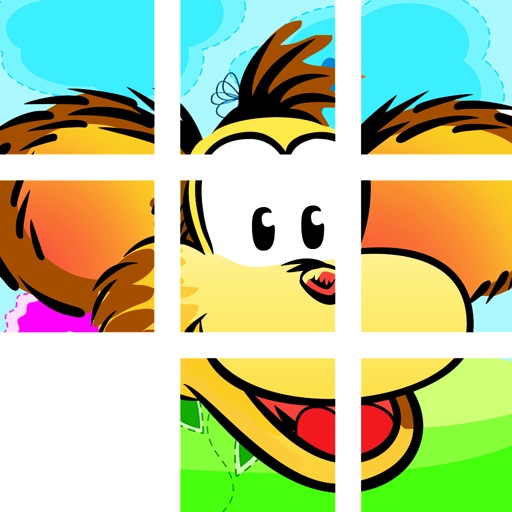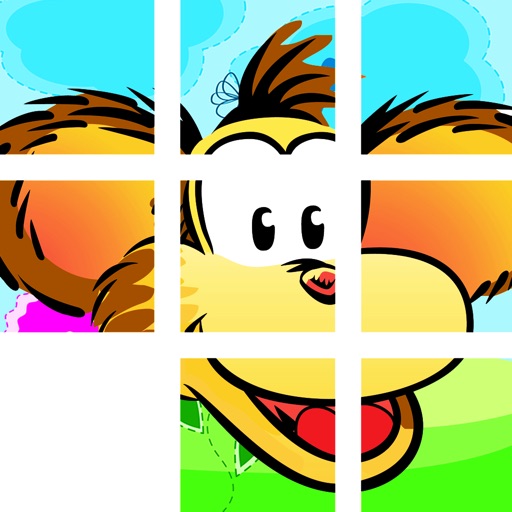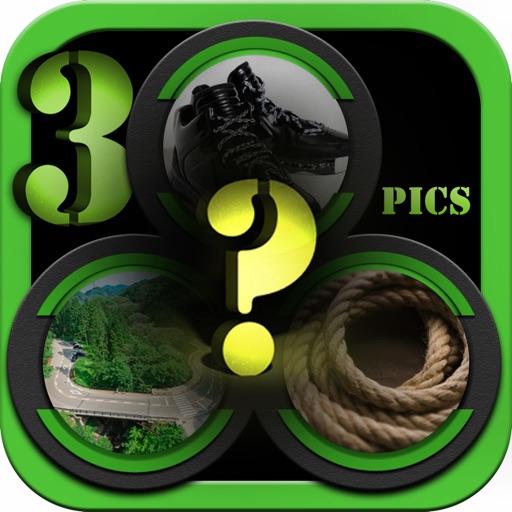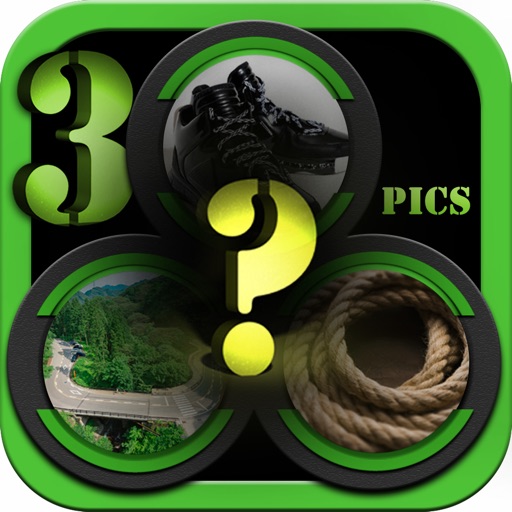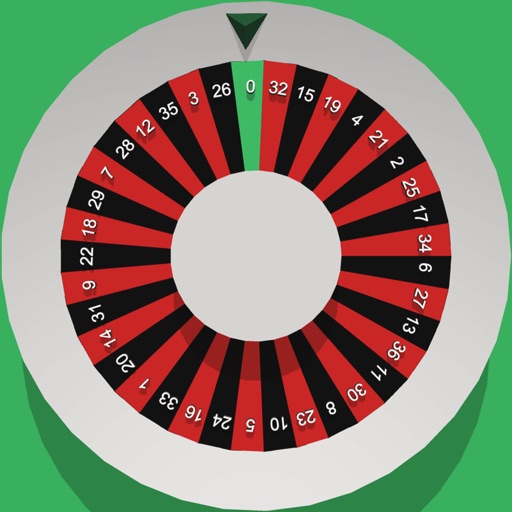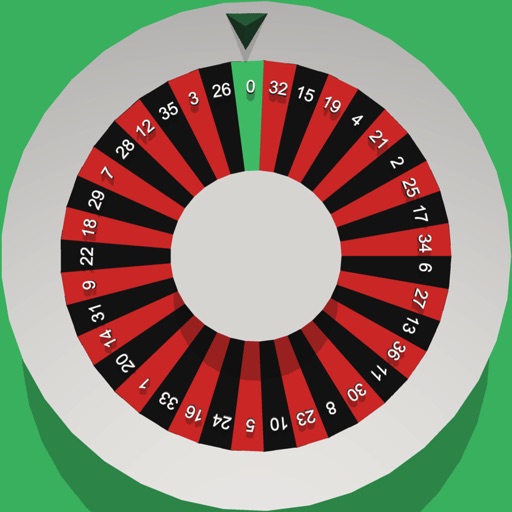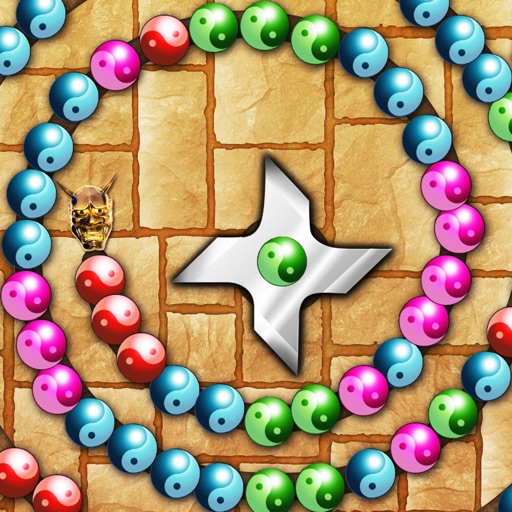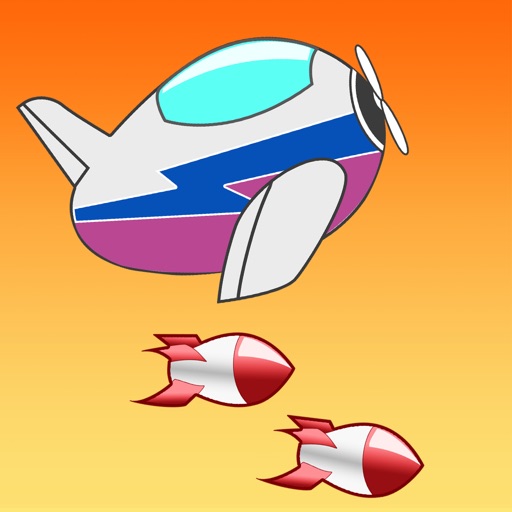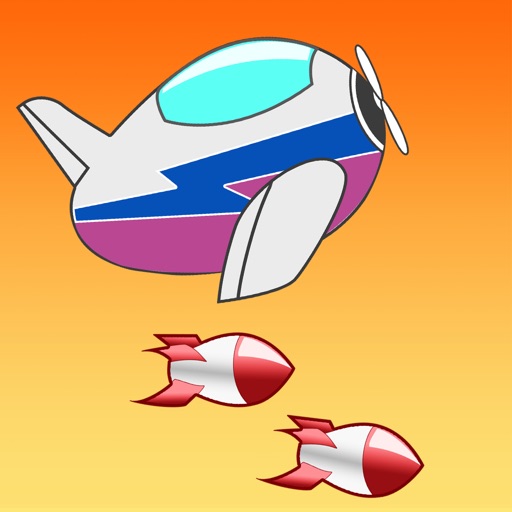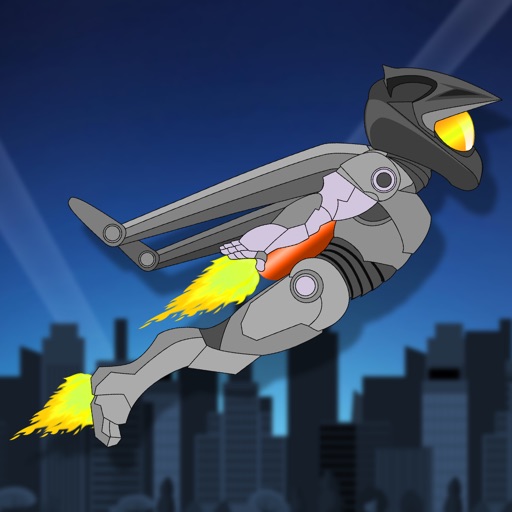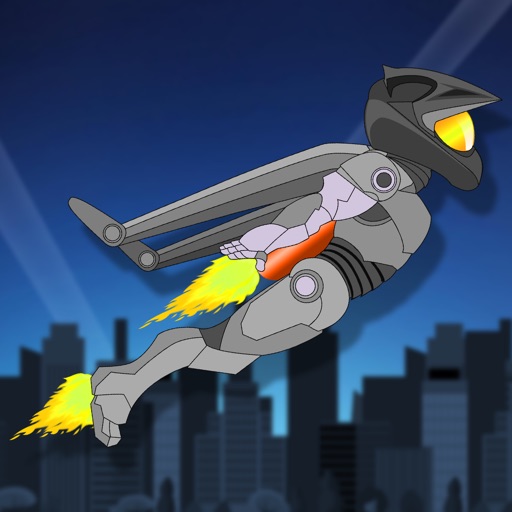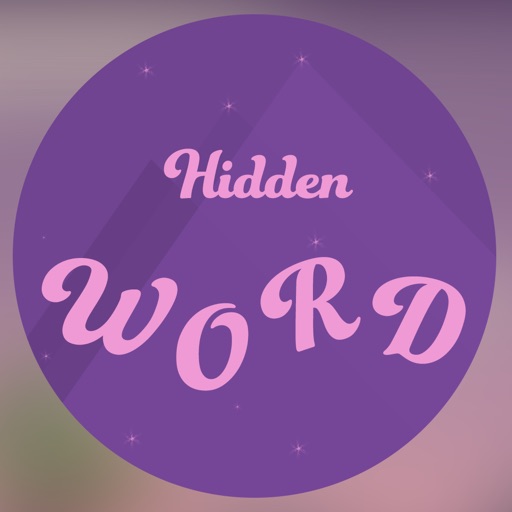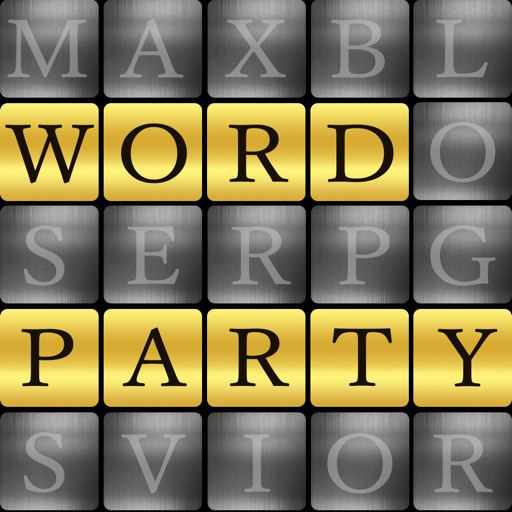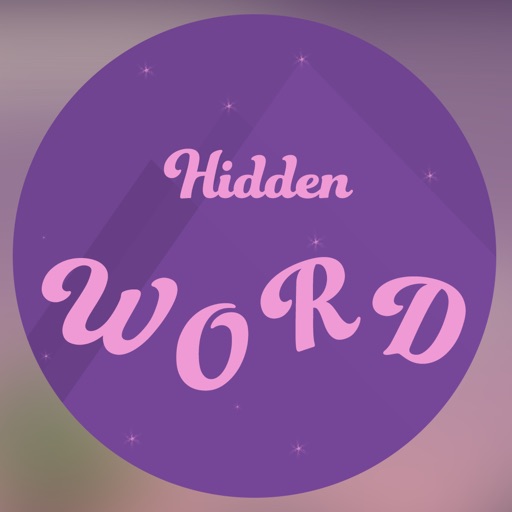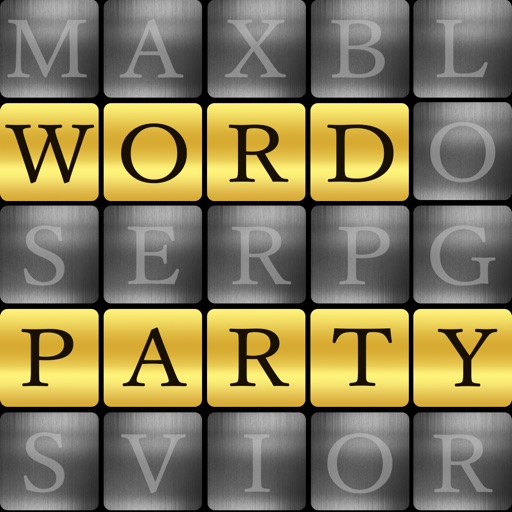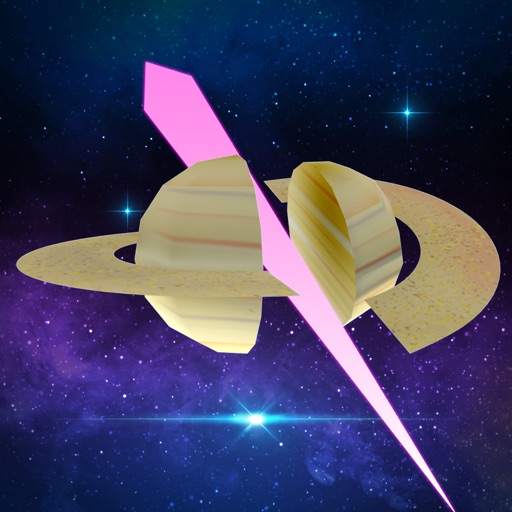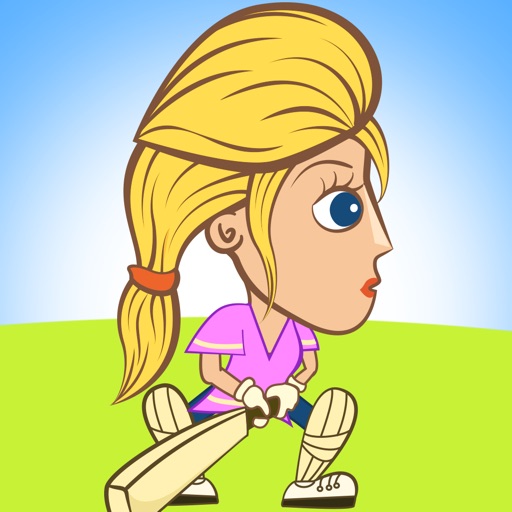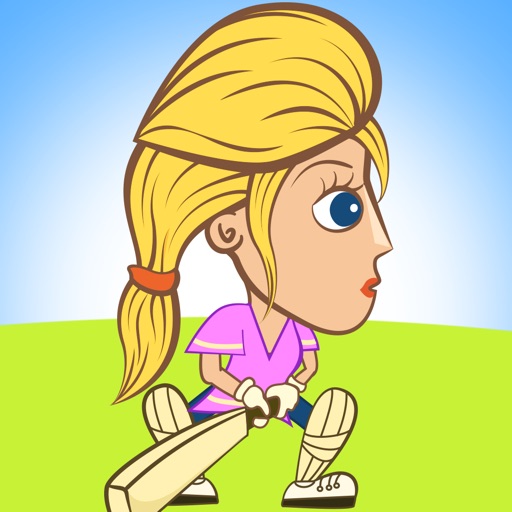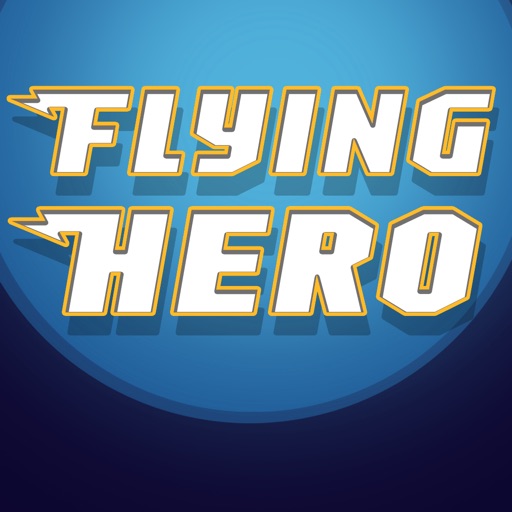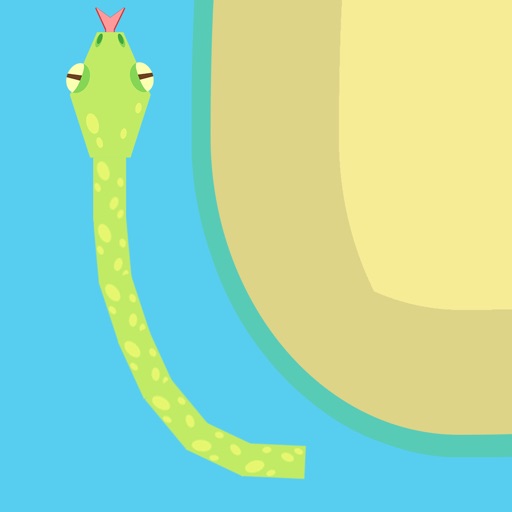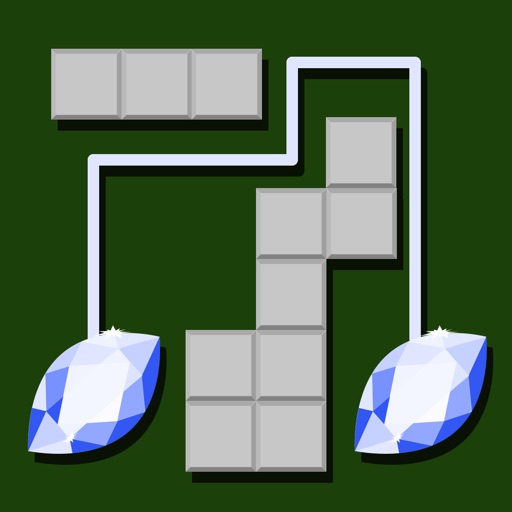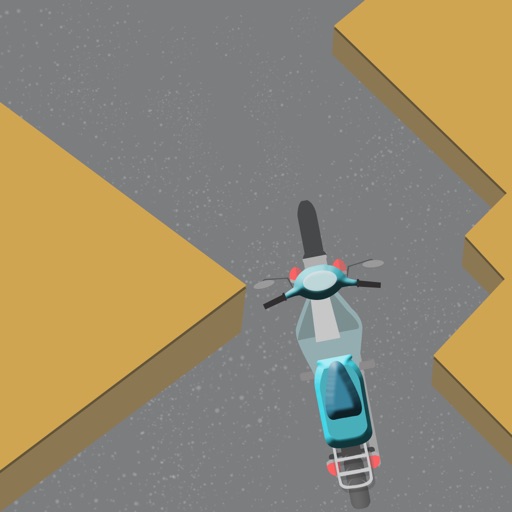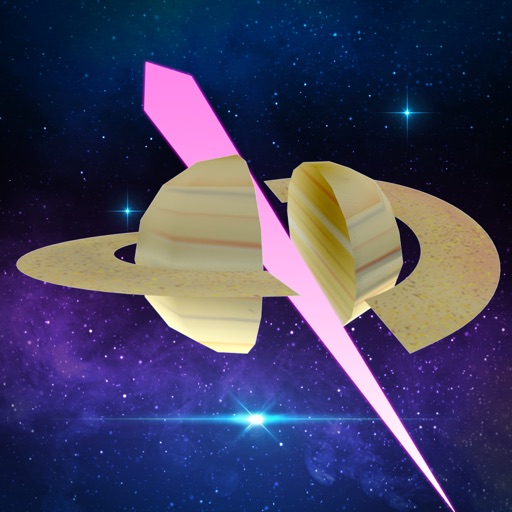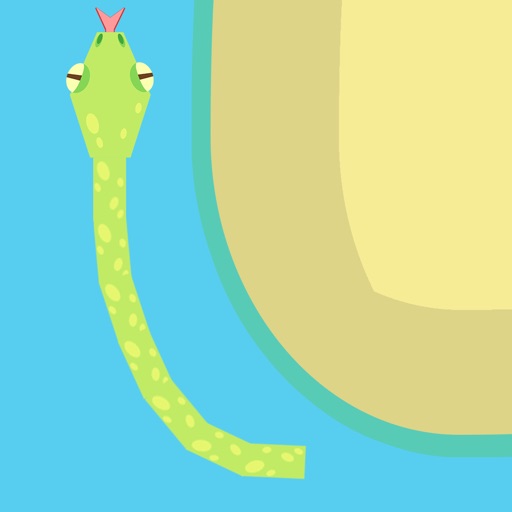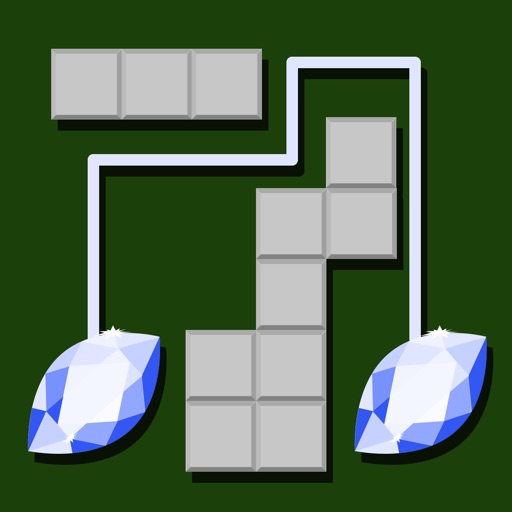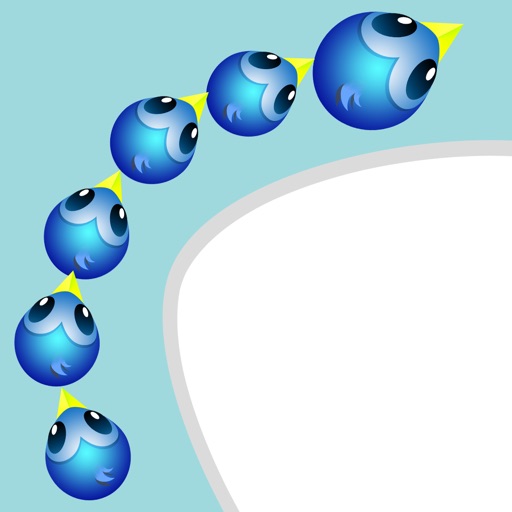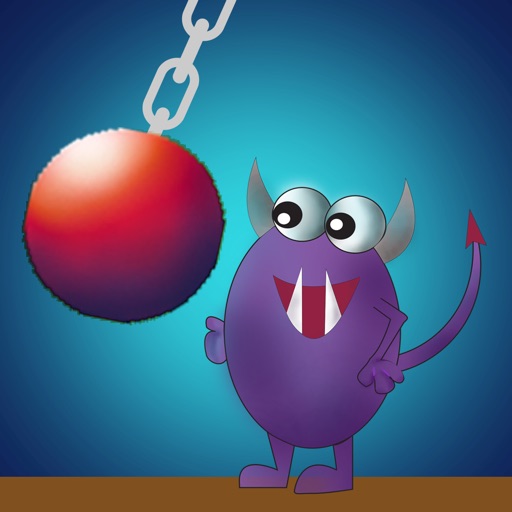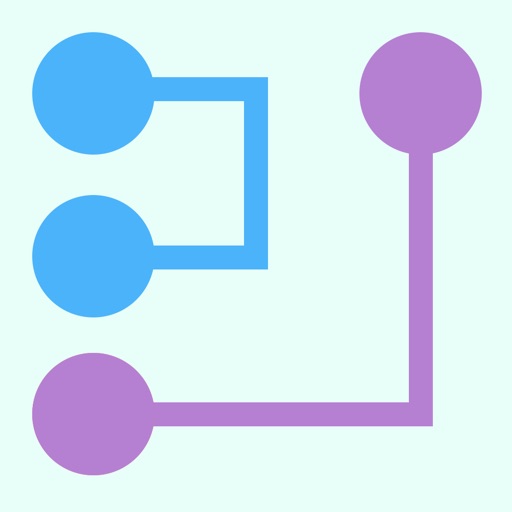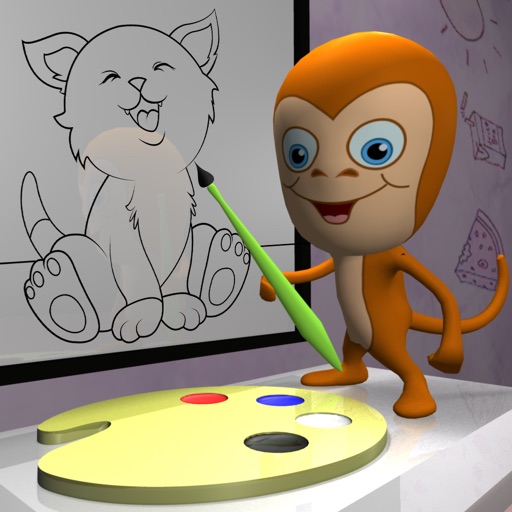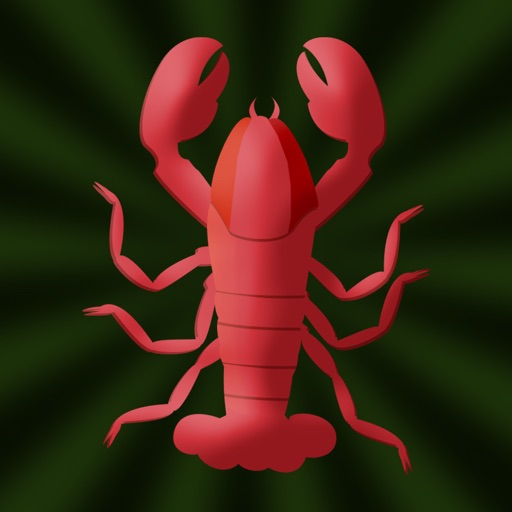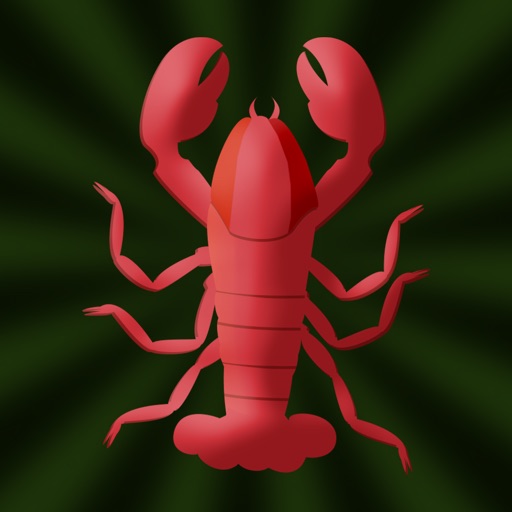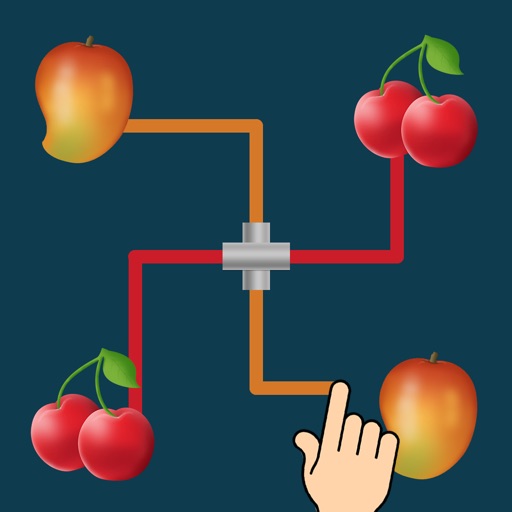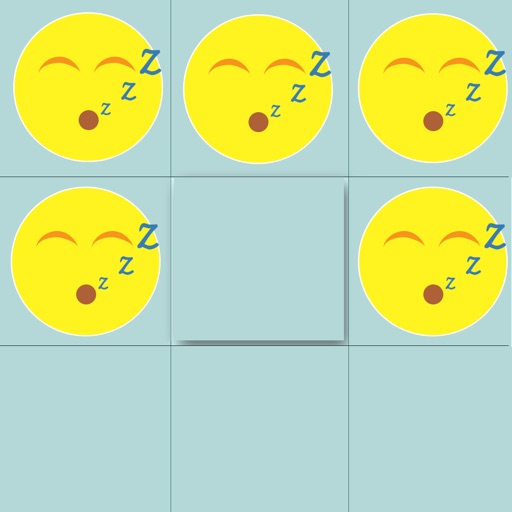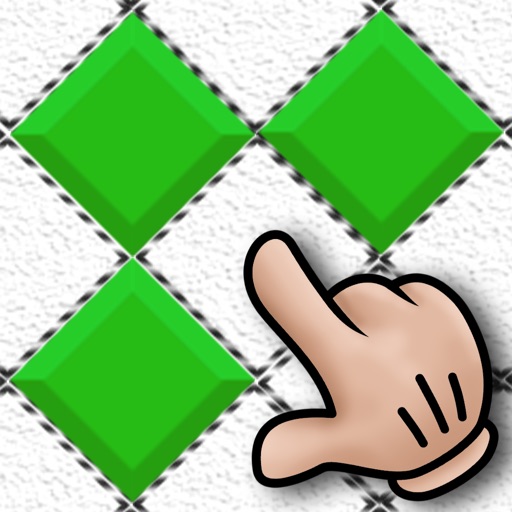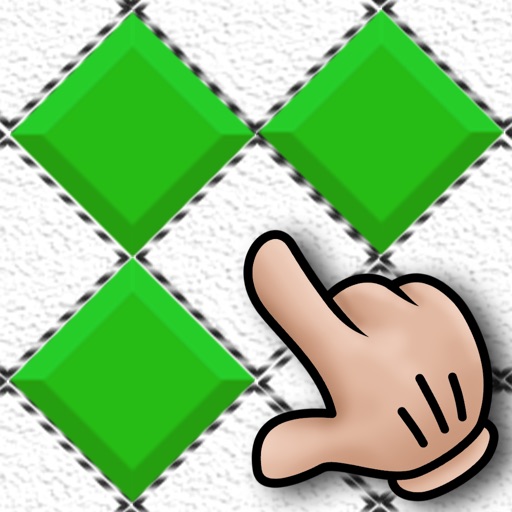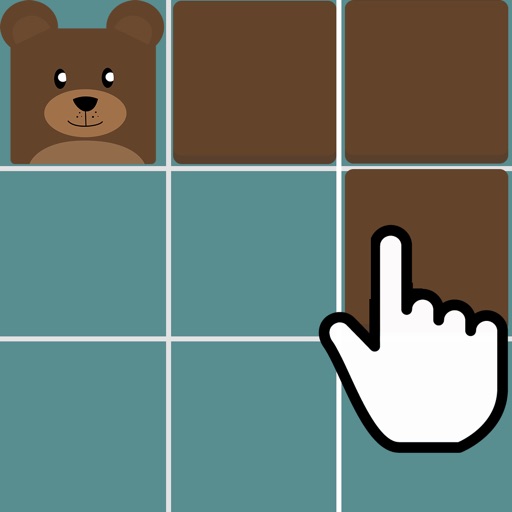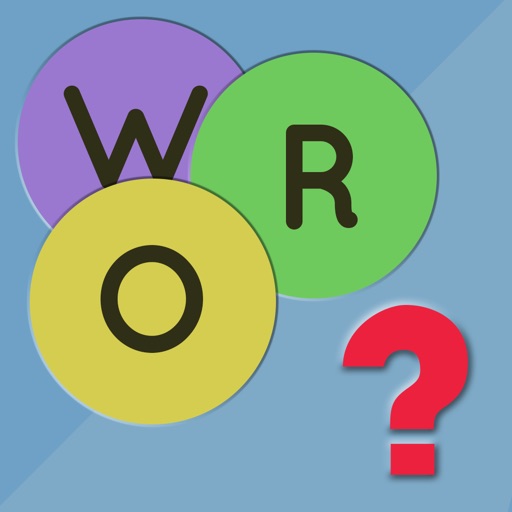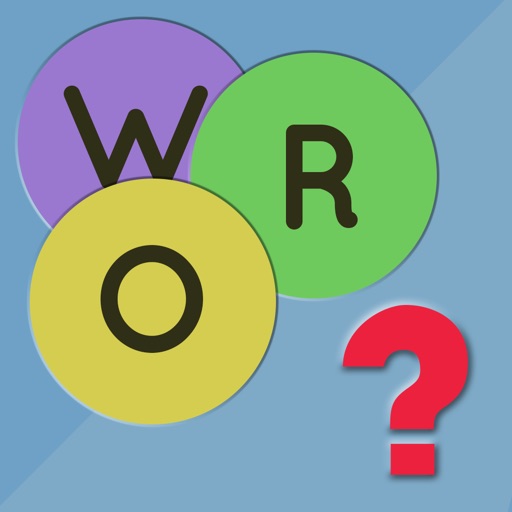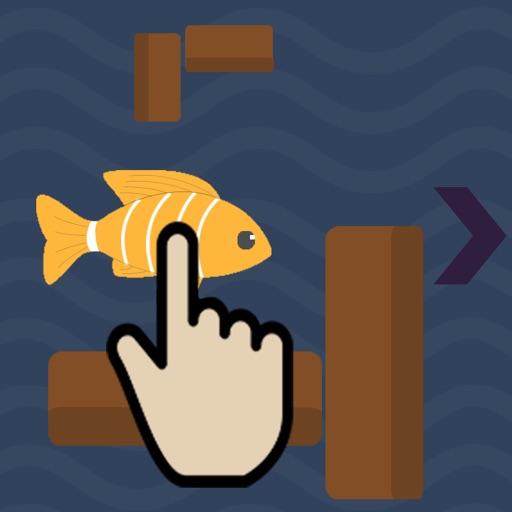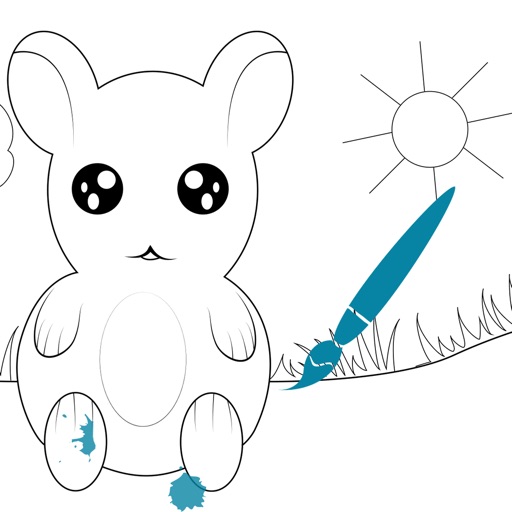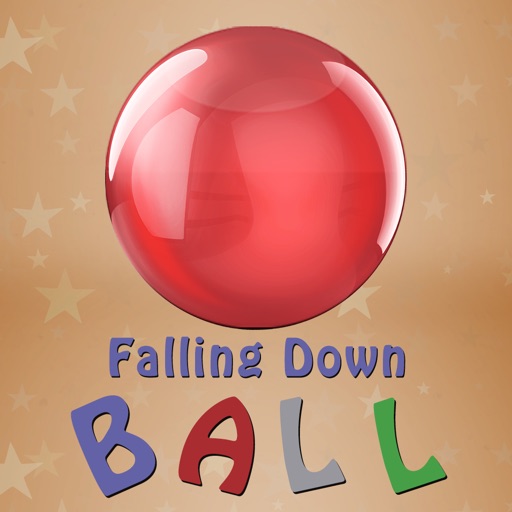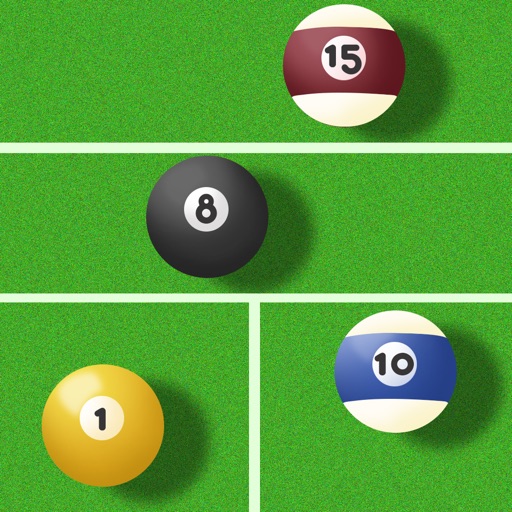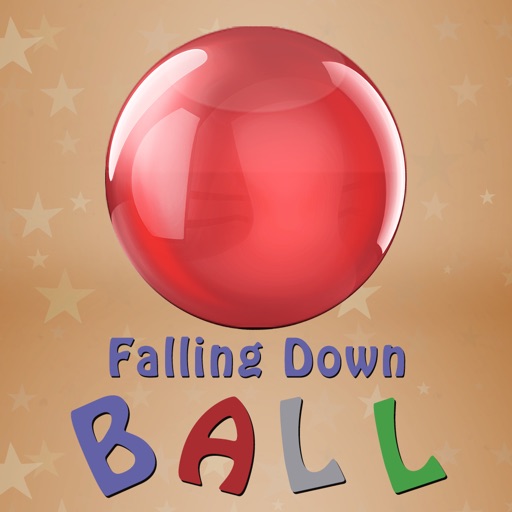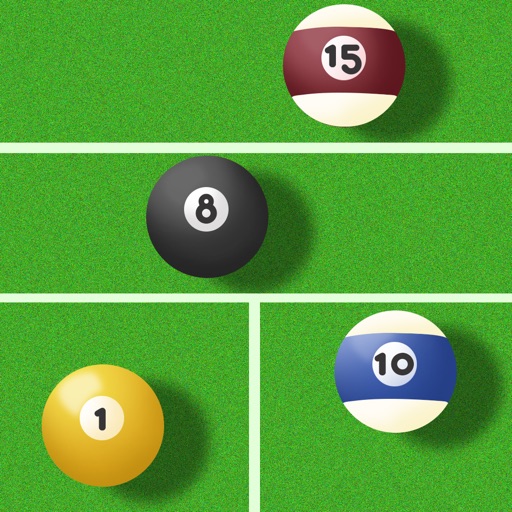What's New
Bug Fixes.
App Description
Make your boring photos look AWESOME with "Cap Ur Photo"
★★★ Who, what, where, when, why? - Caption everything and anything ★★★
Add hilarious, random or custom captions to your photos in seconds & share them with your friends.
★★★ Make Your Photos SHOUT Out Loud ★★★
Be funny, bully your friends or just have a great time capping your photos.
★★★ FEATURES ★★★
✔ Built in hundreds of random hilarious captions for instant capping
✔ Generate new caption instantly in case you don't like the current one
✔ Write your own captions
✔ Choose the photo to cap either from the Photos library or capture a new one via the camera provided inside the App.
✔ Built in one tap share to facebook, flickr, email, instagram, twitter, save to photo album, save as wallpaper or open in other apps.
★★★ PLUS ★★★
✔ Move the caption anywhere you like using your finger
✔ Pinch to re-size the caption
✔ Rotate the caption using your two fingers
✔ Change caption font
✔ Change caption font color
✔ Change caption size
✔ Not happy with the generated caption? Tap "10 best matching" button to see the list of 10 selected captions which are best matching for your photo and choose one from it.
"Cap Ur Photo" is fun, fast and easy to use. Start capping & fooling around with "Cap Ur Photo" now and bring your boring photos back to life.
★★★ FINAL WORDS ★★★
Tell us what you think about "Cap Ur Photo". Email [email protected] with suggestions, feedback and for support.
App Changes
- June 18, 2014 Initial release